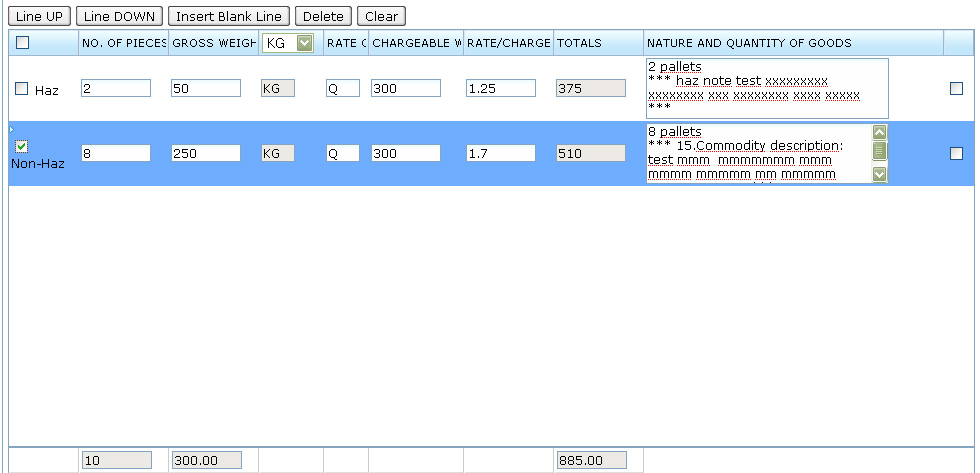HAWB (User Guide)
From UG
(Difference between revisions)
(Created page with 'Category:HAWB == Purpose== == Location== == Example == See example of template on #Figure 1. HAWB Template and respective pdf on #Figure 2. HAWB Pdf. == Commodi…') |
m (→Haz vs Non-Haz) |
||
| Line 24: | Line 24: | ||
* If only non-Haz is present then B1 shows non-Haz info and B2 is empty | * If only non-Haz is present then B1 shows non-Haz info and B2 is empty | ||
| - | === Haz vs Non-Haz === | + | === Haz vs Non-Haz (old spec) === |
* This is a table with 6 lines: 3 lines for Haz and 3 lines for Non-Haz info | * This is a table with 6 lines: 3 lines for Haz and 3 lines for Non-Haz info | ||
* If CT is only Haz then show only Haz lines (utilize top 3 lines, bottom 3 would be empty) | * If CT is only Haz then show only Haz lines (utilize top 3 lines, bottom 3 would be empty) | ||
* If CT is only non-Haz then show only non-Haz lines (utilize top 3 lines, bottom 3 would be empty) | * If CT is only non-Haz then show only non-Haz lines (utilize top 3 lines, bottom 3 would be empty) | ||
| - | * If CT is a mix of Haz/Non Haz then utilize top 3 lines fo Haz and bottom 3 for Non Haz) | + | * If CT is a mix of Haz/Non Haz then utilize top 3 lines fo Haz and bottom 3 for Non Haz) |
=== Columns === | === Columns === | ||
Revision as of 02:05, 14 February 2010
Contents |
Purpose
Location
Example
See example of template on #Figure 1. HAWB Template and respective pdf on #Figure 2. HAWB Pdf.
Commodity Table Section
Core functionality for this commodity table is derived from Generic Docs Commodity Table (abstract). This includes various manupulations of commodity table sections: Line Up, Line Down, Insert Line, Delete line, Clear, etc.
Specific functionality to this document is listed below.
Schematically this section is populated by data as shown on #Figure 3. HAWB Commodity Table.
- If only non-Haz is present then B1 shows non-Haz info and B2 is empty
Haz vs Non-Haz (old spec)
- This is a table with 6 lines: 3 lines for Haz and 3 lines for Non-Haz info
- If CT is only Haz then show only Haz lines (utilize top 3 lines, bottom 3 would be empty)
- If CT is only non-Haz then show only non-Haz lines (utilize top 3 lines, bottom 3 would be empty)
- If CT is a mix of Haz/Non Haz then utilize top 3 lines fo Haz and bottom 3 for Non Haz)
Columns
- признак того, что строка выбрана для последующей операции с ней. см. Generic Docs Commodity Table (abstract)#Line Manipulations
- для строки блока Haz/Non-Haz указывается соответствующая метка
- NO. OF PIECES - Haz/Non-Haz Handling Units from TOTAL table (below TableA) on ContTab:
- Haz - TOTAL Haz Ttl HU,
- Non-Haz - TOTAL Non-Haz Ttl HU.
- GROSS WEIGHT - Haz/Non-Haz Ttl G kg from TOTAL table on ContTab:
- Haz - TOTAL Haz Ttl G kg,
- Non-Haz - TOTAL Non-Haz Ttl G kg.
- KG/LBS - GROSS WEIGHT measure; See Measurement Unit Converters (feature)#Weight converter
- RATE CLASS - pre-fill first line to "Q"
- CHARGEABLE WEIGHT - pre-fill first line to Chargeable weight
- RATE/CHARGE - enter manually by Jaguar operator
- TOTALS - system auto calc = CHARGEABLE WEIGHT x RATE/CHARGE
- NATURE AND QUANTITY OF GOODS - aggregate information (2 lines):
- 1)See Palets / cartons / loose count (feature)
- 2)Haz/Non-Haz descriptions:
- Haz - Gen Tab#Hazardous Note,
- Non-Haz - Gen Tab#15.Commodity Description
- Writing Across feature on/off (checkbox)
Totals
- calculated for NO. OF PIECES, GROSS WEIGHT, TOTALS
Editing Features
- Line Up/Down
- http://mantis.jaguarfreight.com/wiki/Generic_Docs_Commodity_Table_(abstract)#Line_Manipulations
- для перемещения вверх/вниз строка должна быть выбрана
- работает для изменения порядка строк только внутри трёхстрочных блоков "Haz/Non-Haz".
- Writing Across - при установке checkbox'a в последнем столбце таблицы в состояние "checked" все ячейки в строке объединяются в одну, но без "NATURE AND QUANTITY OF GOODS". при снятии "птички" строка принимает первоначальный вид.
Group generate case
- In case of a group all numbers represent summary for a group: NO. OF PIECES, GROSS WEIGHT.
- CHARGEABLE WEIGHT: Chargeable weight#Master or group.
- NATURE AND QUANTITY OF GOODS: aggregate information (2 lines for each CT).
Multipage case
- this document can not be more than 1 page.
Misc
Other Sections
See Also
More details are in HAWB (Developer Guide).
Figures
Figure 1. Delivery Order Air Template
Figure 2. Delivery Order Air Pdf