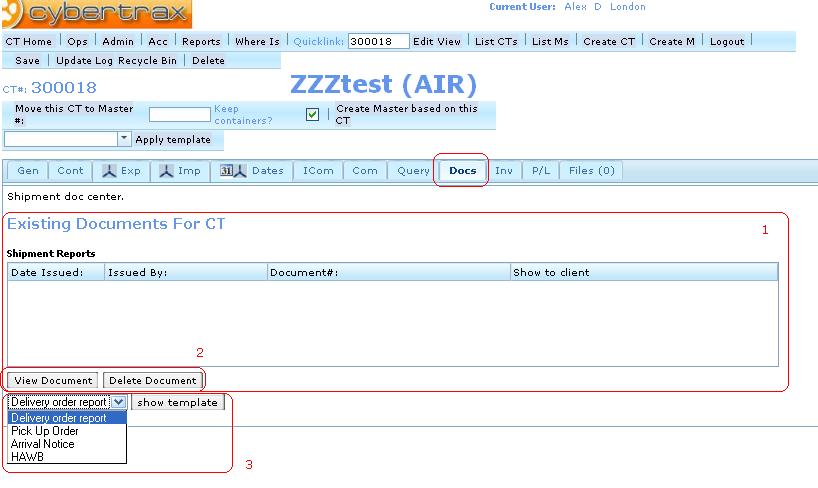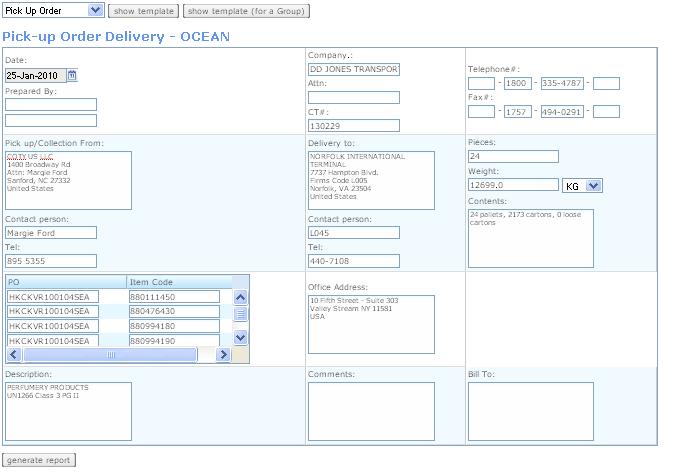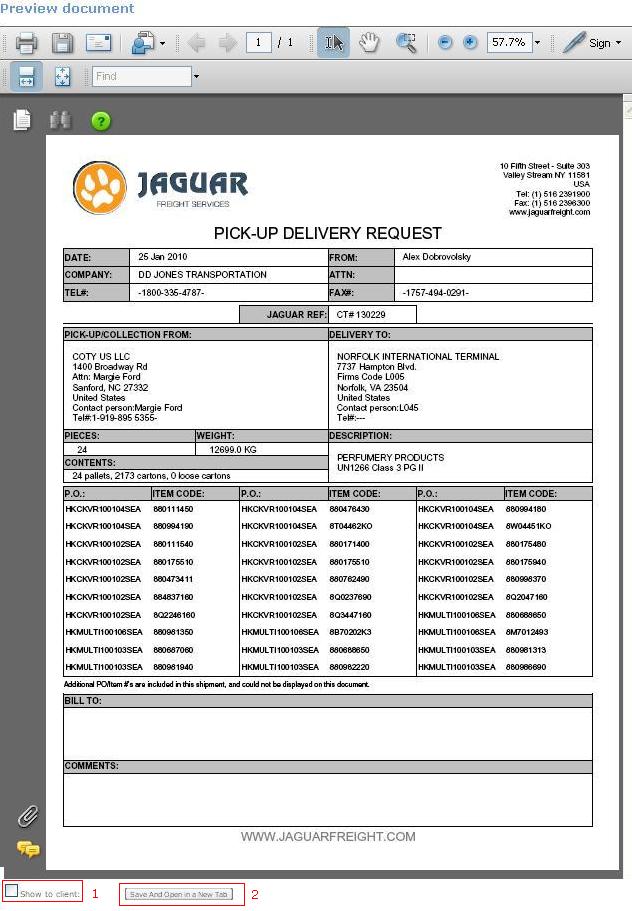Docs Tab
From UG
(Difference between revisions)
(→Classified As and Parent Mantis) |
|||
| Line 1: | Line 1: | ||
[[Category:OpsPdfs]] | [[Category:OpsPdfs]] | ||
| - | == | + | == General Info and Scope == |
* Classified As: (large) component | * Classified As: (large) component | ||
* Parent Mantis: [http://mantis.jaguarfreight.com/mantis/view.php?id=1686 1686] | * Parent Mantis: [http://mantis.jaguarfreight.com/mantis/view.php?id=1686 1686] | ||
| + | |||
| + | === Scope === | ||
| + | |||
| + | This document covers: | ||
| + | * overall design of Doc Tab | ||
| + | * List of saved pdfs table | ||
| + | * pdf selection dropdown | ||
| + | |||
| + | It does not cover: | ||
| + | * pdf template generation | ||
| + | * pdf generation | ||
== Business Needs and Requirements == | == Business Needs and Requirements == | ||
Revision as of 22:21, 25 January 2010
Contents |
General Info and Scope
- Classified As: (large) component
- Parent Mantis: 1686
Scope
This document covers:
- overall design of Doc Tab
- List of saved pdfs table
- pdf selection dropdown
It does not cover:
- pdf template generation
- pdf generation
Business Needs and Requirements
...
Safe Pdf Draft feature
Add ability for operator to "save work". Common case: operator selects pdf; clicks "show template"; edits some info; get's distracted; opens some other CT, etc; opens that CT again - all edits from pdf template is gone. We need to be able to save and keep last changes to template for every doc.
Technical Specification
Summary
3 step process
There are 3 independent steps:
- step 1) generate template based on CT record data
- step 2) tweak template
- step 3) generate pdf (based on template values) and print it
Important observation: generated pdf is defined only by template and not by default state of the template you get after step 1.