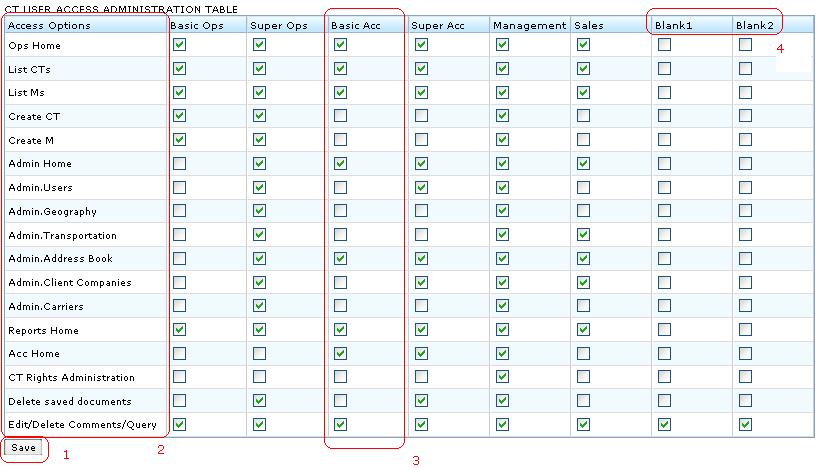Security And User Roles
From UG
(Difference between revisions)
(→BR Version 1.0) |
|||
| Line 28: | Line 28: | ||
:* Blank 2 | :* Blank 2 | ||
| - | * Some of the Access Options we need ( | + | * Some of the Access Options we need (not a full list): |
| + | :* Ops Home (access to) | ||
| + | :* Admin Home | ||
| + | :* Acc Home | ||
| + | :* CT Rights Administration | ||
| + | :* Delete saved documents | ||
Revision as of 19:06, 19 January 2010
Contents |
Classified As and Parent Mantis
Business Needs
System needs to have different levels of access. (As any system of this scale).
Business Requirements
BR Version 1.0
- Each jaguar user should be of one access type. This type controls what resources (components, etc) and features user can use. For example "Basic Ops" can not access accounting module.
- Types we need:
- Basic Ops
- Super Ops
- Basic Acc
- Super Acc
- Management
- Sales
- Blank 1
- Blank 2
- Some of the Access Options we need (not a full list):
- Ops Home (access to)
- Admin Home
- Acc Home
- CT Rights Administration
- Delete saved documents
- Typical access options would be to allow to click on a button and proceed to a homepage of a component (example: Acc button on CT2 homepage). If user do not have enough rights then system could show pop-up stating that user has no access. Or we could simply hide that button.
- One design option would in the form of table - see #Figure 1: UI
Please note that above Biz Reqs has been implemented.
BR Version 2.0
Technical Specification
Summary
User Interface and Functionality
Entities and Attributes
Special Cases and Misc
Look And Feel
Figures
Figure 1: UI
Questions and RFC
Known Non Critical Bugs
Links to Archived / Old specs =
Any?
History
This doc has been created
--Alex 18:42, 19 January 2010 (UTC)
Re-design: Managing access types should be through admin; new access options: per tab, per form control
--Alex 18:39, 19 January 2010 (UTC)
- mantis:
- Biz Req updated? Y see #BR Version 2.0
- Tech Spec updated? N