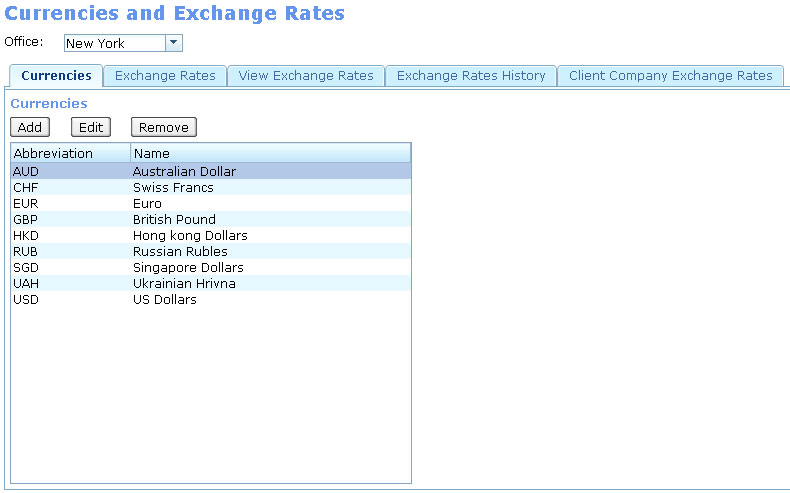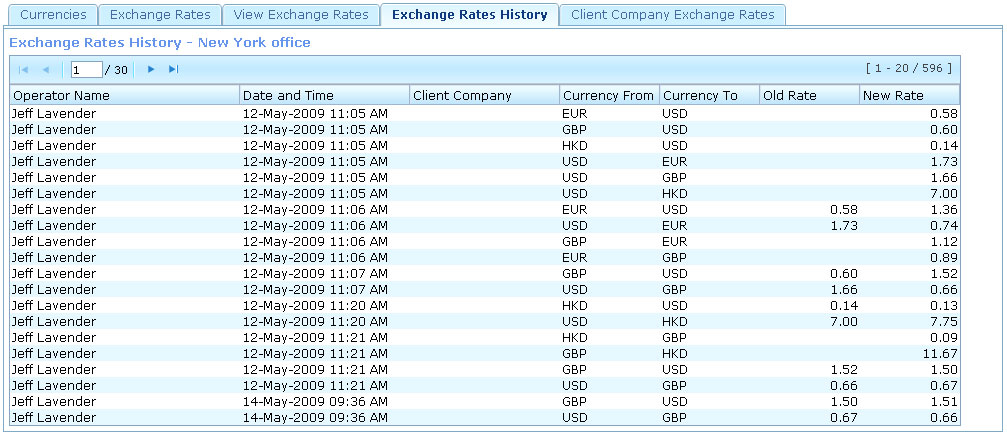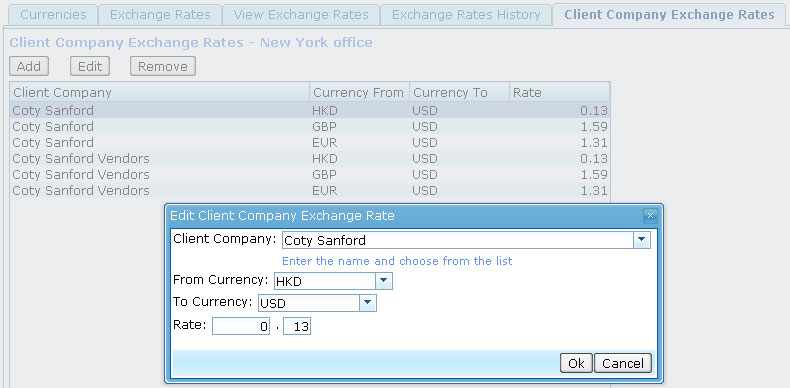Exchange Rates
From UG
(Difference between revisions)
(→Summary) |
(→Figures) |
||
| Line 34: | Line 34: | ||
==== Figure 1: Currencies And Exchange Rates Home. ==== | ==== Figure 1: Currencies And Exchange Rates Home. ==== | ||
[[File:Currencies And Exchange Rates Home.JPG]] | [[File:Currencies And Exchange Rates Home.JPG]] | ||
| - | |||
| - | |||
| - | |||
| - | |||
| - | |||
| - | |||
| - | |||
| - | |||
==== Figure 4: Exchange Rates History. ==== | ==== Figure 4: Exchange Rates History. ==== | ||
Revision as of 21:30, 16 December 2009
Contents |
Mantis
Business Needs and Requirements
Technical Specification
Summary
This component combines all features related to currencies:
- Currencies And Exchange Rates Home - described in this article.
- see Manage Currencies (CER)
- see Manage / View Default Exchange Rates (CER)
- see Client Specific Exchange Rates (CER)
- see Exchange Rates History (CER)
User Interface and Functionality
- Location: Acc > Currencies and Exchange Rates
- All of these components can be found on multitab view - see Figure 1
Office specific or Global?
- These components (except Manage Currencies!) are office specific
- There is an "office" dropdown (see Figure 1) that controls for what office to display/manage data