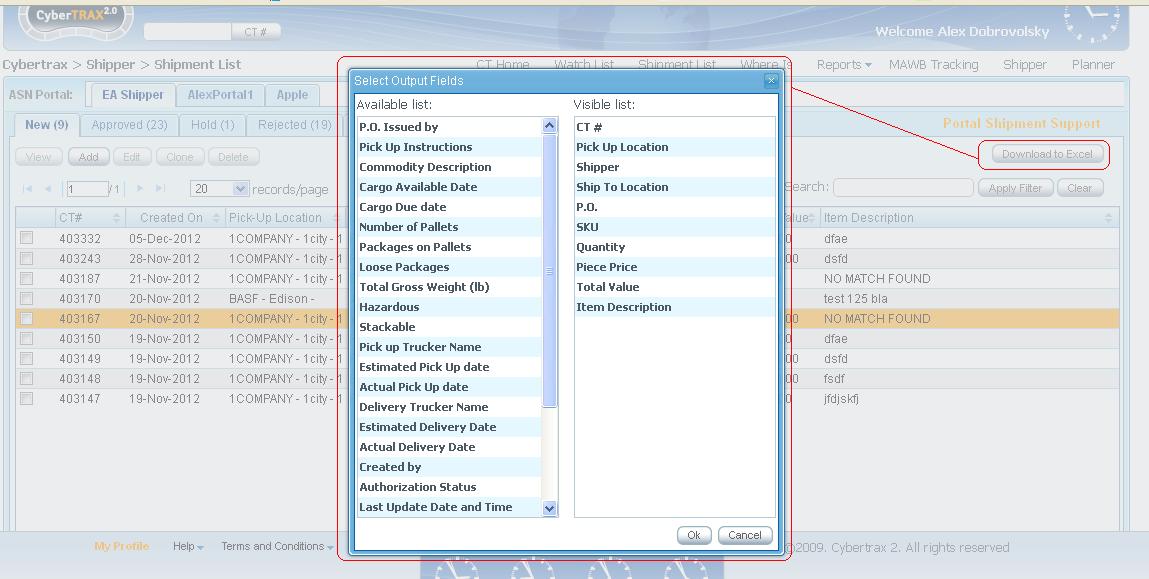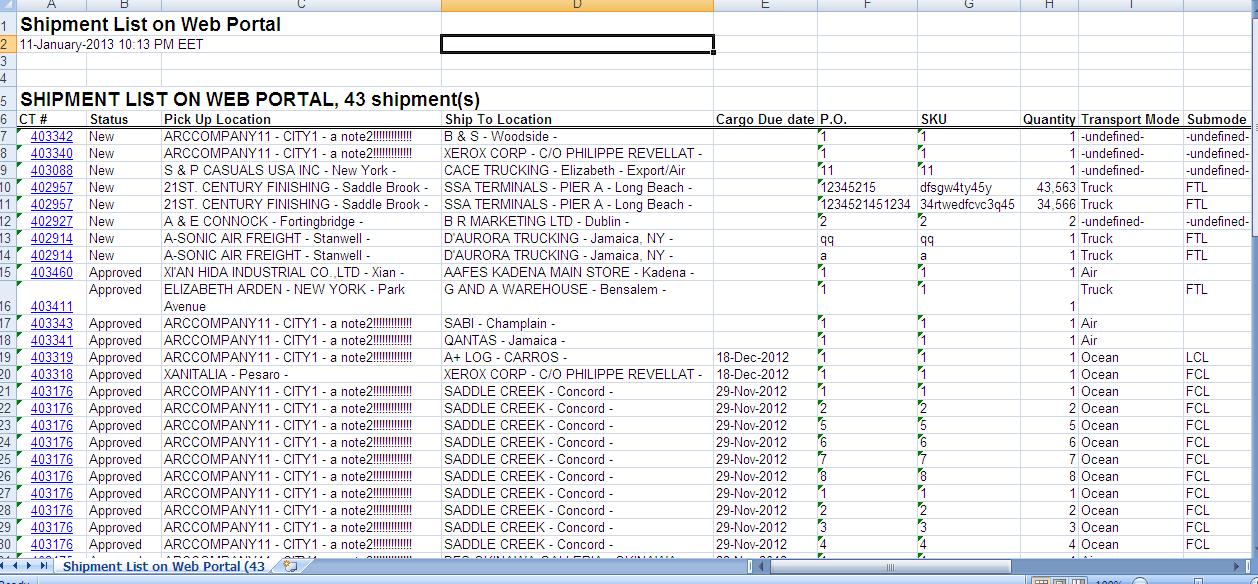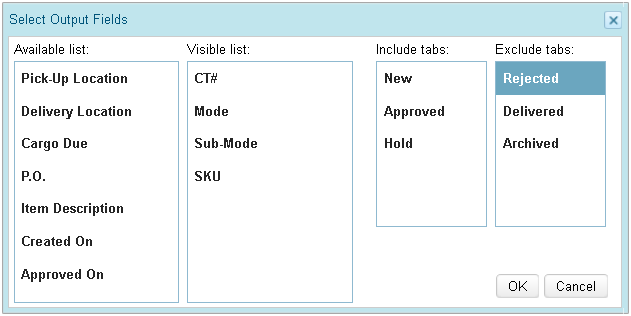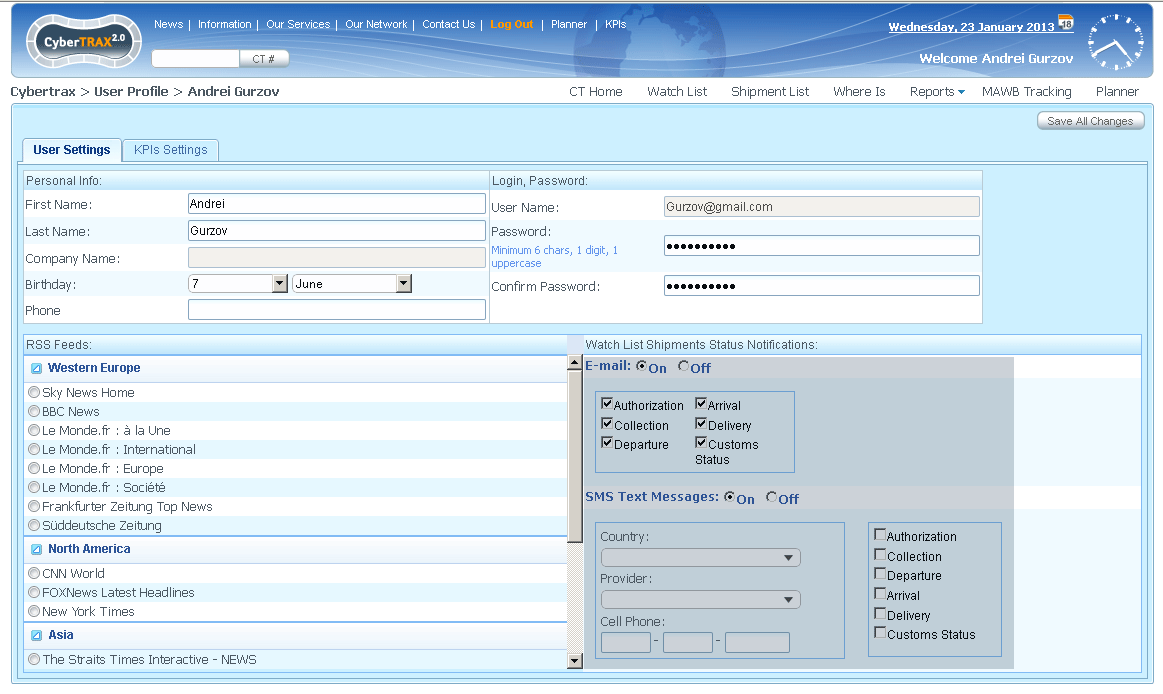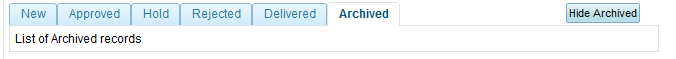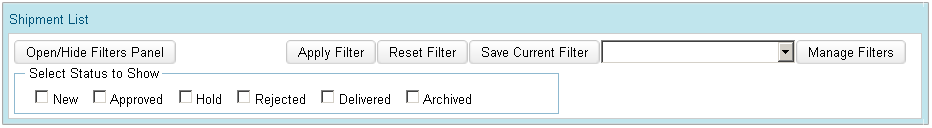ASN 20 ph3
From UG
(→Solution) |
(→Solution) |
||
| Line 378: | Line 378: | ||
==== Solution ==== | ==== Solution ==== | ||
| - | System should recognize a planner and | + | System should recognize a planner and open "Planner's name:" dropdown list with the logged planner name and filter list of records. |
| - | + | ||
| - | + | ||
| - | + | ||
| - | + | ||
<hr> | <hr> | ||
Revision as of 14:16, 26 April 2013
SOWs
SOW 1 Download to Excel. Ability to select fields/columns and specify sequence/order (for ASN 2.0)
mantis: 3926 (phase: UAT, status: closed)
spec: see below
ASN 20 should function as ASN 1X.
"Download to Excel" link from CT list should lead to pop-up where user can manage what fields to include and in what order - see below.
Example of excel:
SOW 1A Download to Excel. Enable to select specific TAB (status) for output
mantis: 3968 (phase: SA, status: completed)
Core Requirements
- Remove “ARCHIVED” records, enable to select specific TAB (status) for printing
Additional options to the “pre-print window”: Include Status: new .. approved .. hold .. rejected .. delivered .. archived Default: Include: new / approved / hold Exclude: rejected / delivered / archived
Solution
- It is suggested to add the "Include tabs" section into "Select Output Fields" pop-up window.
- Each ASN tab is presented as checkbox.
- Label of checkbox is the name of appropriated Tab: New, Approved, Hold, Rejected, Delivered, Archived.
- Checkboxes are handled in the following way:
- if a checkbox is ticked then the records from the tab should be included to downloaded Excel;
- if a checkbox is not ticked then the records from the tab should be excluded from downloaded Excel.
Mock-up of suggested solution:
SOW 1B Download to Excel. Display filter's criteria in header of downloaded XLS
mantis: 3973 (phase: RFC, status: statusX)
Core Requirements
- Since the downloaded XLS contains a filtered list of records, it would be good to show the filters' criteria in the header of XLS.
Solution
- Display criteria for filters:
- PO Issued By
- Planner's name
- Mode/Sub-Mode
- Search
- Display criteria for included TABs (related task 3968)
SOW 1C Download to Excel. Remove the Jaguar picture / logo to reduce file size
mantis: 4031 (phase: SA, status: completed)
Core Requirements
- Remove the Jaguar picture / logo to reduce file size.
Solution
- Remove the Jaguar picture / logo from downloaded spreadsheet to reduce file size.
SOW 2 Support additional ASN 2.0 Fields and Columns on download to xls and flex shipments list
mantis: 3925 (phase: Dev, status: started)
Core Requirements
Add support for additional ASN 2.0 Fields/Columns in shipment lists.
These fields need to be implemented in both:
- 1) Download to Excel
- 2) Flexible shipments list
NOTE: 1) For now in ASN 2.0 already implemented the following fields:
- "CT #"
- Status (a.k.a. "Authorization Status")
- Pick Up Location
- Ship To Location
- Cargo Due date
- P.O.
- SKU
- Quantity
- Transport Mode
- Submode
- Piece Price
- Total Value
- Item Description
- Created On Date
- Approved On Date
- Approved For Pickup On Date
- Rejected On Date
- Planners Name
Solution
Add the following columns to ASN2.0 Flexible Shipment List (and use them as Output Fields of "Download to Excel"):
1) ASN 1.x fields:
- "Shipper"
- "P.O. Issued by"
- "Pick Up Instructions"
- "Commodity Description"
- "Cargo Available Date"
- "Number of Pallets"
- "Packages on Pallets"
- "Loose Packages"
- "Total Gross Weight (lb)"
- "Hazardous"
- "Stackable"
- "Pick up Trucker"
- "Estimated Pick Up date"
- "Actual Pick Up date"
- "Delivery Trucker"
- "Estimated Delivery Date"
- "Actual Delivery Date"
- "Created by"
- "Last Update Date and Time"
- "Last Update by"
- "Mode Of Transport" (CT2 Transport Mode)
2) ASN 2.0 common fields:
- "Pick up Location Country"
- "Ship To Location Country"
- "3PL Name" (a.k.a. Transmit To)
- "Cubic M/Ft" (CBM/CFT)
3) ASN 2.0 MOT-specific fields:
- "FLT/VESSEL/Load#".
- if AIR, mapped to "Flight Number" (ExtTab. 9a. Flight One)
- if OCEAN, mapped to "Vessel Name"
- if TRUCK, mapped to "Load Number"
- "MAWB/CNTR#/Trailer#".
- if AIR, mapped to "MAWB"
- if OCEAN, mapped to "Container #"
- if TRUCK, mapped to "Delivery Trailer" only (no need to show Pick up Trailer #)
- "Origin Point"
- if AIR, mapped to "Origin Airport"
- if OCEAN, mapped to "Origin Terminal"
- if TRUCK, mapped to none. Please show "n/a" rather than empty.
- "Date of Departure"
- if AIR/OCEAN, mapped to "Date of Departure"
- if TRUCK, just copy "Actual Pick up Date"
- "Destination Point"
- if AIR, mapped to "Destination Airport"
- if OCEAN, mapped to "Destination Terminal"
- if TRUCK, mapped to none. Please show "n/a" rather than empty.
- "Date of Arrival"
- if AIR/OCEAN, mapped to "Date of Arrival"
- if TRUCK, just copy "Actual Delivery Date"
NOTE: There are fields for which user can select measurement units: "Total Gross Weight", "Total Value", "Cubic M/Ft" (CBM/CFT).
- All mentioned values should be shown so as they were entered in ASN
- It is suggested to add a column next to dims to show what it is, same for currency etc.
- For example: weight | KG/LB | Amount | currency | volume | Vol Unit | Dims | Dims Unit
Related Functionality
1) Make "Planners Name" available ONLY when there is a SKU/Planner map.
2) Rename Output Fields in both ASN 1.x and ASN 2.0:
- "Pick up Trucker Name" to "Pick up Trucker"
- "Delivery Trucker Name" to "Delivery Trucker"
3) Default pre-set of Output Fields.
- This is the preliminary set of fields in "Visible list" part of the "Select Output Fields" window.
- "Visible list" of Output Fields should be generated dynamically and reflect displayed fields of Shipment List for current tab of Portal.
SOW 3 Default units of measurement & currency types
mantis: 3927 (phase: SIT, status: closed)
Core Requirements
For ASN 2.0, we need the ability to set the default units of measurement & currency types when entering ASNs.
Units of Measurement:
- 1) Currency Type: USD, GBP, etc.
- 2) Weight: Pound (LB) ot Kilogram (KG).
- 3) Dims: centimenters (cms) or inches (in).
NOTE: Volume (Cubic Meters (CBM) or Cubic Feet (CFT)) and Dims are used in one measurement system.
Solution
Admin settings
- Internal Application
- Access to these “settings” is for JFS internal users (with access to ASN menu) only.
- This is to be implemented in Admin -> ASN Portal -> PO ISSUED BY.
- For each "PO issued by" of ASN Portal could be select ONE default currency and ONE default measurement unit from list above.
- Default currency (and other default unit) is linked to and could be edited for Generic Shipper.
- This EDIT is in Admin->User->Shipper->PO ISSUED BY.
- Every user can only have 1 option for each setting - 1 currency, 1 weight unit, 1 dims unit for each PO Issued By.
- Shipper could use inherited defaults from Portal's "PO issued by" or his own values for each unit.
- To manage this please use checkbox widget with label "Use Default Portal settings" (or sth like this).
- This might be similar to "Use Default Gross Margin Split Rule" checkbox in "Edit Client Company" window.
- if checkbox checked, fields of currency type and measurement units should be set to Portal's value and become read-only.
- if checkbox unchecked, fields of currency type and measurement units should be editable.
- If Shipper uses Portal defaults then all changes in Portal should be transferred to User Profile settings automatically.
Objects of using
- ASN Portal
- Add/Edit/View of ASN Record
- All values should be entered in units selected for Shipper.
- Headers of Commodity should reflect unit of measurement or name of currency
NOTE: Planner has "view-only" role in regards to defaults of ASN.
Questions
- We already have "Shipments Weight in:" settings for Shipper. Should we replace this or re-use ? - Re-use if it is possible.
SOW 4 ASN flag: Notification Email & SMS
mantis: 3942 (phase: SA, status: completed, waiting for Review)
Core Requirements
- Similar functionality to Client Watch List shipment email notification and SMS (see Figure 1 below) but for portal shipper/planner.
- Allow Shipper/Planner to flag ASN record with functionality for email/sms notification.
- Flagged ASN record should become visible in Client Watch list (subject to Client visibility rules).
Solution
- Feature for Shipper/Planner users in both ASN1 and ASN2 to provide the sending of notifications about changes in flagged ASN records:
- We need to use the SAME status changes as those used in CT2, including also changes after Planner's actions - Approve/Hold/Reject.
- Use the events logic from Shipment Progress condition.
- For TRUCKING departed/collected and arrived/delivered are the same value and these notifications should not be duplicated.
Settings
This part of task is under mantis: 3977
- Settings of notifications should be managed from User Profile in Client Application.
- Since we haven't the User profile section for ASN users, this is to be implemented.
- These settings work for e-mail and SMS sending:
- "My Profile" section for CT2 Client users remains the same as is.
- "My Profile" section for ASN users is separate window and contains only settings of "ASN Flagged Shipments Status Notification".
- If User plays multiple roles (e.g. Client User and Generic Planner) system should provide manage settings for each role separately.
Notifications
E-mail notifications
- It is a feature to generate an email to Shipper/Planner when ASN record:
- has changed Status after Planner's action to Approved/Hold/Rejected.
- is completed collected, departed, arrived and delivered.
- Email gets sending out to each Shipper/Planner for each flagged ASN record by himself.
- The ASN record listed in the e-mail message should be a hyper-link to that particular record and opened on appropriate Portal tab (for Shipper or Planner).
- The Subject title of the message should be as follows: ASN record XXXXXX Important Status Update
- Body of e-mail message should use the following parts:
Dear First Name Last Name (from User Profile of General Shipper/Planner), Please be advised that the following change(s) have been recorded in a ASN record you were flagged:
then should be added the one from the following clauses:
ASN record number XXXXX has been APPROVED. ASN record number XXXXX has been placed on HOLD. ASN record number XXXXX has been REJECTED. ASN record number XXXXX has now been authorized for shipment. ASN record number XXXXX has now been collected. ASN record number XXXXX has now departed. ASN record number XXXXX has now arrived. ASN record number XXXXX has now been delivered. ASN record number XXXXX is now "released" by Customs. ASN record number XXXXX is now under "exam" by Customs. ASN record number XXXXX shows as "may proceed" by Customs. ASN record number XXXXX has been "submitted" to Customs.
then add the following text as bottom of message:
Thank you for using the Freight Architects at Jaguar Freight Services! Best regards, Jaguar Freight Services P.S. You are receiving this notification because the ASN in subject was flagged. To discontinue automated notifications for this specific record please unflag this ASN. To discontinue all ASN notifications please adjust your user profile settings. Jaguar Freight does not provide cargo marine insurance unless specifically requested and confirmed in writing. Please ensure you have appropriate cover for all your domestic and international shipments. Please note that all business is transacted subject to our general business terms and conditions, as indicated on our freight invoices and HB/L, a copy of which is also available upon request. Please consider the environment before printing this e-mail
SMS notifications
It is a feature to send SMS text message to ASN Sipper/Planner when shipment is completed collected, departed, arrived and delivered.
SMS text message is sent out to Shipper/Planner(s) for each ASN record number (ASN record number/SMS text message).
ASN# XXXXX has been APPROVED. OR ASN# XXXXX has been placed on HOLD. OR ASN# XXXXX has been REJECTED. OR ASN# XXXXX has now been authorized for shipment. OR ASN# XXXXX has now been collected. OR ASN# XXXXX has now departed. OR ASN# XXXXX has now arrived. OR ASN# XXXXX has now been delivered. OR ASN# XXXXX is now "released" by Customs. OR ASN# XXXXX is now under "exam" by Customs. OR ASN# XXXXX shows as "may proceed" by Customs. OR ASN# XXXXX has been "submitted" to Customs.
Related Functionality
- Once ASN record is flagged it should be added to Client Watch List:
- Added ASN Record is to be named as "flagged by User Role (User Name)".
- Added record is to be visible in Watch List for all Client users which have access to it by Client Visibility rules.
- ASN Shipper/Planner users haven't access to Client Watch List.
Figures
SOW 5 Add CBM/CFT to all the “View ASN” windows
mantis: 3963 (phase: UAT, status: closed)
Core Requirements
- We need show CBM/CFT (as they were entered) in all "View ASN" windows.
Solution
- Add Volume column to Commodity Table in "View ASN" window
- Show Volume in units which were used by Shipper when ASN entered.
- Use headers to see which units are used: CBM (cubic meters) or CFT (cubic feet).
SOW 6 Dynamic filtering of list when the planner first access the portal
mantis: 3969 (phase: RFC, status: new)
Core Requirements
Dynamic filtering of list when the planner first access the portal … show only “planner sku” matches instead of “all” So default view for “Dale Boyer” is “D. BOYER” from Planner drop down, option is to show “all” or “no match found” etc On Feb 5, 2013, at 5:17 PM, Marc Selter
Solution
System should recognize a planner and open "Planner's name:" dropdown list with the logged planner name and filter list of records.
SOW 7 Correct visibility of "PO Issued By" and "Planner's name"
mantis: 3970
Core Requirements
- ASN ... little 'glitch' that needs to be corrected / users should only be able to filter by "PO Issued By to which they have access to" (hide all others from the dropdown)
- Same for PLANNER drop down … the user Jackel Planner has only access to JACKEL PO’s … Mary & John are listed on a LF Beauty PO/SKU map … in this case Jackel Planner should only see Jackel (PO Issued By) info, if a planner has access to more than 1 PO Issued BY then that planner should see a combination of the dropdowns.
Solution
SOW 8 Shipper shouldn't see "Planner's name" filter
mantis: 3975
Core Requirements
- Shipper shouldn't see "Planner's name" filter
Solution
- "Planner's name" filter should be hidden/removed for Shipper.
SOW 9 Add validation for Cargo Due Date and Cargo Available Date
mantis: 4006
Core Requirements
- The due date should be after the ready date, please implement this validation asap.
Solution
Validation of Cargo Due Date and Cargo Available Date should be provided:
- in Client Application when Cargo Due Date is set:
- when creating ASN record (MOT=Trucking-Domestic in ASN2)
- during approval CT process:
- change CT status from any status to Approve status
- change CT status from any status to Hold with Approved for Pick Up On Date status
- in Internal Application
- on CT GenTab
Condition
- As required for Cargo Due Date Functionality,
System should only allow the cargo due date to be = or > than the CT_bo#Cargo_available & CT_bo#Approved_For_Delivery_By_Date & CT_bo#Approved_On
- If Cargo Due Date doesn't correspond the condition above system should:
- display warning message "Cargo Due Date can't be before Cargo Available Date",
- not allow to complete the performed action (save or approval).
ASN1 case
- ASN1 allows to proceed an approval for multiple shipments.
- If "Cargo Due Date" is lower than "Cargo Available Date" for some selected shipments, system should display list of these shipments and suggest two options:
- "Approve allowed" - let user to approve shipments with Cargo Available Date < or = Cargo Due Date. Probably display confirm window with list of shipments to approve.
- "Cancel Approval" - just close warning window.
SOW 10 Change mapping for "Ship To Location" in Air/Ocean records
mantis: 4014
Intro
- Currently in ASN2, Ship to Location address is selecting from AddressBook/Transportation flagged with "T5: Export Delivery Location" OR "T7: Import Delivery Location".
- Selected "Ship To" is mapped to Internal Application as Consignee (T2) (Gen Tab. 3) AND Export Delivery To (T5) (Gen Tab. 6) for ALL MOT.
Core Requirements
- air / ocean – Consignee SHOULD BE CONSIGNEE and/or Import Tab “delivery location” … not the “export pick up deliver to address” (Marc)
Solution
We need provide the following mapping for Ship To Location in ASN2 to specific Delivery Addresses in Internal Application depending on MOT of ASN record:
- if MOT = AIR / OCEAN, Ship to Location should be mapped to:
- Consignee (T2) (Gen Tab. 3) AND
- Delivery Address (Import Delivery Location):(T7) (on Imp Tab)
- NOTE: Export Delivery To (T5) (Gen Tab. 6) remains BLANK / EMPTY in this case
- if MOT = Trucking (all types), Ship to Location should be mapped to:
- Consignee (T2) (Gen Tab. 3) AND
- Export Delivery Location (T5) (Gen Tab. 6)
- NOTE: This is how the system works now.
Additional functionality:
- if "Transportation Address Type" (T5/T7 in AddressBook/Transportation) of selected "Ship To" doesn't match to MOT of ASN record, we need update it accordingly.
- Example 1: MOT = Trucking, "Ship To" flagged in AddressBook as T7 only. When this address selected it should be flagged as T5 also.
- Example 2: MOT = Air/Ocean, "Ship To" flagged in AddressBook as T5 only. When this address selected it should be flagged as T7 also.
SOW 11 Only Air Planner can Approve/Hold for AIR
mantis: 4067
Core Requirements
- Only Air planner can Approve / Hold for AIR.
- Air Approval is only for Air CT of course.
Solution
- When Basic Planner or Super Planner tries to Approve or Hold for AIR, System should:
- display error message: “Air approval requires additional credentials, please contact your line manager”.
- prevent the action (Approve or Hold).
- Basic Planner or Super Planner CAN REJECT the AIR record.
- “Air Approval” settings in Admin section are applicable only for AIR CTs.
- For non-AIR records Air Planner works as Single(Basic) Planner only.
SOW 12 SKU map update (Piece Price)
mantis: 4070
Core Requirements
- 1. Add a “Piece Price” column to SKU to Planner map (SKU map)
- 2. Add to ASN editor a functionality of calculating the value automatically (Qty x Item value = Total value)
Solution
- Upload SKU map with "Standard Cost" column.
- Use "Standard Cost" from SKU map as "Piece Price" in CyberTrax
- Display Piece Price column in "SKU to ASN Planner map" window (ASN Portal Admin)
- Set Piece Price for selected SKU in ASN editor - once SKU is selected the Piece Price is populated with appropriate value
- Calculate Total Volume as Qty * Piece Price
ASN1 case
- It is suggested to implement this as separate task
SOW 13 SKU map update (PO#)
mantis: 3967
Core Requirements
- 1. Add a “PO” column
- 2. Add a functionality to calculate the value automatically (see example in mantis notes)
Solution
ASN1 case
SOW 14 Remove "archive" from "live" Portal to make it avail via separate "link" to improve refresh speed in "live Portal"
mantis: 4087
Core Requirements
- Remove "archive" from "live" Portal --> make it available via separate "link" to improve refresh speed in "live Portal"
Solution
- Original case (multi-tab).
- Shipment List form contains link to separate window (similarly to KPI link) that shows only archived records.
- 1 -
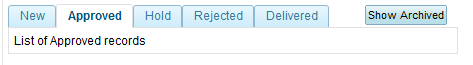
2 -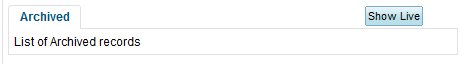
- Alternate case 1 (multi-tab).
- With using of the link/checkbox/button labelled as "Show/Hide archived", "Archived" tab can be managed to show/hide.
- Alternate case 2 (single-tab).
- With using of the set of filters (similarly to User Admin filters).
- This needs some refactoring of the code.
ASN1 case