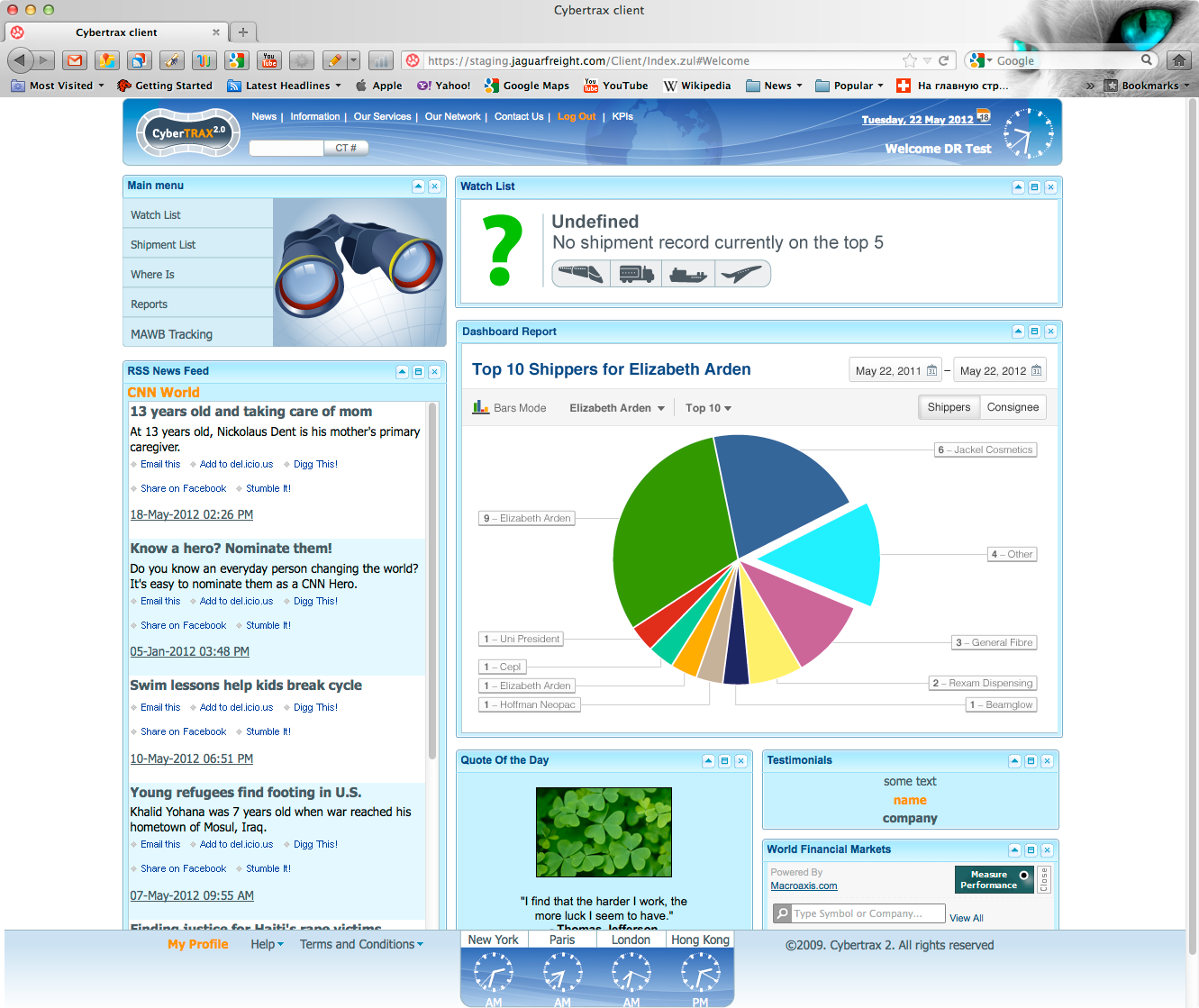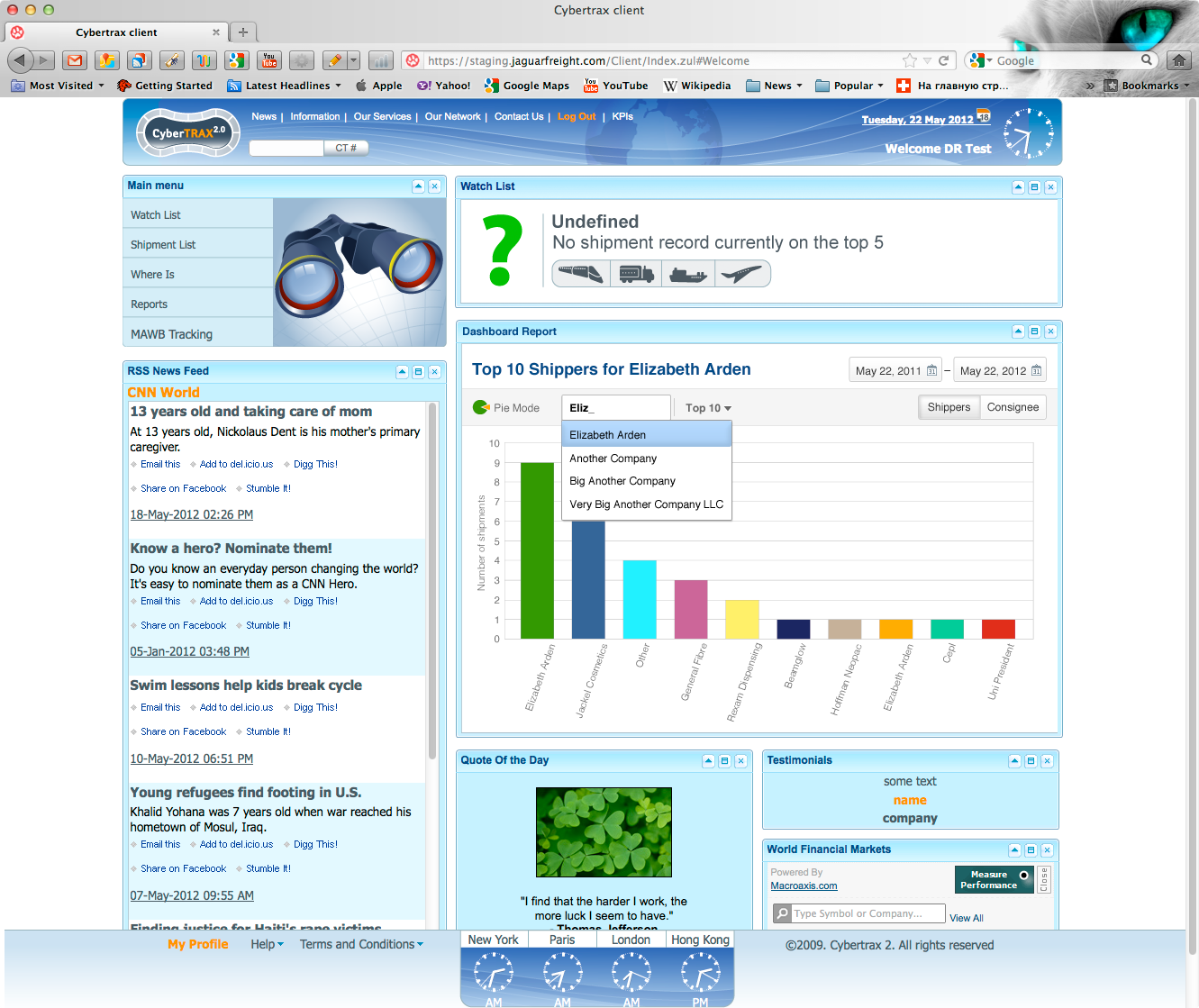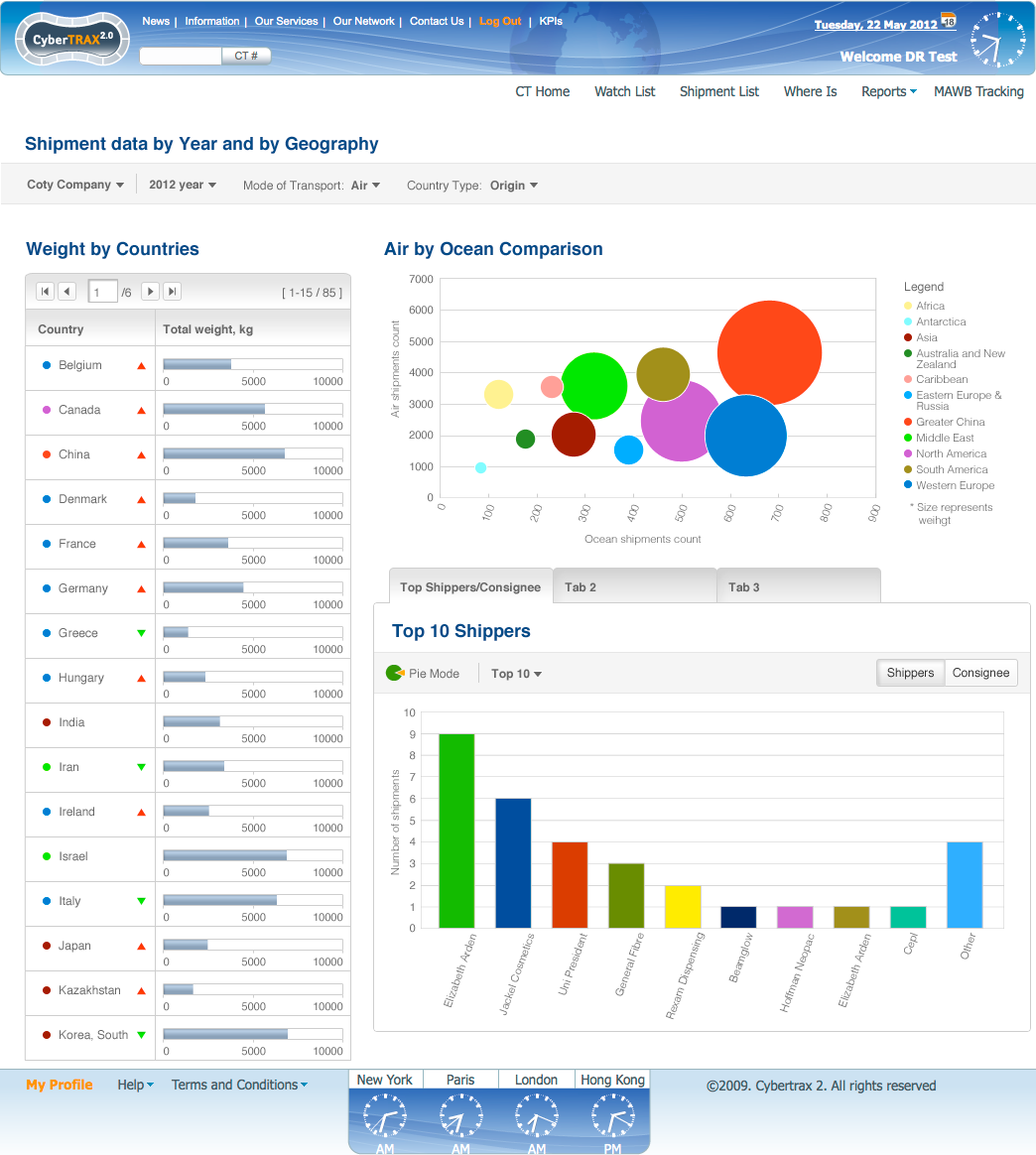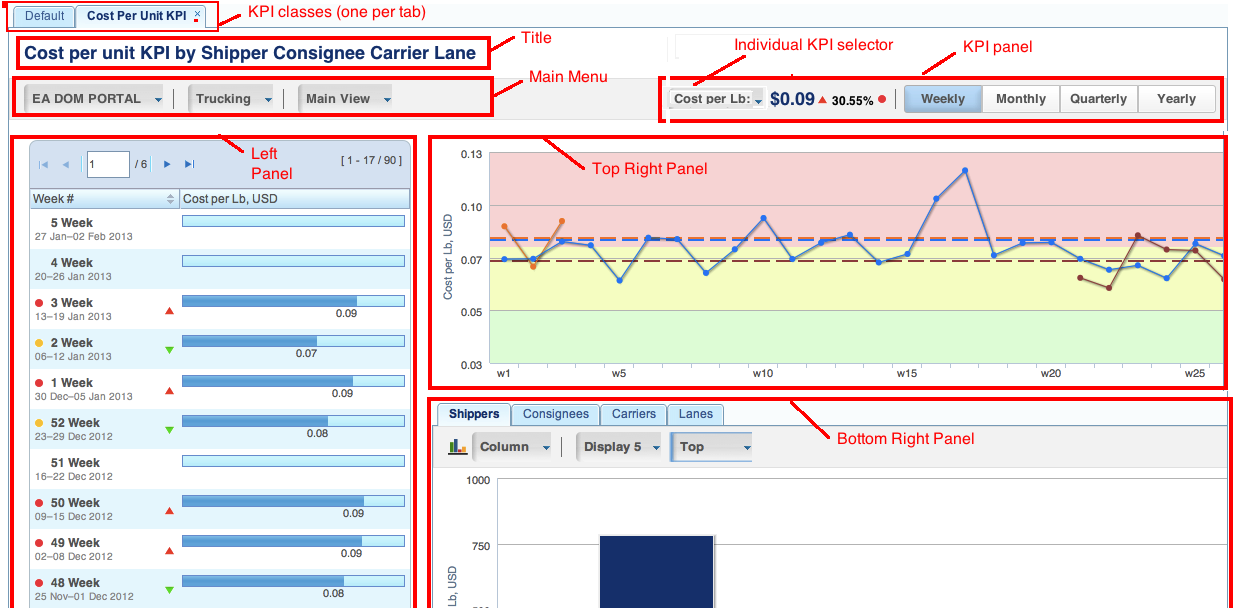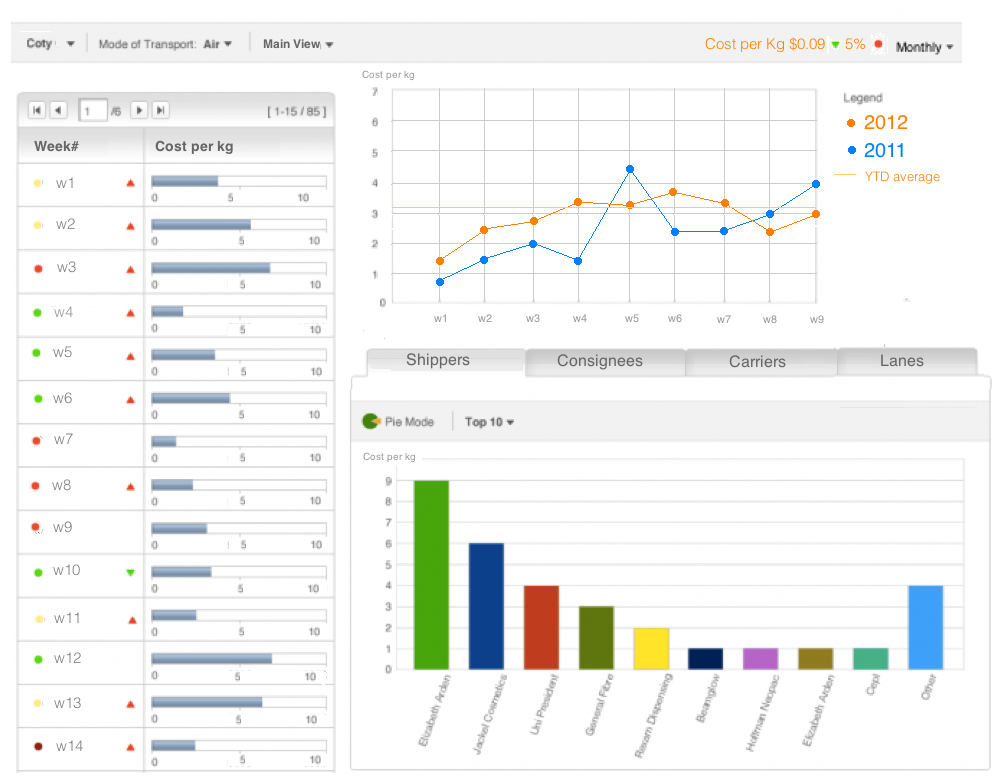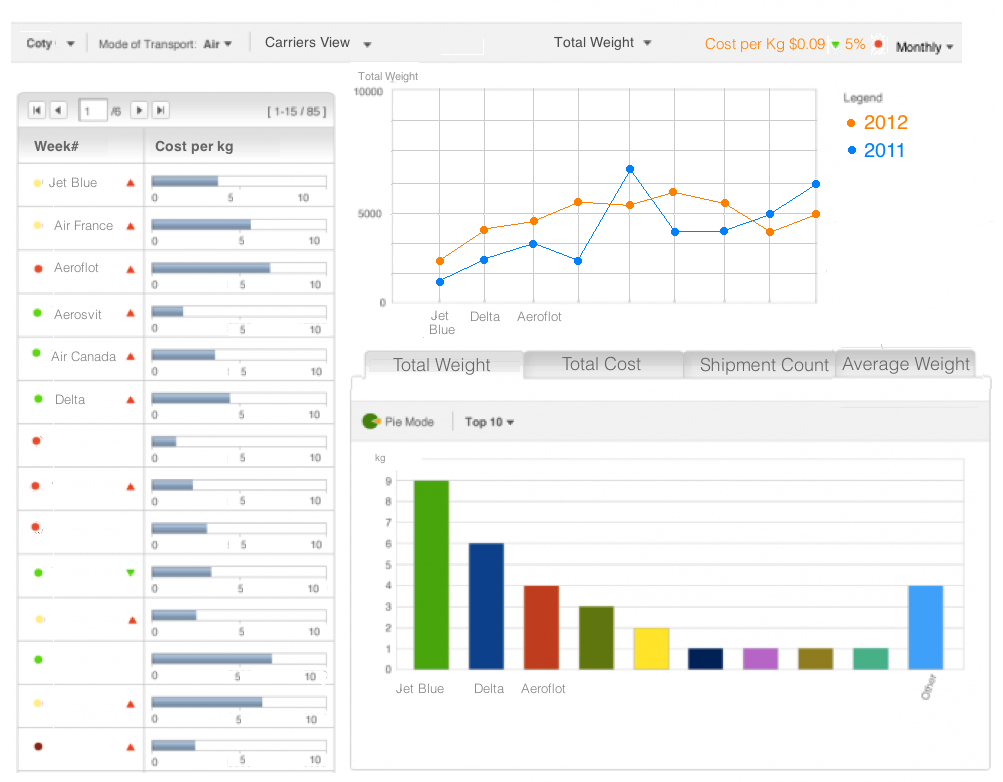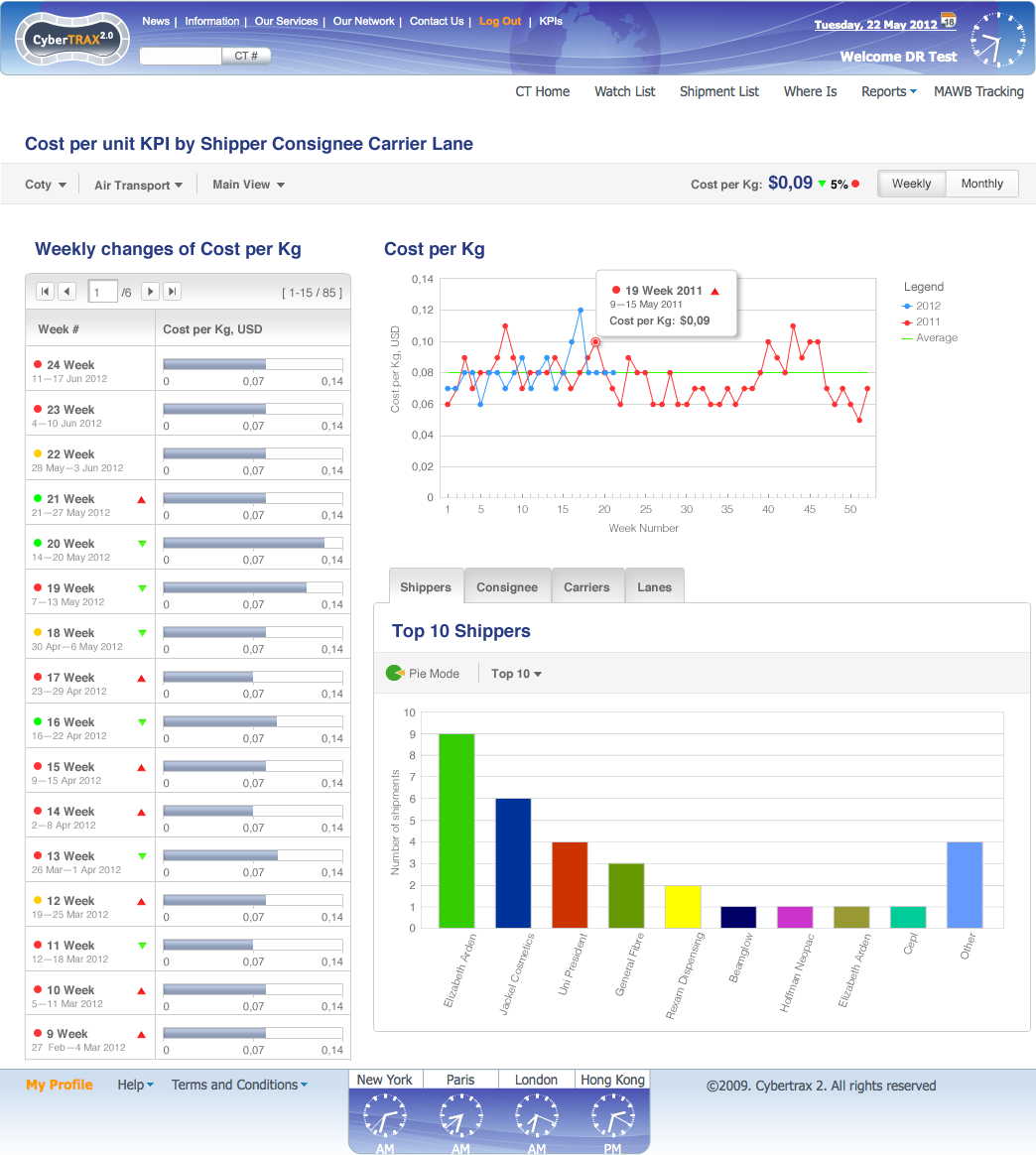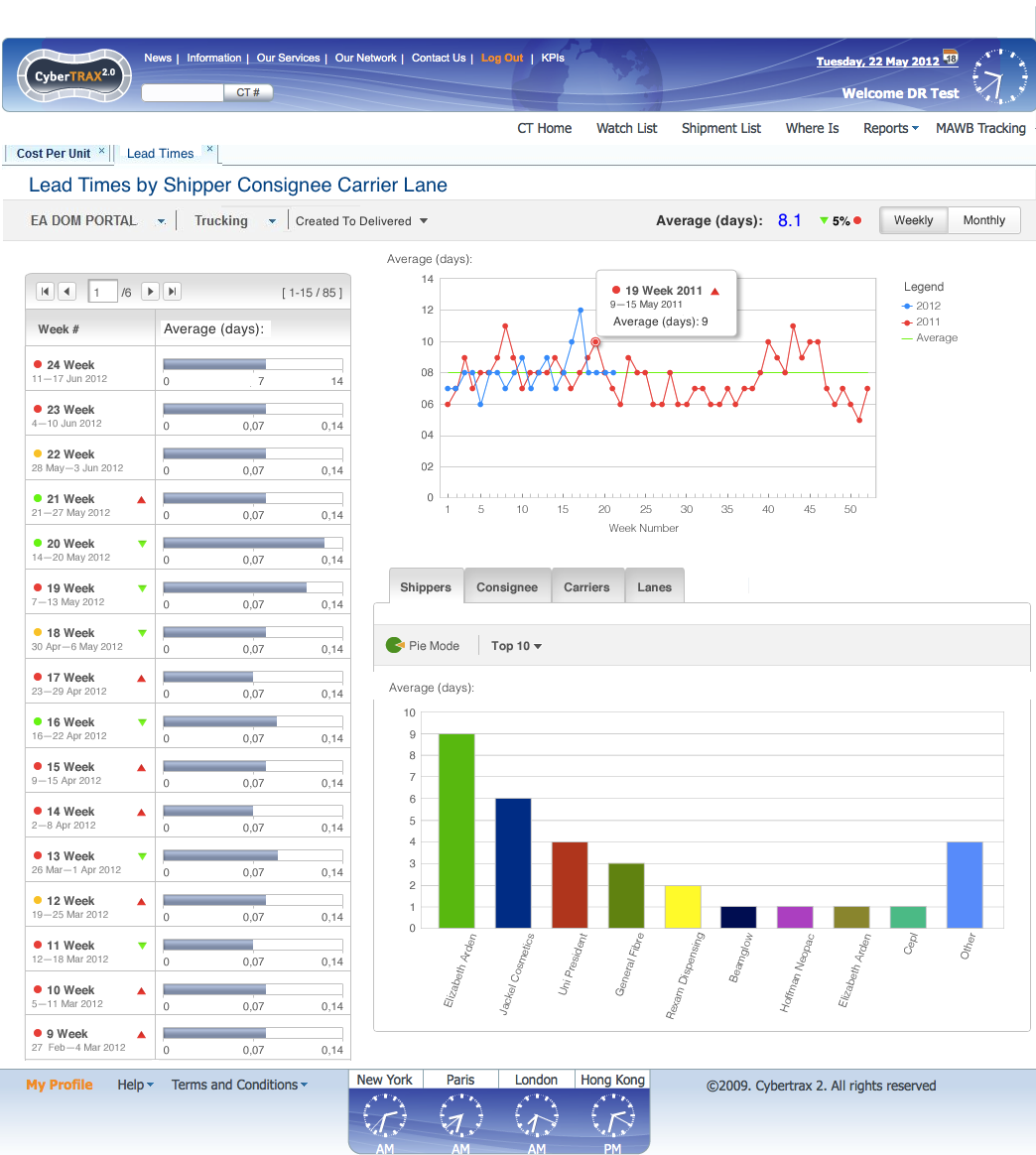KPI
From UG
(→DR3 Phase 1A2 Dates View) |
(→DR3 Phase 1A2 Dates View) |
||
| Line 521: | Line 521: | ||
== DR3 Phase 1A2 Dates View == | == DR3 Phase 1A2 Dates View == | ||
| - | + | [[File:Dates KPI 3.png|800px]] | |
| - | + | ||
| - | + | ||
| - | + | ||
| - | + | ||
| - | + | ||
| - | + | ||
| - | + | ||
| - | + | ||
| - | + | ||
| - | + | ||
| - | + | ||
| - | + | ||
| - | + | ||
| - | [[File:Dates KPI | + | |
== Work breakdown structure and Change Requests == | == Work breakdown structure and Change Requests == | ||
Revision as of 18:08, 19 June 2012
Info
Mantis:
- parent: 0003545
- category: DR/KPI:ph1
- Envir:
- dev: dev4-kuchma.jaguarfreight.com
- UAT: same
- SVN: /branches/DR_KPI
Team:
- Sponsor: Simon
- UAT/Prod Manager: Marc
- Lead SA/PM/SIT: Alex
- Lead Dev1: Sasha
- Dev2: Kostya
- Graphics: Vic
- QA: Roma
Email groups:
alex@jaguarfreight.com; a.pivniak@elcosol.com; k.ushakov@elcosol.com; v.makhankov@elcosol.com; r.lakhno@elcosol.com;
Glossary
- BI - Business Intelligence
Requirements
- This Phase One should include first portion of DRs/KPIs delivered
- Must be production quality
- This phase is for Arden primarily (all MOTs) but also for Sales Dept to show possibilities to prospects and existing Clients
- This project is very important top visibility project
- Also right tool/lib should be evaluated/selected for the future (example: LogiXML vs ZK API/other Java APIs)
- Due dates:
- production - end of June
- vendor/libs evaluation - end of May
DR1 Simple Shipment count DR
- See mock-up below
- Title: Top Shippers / Consignees
- Location: this DR should appear on homepage
- Axis X: display Shippers or Consignees plus "Others"
- display largest to smallest (left to right)
- Axis Y: shipment count
- Bars vs Charts - two displays to be supported, need selector to switch between two
- Client Company filter:
- single select
- if on internal then show all E0;
- if on Client show list of E0s after visibility rules are applied
- Year: timeframe filter. Use CT Created On date to associate CT with the year
- Shippers vs Consignees selector: group by indicator
- Top X selector:
- controls in how many groups to separate shipments
- one additional group is always "Others"
- default value is to be managed through User Admin on internal
- max choice= 10
DR1 Graphics and UI mock up
!!!! Status Note: below version is not final and has some errors !!!
Pie chart example:
Bar chart example:
DR2 Complex Shipment Data per Client per Year DR, PART A
DR2 Mock Up
!!!! Status Note: below version is not final and has some errors !!!
Original outdated version see here: File:DR2.JPG
DR2 General Info
This DR consists of:
- Title : "Shipment data by Year and by Geography"
- #DR2 Main menu (at the top)
- #DR2 Left panel
- #DR2 Top Right panel
- #DR2 Bottom Right panel
DR2 Main menu
- Client Company:
- single select
- if on internal then show all E0;
- if on Client show list of E0s after visibility rules are applied
- Year': timeframe, use CT Created On date to associate CT with the year
- Country type: options - see below
- Origin - (use country in Shipper)
- Destination - (use country in Consignee)
DR2 Left panel
- two column table sorted by country alphabetically
- left column: countries that correspond to origin/dest countries - selection in the main menu
- right column: corresponding total weight of all CTs for particular country
- max (now shows 10,000 on mock up) - design option: use appropriate scale based on max value for data available
- red/green arrow
- this indicates change from previous year (red - up; green - down)
- if data for previous year is unavailable then no arrow
- country region indicators
- color of the dot indicates what region they belong to
- paging
DR2 Top Right panel
DR2 Air by Ocean comparison table
- Title: Air by Ocean comparison table
- Axis X: ocean shipments count
- Axis Y: air shipments count
- Plotted data:
- each dot corresponds to one Region
- color of the dot indicates what Region is it as defined on Legend
- size of the dot is proportional to the total weight of the CTs for given Region
- Regions - as defined in CT2 DB - see below:
- if easy to implement show only regions that have data
- Legend: indicates unique color per Region
Africa s Antarctica s Asia m Australia and New Zealand s Caribbean s Eastern Europe & Russia s Greater China b Middle East b North America b South America m Western Europe b
this is note for Vic: in your mock-up example use this typical distribution: b - big, m - medium, s - small
DR2 Bottom Right panel
This is a multi tab panel. Some tabs are defined under Part B (another section).
DR2 Tab1 Top Shippers, Consignees
Re-use #DR1 Simple Shipment count DR
Please note that in this case we do not need these filters displayed on the panel (since thes values are selected in Main Menu):
- time frame
- E0 Client Company
Also in this case more filters would be applied (see main menu):
- MOT
- country type
DR2 Misc
- DR2 should appear as Tab (on "KPI Dashboard" page - see "KPIs" link in top menu on Client App):
- Tab title: "Data by Year/Geography"
- DR2 should be available as option in User Admin on internal App (on/off).
DR2 Complex Shipment Data per Client per Year DR, PART B
DR2 Tab2
This was canceled
DR2 Tab3
This was canceled
DR3 Cost per unit KPI by Shipper Consignee Carrier Lane
DR3 Layout
It consists of the following sections:
- title
- main menu
- KPI panel
- left panel
- top right panel
- bottom right panel
See also Figure below:
Title and Main Menu
Title: Cost per unit KPI by Shipper Consignee Carrier Lane
Main Menu:
- Client Company - single select, list restricted by user visibility
- MOT - single select
- View type - controls what is displayed inside panels. Options:
- Main View
- Shippers View
- Consignees View
- Carriers View
- Lanes View
KPI Panel
- label: cost per kg (KPI type and unit of measurement)
- currency: USD
- number: actual value of KPI
- arrow change indicator: comparatively to previous period defined by "timeframe" (up red, down green)
- percentage: change in % comparatively to previous period defined by "timeframe"
- timeframe: options: weekly, monthly
- traffic light: indicates tolerance level, see #Tolerance levels parameters
Tolerance levels parameters
- this is a list of parameters managed by user in user profile
- controls what is considered green vs yellow vs red zone for KPI
Left panel, Top right panel, Bottom right panel
Content on these panels is controlled by "View Type" selector. See details below.
Main View
See mockup below:
Left panel
Left column:
- this year weeks to date (w1, w2, .... )
- arrow indicator - change from previous week
- gage indicator
Right column:
- KPI value
Top right panel
Axis X: this year weeks to date (w1, w2, .... )
Axis Y:
- plot A: KPI this year
- plot B: KPI last year
Bottom right panel Tab 1
- Type: bar/pie
- Axis X: top 20 for Shippers
- Axis Y: KPI
Bottom right panel Tab 2
- Type: bar/pie
- Axis X: top 20 for Consignees
- Axis Y: KPI
Bottom right panel Tab 3
- Type: bar/pie
- Axis X: top 20 for Carriers
- Axis Y: KPI
Bottom right panel Tab 4
- Type: bar/pie
- Axis X: top 20 for Lanes
- Axis Y: KPI
Carriers View
See mockup below:
Left panel
Left column:
- Carriers
- arrow indicator
- gage indicator
Right column:
- KPI value
Top right panel
Axis X: top 20 Carriers
Axis Y: options:
- Total weight (kg)
- Total Cost (USD)
- Shipment Count
- Average weight (kg) per shipment
plot A: this year
plot B: last year
Bottom right panel Tab 1
- Type: bar/pie
- Axis X: top 20 Carriers
- Axis Y: Total weight (kg)
Bottom right panel Tab 2
- Type: bar/pie
- Axis X: top 20 Carriers
- Axis Y: Total Cost (USD)
Bottom right panel Tab 3
- Type: bar/pie
- Axis X: top 20 Carriers
- Axis Y: Shipment Count
Bottom right panel Tab 4
- Type: bar/pie
- Axis X: top 20 Carriers
- Axis Y: Average weight (kg) per shipment
Consignees View
Same data/layout as in #Carriers View but for Consignees.
Shippers View
Same data/layout as in #Carriers View but for Shippers.
Lanes View
Same data/layout as in #Carriers View but for Lanes.
DR3 Misc
MOTs
- FCL (two FCL modes combined)
- LCL (two FCL modes combined: LCL/Client Consol)
- Truck (all 3 truck modes combined)
YTD average line
This is a horizontal line on top right plot indicating "YTD average" for KPI, say cost per kg.
Top Bottom X selector
This is a single select for bottom right panel indicating by how many items to group. See full list below:
- top 10
- top 20
- bottom 10
- bottom 20
Mappings
Shippers:
- same for all MOTs
- maps to Ct#Shipper
Consignees:
- same for all MOTs
- maps to Ct#Consignee
Carriers:
We have two fields for Trucking company: Export Pick-up Trucker, Delivery Trucker. So if one shipment has both fields set then I assume both companies get credit as far as shipment count and weight.
Lanes:
- Ocean = origin/destination terminals
- Air = airport of departure / airport of arrival/destination
How to calculate cost:
- cost for EA DOM - see Ph1A section.
DR3 Phase 1A: EA DOM Portal only
In this case:
- we report only on Arden USA Domestic shipments that are handled "with a help of TMS"
- E0 = "EA DOM Portal"
- NOTE: we need to add "flag" into the system that clearly defines what CTs are handled through TMS and what are not - see #TMS flag. This is important because cost is calculated / stored differently in our DB for TMS related and other records.
- MOT = "Trucking Domestic"
- let user select this,
- if they select say "Air" with "EA DOM Portal" obviously 0 records would be found. In this case system should display message in red bold "No data found". I suggest post it above menu or in pop-up.
- replace kg with lb in this case
- Tolerance levels parameters:
- in case connected to TMS/ASN is On the I suggest to define #Tolerance levels parameters as Clint Company specific and define these params there
DR3 ph 1A Mock up Main View
TMS flag
In Client Company profile add check box to "Part A. General":
- label: connected to TMS/ASN
Questions
- when/how load cost arrives into CT2 DB?
- A: With Load plan XML? NOTE: this is estimated cost from TMS tariffs not actual billed cost!
DB for load
- tblLoad
- sql/load.properties
Date
use Actual Deliver Date
Company City Note
- show Company
- City Note on Hint
Misc
Some related code is in the system. Please re-use! See Cost_per_pound_KPI_(TMS_based_Arden_)_(solution) .
DR3 phase 1A Milestones and deadlines
M1 Mon June 11 Demo to Alex
Time:
Deliver:
- demo
- scope: Main View
M1 Script
- ...
- Log in as: KPI_User
- login: KPI_User@com.com
- pass: Admin1234
- Go to KPI tab -> Cost Per Unit tab
- Check/Enter Company Name = "EA DOM PORTAL"
- Check/Select Mode of Transport = "Trucking"
- Check/Select View Mode = "Main View"
- Check/Select Time frame = "2012"
- Check/Select Axis X mode to "Weekly"
- on KPI Panel: Check/Select KPI = "Cost per Pound"
- Left Panel
- Weeks column
- check labels
- check paging, see No Data Found
- Cost per Lb (KPI) column
- see Cost per Lb progress bar and values
- compare to traffic light indicators
- Weeks column
- Top Right Panel
- check axes labels
- check legend
- check chart hints
- change Time Frame value - see chart/legend updates
- change Weekly/Monthly value - see chart updates
- Top Bottom Panel
- check axes labels
- check chart hints
- change chart type - bar/pie
- combine statistic parameters - top/bottom, 5/10/15/20 - see chart updates
- click Shippers/Consignees/Carriers/Lanes tabs - see chart updates
- ...
DR3 Phase 1A1: EA DOM Portal only Main View only
This is a sub-phase of phase 1A.
It characterized by:
- Main View only
- Some features implemented not accordingly to spec:
- weekly / monthly switch (controls axis X on Top Right panel and NOT KPI panel)
- not all admin related functionality is in place
- Carrier logic is different (Pick Up and Delivery segments are presented separately)
DR3 Phase 1A2 Dates View
Work breakdown structure and Change Requests
Sequence
- first 3567, 3575 in parallel
- next 0003583
- next 0003595
3567 DR1 Simple Shipment count DR
- Sasha: Java/SQL
Spec: #DR1 Simple Shipment count DR
3575 Evaluate LogiXML
- Kostya, Vlad
0003583 DR2 Complex Shipment Data per Client per Year DR, PART A
- kostya: SQL, Java b-end
- sasha: b-end, f-end
spec: #DR2 Complex Shipment Data per Client per Year DR, PART A
0003595: [DR/KPI] DR3 Phase 1A: EA DOM Portal only
spec: #DR3 Phase 1A: EA DOM Portal only