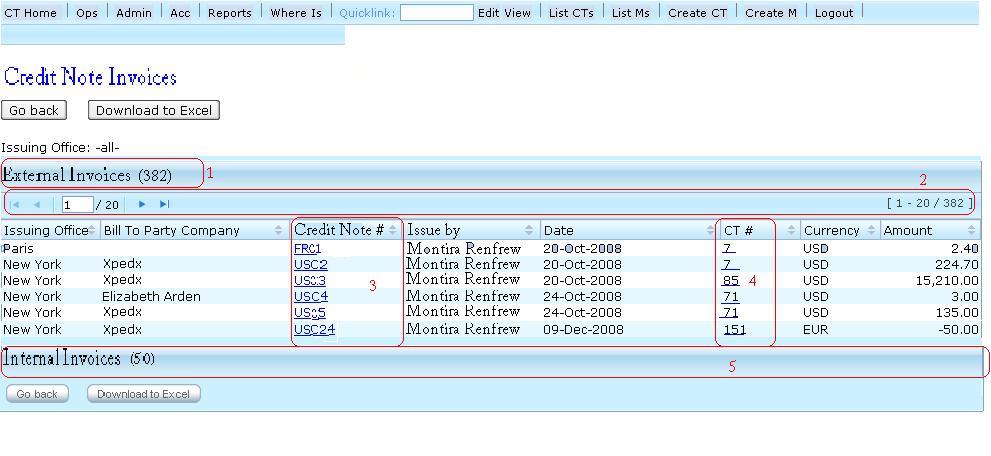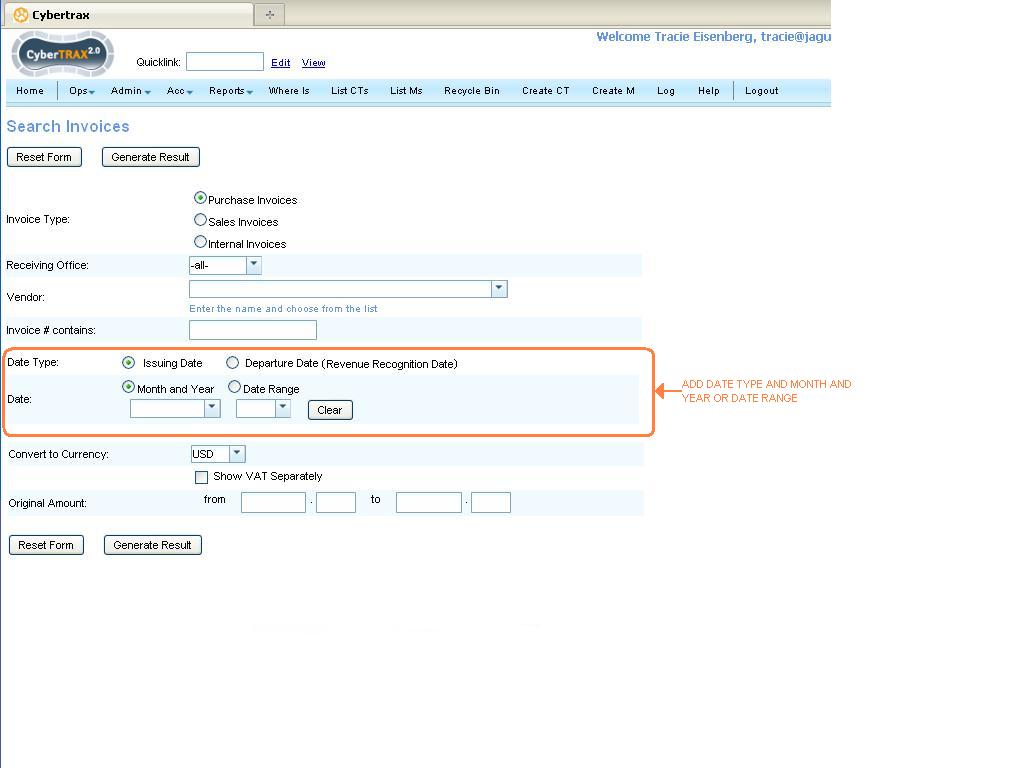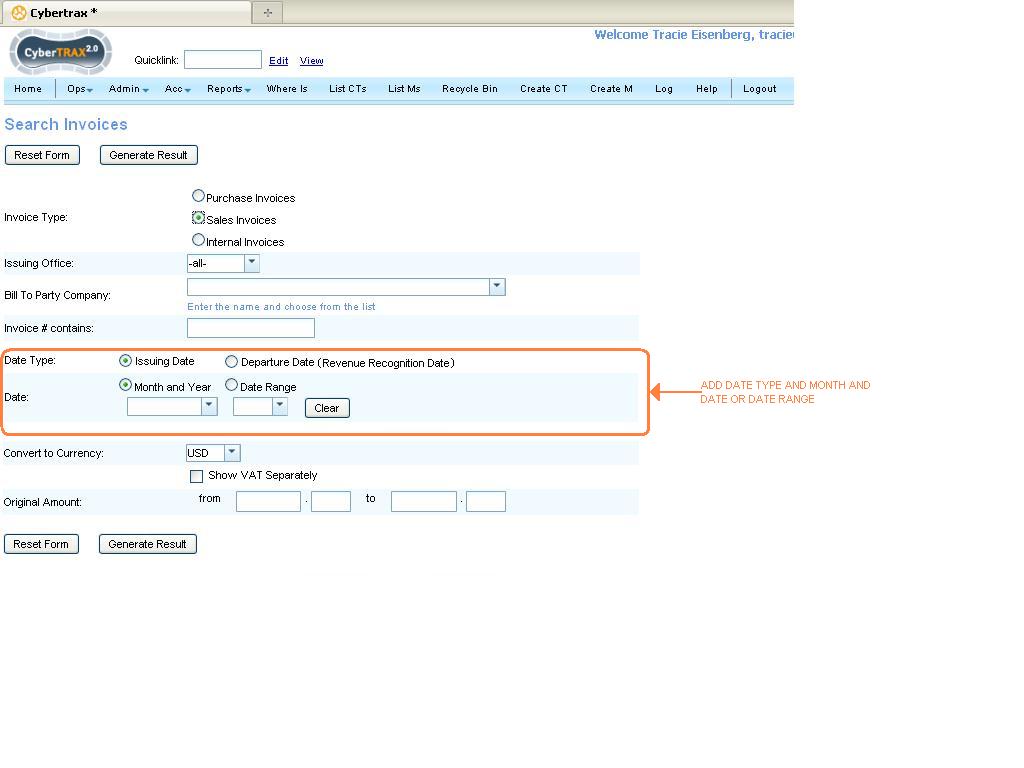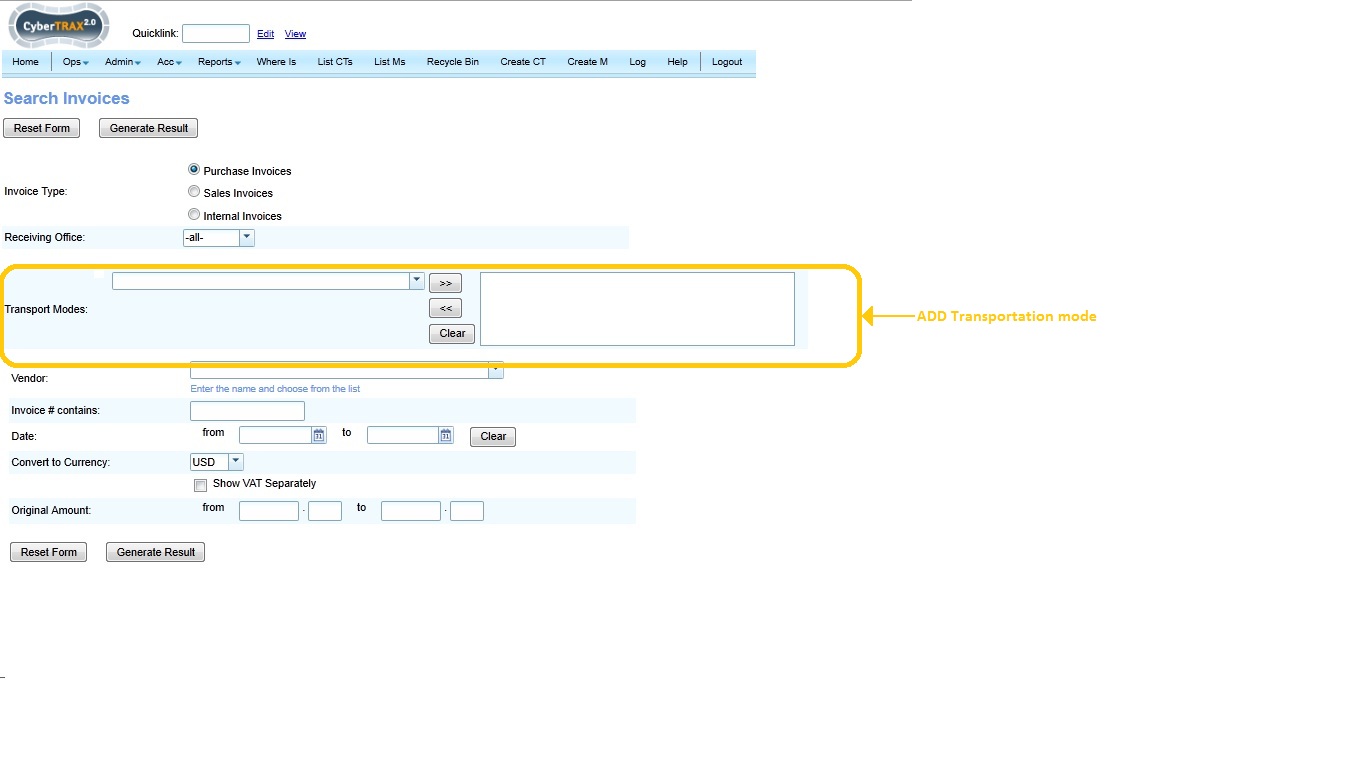Search Invoices Report
From UG
(→Purchase Invoice Screen) |
(→SOW 1) |
||
| Line 156: | Line 156: | ||
==== Purchase Invoice Screen ==== | ==== Purchase Invoice Screen ==== | ||
[[File:Purchase invoice added dates 2.JPG]] | [[File:Purchase invoice added dates 2.JPG]] | ||
| - | |||
| - | |||
| - | |||
| - | |||
==== Sales Invoice Screen ==== | ==== Sales Invoice Screen ==== | ||
Revision as of 21:46, 14 December 2011
Contents |
Info
Mantis
Scope
This covers this one report: "Search Invoices".
Biz requirement
Search Invoice is used for search invoices report for Purchase, Sales, or Internal Invoices by applying filters
Filters
- Invoice Type > radio button
- Purchase Invoices
- Sales Invoices
- Internal Invoices
- Receiving Office > dropdown (office lists and All option) > for Purchase or Internal Invoices radio button selected
- Issuing Office > dropdown (office lists and All option) > for Sales or Internal Invoices radio button selected
- Vendor > dropdown list (vendor)> for Purchase Invoices radio selected
- Bill To Party company > dropdown list > for Sales Invoices radio selected
- Invoice # contains> text box
- Date > from/to date calendar
- Amount > from/to number fields
Button
- Go back > go back to the previous page
- Reset Form > clear all filter
- Generate Result > HTML result(s) with CT#links and paging
- Go back > go back to the previous page
- Edit > edit record by selecting record that need to be edited
- Remove > remove record by selecting record that need to be removed
- Download to Excel > Excel report with CT# links
Output
- 8 columns for Purchase Invoices:
- Receiving office
- Vendor
- Invoice# with links
- Date
- CT/M#s
- Currency
- Amount
- Status > show X with description for incomplete invoices
- 7 columns for Sales Invoices:
- Issuing office
- Bill To Party Company
- Invoice# with links
- Date
- CT/M#s
- Currency
- Amount
- 7 columns for Internal Invoices:
- Issuing office
- Receiving office
- Invoice# with links
- Date
- CT/M#s
- Currency
- Amount
- Button
- Go back
- Edit
- Remove
- Download to Excel
- With paging and sorting for all reports.
With download to xls
- Excel format
Same as HTML (ZUL)
History
Tweak V.1.a
tw1) Add radio button for Credit Note Invoices to the forth choice of Invoice Type filter
Steps
- If user selects Credit Note Invoices radio button
- Filter dynamic changes"
- Issuing Office > dropdown (office lists and All option) > Credit Note Invoices Invoices radio button selected
- Bill To Party company > dropdown list > for Credit Note Invoices radio selected
- Date > from/to date calendar
- Amount > from/to number fields
- User set filters and clicks "generate result" button
- See result
tw2) HTML report 8 columns for Credit Note Invoices:
- Issuing office
- Bill To Party Company
- Credit Note# with links
- Issued by
- Date
- CT/M#s with links
- Currency
- Amount
tw3) Buttons on the HTML result page
- Go back
- Download to Excel
tw4) With paging and sorting for all reports.
tw5) Result shows for both approved and unapproved(pending) credit notes.
- Credit Note Invoice consists of credit notes that issued against sale invoice and internal invoice; Result will show by category of type of invoice separating by tabs. See figure 1 below.
- External Invoices
- Internal Invoices
- Each type of credit note invoice shows how many record on the tab.
- When a tab is open, it should show 20 records per page.
Note: One tab is open at a time.
tw6)Make hyperlink for CT/M#s for purchase, sale, Internal and Credit Note invoices on HTML report and EXCEL report
NOTE: Tw1)-tw6) are updated by Tira 3:30 PM 17 Jan 2010
Figure 1.
0002960 [Acc 2011] (Acc Report:Search Inv) Add feature to run this report showing VAT charges separately
WU? No
SOW 1
MO would like to add date type Departure date to the search invoice report.
This is about adding this date as a filter and as a column on a report.
Label should read "Departure Date (Revenue Recognition Date)"
See mapping here: #Revenue Recognition Date
This should be for all invoice types.
Output should indicate the date type on the heading of the column.
Note that currently "Date" on both filters page and output corresponds to "Issuing date". Please use this new label for this existing date.
Also, adding the option to select a date range or month and year.
Pls explain what is revenue recognition date of
- sales invoice
- internal invoice
- purchase invoice
Examples
Purchase Invoice Screen
Sales Invoice Screen
Internal Invoice Screen
SOW 2
Accounting needs to add mode of transport option to the filters and output of this report.
This filter should be included when searching any/all invoice types.
If this filter is not set, it should default to all modes of transport.
*It should allow multi-select option.
It should be included in the both html and excel output for each of the report types (Purchase, Sales, Internal).
User Guide
Status and SOW covered
- Up to date? N
- SOW covered: