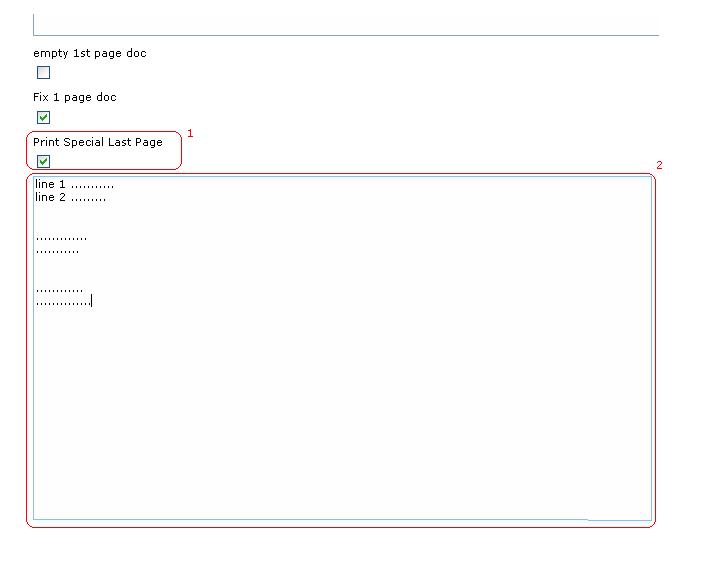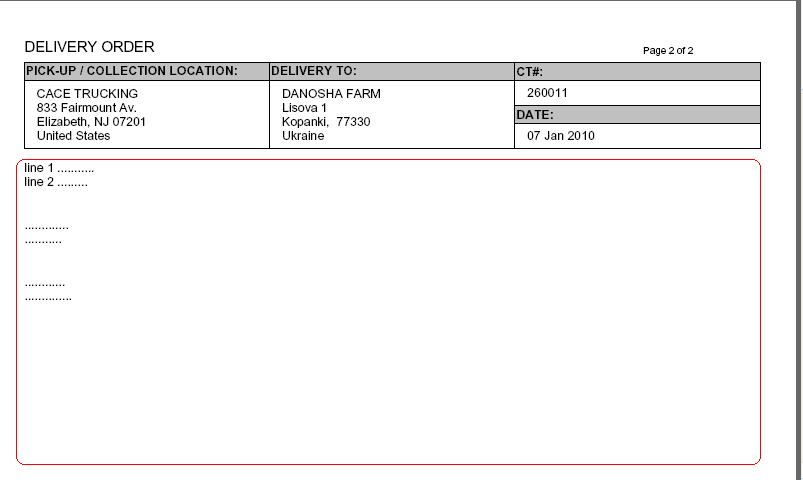Special Last Page (feature)
From UG
(Difference between revisions)
(→User Interface and Functionality) |
(→User Interface and Functionality) |
||
| Line 30: | Line 30: | ||
'''7/27/11 Change:''' | '''7/27/11 Change:''' | ||
| - | * Allow for more than 1 extra page | + | * Allow for more than 1 extra page (2, 3, 4, etc) |
| - | * | + | * Keep the header for each additional page that's generated |
| - | * | + | * List the page #'s per page generated |
* Remove the lines that print on additional pages # 3, 4 and so on... | * Remove the lines that print on additional pages # 3, 4 and so on... | ||
Revision as of 13:46, 27 July 2011
Contents |
Parent Mantis
Business Needs and Requirements
To add flexibility we need a way to insert any additional text.
Technical Specification
Summary
User Interface and Functionality
See #Figure 1: Special Last Page (template)
Consists of checkbox and label.
If unchecked then feature is inactive.
On check:
- activates feature (1)
- text area appears (2)
User can copy paste any number of lines.
On pdf it will translate into extra 1 or more pages. Currently this works but there are some changes that need to be made - as follows.
7/27/11 Change:
- Allow for more than 1 extra page (2, 3, 4, etc)
- Keep the header for each additional page that's generated
- List the page #'s per page generated
- Remove the lines that print on additional pages # 3, 4 and so on...
See example on #Figure 2: Special Last Page (pdf)
Header and Footer on these pages are defined in specific document.
Figures
Figure 1: Special Last Page (template)