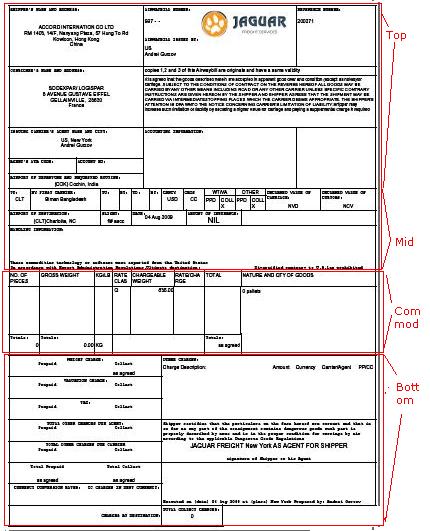Air CT HAWB
From UG
(Difference between revisions)
(→Commod Section) |
(→Commod Section) |
||
| Line 57: | Line 57: | ||
=== Fields === | === Fields === | ||
| - | * '''NO. OF PIECES''' | + | * '''NO. OF PIECES''' CT.TableA.Ttl HU |
| - | * '''GROSS WEIGHT''' | + | * '''GROSS WEIGHT''' CT.TableA.Ttl G kg |
| - | * '''kg/lbs dropdown''' | + | * '''kg/lbs dropdown''' re-calc on the fly |
| - | * RATE | + | * '''RATE''' pre-fill first line to "Q" |
| - | * CHARGEABLE WEIGHT | + | * '''CHARGEABLE WEIGHT''' pre-fill first line to ET.Chargeable weight |
| - | * RATE/CHARGE | + | * '''RATE/CHARGE''' |
| - | * TOTALS | + | * '''TOTALS''' |
| - | * NATURE AND QUANTITY OF GOODS | + | * '''NATURE AND QUANTITY OF GOODS''' |
=== Totals line === | === Totals line === | ||
Revision as of 20:08, 7 August 2009
Contents |
Dev
- 0000574: [Ops.Pdfs.Air.CT.HAWB] http://mantis.jaguarfreight.com/mantis/view.php?id=574
- old spec: http://mantis.jaguarfreight.com/svn/ct2/SS/ops/pdfs/air_indiv_ct/HAWBL/
Intro
Top Section
- Filed: <logic>
- SHIPPER'S NAME AND ADDRESS: GT.Shipper
- AIRWAYBILL NUMBER: ET.Master Airway bill
- AIRWAYBILL ISSUED BY: Login Office abbrev + Login User's Fist and Last Name
- Logo: Login ofis logo
- REFERENCE NUMBER: CT#
- -
- CONSIGNEE'S NAME AND ADDRESS: GT.Consignee
- -
- ISSUING CARRIER'S AGENT NAME AND CITY: <login office country>, <city>, <login user first name>, <login user last name>
- AGENT ATA CODE: empty
- ACCOUNT NO: empty
- AIRPORRT OF DEPARTURE AND REQUESTED ROUTINE: ET.Airport of Departure
- ACCOUNTING INFORMATION: empty
- ... empty box...: empty
Mid Section
- TO: Airport Of Destination:
- BY FIRST CARRIER: ET.Airline
- TO; BY; TO; BY all empty
- CRNCY - dropdown with all currencies (see Admin), default to login office curr
- CHGS: - read only 2-letter char string based on info in 2 fields: "WT/VA" and "OTHER"
- WT/VA - radio group, pre-fill based on ET.Freight
- OTHER - radio group, pre-fill based on ET.Freight
- DECLARED VALUE OF CARRIAGE: empty??
- DECLARED VALUE OF CUSTOMS: empty??
- AIRPORT OF DESTINATION: Airport Of Destination:
- FLIGHT: ET.Flight One #
- DATE:ETD - Est Time of Dept
- AMOUNT OF INSURANCE: empty??
- empty box: empty
Commod Section
Haz vs Non-Haz
- This is a table with 6 lines: 3 lines for Haz and 3 lines for Non-Haz info
- If CT is only Haz then show only Haz lines (utilize top 3 lines, bottom 3 would be empty)
- If CT is only non-Haz then show only non-Haz lines (utilize top 3 lines, bottom 3 would be empty)
- If CT is a mix of Haz/Non Haz then utilize top 3 lines fo Haz and bottom 3 for Non Haz)
Fields
- NO. OF PIECES CT.TableA.Ttl HU
- GROSS WEIGHT CT.TableA.Ttl G kg
- kg/lbs dropdown re-calc on the fly
- RATE pre-fill first line to "Q"
- CHARGEABLE WEIGHT pre-fill first line to ET.Chargeable weight
- RATE/CHARGE
- TOTALS
- NATURE AND QUANTITY OF GOODS
Totals line
Editing Features
- Line Up/Down
- Writing Across
Mapping from Template to pdf
...