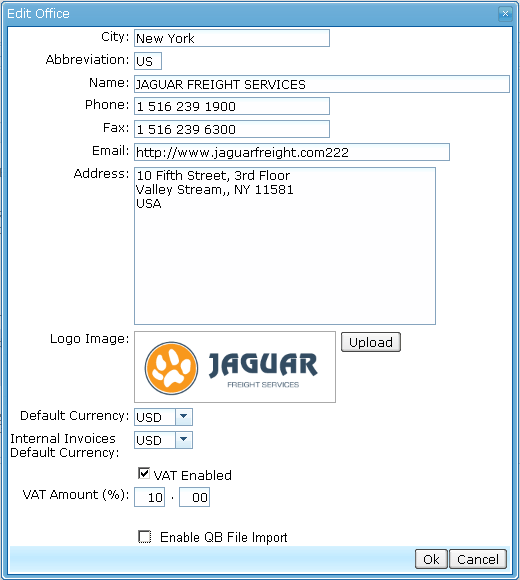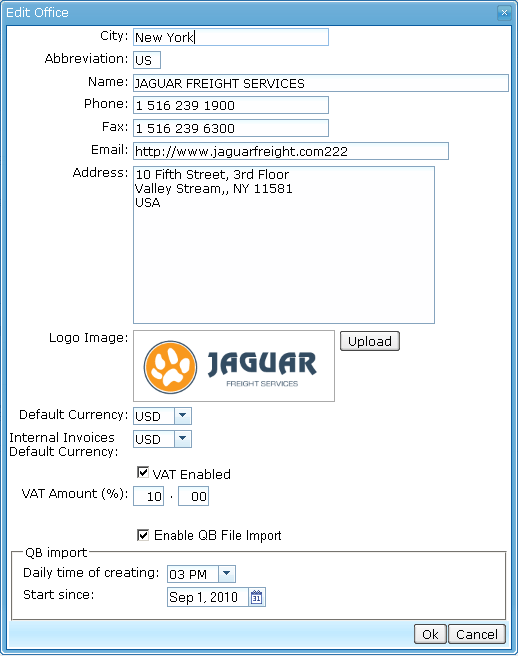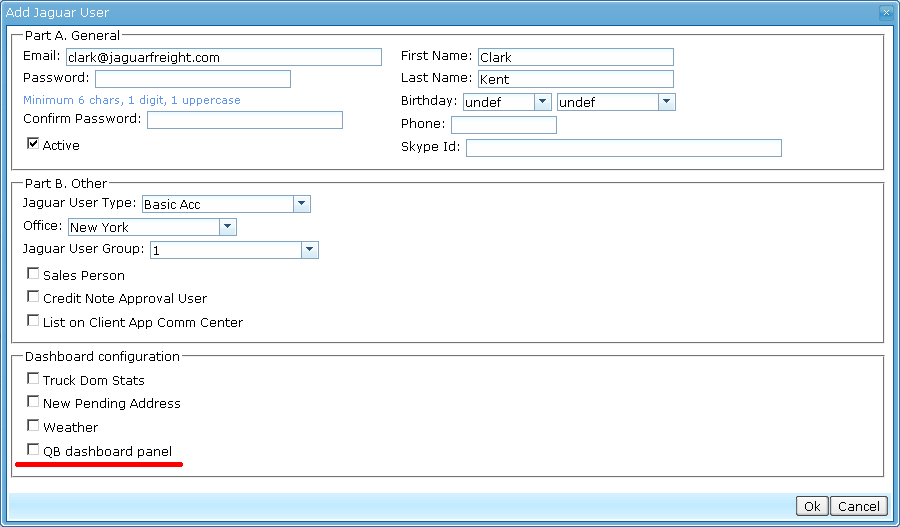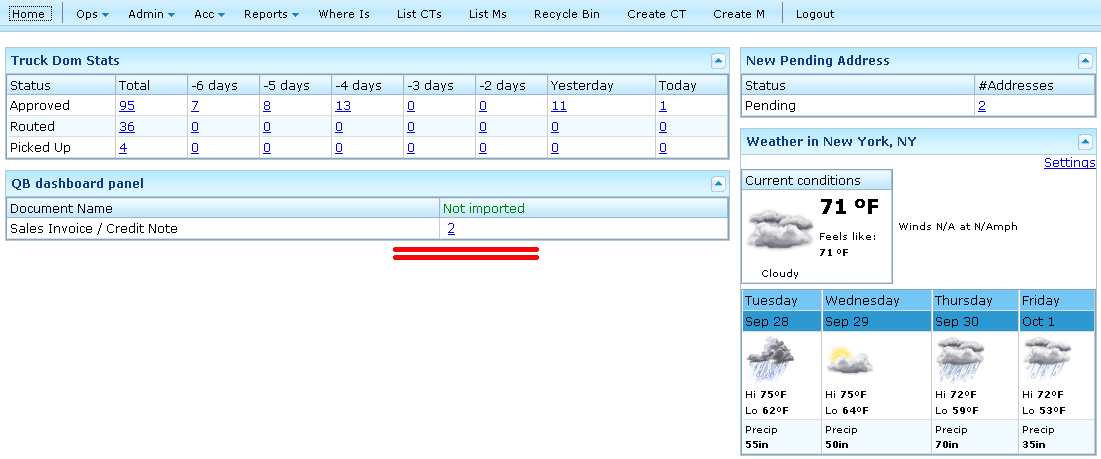EDI to QB for Sales Invoices USE CASES
From UG
(Difference between revisions)
(→UC2: set visibility of QB dashboard panel) |
(→Figure 1. Edit Office window) |
||
| Line 11: | Line 11: | ||
==== Figure 1. Edit Office window ==== | ==== Figure 1. Edit Office window ==== | ||
| - | '''''a.''' "IIF-file | + | '''''a.''' "Enable IIF-file creation" checkbox is not checked yet:'' |
| - | '''''b.''' "IIF-file | + | '''''b.''' "Enable IIF-file creation" checkbox is checked:'' |
[[File:Edit_Office_window_IIF_nocheck.gif|top]] | [[File:Edit_Office_window_IIF_nocheck.gif|top]] | ||
[[File:Edit_Office_window_IIF_check.gif]] | [[File:Edit_Office_window_IIF_check.gif]] | ||
| - | |||
=== UC2: set visibility of QB dashboard panel === | === UC2: set visibility of QB dashboard panel === | ||
Revision as of 09:07, 28 September 2010
Contents
|
Business Story
Accounting operator Clark Kent in NY Jaguar Office responsible for daily upload of Sales Invoice (and Credit Notes) into QuickBooks.
Use Cases
UC1: set time of creating of batch file
Admin - Users and Offices - Offices. Edit Office window.
Figure 1. Edit Office window
a. "Enable IIF-file creation" checkbox is not checked yet:
b. "Enable IIF-file creation" checkbox is checked:
UC2: set visibility of QB dashboard panel
Admin - Users and Offices - Jaguar Users. Edit Jaguar User window.
Figure 2. Dashboard configuration in user profile
Main Menu - Home. There is QB dashboard panel with zero values of not imported documents on the homepage.