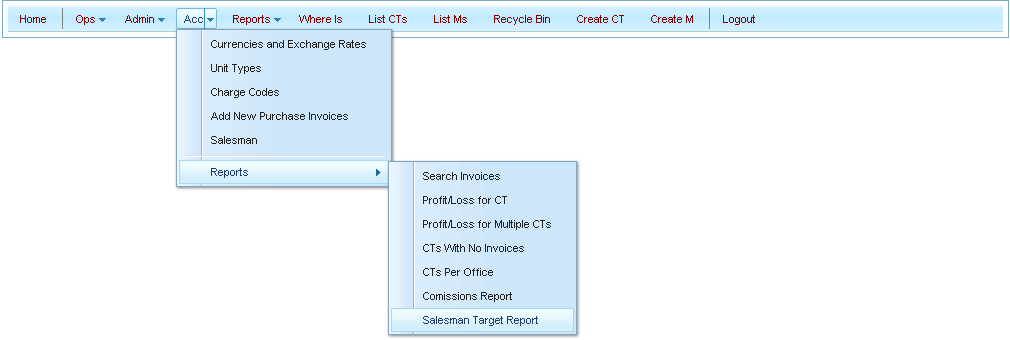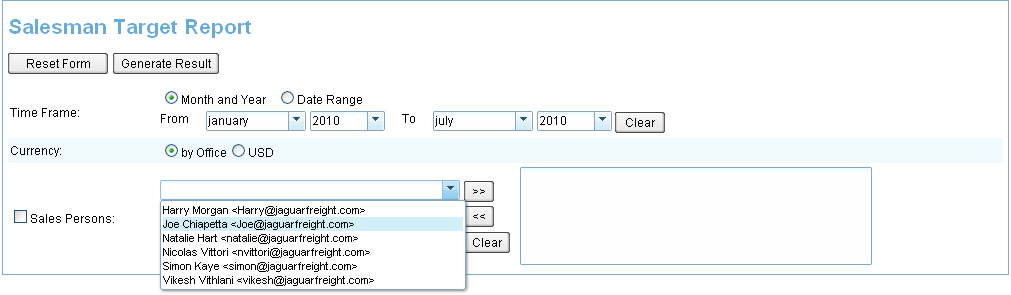Salesman Target Report
From UG
(Difference between revisions)
(→Figures) |
(→Preliminary Design: Summary) |
||
| Line 15: | Line 15: | ||
=== Summary === | === Summary === | ||
| + | * Monthly Target Report is available from Main Menu on the next path ("Acc -> Reports -> Monthly Target Report"). See on [[#Figure 0. Monthly Target Report Menu | Figure 0]]. | ||
| + | * Report should be contain list of set [http://mantis.jaguarfreight.com/wiki/Salesman_Concepts#Salesman_Monthly_Target Monthly Target] and calculated [http://mantis.jaguarfreight.com/wiki/Salesman_Concepts#Salesman_Monthly_Actual Monthly Actual] values. These amounts are displayed for individual Sales Person as described in [[#Business Requirements]] during specific time frame. | ||
=== Template === | === Template === | ||
Revision as of 17:20, 4 July 2010
Contents |
General Info
Business Needs & Requirements
- Need new report for individual salesman. This report would be based upon the Salesman#Salesman_Monthly_Target against the Salesman#Salesman_Monthly_Actual.
- Use Bar charts or graphs for nice visualization
Preliminary Design
Summary
- Monthly Target Report is available from Main Menu on the next path ("Acc -> Reports -> Monthly Target Report"). See on Figure 0.
- Report should be contain list of set Monthly Target and calculated Monthly Actual values. These amounts are displayed for individual Sales Person as described in #Business Requirements during specific time frame.
Template
Output
Figures
Figure 0. Monthly Target Report Menu
Figure 1. Monthly Target Report Template
History
m2059
- [2059]
BA
- Need ability to generate reports per individual salesman see Salesman_Target_Report#Business_Needs_.26_Requirements