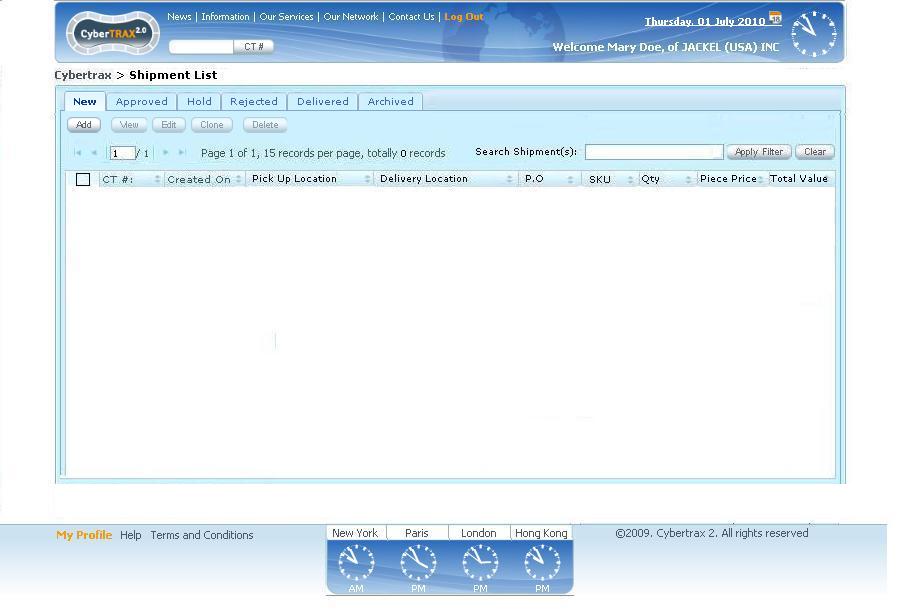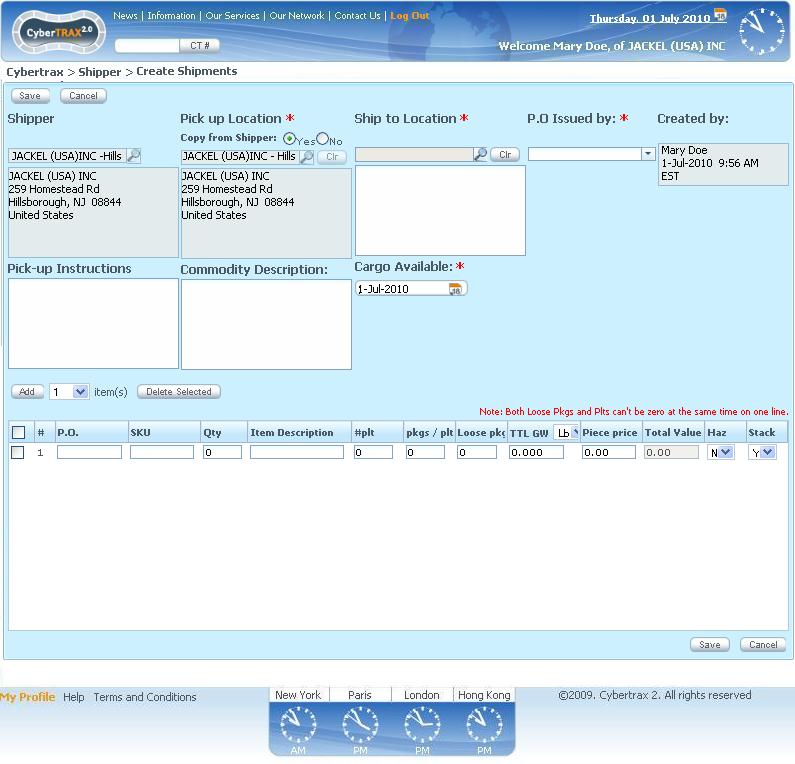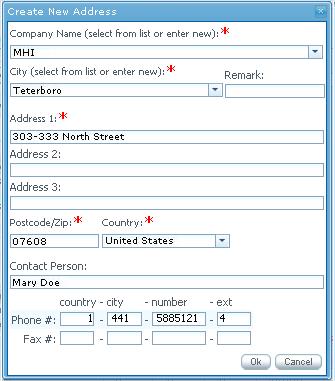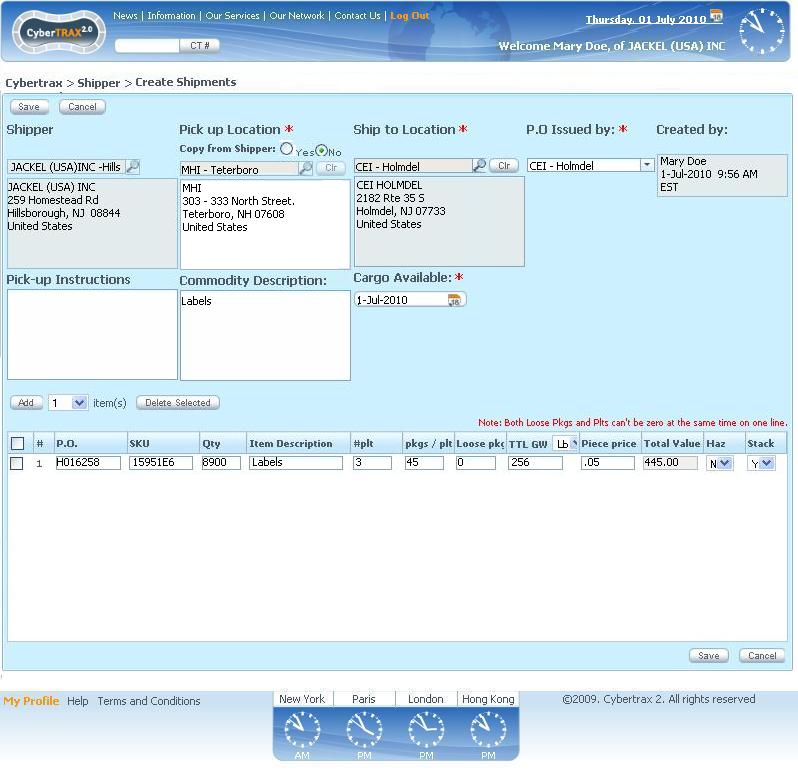CyberTrax 2.1 Client (Internal use cases)
From UG
(→Use case. Select Pick up and delivery location) |
(→Use case. Select Pick up and delivery location) |
||
| Line 35: | Line 35: | ||
==== Use case. Select Pick up and delivery location ==== | ==== Use case. Select Pick up and delivery location ==== | ||
| - | Mary select ''No'' option for the radio button, because the pick up location that she | + | Mary select ''No'' option for the radio button, because the pick up location that she wants is not the same as the shipper location. She looked for ''MHI'' address for Pick up location and ''CEI'' address for delivery location from the address book dropdown list. She found ''CEI'' for delivery location, but she could not find ''MHI'' address for pick up, so she has to select ''New address'' option for the radio button in order to enter a new address into the system. A window pop-ups for Mary to enter an address that she would like then clicks ''Save'' button, see - [[#Figure 3]]. The address that Mary entered would display on Pick up Location text area. Then she selects CEI-Holmdel as P.O.Issued by, and enters the details of the shipment. See - [[#Figure 3a]] |
===== Figure 3 ===== | ===== Figure 3 ===== | ||
Revision as of 18:29, 1 July 2010
Contents |
Business story no. 2
Company Jackel whose a supplier for company CEI Holmdel. According to the new business process operator Mary Doe at Jackel is responsible for creating new shipments. All new shipments with PO issued by CEI Holmdel have to go through authorization process by planner John at Arden in Stamford. If authorized then they are ready to enter into the transportation phase and will be handled by Jaguar operator Susan. It is also possible that they get rejected or put on hold. In addition, supervisor Mike at Arden would like to monitor/run reports on all shipments created by Jackel.
July 01, Thursday; 9:56am
Mary has the following product ready to ship from a local NJ company that her company deals with. The name and address of the company is MHI and they are located at 303-333 North Street in Teterboro, NJ 07608. This product is shipping to Cosmetic Essence Inc (CEI), who are located at 2182 Route 35S in Holmdel, NJ. She has labels under PO # H016258, Sku 15951E6, that are packed onto 3 pallets, with 45 cartons, that contain 8900 pcs inside, and weighs 256 pounds.
As Mary starts to enter in the pickup information, she notices that company MHI, is not listed in the address book and she has to click radio button, to add new address. So Mary clicks to "add new address" her to enter in the following information: Company Name, First Address Line, Second Address line and Third Address Line (if needed), City, State & Zip. After Mary enters this information, this address will save and be displayed inside of the company address text area, leaving the company name area blank. She continues on to enter all information and creates CT record 11114.
...11:55am
After a long morning, planner John logs back in to find this new record Mary at Jackel created. As he reviews the information entered, he notices that the pickup location address box shows MHI, at 303-333 North Street in Teterboro, NJ and says to himself OH!, these are those labels urgently needed...So he approves it immediately and waits for Jaguar to route the shipment.
... 11:58am
Jaguar Super user Rob checks his dashboard and sees a panel notification alerting him that there is 1 new pending address for approval. He clicks on the "number" of new addresses and sees address MHI, at 303-333 North Street in Teterboro, NJ for CT record 11114. Rob checks the address book by way of admin drop down menu, to see if this company city already exists. He finds that it already exists but it is not known as a pickup location, so Rob has to update address by checking the box T4. Now Rob lets Jag operator Erin know that he approved the address for this new record # 11114 and she now can start working on assigning a pickup trucker.'
...later that day
Use Case
Use case. Log In As a Supplier
Mary logs in. Her homepage is Shipments List, New Tab. No shipments displayed. See #Figure 1.
Figure 1
Use case. Add shipment
Mary clicks on “Add” button. System offers empty form. See #Figure 2
Figure 2
Use case. Select Pick up and delivery location
Mary select No option for the radio button, because the pick up location that she wants is not the same as the shipper location. She looked for MHI address for Pick up location and CEI address for delivery location from the address book dropdown list. She found CEI for delivery location, but she could not find MHI address for pick up, so she has to select New address option for the radio button in order to enter a new address into the system. A window pop-ups for Mary to enter an address that she would like then clicks Save button, see - #Figure 3. The address that Mary entered would display on Pick up Location text area. Then she selects CEI-Holmdel as P.O.Issued by, and enters the details of the shipment. See - #Figure 3a
Figure 3
Figure 3a
Use case. Shipment was approved and handled by Jaguar Operator
This shipment was approved by John Smith, EM/Planner at Elizabeth Arden. Shipment will appear to Jaguar Freight company as a Live Shipment. However, Rob logs on to Internal application