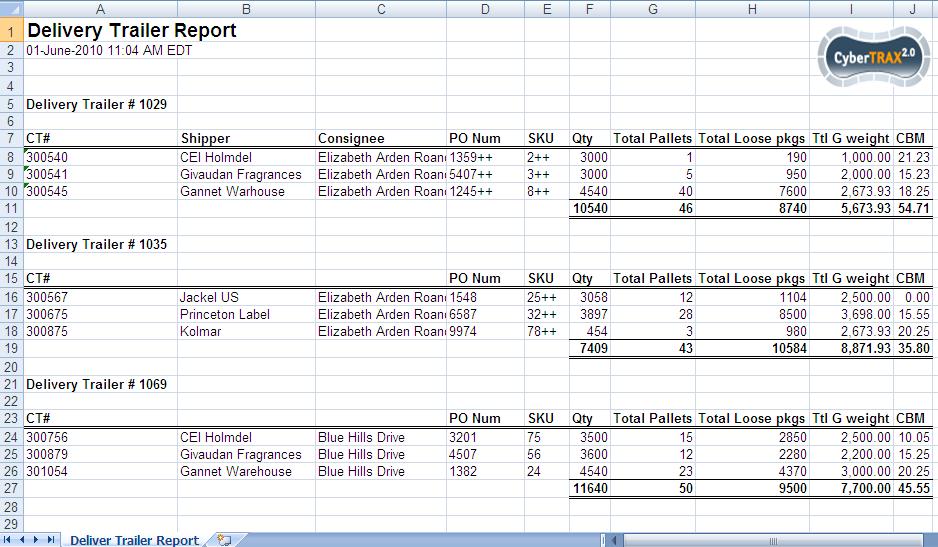Delivery Trailer Report
From UG
(→CBN: Core Business Need) |
(→General Info) |
||
| Line 5: | Line 5: | ||
* parent mantis: http://mantis.jaguarfreight.com/mantis/view.php?id=2091 | * parent mantis: http://mantis.jaguarfreight.com/mantis/view.php?id=2091 | ||
| + | * biz reqs: http://mantis.jaguarfreight.com/wiki/Delivery_Trailer_Report_%28BR%29 | ||
== Detailed Design == | == Detailed Design == | ||
Revision as of 20:18, 4 June 2010
Contents |
General Info
- parent mantis: http://mantis.jaguarfreight.com/mantis/view.php?id=2091
- biz reqs: http://mantis.jaguarfreight.com/wiki/Delivery_Trailer_Report_%28BR%29
Detailed Design
This wiki section is managed by: Systems Analyst
MOT (SA)
For Truck-domestic only.
Hard coded conditions (SA)
Filters (SA)
The same as in Trucking Optimization Report.
Output (SA)
Types of output (SA)
Spreadsheet only.
Columns (SA)
1) Fields to include - see below
2) Order on xls (left to right) as below
3) First 2 columns always show Delivery Trailer#XXXX and CT#YYYY.
4) Other columns not selected by default. See below list
5) If/when multiple truckers are included in the results then the “trucker” field should a heading for each trailer per CT (simply add a “trucker” column). As well with regards to displaying dates etc on the report.
- CT#CT_Num
- CT#Created On
- CT#Cargo available
- CT#Actual Pick Up Date
- CT#Actual Delivery Date
- CT#Cargo_due
- Address#Company related to Ct#Shipper
- Address#Company related to CT#Pick Up
- Address#Phone related to CT#Pick Up
- Address#City related to CT#Pick Up
- Address#State related to CT#Pick Up
- Address#Zip related to CT#Pick Up
- Commodity#PO related to CT#CT Num
- Commodity#SKU related to CT#CT Num
- Commodity#Qty related to CT#CT Num
- Commodity#Plts related to CT#CT Num
- Commodity#Loose Pkgs related to CT#CT Num
- Commodity#Gross_Lb related to CT#CT Num
- Address#Company related to Ct#Consignee
- Address#Company related to CT#Delivery To
- Address#Phone related to CT#Delivery To
- Address#City related to CT#Delivery To
- Address#State related to CT#Delivery To
- Address#Zip related to CT#Delivery To
6) Use Reports_Output#LIPCO_one_line - Short term (Long term - option to choose to display Reports_Output#LIPCO_multi_line or Reports_Output#LIPCO_one_line)
7) Label for each field - see below:
CT# Created On Cargo available Actual Pick Up Date Actual Delivery Date Cargo Due Shipper Pick Up Company Pick Up Phone Pick Up City Pick Up State Pick Up Zip PO SKU Qty Plts Loose Pkgs Gross Lb CBM Consignee Deliver To Company (! changed) Delivery Phone Delivery City Delivery State Delivery Zip Pick Up Trucker Delivery Trucker
8) See Figure 1. Delivery Trailer Report - this is for an example layout only.
Tabs
One tab
Sort Order (SA)
Sort by CT#Actual Delivery Date; earliest on the top.
Schedule vs Generate (SA)
Need both...
Figures
Figure 1. Delivery Trailer Report
History
m2092
BA 2092
- see #Business Requirements
- final version: http://mantis.jaguarfreight.com/mediawiki-1.15.0/index.php?title=Delivery_Trailer_Report&oldid=11049
SA 2092
- See Delivery_Trailer_Report#Detailed_Design
- final version: 11051
- Add Figure 1. 11059