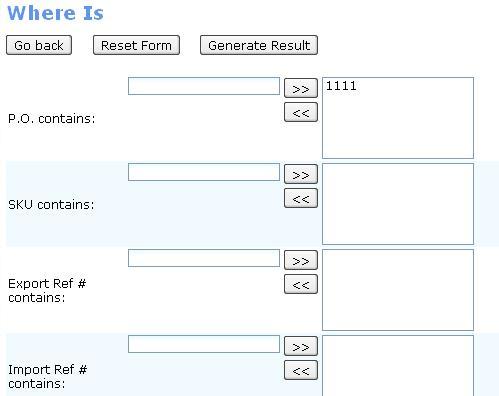Where Is Report
From UG
(→Specs) |
m |
||
| Line 1: | Line 1: | ||
== Business Needs and Requirements == | == Business Needs and Requirements == | ||
== Specs == | == Specs == | ||
| - | + | <TABLE border="1"> | |
| - | [[File:WhereIs.JPG | thumb|400px| Filters Page (example)]] | + | <TR> |
| + | <TD>[[File:WhereIs.JPG | thumb|400px| Filters Page (example)]] </TD> | ||
| + | </TR> | ||
| + | <TR> | ||
| + | <TD>[[file:WhereIsHTMLoutput.JPG | thumb|400px |HTML output page (example)]]</TD> | ||
| + | </TR> | ||
| + | </TABLE> | ||
| + | |||
| + | |||
| - | |||
== Use cases == | == Use cases == | ||
Revision as of 08:21, 28 July 2009
Contents |
Business Needs and Requirements
Specs
Use cases
QA
Look And Feel
RFC
Tweaks
tw1) HTML paging
tw2) Master Airway Bills field, when user enters number in, it should be tab over automatically for each box. For example, 111-1111-1111 user must be able to enter 11 digits without jump it to each box manually. There are 3 boxes with 3 digits, 4 digits, and 4 digits with automatically tab over when user are typing.
tw3) Logic for the Master Airway right now is not correct.
- If Master Airway Bills field is not empty, show records that are filtered by AIR only. The records for different MOT must not be showing in this case.
tw4) Logic for Container #s: and Master Airway Bills, it must be allowed user to choose one at the time. One field must be read only (grey out) when the other field is active.
tw5) When user does not set any filter(s) and click "Generate results", it does not search anything and it must also notify user somehow as 2 options below:
- show an error message somewhere.
- or "Generate result" button must be in a non-active mode or a grey out button.
tw6) On the result page, Deliv Date and Comment columns should be merged and should not be showing both at the same time. See options below:
- grey out one column when the other one is active.
- If Deliv Date column is showed, Comment column must be greyed out or n/a.
- If Comment column is showed, Deliv Date column must be greyed out or n/a.
- OR merge both columns to one column
- show an active column only. For example, when Deliv Date field is active, there is no Comment column or vise versa.
Dev
Old specs: http://mantis.jaguarfreight.com/svn/ct2/SS/reports/where_is/v2/
Etymology
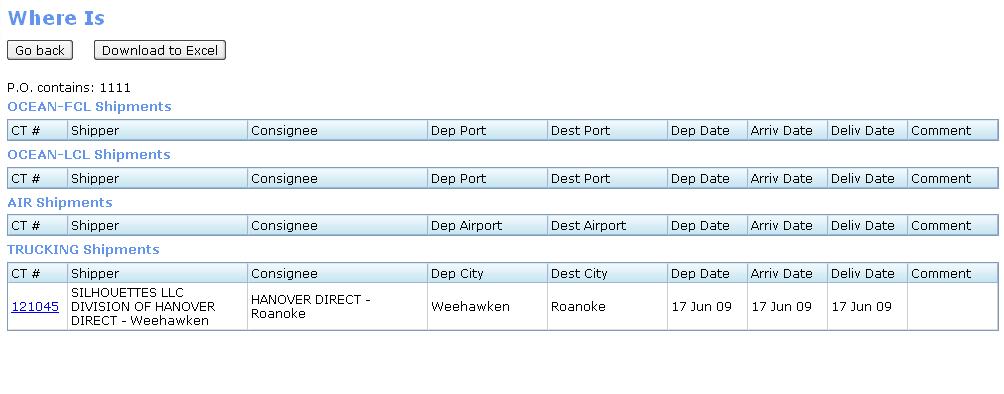
English names
The first recorded use of the word "China" is dated 1555.[nb 1][1] It is derived from Cin, a Persian name for China popularized in Europe by Marco Polo.[1][2] In early usage, "china" as a term for porcelain was spelled differently than the name of the country, the two words being derived from separate Persian words.[3] Both these words are derived from the Sanskrit word for China, Cīnā (चीन).[3] This word was first recorded in the 5th century BCE in Mahābhārata,[4][5] where it refers to a "yellow-colored" barbarian tribe from the north. This tribe is conventionally identified with Qin (秦) (778BC-207BC),[4][6] the westernmost of the Chinese kingdoms at this time, but may refer to an unknown group then inhabiting Tibet. China was historically referred to as Sina (hence "Sino-"), Sinae, Cathay, or Seres.
Cite error:
<ref> tags exist for a group named "nb", but no corresponding <references group="nb"/> tag was found
Cite error:
<ref> tags exist, but no <references/> tag was found