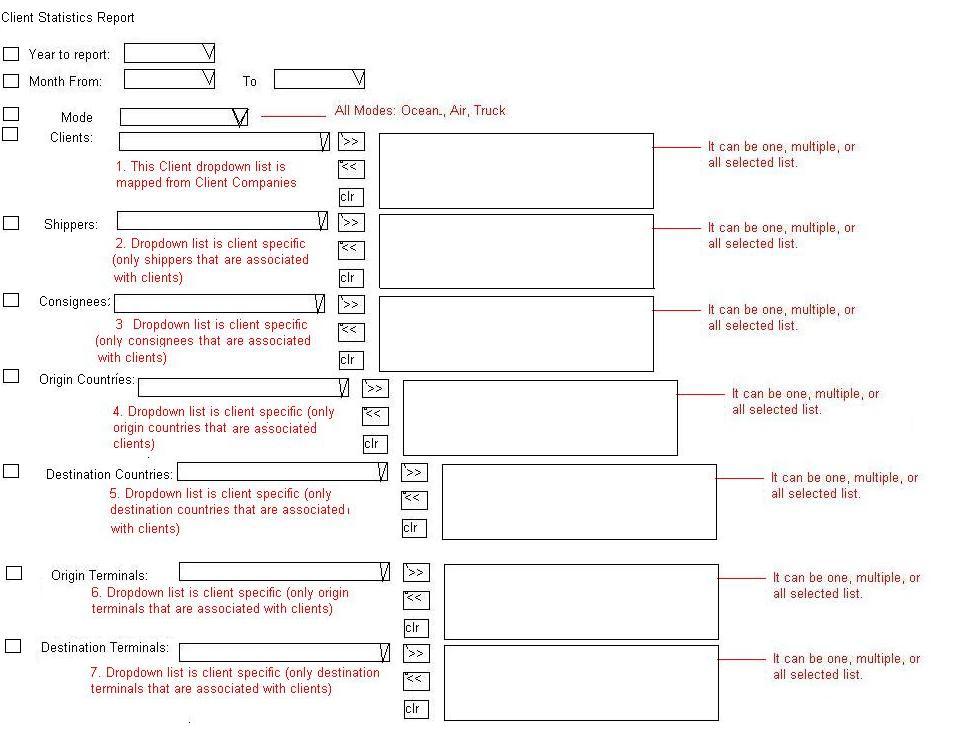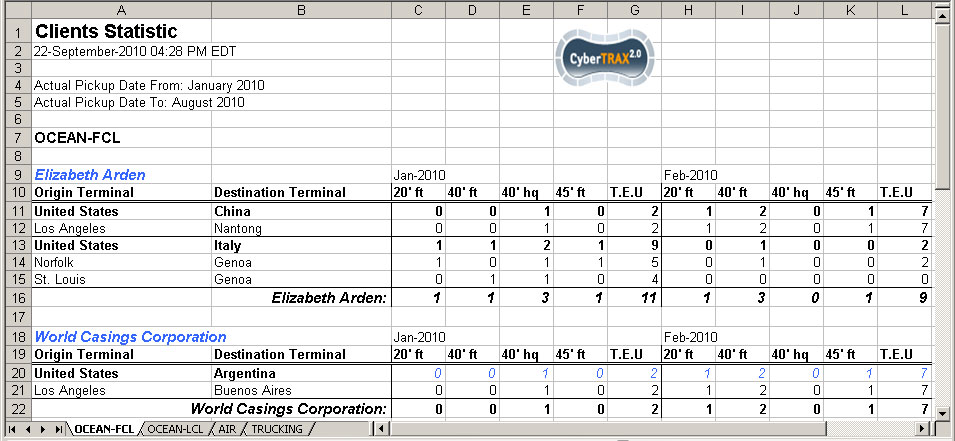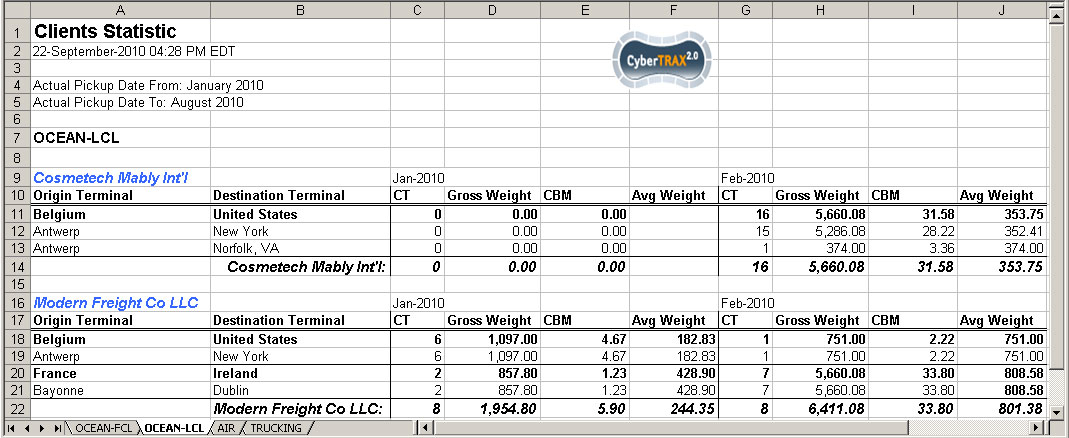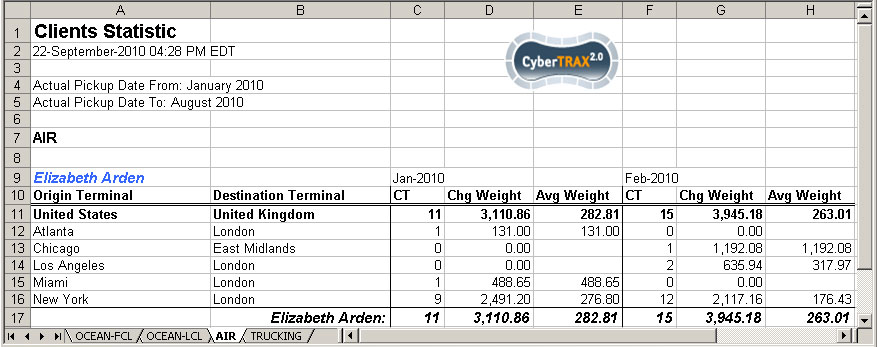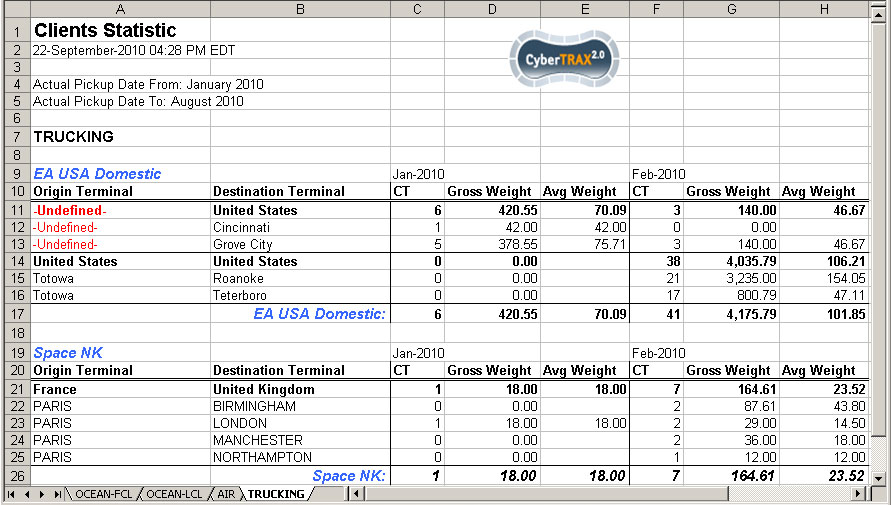Client Statistics Report
From UG
(→CBN: Core Business Need) |
(→BR: Business Requirements and Design Ideas) |
||
| Line 22: | Line 22: | ||
== BR: Business Requirements and Design Ideas == | == BR: Business Requirements and Design Ideas == | ||
| + | |||
| + | ''This wiki section is managed by: [[Business Analyst]]'' | ||
| + | |||
| + | |||
<div style="background-color:Moccasin;"> | <div style="background-color:Moccasin;"> | ||
Revision as of 15:46, 24 May 2010
Contents |
Info
CBN: Core Business Need
This wiki section is managed by: Module Owner
This report should help in defining the amount of shipments handled for specific Client Company (or group).
This report is related to Carrier Statistic Report
BR: Business Requirements and Design Ideas
This wiki section is managed by: Business Analyst
BR: Summary
For specific Client Company (or group) this report should help to answer these basic questions:
- FCL:
- How many containers with different types and sizes with TEU per month from each origin terminal to each destination terminal?
- LCL:
- How many CT shipments
- How much total of gross weight
- Total in cbm per month for each LCL shipment from each origin terminal to each destination terminal each month
- Air:
- How many CT shipments
- How much chargeable weight
- and average weight per month
- for each airline
- from origin terminal to destination terminal?
- for each airline
- Truck: How many CT shipments and how much total Gross weight per month for each trucking company from origin terminal to destination terminal?
BR: Details Per Mode
- Totals are per month based on Actual Collection Date
MOT = FCL
- Total containers with each combination between types and sizes listed below
- 20 ft (include all types)
- 40 ft (include all types except HQ)
- 40 hq (40 hq only)
- 45 ft (include all types)
- T.E.U (Twenty Equivalent Unit: 20 ft = 1 Equivalent)
- NOTE: 1 40 ft/hq or 45 ft = 2 T.E.U
- Total of each column
- Mapped to ContTab.size and ContTab.Type (15 cases to fit in 4 categories)
MOT = LCL
- Total CT shipments
- Total Gross weight
- Total in cbm
- Average weight
- Total of weight/number of CT shipments
- Total of each column
- Mapped to ContTab.Table A. GrandTotal.Ttl G kg (2 decimal places)
- Mapped to ContTab.Table B. Total (in cbm)
MOT = AIR
- Total CT shipments
- Total chargeable weight
- Average weight
- Total of weight/number of CT shipments
- Total of each column
- Mapped to ExpTab.17b: Chargeable weight
MOT = Truck
- Total CT shipments
- Total Gross weight
- Average weight
- Total of weight/number of CT shipments
- Total of each column
- Mapped to ContTab.Table A. GrandTotal.Ttl G kg
BR: Output
- spreadsheet only
- Spreadsheet tabs: one tab per mode
- Spreadsheet consists of Header, Body, and footer
- Header:
- Report name
- Date time stamp
- Criteria(list of filters selected)
- Jaguar Logo
- Body:(general info)
- consists of sections: separately by from country to country
- Each section label from country -> country
- In case there is sub-section, list subsection such as Airline,...etc
- Figure 1: refer an example of one section
- Many sections should be separated by one row
- Table consists of columns. See #Column Definitions below
- Footer:
- There is no footer
BR: Columns Definitions
'MOT: FCL
Origin Terminal
- location that shipment is moved from (port)
Destination Terminal
- location that shipment is moved to (port)
Month
- Report by monthly (Jan - Dec); depend on Month filter is selected
20'ft
- summary count() for that particular size and types: See #Hard Coded Conditions
40'ft
- summary count() for that particular size and types: See #Hard Coded Conditions
40'hq
- summary count() for that particular size and types: See #Hard Coded Conditions
T.E.U
- summary calculation for that particular size and types: See #Hard Coded Conditions
Total with label (country -> country)
- sum up result per column per "location country from" to "location country to"
MOT: LCL
Origin Terminal
- location that shipment is moved from (port)
Destination Terminal
- location that shipment is moved to (port)
Month
- Report by monthly (Jan - Dec); depend on Month filter is selected
CT
- summary shipments count()
Gross weight
- summary gross weight count()
cbm
- summary cbm count()
Avg weight
- summary calculation: Total of gross weight/number of CT shipments count()
Total with label (country -> country)
- sum up result per column per location country from to location country to
MOT: AIR
Origin Terminal
- location that shipment is moved from (port)
Destination Terminal
- location that shipment is moved to (port)
Month
- Report by monthly (Jan - Dec); depend on Month filter is selected
Airline (make it Italic & blue)
- Airlines that moves shipment from one location to the other location within from (port) to (port) country
CT
- summary shipments count()
Chg weight
- summary chargeable weight count()
Avg weight
- summary calculation: Total of chargeable weight/number of CT shipments count()
Total (make it Italic)
- sum up result per column for each airline
Total with label (country -> country)
- sum up result per column per location country from to location country to
MOT: TRUCK
Origin Terminal
- location that shipment is moved from (port)
Destination Terminal
- location that shipment is moved to (port)
Month
- Report by monthly (Jan - Dec); depend on Month filter is selected
CT
- summary shipments count()
Gross weight
- summary gross weight count()
Avg weight
- summary calculation: Total of gross weight/number of CT shipments count()
Total
- sum up result per column per location country from to location country to
BR: Figures
Figure 0. Filters
Figure 1. Mode FCL
Figure 2. Mode LCL
Figure 3. Mode Air
Figure 4. Mode Truck
History
m1511
http://mantis.jaguarfreight.com/mantis/view.php?id=1511