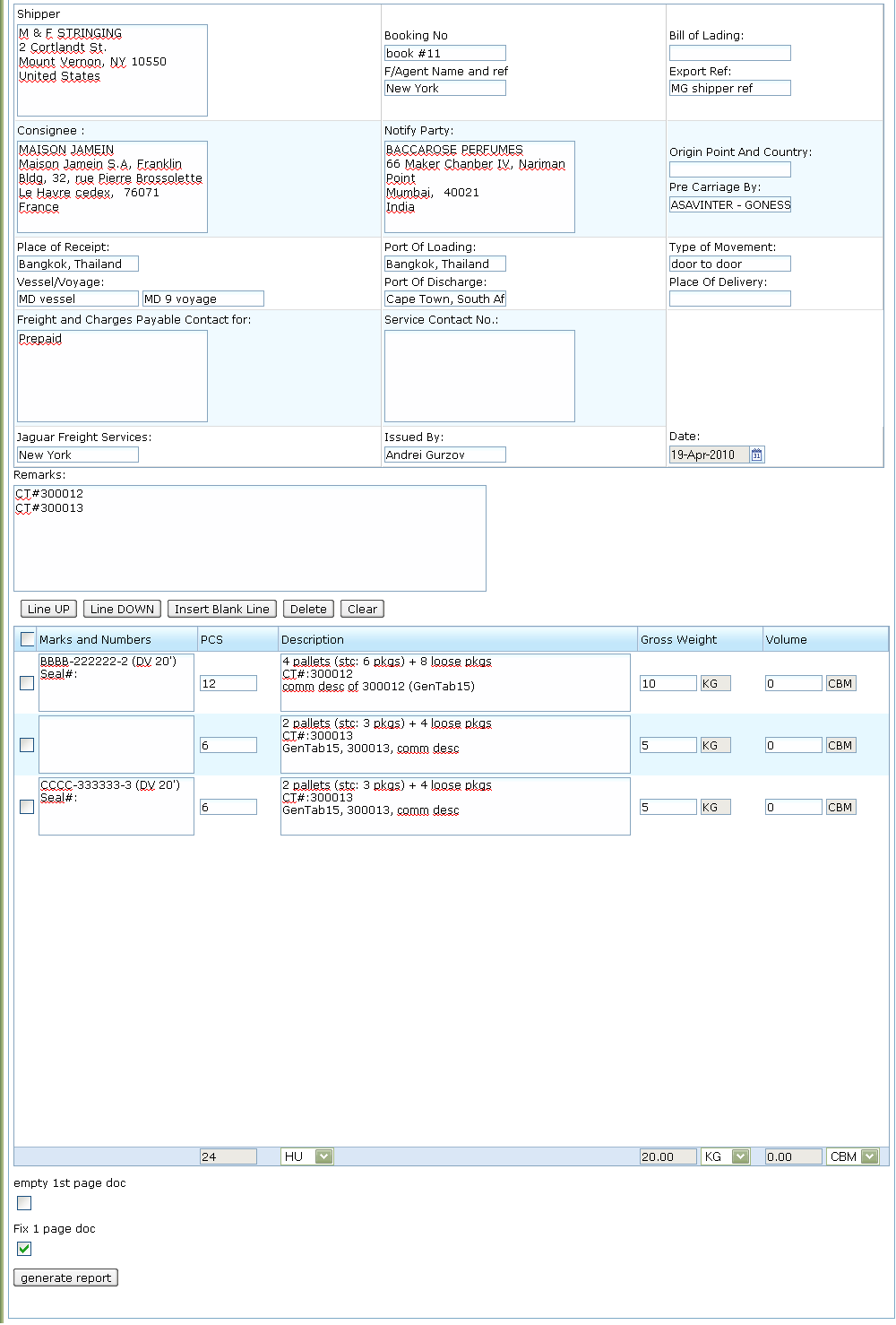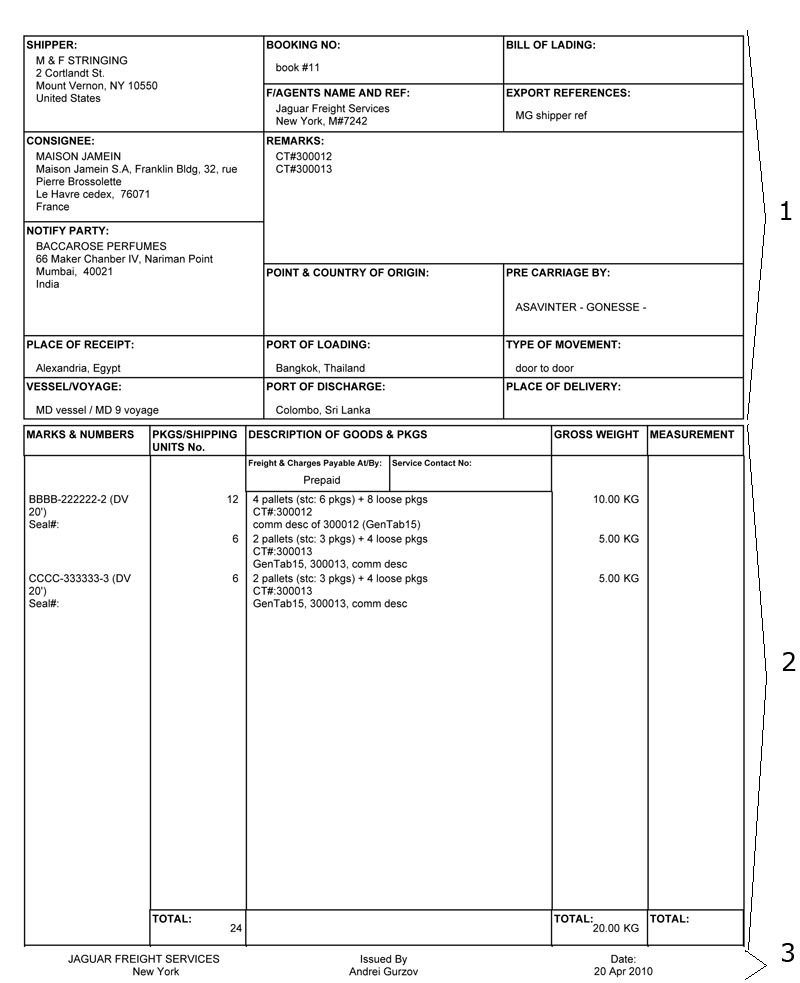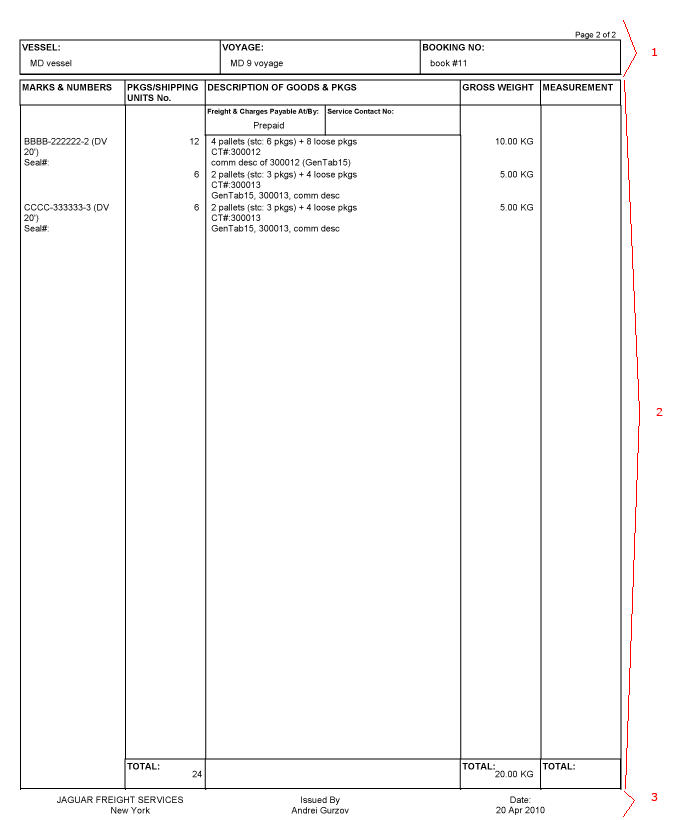MBL (User Guide)
From UG
(Difference between revisions)
((Linked to Ops PDFs Ocean category)) |
|||
| (4 intermediate revisions not shown) | |||
| Line 1: | Line 1: | ||
| - | [[Category: | + | [[Category:Ops Pdfs Ocean]] |
== Purpose == | == Purpose == | ||
| Line 47: | Line 47: | ||
* '''Vessel/Voyage:''' | * '''Vessel/Voyage:''' | ||
: copy of CT field [[Master#Vessel Name]] | : copy of CT field [[Master#Vessel Name]] | ||
| - | : copy of CT field [[Master# | + | : copy of CT field [[Master#Voyage Num]] |
* '''Port Of Loading:''' | * '''Port Of Loading:''' | ||
| Line 90: | Line 90: | ||
==== "generate report" button ==== | ==== "generate report" button ==== | ||
| - | |||
| - | |||
== Pdf == | == Pdf == | ||
| Line 99: | Line 97: | ||
=== Top Section === | === Top Section === | ||
* See section '''1''' on Figure 2. | * See section '''1''' on Figure 2. | ||
| - | : Reflects Template Top Section. | + | : Reflects Template Top Section, except '''Jaguar Freight Services''', '''Issued By''', '''Date'''. |
=== Commodity Section === | === Commodity Section === | ||
| Line 106: | Line 104: | ||
=== Bottom Section === | === Bottom Section === | ||
| - | * See section '''3''' on Figure 2. | + | * See section '''3''' on Figure 2. |
| + | : Reflects Template Top Section fields : '''Jaguar Freight Services''', '''Issued By''', '''Date'''. | ||
| + | |||
| + | === Multipage case === | ||
| + | * Header for pages other than first | ||
| + | ** See Example on [[#Figure 3. MBL Pdf 2nd Page]] (section '''1'''). | ||
| + | ** In this case header must have: | ||
| + | *** '''Page X of Y''' (X - current page num; Y - total num of pages), | ||
| + | *** '''Vessel''', | ||
| + | *** '''Voyage''', | ||
| + | *** '''Booking No'''. | ||
| + | * Bottom Section must be printed on the last page only | ||
| Line 116: | Line 125: | ||
=== Figure 1. MBL Template === | === Figure 1. MBL Template === | ||
| - | [[File:MBL Template. | + | [[File:MBL Template.GIF]] |
=== Figure 2. MBL Pdf === | === Figure 2. MBL Pdf === | ||
| - | [[File:MBL Pdf. | + | [[File:MBL Pdf.GIF]] |
| + | |||
| + | === Figure 3. MBL Pdf 2nd Page === | ||
| + | [[File:MBL Pdf 2nd Page.GIF]] | ||
Current revision as of 21:46, 5 June 2010
Contents |
[edit] Purpose
[edit] Location
[edit] Template
As usual document can be pre-viewed and edited through pdf template.
See Example on #Figure 1. MBL Template
See field descriptions, mappings, etc below.
[edit] Top Section
- Shipper:
- copy of Master field Master#Master Shipper
- Booking No:
- copy of Master field Master#Booking Num
- F/Agent Name and ref:
- pre-fill to login Office name (see Office)
- Bill of Lading:
- pre-fill to blank
- Export Ref:
- copy of Master field Master#Master Shipper ref
- Consignee:
- copy of Master field Master#Master Consignee
- Notify Party:
- copy of Master field Master#Master Notify
- Origin Point And Country:
- pre-fill to blank
- Pre Carriage By:
- copy of Master field Master#Master Origin Trucker
- Place of Receipt:
- copy of Master field Master#Origin Terminal
- Vessel/Voyage:
- copy of CT field Master#Vessel Name
- copy of CT field Master#Voyage Num
- Port Of Loading:
- copy of Master field Master#Port Of Loading
- Port Of Discharge:
- copy of Master field Master#Port Of Discharge
- Type of Movement:
- copy of Master field Master#Move Type/MBL
- Place Of Delivery:
- pre-fill to blank
- Freight and Charges Payable Contact for:
- copy of Master field Master#Freight Prepaid Collect
- Service Contact No.:
- pre-fill to blank
- Jaguar Freight Services:
- pre-fill to login Office name (see Office)
- Issued By:
- pre-fill to login User name (see Users)
- Date:
- current date on user's PC
- Remarks:
- this field contains numbers of all grouped CT's
[edit] Commodity Table Section
See Ocean Docs Commodity Table (feature)
[edit] Bottom Section
[edit] Other Features
[edit] "generate report" button
[edit] Pdf
See Example on #Figure 2. MBL Pdf
[edit] Top Section
- See section 1 on Figure 2.
- Reflects Template Top Section, except Jaguar Freight Services, Issued By, Date.
[edit] Commodity Section
- See section 2 on Figure 2.
- Reflects Template Commodity Table Section.
[edit] Bottom Section
- See section 3 on Figure 2.
- Reflects Template Top Section fields : Jaguar Freight Services, Issued By, Date.
[edit] Multipage case
- Header for pages other than first
- See Example on #Figure 3. MBL Pdf 2nd Page (section 1).
- In this case header must have:
- Page X of Y (X - current page num; Y - total num of pages),
- Vessel,
- Voyage,
- Booking No.
- Bottom Section must be printed on the last page only
[edit] See Also
More details can be found in MBL (Developer Guide)