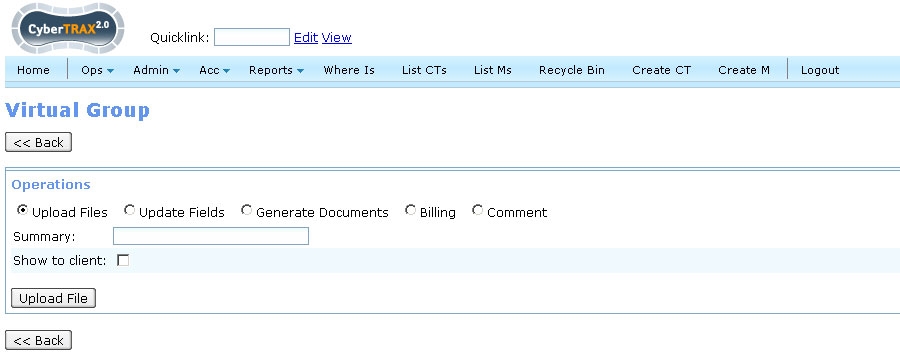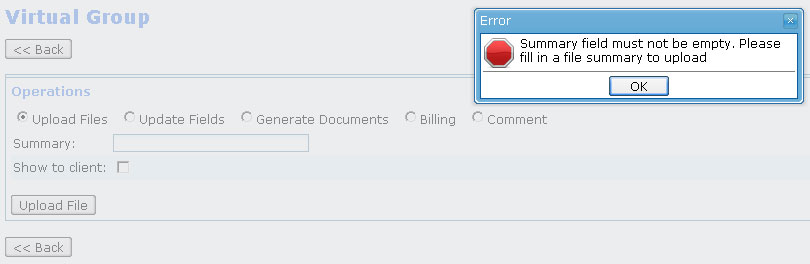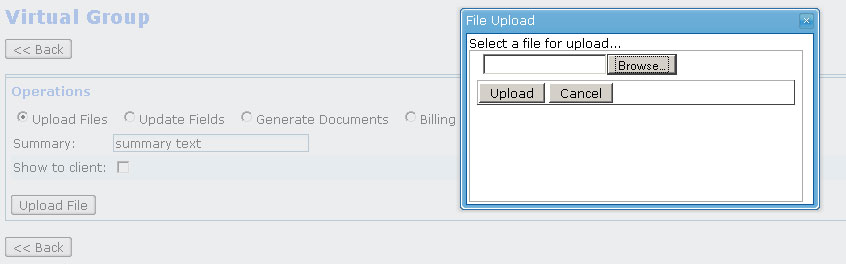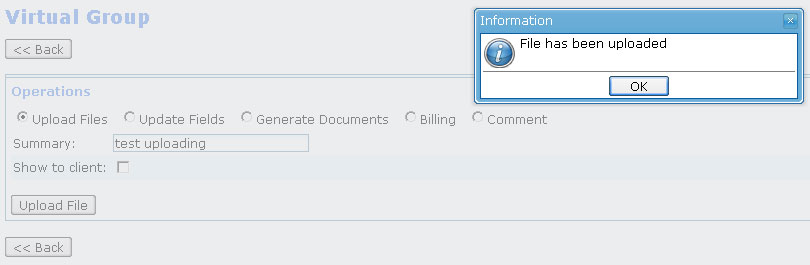File Upload for Virtual Group
From UG
(Difference between revisions)
(→Solution) |
|||
| (2 intermediate revisions not shown) | |||
| Line 1: | Line 1: | ||
| - | [[Category: | + | [[Category:NATP Misc]] |
== General == | == General == | ||
| Line 11: | Line 11: | ||
== Solution == | == Solution == | ||
| - | If user select "File Upload" option on [[Virtual_Groups_for_NATP#General_Wizard_Step_3]] then the following | + | If user select "File Upload" option on [[Virtual_Groups_for_NATP#General_Wizard_Step_3]] then the following template will be displayed. |
| - | * Upload to ALL CT's in the group | + | [[File:Virtual trucking groups wizard step 3.JPG]] |
| + | |||
| + | * "Summary" field is obligatory for filling. If this field is blank then system shows warning message: | ||
| + | |||
| + | [[File:Upload files into virtual group summary.JPG]] | ||
| + | |||
| + | * Select and upload file to ALL CT's in the group | ||
[[File:Upload files into virtual group.JPG]] | [[File:Upload files into virtual group.JPG]] | ||
| - | * On | + | * On "Upload" file will be uploaded into EVERY CT in this group. Then system shows pop up window: |
| + | |||
| + | [[File:Upload files into virtual group success.JPG]] | ||
| - | + | * See also this functionality for CT: [[File_Upload_(Developer_Guide)]]. | |
| - | + | * Please note that here we only need '''upload''' functionality. No need to '''display''' or '''delete''' or '''download''' functionality. | |
| - | + | ||
| - | + | ||
Current revision as of 16:44, 30 September 2010
[edit] General
http://mantis.jaguarfreight.com/mantis/view.php?id=1907
[edit] Business Requirements
See New Arden Trucking Project NATP (main)#File Upload
[edit] Solution
If user select "File Upload" option on Virtual_Groups_for_NATP#General_Wizard_Step_3 then the following template will be displayed.
- "Summary" field is obligatory for filling. If this field is blank then system shows warning message:
- Select and upload file to ALL CT's in the group
- On "Upload" file will be uploaded into EVERY CT in this group. Then system shows pop up window:
- See also this functionality for CT: File_Upload_(Developer_Guide).
- Please note that here we only need upload functionality. No need to display or delete or download functionality.