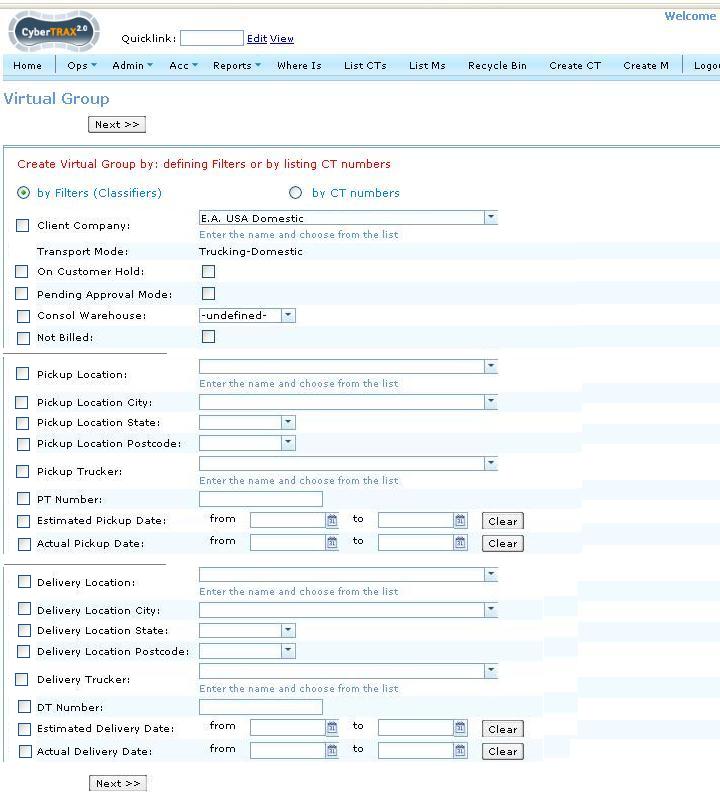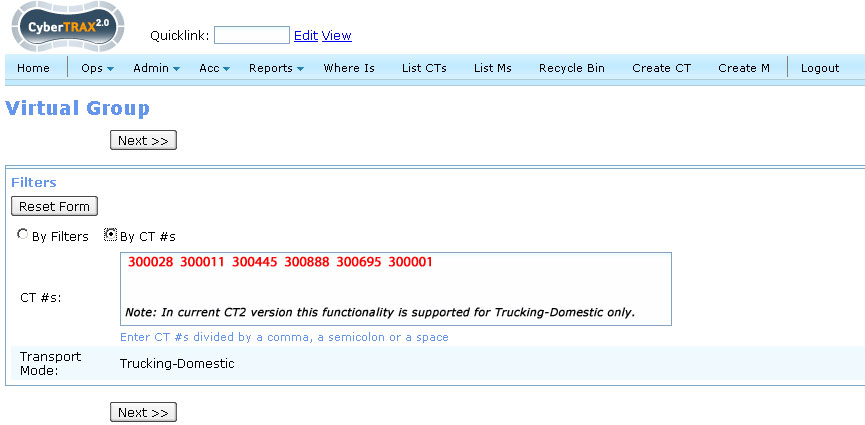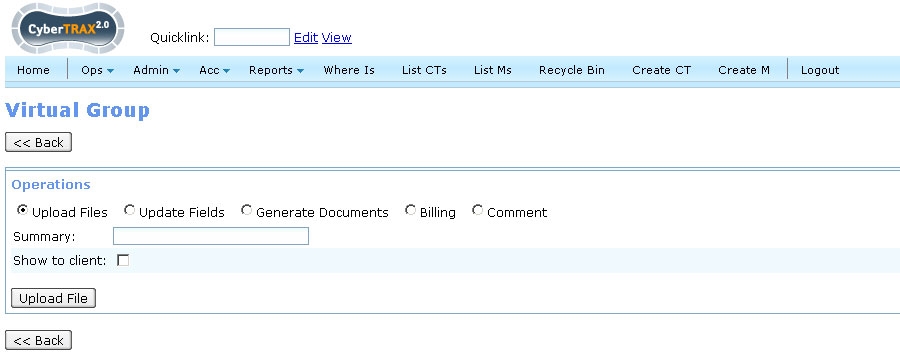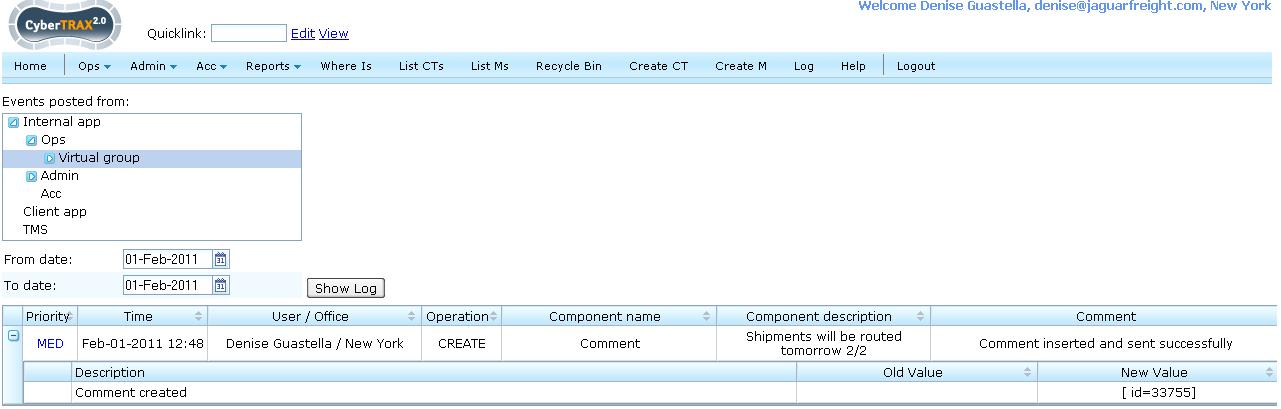Virtual Groups for NATP
From UG
(→Misc) |
(→Updates Log for Virtual Group) |
||
| (32 intermediate revisions not shown) | |||
| Line 17: | Line 17: | ||
=== Complete List of Virtual Group Classifiers === | === Complete List of Virtual Group Classifiers === | ||
| - | + | See [[Reports_Filters#Virtual_Group_Filters]] | |
| - | + | ||
| - | + | ||
| - | + | ||
| - | + | ||
| - | + | ||
| - | + | ||
| - | + | ||
| - | + | ||
| - | + | ||
| - | + | ||
| - | + | ||
| - | + | ||
| - | + | ||
| - | + | ||
| - | + | ||
| - | + | ||
| - | + | ||
| - | + | ||
| - | + | ||
| - | + | ||
| - | + | ||
| - | + | ||
| - | + | ||
| - | + | ||
| - | + | ||
| - | + | ||
| - | + | ||
| - | + | ||
| - | + | ||
| - | + | ||
| - | + | ||
| - | + | ||
| - | + | ||
| - | + | ||
== General Wizard == | == General Wizard == | ||
| Line 63: | Line 29: | ||
==== General Wizard. Step 1. ==== | ==== General Wizard. Step 1. ==== | ||
| - | + | ===== Option 1. Define by Classifiers ===== | |
| + | [[File:Define virtual by filters.JPG]] | ||
List of filters above is from [[#Virtual Group Classifiers]] | List of filters above is from [[#Virtual Group Classifiers]] | ||
| + | |||
| + | ===== Filters Are Activated by Checkbox ===== | ||
| + | |||
| + | * Checkbox in front of the filter indicates if this filter is '''active''' or not (must be added as a '''report condition''' or not) | ||
| + | * By default all filters are not selected (not active) | ||
| + | * By selecting filter this filter is added to report conditions | ||
| + | * By un-selecting filter this filter is removed from report conditions | ||
| + | * Note: Similar functionality is implemented in [[In Transit Report]] | ||
| + | |||
| + | ===== Option 2. Define by CT list ===== | ||
| + | |||
| + | This is a great workaround. If operator can not "extract" right group by selecting filters then they can simply enter numbers. It is similar to what you can do on [[List CTs]]. | ||
| + | |||
| + | |||
| + | [[File:Virtual trucking groups wizard step 1.JPG]] | ||
==== General Wizard. Step 2. ==== | ==== General Wizard. Step 2. ==== | ||
| Line 84: | Line 66: | ||
* [[CT#Consignee]], State | * [[CT#Consignee]], State | ||
* [[CT#Pick up Trucker]] | * [[CT#Pick up Trucker]] | ||
| - | * [[CT#Actual Pick up Date]] if empty then show [[CT#Estimated Pick up Date]] | + | * [[CT#Actual Pick up Date]] // if empty then show [[CT#Estimated Pick up Date]] // if date is estimated then show it differently (add "e" at the end or/and change color or make bold) |
* [[CT#Delivery Trucker]] | * [[CT#Delivery Trucker]] | ||
| - | * [[CT#Actual Delivery Date]] if empty then show [[CT#Estimated Delivery Date]] | + | * [[CT#Actual Delivery Date]] // if empty then show [[CT#Estimated Delivery Date]] // if date is estimated then show it differently (add "e" at the end or/and change color or make bold) |
===== Misc ===== | ===== Misc ===== | ||
| Line 98: | Line 80: | ||
[[File:Virtual trucking groups wizard step 3.JPG]] | [[File:Virtual trucking groups wizard step 3.JPG]] | ||
| - | * If user clicks on | + | * If user clicks on some radio button then system will produce template with relevant user interface - see [[#Actions]] |
| - | + | ||
| + | ===== Multiple E0 case ===== | ||
| + | |||
| + | If CTs produced at [[#General Wizard. Step 2.]] do not share same E0 company then system will disable Billing and Documentation choices and print this message: | ||
| + | |||
| + | Warning: "Billing" and "Generate Documents" choices are disabled | ||
| + | Reason: Virtual Group contain multiple E0 Client values | ||
== Actions == | == Actions == | ||
| Line 107: | Line 95: | ||
Depending on the choice of Action user will be directed to specific UI. See list below: | Depending on the choice of Action user will be directed to specific UI. See list below: | ||
| + | * [[File Upload for Virtual Group]] | ||
* [[Update Fields for Virtual Group]] | * [[Update Fields for Virtual Group]] | ||
* [[Documents_for_Virtual_Group]] | * [[Documents_for_Virtual_Group]] | ||
| - | |||
* [[Billing for Virtual Group]] | * [[Billing for Virtual Group]] | ||
| - | + | * [[Comment for Virtual Group]] | |
| - | * [[ | + | |
<strike> | <strike> | ||
| Line 118: | Line 105: | ||
* [[Generate Report for Virtual Group]] | * [[Generate Report for Virtual Group]] | ||
</strike> | </strike> | ||
| - | |||
=== NATP Actions outside of Virtual Group Wizard === | === NATP Actions outside of Virtual Group Wizard === | ||
| Line 125: | Line 111: | ||
* [[Schedule_Report_for_Virtual_Group]] | * [[Schedule_Report_for_Virtual_Group]] | ||
* [[Generate Report for Virtual Group]] | * [[Generate Report for Virtual Group]] | ||
| + | |||
| + | == Updates Log for Virtual Group == | ||
| + | |||
| + | Each action that performed on CT from Virtual Group should be reflected in [[CT2_System_Log#Requirements]] | ||
| + | |||
| + | === Update Log === | ||
| + | |||
| + | [[File:Virtual Group Updates Log.JPG]] | ||
| + | |||
| + | == History == | ||
| + | |||
| + | === Change design for Reports related features === | ||
| + | * spec updated? Yes | ||
| + | * Remove below features from [[#General Wizard Step 3]] | ||
| + | ** [[Schedule_Report_for_Virtual_Group]] | ||
| + | ** [[Generate Report for Virtual Group]] | ||
| + | |||
| + | === m1908 === | ||
| + | |||
| + | * http://mantis.jaguarfreight.com/mantis/view.php?id=1908 | ||
| + | |||
| + | === Multiple E0 case added === | ||
| + | |||
| + | * see [[#Multiple_E0_case]] | ||
Current revision as of 20:21, 1 February 2011
Contents |
[edit] General info
[edit] Business Requirements
See New Arden Trucking Project NATP (main)#Virtual Groups
[edit] Virtual Group Classifiers
- Definitions:
- Virtual Group is a subset of all records. Every CT that belongs to that group should satisfy given criteria.
- Let's call criteria above Virtual Group Classifiers. These are basically filters that define what is in the group and what is out.
[edit] Complete List of Virtual Group Classifiers
See Reports_Filters#Virtual_Group_Filters
[edit] General Wizard
- Developer's Note: please used any standard wizard UI layout/functionality. (CT2 Wizard standard TBD later).
- General Wizard will be used to define a Virtual Group - to dfine list of CTs that will constitute particular group.
- This preliminary step is required for any action related to Virtual Groups.
[edit] General Wizard Steps
[edit] General Wizard. Step 1.
[edit] Option 1. Define by Classifiers
List of filters above is from #Virtual Group Classifiers
[edit] Filters Are Activated by Checkbox
- Checkbox in front of the filter indicates if this filter is active or not (must be added as a report condition or not)
- By default all filters are not selected (not active)
- By selecting filter this filter is added to report conditions
- By un-selecting filter this filter is removed from report conditions
- Note: Similar functionality is implemented in In Transit Report
[edit] Option 2. Define by CT list
This is a great workaround. If operator can not "extract" right group by selecting filters then they can simply enter numbers. It is similar to what you can do on List CTs.
[edit] General Wizard. Step 2.
See #Columns for Group List for list of columns on Figure above
[edit] Columns for Group List
- CT#CT Num
- CT#Shipper, Company only
- CT#Shipper, City
- CT#Shipper, State
- CT#Consignee, Company only
- CT#Consignee, City
- CT#Consignee, State
- CT#Pick up Trucker
- CT#Actual Pick up Date // if empty then show CT#Estimated Pick up Date // if date is estimated then show it differently (add "e" at the end or/and change color or make bold)
- CT#Delivery Trucker
- CT#Actual Delivery Date // if empty then show CT#Estimated Delivery Date // if date is estimated then show it differently (add "e" at the end or/and change color or make bold)
[edit] Misc
- Paging - optional
- Sorting - by CT#
- columns sortable? for now - no
[edit] General Wizard Step 3
- If user clicks on some radio button then system will produce template with relevant user interface - see #Actions
[edit] Multiple E0 case
If CTs produced at #General Wizard. Step 2. do not share same E0 company then system will disable Billing and Documentation choices and print this message:
Warning: "Billing" and "Generate Documents" choices are disabled Reason: Virtual Group contain multiple E0 Client values
[edit] Actions
[edit] NATP Actions through Virtual Group Wizard
Depending on the choice of Action user will be directed to specific UI. See list below:
- File Upload for Virtual Group
- Update Fields for Virtual Group
- Documents_for_Virtual_Group
- Billing for Virtual Group
- Comment for Virtual Group
[edit] NATP Actions outside of Virtual Group Wizard
Added --Alex 19:38, 10 April 2010 (UTC)
[edit] Updates Log for Virtual Group
Each action that performed on CT from Virtual Group should be reflected in CT2_System_Log#Requirements
[edit] Update Log
[edit] History
[edit] Change design for Reports related features
- spec updated? Yes
- Remove below features from #General Wizard Step 3