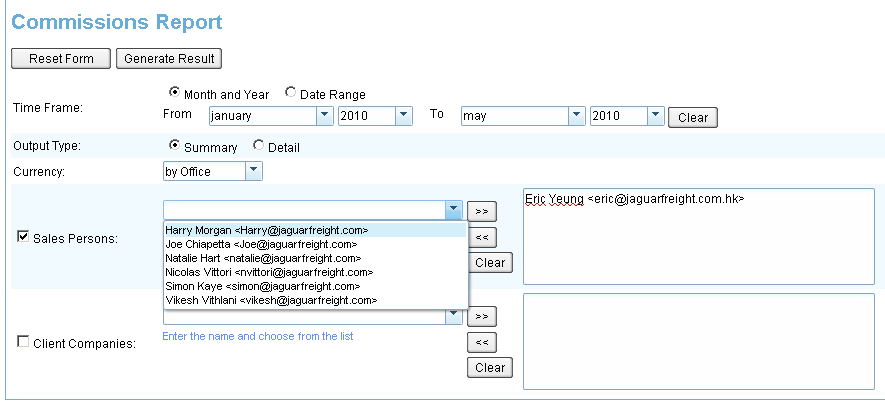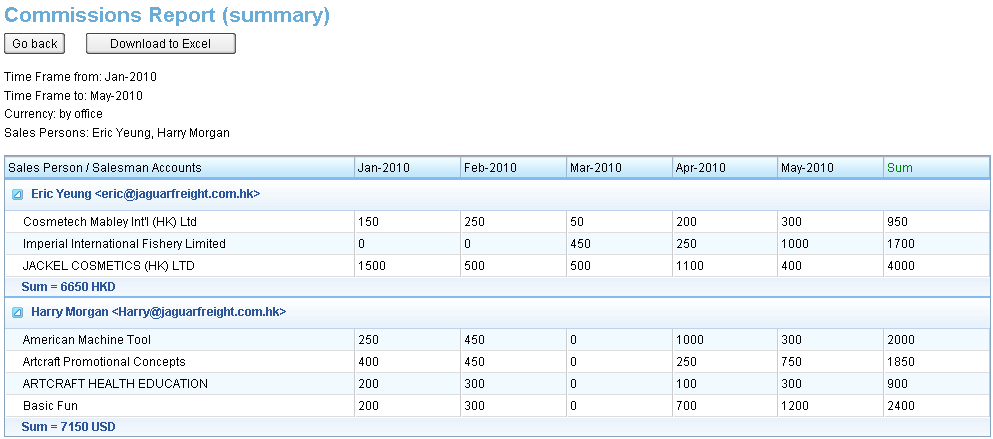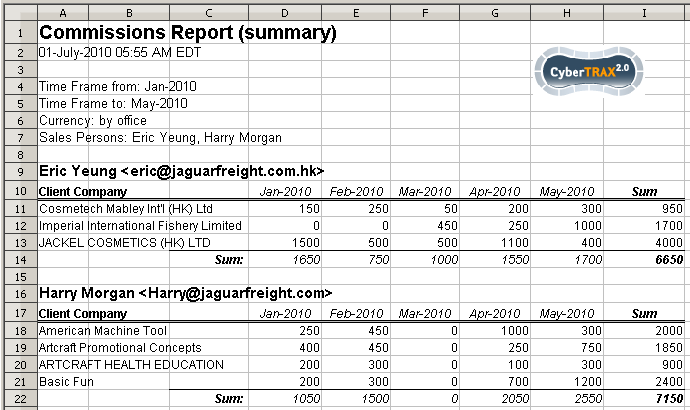Commissions Report
From UG
(→Info) |
|||
| (40 intermediate revisions not shown) | |||
| Line 1: | Line 1: | ||
| - | [[Category: | + | [[Category:Salesman]] |
| - | == | + | == Info == |
| - | * parent: [[http://mantis.jaguarfreight.com/mantis/view.php?id= | + | * parent: [[http://mantis.jaguarfreight.com/mantis/view.php?id=2057 2057]] |
| + | * <font color="red"> Read [[Salesman Profile]] first! </font> | ||
| - | == | + | == Business Requirements == |
''' Commissions Report ''' is required by Acc Dept. | ''' Commissions Report ''' is required by Acc Dept. | ||
| Line 11: | Line 12: | ||
Purpose of the report is to calculate commissions per Client Company in USD for specific Sales Person during specific time frame. | Purpose of the report is to calculate commissions per Client Company in USD for specific Sales Person during specific time frame. | ||
| - | + | === Commissions calculating (brief) === | |
| - | + | Quarterly a salesman will get his commissions and the schedule is as follows: | |
| - | + | :- 1st year is 10% | |
| - | + | :- 2nd year is 7 % | |
| - | + | :- 3rd year is 3 % | |
| - | + | :- 4th and on, 0 % ''(it then becomes a house account)'' | |
| - | + | ||
| - | + | ||
| - | + | ||
| - | + | ||
| - | + | With some exceptions though, should an existing account give us new business after the 1st years over, the commission percentage can change back to 10%. | |
| - | + | Commissions are 1st calculated or based upon the P&L of a CT for which the Jag salesman manages and is based upon profit only. | |
| + | Meaning: | ||
| + | :* if a profit on that CT, then there is commission due | ||
| + | :* if a loss on that CT, then there is NO commission due | ||
| - | + | When a commission report is run, it must not only include the total monies due for that period of time selected for that salesman, it should also include a breakdown of CT records with the total P&L for that CT. | |
| - | == | + | == Preliminary Design == |
| - | + | === Summary === | |
| + | * Commissions Report is available from Main Menu on the next path ("Acc -> Reports -> Comissions Report"). | ||
| - | + | * Report should be contain monthly commission amounts. These amounts (commissions) are calculated per one or more Client Companies for specific Sales Person ([[Salesman]]) (or for list of Sales Persons) during specific time frame as described in [[#Business Requirements]]. | |
| - | See [[#Figure 2]]. | + | === Template === |
| + | * On the report template are filters to configure the report generation. See [[#Figure 1. Commissions Report Form (Template) | Figure 1]]. These fields: | ||
| + | ** '''Time Frame''' - Range of the report's time frame. It is set by two filters - "From" and "To" and can be of two types: | ||
| + | *** ''Month and Year'' <span style="color:#008000">(default)</span> - "Time Frame" is defined by two pairs "Month-Year" values of "From" and "To" filters. They are displayed on the template as two pairs of dropdown lists: | ||
| + | **** "Month" dropdown what contains 12 months' names, "Year" dropdown with values from 2010 to current year. | ||
| + | **** <span style="color:#008000">By default:</span> "From" pair set to first month of current year, "To" pair set to current month of current year. | ||
| + | *** ''Date Range'' - Range of the report's time frame is defined by two standard dateboxes, each of which corresponds to its filter. | ||
| + | **** <span style="color:#008000">By default:</span> "From" datebox set to first day of current year, "To" datebox set to today. | ||
| + | ** '''Output Type''' of the report displayed on the template as radiogroup and can take two values: | ||
| + | *** ''Summary'' <span style="color:#008000">(default)</span> - this type of the report contains the summary values of monthly commission amounts. These amounts are grouped by Sales Persons and displayed for each Salesman Account per each month from the "Time Frame" filter of the report. See [[#Figure 2. Commissions Report HTML Output (Summary) | Figure 2]]. | ||
| + | *** ''Details'' - this type of the report contains more detailed information about monthly commission amounts, [[TBD]]. | ||
| + | ** '''Currency''' - the currency in which the payment of commissions. It would depend upon the country in which the salesman is physically located. | ||
| + | *** It can take two values: "by Office" <span style="color:#008000">(default)</span> and "USD". In default case the commissions amounts should be shown in the currency what is set as default for Salesman's office. Otherwise, all amounts should be recalculated to USD. | ||
| + | ** '''Sales Persons''' - dropdown list which corresponds to the list of Jaguar Users who are Sales Persons. <span style="color:#008000">By default</span> is blank. | ||
| + | ** '''Client Companies''' - dropdown list which corresponds to the list of Client Companies that are Salesman Accounts. <span style="color:#008000">By default</span> is blank. | ||
| + | * Every filter is connected by AND and sub selections inside each filter combo-box are connected by OR. | ||
| + | * If a filter is not set, that means "all". For example, if Salesman Persons filter is blank, then report will include all Salesman Persons info. | ||
| + | * There are two buttons on the template of the report: | ||
| + | ** ''Reset Form'' - when click on this button, then all filters should be set to the default values. | ||
| + | ** ''Generate Result'' - when click on this button, then the report is generated in accordance with the filters. | ||
| - | + | === Output === | |
| - | + | * Commissions Report displayed as one from two types which selected in the "Output Type" filter: | |
| - | === | + | ** ''Summary'' - see [[#Figure 2. Commissions Report HTML Output (Summary) | Figure 2]]. |
| - | + | ** ''Detail'' - it should also include a breakdown of CT records with the total P&L for that CT. | |
| - | + | * The report consists of Header and Body: | |
| + | ** Header: | ||
| + | *** Report name | ||
| + | *** Criteria (list of filter(s) selected) | ||
| + | ** Body: (general info) consists of columns and rows grouped by Sales Persons: | ||
| + | *** Columns: | ||
| + | **** ''Sales Person / Salesman Accounts''. This column shows a Sales Person with e-mail address at the first line of Salesman info. | ||
| + | ***** Each next line contains a [http://mantis.jaguarfreight.com/wiki/Salesman_GLOSSARY#Salesman_Account Salesman Account] name in this column. | ||
| + | **** ''Month columns''. Number of columns is equal of number of months that fit in the report's Time Frame filter. | ||
| + | ***** Each value in one line reflects monthly [http://mantis.jaguarfreight.com/wiki/Salesman_GLOSSARY#Commission_Amount Commission Amount] for one Salesman Account. | ||
| + | **** ''Sum column''. Reflects the total commissions for Salesman Account for the entire period (Time Frame). | ||
| + | *** Rows: | ||
| + | **** report headers row | ||
| + | **** Sales Persons group rows | ||
| + | **** Sales Persons group footer row | ||
| + | * After generating the report it can be downloaded to spreadsheet (f.e. Excel). See [[#Figure 3. Commissions Report Spreadsheet Output (Summary) | Figure 3]] for Summary type of the report. | ||
| + | ** The report consists of Header and Body as described above, but additionally there is a Date Time Stamp and Jaguar Logo in header of report. | ||
== Figures == | == Figures == | ||
| - | + | === Figure 1. Commissions Report Form (Template) === | |
| - | === Figure 1 === | + | [[File:Commissions_report_form1.gif]] |
| - | [[File: | + | === Figure 2. Commissions Report HTML Output (Summary) === |
| - | + | [[File:Commissions_report_HTML_summary.gif]] | |
| - | + | === Figure 3. Commissions Report Spreadsheet Output (Summary) === | |
| - | === Figure 2 === | + | [[File:Commissions_report_spread_summary.gif]] |
| - | [[File:Commissions Report | + | |
== History == | == History == | ||
| Line 56: | Line 91: | ||
* 0001878: (*ph1)(Sales Commission) Create this new report; Add "percentage" field into Client Company profile | * 0001878: (*ph1)(Sales Commission) Create this new report; Add "percentage" field into Client Company profile | ||
* see [[#Solution]] | * see [[#Solution]] | ||
| + | * link to this version: http://mantis.jaguarfreight.com/mediawiki-1.15.0/index.php?title=Commissions_Report&oldid=9616 | ||
| + | |||
| + | === m2057 === | ||
| + | * http://64.115.223.3/mantis/view.php?id=2057 | ||
| + | |||
| + | ==== BA ==== | ||
| + | |||
| + | See [[#Business Requirements]] | ||
| + | |||
| + | ==== SA ==== | ||
| + | |||
| + | see [[#Preliminary Design]] | ||
Current revision as of 21:48, 17 December 2010
Contents |
[edit] Info
- parent: [2057]
- Read Salesman Profile first!
[edit] Business Requirements
Commissions Report is required by Acc Dept.
Purpose of the report is to calculate commissions per Client Company in USD for specific Sales Person during specific time frame.
[edit] Commissions calculating (brief)
Quarterly a salesman will get his commissions and the schedule is as follows:
- - 1st year is 10%
- - 2nd year is 7 %
- - 3rd year is 3 %
- - 4th and on, 0 % (it then becomes a house account)
With some exceptions though, should an existing account give us new business after the 1st years over, the commission percentage can change back to 10%.
Commissions are 1st calculated or based upon the P&L of a CT for which the Jag salesman manages and is based upon profit only. Meaning:
- if a profit on that CT, then there is commission due
- if a loss on that CT, then there is NO commission due
When a commission report is run, it must not only include the total monies due for that period of time selected for that salesman, it should also include a breakdown of CT records with the total P&L for that CT.
[edit] Preliminary Design
[edit] Summary
- Commissions Report is available from Main Menu on the next path ("Acc -> Reports -> Comissions Report").
- Report should be contain monthly commission amounts. These amounts (commissions) are calculated per one or more Client Companies for specific Sales Person (Salesman) (or for list of Sales Persons) during specific time frame as described in #Business Requirements.
[edit] Template
- On the report template are filters to configure the report generation. See Figure 1. These fields:
- Time Frame - Range of the report's time frame. It is set by two filters - "From" and "To" and can be of two types:
- Month and Year (default) - "Time Frame" is defined by two pairs "Month-Year" values of "From" and "To" filters. They are displayed on the template as two pairs of dropdown lists:
- "Month" dropdown what contains 12 months' names, "Year" dropdown with values from 2010 to current year.
- By default: "From" pair set to first month of current year, "To" pair set to current month of current year.
- Date Range - Range of the report's time frame is defined by two standard dateboxes, each of which corresponds to its filter.
- By default: "From" datebox set to first day of current year, "To" datebox set to today.
- Month and Year (default) - "Time Frame" is defined by two pairs "Month-Year" values of "From" and "To" filters. They are displayed on the template as two pairs of dropdown lists:
- Output Type of the report displayed on the template as radiogroup and can take two values:
- Summary (default) - this type of the report contains the summary values of monthly commission amounts. These amounts are grouped by Sales Persons and displayed for each Salesman Account per each month from the "Time Frame" filter of the report. See Figure 2.
- Details - this type of the report contains more detailed information about monthly commission amounts, TBD.
- Currency - the currency in which the payment of commissions. It would depend upon the country in which the salesman is physically located.
- It can take two values: "by Office" (default) and "USD". In default case the commissions amounts should be shown in the currency what is set as default for Salesman's office. Otherwise, all amounts should be recalculated to USD.
- Sales Persons - dropdown list which corresponds to the list of Jaguar Users who are Sales Persons. By default is blank.
- Client Companies - dropdown list which corresponds to the list of Client Companies that are Salesman Accounts. By default is blank.
- Time Frame - Range of the report's time frame. It is set by two filters - "From" and "To" and can be of two types:
- Every filter is connected by AND and sub selections inside each filter combo-box are connected by OR.
- If a filter is not set, that means "all". For example, if Salesman Persons filter is blank, then report will include all Salesman Persons info.
- There are two buttons on the template of the report:
- Reset Form - when click on this button, then all filters should be set to the default values.
- Generate Result - when click on this button, then the report is generated in accordance with the filters.
[edit] Output
- Commissions Report displayed as one from two types which selected in the "Output Type" filter:
- Summary - see Figure 2.
- Detail - it should also include a breakdown of CT records with the total P&L for that CT.
- The report consists of Header and Body:
- Header:
- Report name
- Criteria (list of filter(s) selected)
- Body: (general info) consists of columns and rows grouped by Sales Persons:
- Columns:
- Sales Person / Salesman Accounts. This column shows a Sales Person with e-mail address at the first line of Salesman info.
- Each next line contains a Salesman Account name in this column.
- Month columns. Number of columns is equal of number of months that fit in the report's Time Frame filter.
- Each value in one line reflects monthly Commission Amount for one Salesman Account.
- Sum column. Reflects the total commissions for Salesman Account for the entire period (Time Frame).
- Sales Person / Salesman Accounts. This column shows a Sales Person with e-mail address at the first line of Salesman info.
- Rows:
- report headers row
- Sales Persons group rows
- Sales Persons group footer row
- Columns:
- Header:
- After generating the report it can be downloaded to spreadsheet (f.e. Excel). See Figure 3 for Summary type of the report.
- The report consists of Header and Body as described above, but additionally there is a Date Time Stamp and Jaguar Logo in header of report.
[edit] Figures
[edit] Figure 1. Commissions Report Form (Template)
[edit] Figure 2. Commissions Report HTML Output (Summary)
[edit] Figure 3. Commissions Report Spreadsheet Output (Summary)
[edit] History
[edit] m1878
- 0001878: (*ph1)(Sales Commission) Create this new report; Add "percentage" field into Client Company profile
- see #Solution
- link to this version: http://mantis.jaguarfreight.com/mediawiki-1.15.0/index.php?title=Commissions_Report&oldid=9616