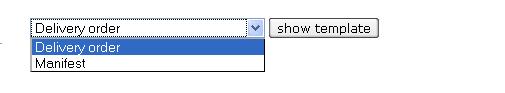Documents for Virtual Group
From UG
(Difference between revisions)
(→Business Requirements) |
|||
| (11 intermediate revisions not shown) | |||
| Line 1: | Line 1: | ||
| - | [[Category: | + | [[Category:NATP Docs]] |
== Business Requirements == | == Business Requirements == | ||
| - | See [[New Arden Trucking Project NATP (main)#Documents]] | + | :* See [[New Arden Trucking Project NATP (main)#Documents]] |
| - | + | ||
:* Virtual Trucking Group Delivery Order pdf and Truck Detailed Manifest can be generated through this dropdown option. | :* Virtual Trucking Group Delivery Order pdf and Truck Detailed Manifest can be generated through this dropdown option. | ||
| + | :* This dropdown option is a pop-up window or new tab that is created after user clicks Generate Document from the action menu. | ||
| + | |||
| + | '''NOTE:''' up to developer which way is better between pop-up window and new browser window tab. Marc likes Pop-up. Please remember that once user clicks show template then generate report buttons, template and pdf document will be showing on the same page pop-up or new browser window tab as the dropdown option page. | ||
| - | == | + | == Summary == |
| + | :* See [[#Figure 1. Generate Document from Virtual Group]] | ||
| + | :* See detail for Delivery Order Truck for Virtual Group document at [http://mantis.jaguarfreight.com/wiki/DO_Truck_for_Virtual_Group DO Truck for Virtual Group] | ||
| + | :* See detail for Truck Detailed Manifest from Virtual Group (xls) at [http://mantis.jaguarfreight.com/wiki/Truck_Detailed_Manifest Truck Detailed Manifest] | ||
| + | == Figures == | ||
| + | '''Figure 1. Generate Document from Virtual Group''' | ||
[[File:VirtualDoc.JPG]] | [[File:VirtualDoc.JPG]] | ||
Current revision as of 21:14, 20 April 2010
[edit] Business Requirements
- See New Arden Trucking Project NATP (main)#Documents
- Virtual Trucking Group Delivery Order pdf and Truck Detailed Manifest can be generated through this dropdown option.
- This dropdown option is a pop-up window or new tab that is created after user clicks Generate Document from the action menu.
NOTE: up to developer which way is better between pop-up window and new browser window tab. Marc likes Pop-up. Please remember that once user clicks show template then generate report buttons, template and pdf document will be showing on the same page pop-up or new browser window tab as the dropdown option page.
[edit] Summary
- See #Figure 1. Generate Document from Virtual Group
- See detail for Delivery Order Truck for Virtual Group document at DO Truck for Virtual Group
- See detail for Truck Detailed Manifest from Virtual Group (xls) at Truck Detailed Manifest
[edit] Figures
Figure 1. Generate Document from Virtual Group