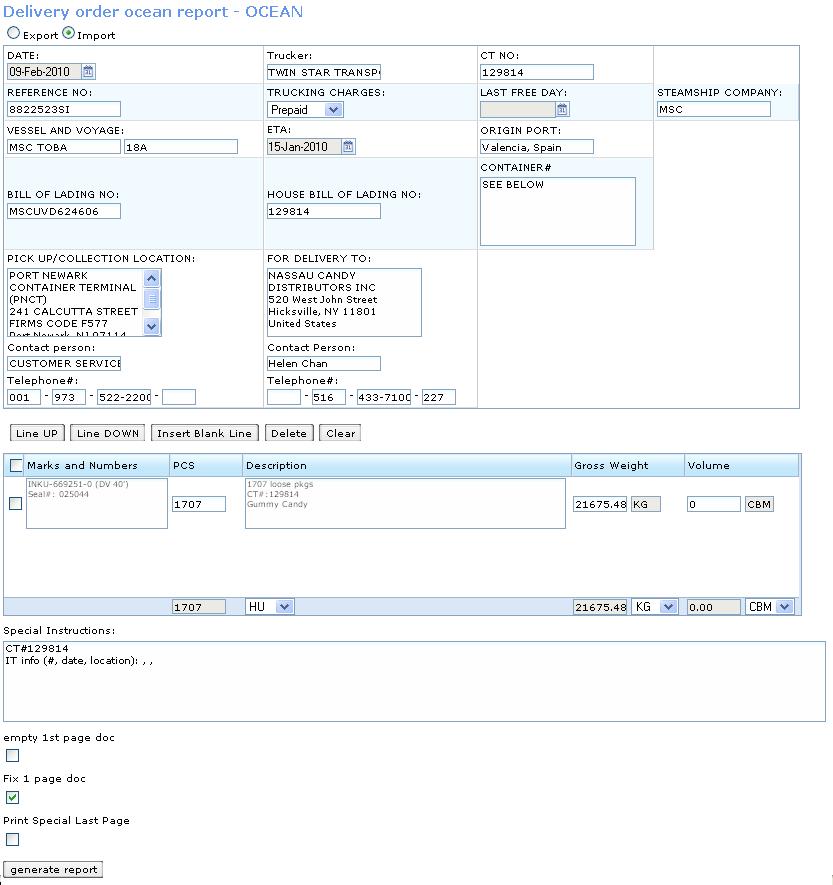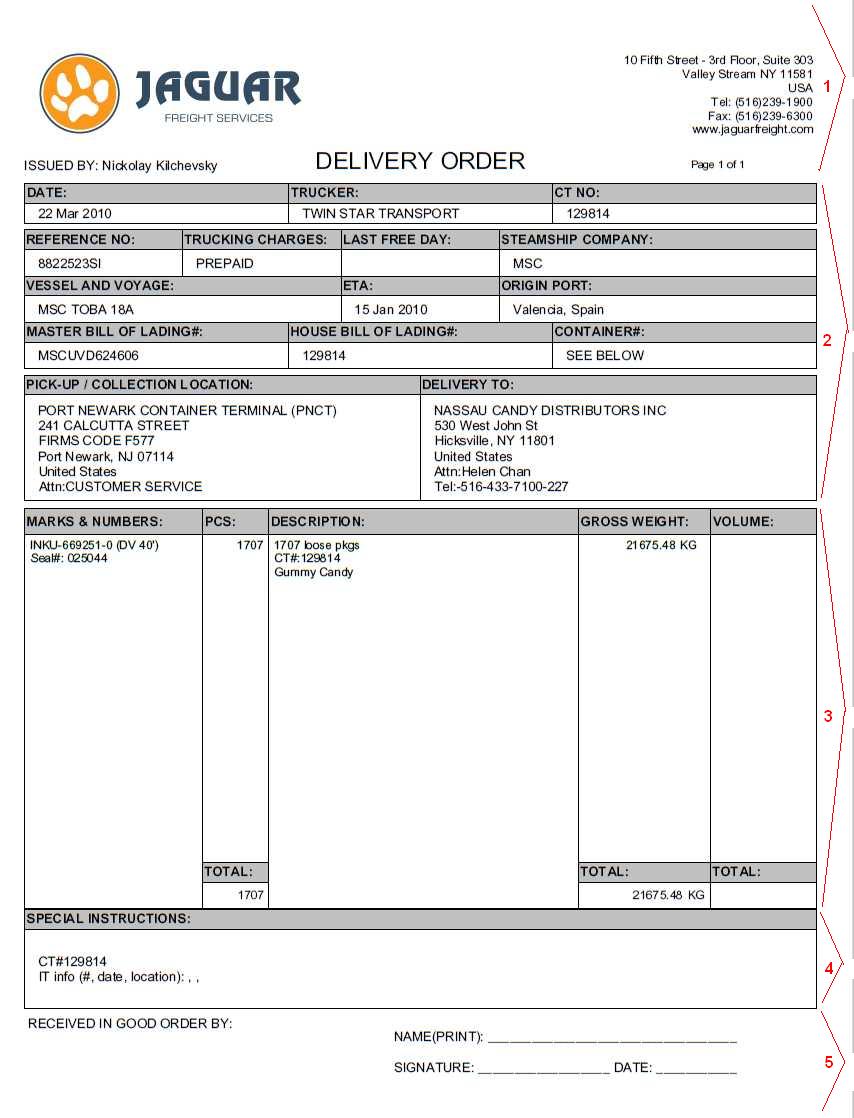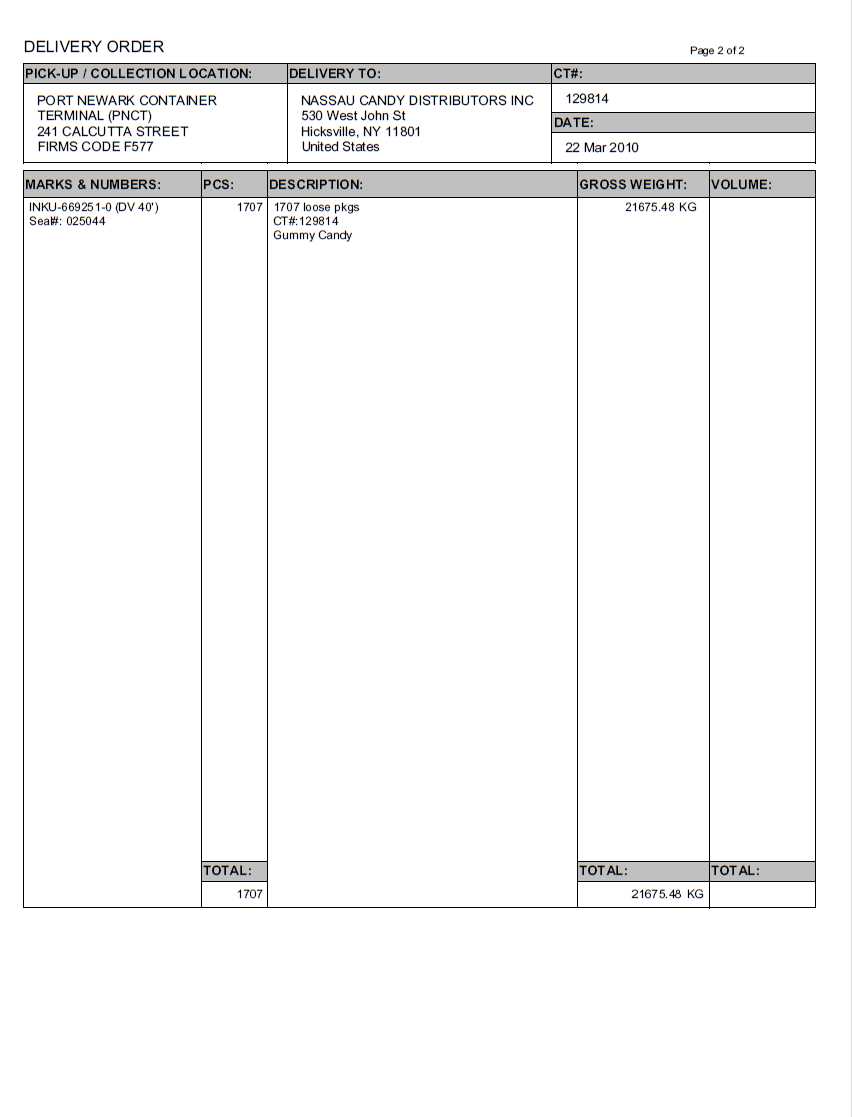DO Ocean (User Guide)
From UG
(→Figure 2. DO Ocean Pdf) |
(→Figures) |
||
| (8 intermediate revisions not shown) | |||
| Line 1: | Line 1: | ||
| - | [[Category: | + | [[Category: Ops Pdfs Ocean]] |
| - | == | + | == Business Needs and Requirements == |
[[TBD]] | [[TBD]] | ||
| Line 7: | Line 7: | ||
== Location == | == Location == | ||
| - | CT profile > Doc Tab | + | CT profile > Doc Tab (Ocean type CT) |
== Template == | == Template == | ||
| Line 16: | Line 16: | ||
See field descriptions, mappings, etc below. | See field descriptions, mappings, etc below. | ||
| + | |||
| + | === Top Section === | ||
* '''Export / Import radio button''' | * '''Export / Import radio button''' | ||
| Line 25: | Line 27: | ||
* '''Trucker''' | * '''Trucker''' | ||
| - | : copy of CT field [[CT#Pick Up Trucker]] (''Export DO'') | + | : copy of CT field [[CT#Export Pick Up Trucker]] (''Export DO'') |
: copy of CT field [[CT#Delivery Trucker]] (''Import DO'') | : copy of CT field [[CT#Delivery Trucker]] (''Import DO'') | ||
| Line 32: | Line 34: | ||
* '''REFERENCE NO''' | * '''REFERENCE NO''' | ||
| - | : copy of CT field [[CT# | + | : copy of CT field [[CT#Import Ref]] |
* '''TRUCKING CHARGES:''' | * '''TRUCKING CHARGES:''' | ||
| Line 48: | Line 50: | ||
* '''ETA:''' | * '''ETA:''' | ||
| - | : copy of CT field [[CT#Port Of Discharge | + | : copy of CT field [[CT#Port Of Discharge Estimated Date]] |
* '''ORIGIN PORT:''' | * '''ORIGIN PORT:''' | ||
| Line 54: | Line 56: | ||
* '''BILL OF LADING NO: ''' | * '''BILL OF LADING NO: ''' | ||
| - | : copy of CT field [[CT#MBL | + | : copy of CT field [[CT#MBL]] |
* '''HOUSE BILL OF LADING NO:''' | * '''HOUSE BILL OF LADING NO:''' | ||
| - | : copy of CT field [[CT#HBL | + | : copy of CT field [[CT#HBL]] |
* '''CONTAINER#:''' | * '''CONTAINER#:''' | ||
: print "see below" | : print "see below" | ||
| - | === PICK UP === | + | ==== PICK UP ==== |
| - | * '''PICK UP LOCATION: ''' | + | * '''PICK UP/COLLECTION LOCATION: ''' |
: copy of CT field [[CT#Export Pick Up]] ''(Export DO)'' | : copy of CT field [[CT#Export Pick Up]] ''(Export DO)'' | ||
: copy of CT field [[CT#Import Pick Up]] ''(Import DO)'' | : copy of CT field [[CT#Import Pick Up]] ''(Import DO)'' | ||
* '''PICK UP LOCATION Contact person: ''' | * '''PICK UP LOCATION Contact person: ''' | ||
| - | : copy of Contact Person associated with''PICK UP LOCATION: '' in [[Addressbook]] | + | : copy of Contact Person associated with ''PICK UP LOCATION: '' in [[Addressbook]] |
* '''PICK UP LOCATION Telephone#:''' | * '''PICK UP LOCATION Telephone#:''' | ||
| - | : copy of Tel# associated with''PICK UP LOCATION: '' in [[Addressbook]] | + | : copy of Tel# associated with ''PICK UP LOCATION: '' in [[Addressbook]] |
| - | === DELIVERY === | + | ==== DELIVERY ==== |
* ''' FOR DELIVERY TO: ''' | * ''' FOR DELIVERY TO: ''' | ||
| Line 86: | Line 88: | ||
: copy of Tel# associated with '' FOR DELIVERY TO: '' in [[Addressbook]] | : copy of Tel# associated with '' FOR DELIVERY TO: '' in [[Addressbook]] | ||
| - | === Commodity Table Section === | + | ==== Commodity Table Section ==== |
| - | + | Core functionality for this commodity table is derived from [[Ocean Docs Commodity Table (feature)]]. | |
| + | |||
| + | ===Bottom Section=== | ||
=== Special Instructions === | === Special Instructions === | ||
| Line 95: | Line 99: | ||
* current CT# (or all CT#s in case of [[group generate]]) | * current CT# (or all CT#s in case of [[group generate]]) | ||
| - | * copy of these CT fields: [[CT#IT | + | * copy of these CT fields: [[CT#IT]], [[CT#IT Date]], [[CT#IT Location]] at the "Imp" tab. |
=== Other features === | === Other features === | ||
| Line 103: | Line 107: | ||
* see [[Special Last Page (feature)]] | * see [[Special Last Page (feature)]] | ||
| - | === | + | === "generate report" button === |
| + | |||
| + | == Pdf == | ||
See Example on [[#Figure 2. DO Ocean Pdf]] | See Example on [[#Figure 2. DO Ocean Pdf]] | ||
| + | |||
| + | Header | ||
| + | See #1 on Figure 2. | ||
| + | Here are two different headers: | ||
| + | 1) a header for 1-page version or for 1-st page of a multipage version, | ||
| + | 2) a header for a 2-nd and consequent pages of the multipage version. | ||
| + | |||
| + | Header for 1-page version or for 1-st page of a multipage version consists of: | ||
| + | * '''Jaguar logo''' | ||
| + | :* it is office specific based on login user | ||
| + | * '''Issued By''' | ||
| + | :* login user's first name and last name | ||
| + | * '''Document name''' | ||
| + | * '''Page X of Y''' | ||
| + | * '''Address''' | ||
| + | :* Jaguar Office address based on login user | ||
| + | |||
| + | ==== Top Section ==== | ||
| + | See #2 on Figure 2. Reflects Template Top Section. | ||
| + | |||
| + | ==== Commodity Section ==== | ||
| + | See #3 on Figure 2. 3 Reflects Template Commodity Table Section. | ||
| + | |||
| + | ==== Bottom Section ==== | ||
| + | See #4 and #5 on Figure 2. Positions #4 and #5 reflect Template Bottom Section. | ||
| + | |||
| + | '''NOTE:''' text area on #4 MUST be able to fit 5 lines of information | ||
| + | |||
| + | ==== Footer ==== | ||
| + | 5 is a static text not from template. Will be filled in by hand by operator. | ||
| + | |||
| + | === Multipage case === | ||
| + | |||
| + | Here are 2 cases when document may have more than 1 page: | ||
| + | |||
| + | * Empty 1st Page Feature is on | ||
| + | * Commodity table is too large to fit on one page | ||
| + | |||
| + | View of 2nd, 3rd, ... pages is as shown on #Figure 3. DO Ocean Pdf 2nd page. | ||
| + | |||
| + | All fields of the non-1-st page header are clear from the [[#Figure 3. DO Ocean Pdf 2nd page]]. | ||
| + | |||
| + | It includes header section with fields "Pick Up / Collection Location", "Delivery To:", "CT#", "Date". | ||
| + | |||
| + | After the header, a commodity part is included. In the bottom of this, we have totals of PCS, Gross Weight and Volume. | ||
== See Also == | == See Also == | ||
| Line 124: | Line 175: | ||
[[File:2nd page pdf.jpg]] | [[File:2nd page pdf.jpg]] | ||
| + | |||
| + | == History == | ||
| + | |||
| + | === Change to Special last Page Feature === | ||
| + | |||
| + | Mantis: [http://ct.jaguarfreight.com/mantis/view.php?id=3099 3099] | ||
| + | |||
| + | Spec update: Partly, need to update it with a new figure showing the special last page feature with more than 1 page. | ||
Current revision as of 13:55, 27 July 2011
Contents |
[edit] Business Needs and Requirements
[edit] Location
CT profile > Doc Tab (Ocean type CT)
[edit] Template
As usual document can be pre-viewed and edited through pdf template.
See Example on #Figure 1. DO Ocean Template
See field descriptions, mappings, etc below.
[edit] Top Section
- Export / Import radio button
- switch between Export Delivery Order and Import Delivery Order (default)
- DATE
- displays todays date (user's time zone)
- Trucker
- copy of CT field CT#Export Pick Up Trucker (Export DO)
- copy of CT field CT#Delivery Trucker (Import DO)
- CT No
- current CT#; in case of group generate this fields contains all selected CTs
- REFERENCE NO
- copy of CT field CT#Import Ref
- TRUCKING CHARGES:
- dropdown {prepaid(default), collect, third party}
- LAST FREE DAY:
- copy of CT field CT#Last Free Day
- STEAMSHIP COMPANY:
- copy of CT field CT#Steamshipline
- VESSEL AND VOYAGE:
- copy of CT field CT#Vessel Name
- copy of CT field CT#Vessel Voyage Num
- ETA:
- copy of CT field CT#Port Of Discharge Estimated Date
- ORIGIN PORT:
- copy of CT field CT#Port Of Loading
- BILL OF LADING NO:
- copy of CT field CT#MBL
- HOUSE BILL OF LADING NO:
- copy of CT field CT#HBL
- CONTAINER#:
- print "see below"
[edit] PICK UP
- PICK UP/COLLECTION LOCATION:
- copy of CT field CT#Export Pick Up (Export DO)
- copy of CT field CT#Import Pick Up (Import DO)
- PICK UP LOCATION Contact person:
- copy of Contact Person associated with PICK UP LOCATION: in Addressbook
- PICK UP LOCATION Telephone#:
- copy of Tel# associated with PICK UP LOCATION: in Addressbook
[edit] DELIVERY
- FOR DELIVERY TO:
- copy of CT field CT#Export Delivery To (Export DO)
- copy of CT field CT#Import Delivery To (Import DO)
- FOR DELIVERY TO Contact person:
- copy of Contact Person associated with FOR DELIVERY TO: in Addressbook
- FOR DELIVERY TO Telephone#:
- copy of Tel# associated with FOR DELIVERY TO: in Addressbook
[edit] Commodity Table Section
Core functionality for this commodity table is derived from Ocean Docs Commodity Table (feature).
[edit] Bottom Section
[edit] Special Instructions
This is textarea that contains:
- current CT# (or all CT#s in case of group generate)
- copy of these CT fields: CT#IT, CT#IT Date, CT#IT Location at the "Imp" tab.
[edit] Other features
[edit] "generate report" button
[edit] Pdf
See Example on #Figure 2. DO Ocean Pdf
Header See #1 on Figure 2. Here are two different headers: 1) a header for 1-page version or for 1-st page of a multipage version, 2) a header for a 2-nd and consequent pages of the multipage version.
Header for 1-page version or for 1-st page of a multipage version consists of:
- Jaguar logo
- it is office specific based on login user
- Issued By
- login user's first name and last name
- Document name
- Page X of Y
- Address
- Jaguar Office address based on login user
[edit] Top Section
See #2 on Figure 2. Reflects Template Top Section.
[edit] Commodity Section
See #3 on Figure 2. 3 Reflects Template Commodity Table Section.
[edit] Bottom Section
See #4 and #5 on Figure 2. Positions #4 and #5 reflect Template Bottom Section.
NOTE: text area on #4 MUST be able to fit 5 lines of information
[edit] Footer
5 is a static text not from template. Will be filled in by hand by operator.
[edit] Multipage case
Here are 2 cases when document may have more than 1 page:
- Empty 1st Page Feature is on
- Commodity table is too large to fit on one page
View of 2nd, 3rd, ... pages is as shown on #Figure 3. DO Ocean Pdf 2nd page.
All fields of the non-1-st page header are clear from the #Figure 3. DO Ocean Pdf 2nd page.
It includes header section with fields "Pick Up / Collection Location", "Delivery To:", "CT#", "Date".
After the header, a commodity part is included. In the bottom of this, we have totals of PCS, Gross Weight and Volume.
[edit] See Also
More details can be found in DO Ocean (Developer Guide)
[edit] Figures
[edit] Figure 1. DO Ocean Template
[edit] Figure 2. DO Ocean Pdf
[edit] Figure 3. DO Ocean 2nd page
[edit] History
[edit] Change to Special last Page Feature
Mantis: 3099
Spec update: Partly, need to update it with a new figure showing the special last page feature with more than 1 page.