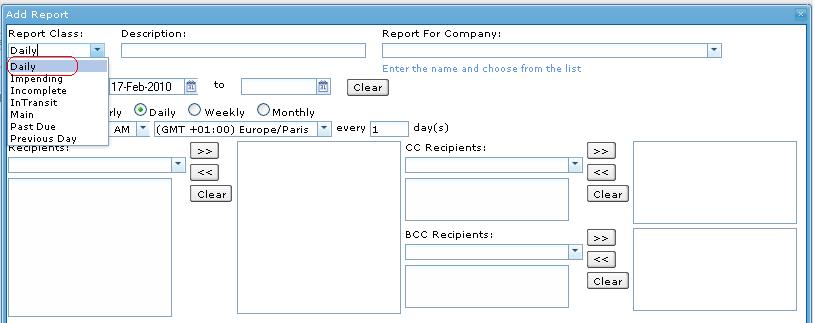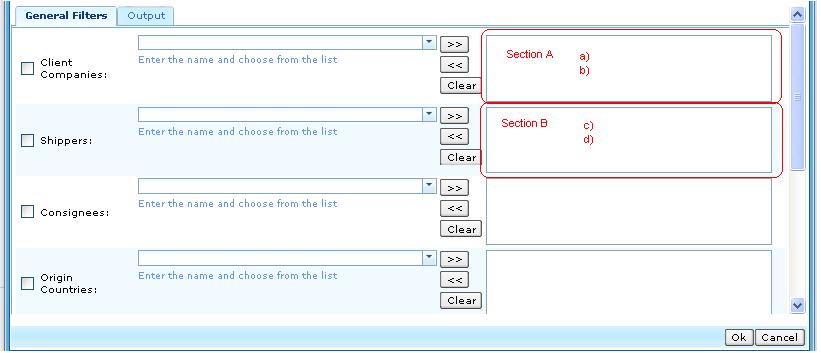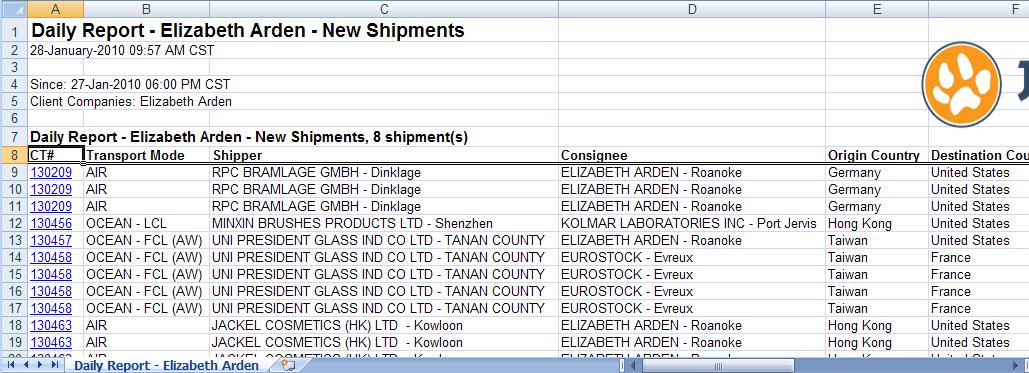Daily Report
From UG
(→User Defined Conditions) |
(→History) |
||
| (39 intermediate revisions not shown) | |||
| Line 12: | Line 12: | ||
* This report should appear only in Saved/Scheduled Reports section (to run this report you have to schedule it). | * This report should appear only in Saved/Scheduled Reports section (to run this report you have to schedule it). | ||
| - | * Report MUST include ALL new shipments records that are created since previous report | + | * Report MUST include ALL new shipments records that are created since previous report, including undefined MOT |
| + | * Report MUST ALSO include shipment records that the [[CT_bo#E0_Client]] is updated since previous report | ||
* Report shows date time stamp and how many records are found (number) | * Report shows date time stamp and how many records are found (number) | ||
* Report is sent to recipients on schedules via email. | * Report is sent to recipients on schedules via email. | ||
| - | |||
| - | |||
=== User Interface === | === User Interface === | ||
| Line 31: | Line 30: | ||
* Report should use [[CT#Created On Date]] date field to identify when shipment was created. | * Report should use [[CT#Created On Date]] date field to identify when shipment was created. | ||
| + | |||
| + | * Report should identify records where the [[CT_bo#E0_Client]] was updated since previous report. | ||
| + | :* ''For example,'' '''IF''' CT# was created for E0.Client ''Company A'', this '''MUST''' be showing on the result for ''Company A''<br>'''THEN''' later on this CT# was updated E0. Client Company from ''A'' to ''B'', this '''MUST''' be showing on the result for ''Company B''. | ||
=== User Defined Conditions === | === User Defined Conditions === | ||
| Line 38: | Line 40: | ||
* Filters consist of several groups | * Filters consist of several groups | ||
* Every filter is connected by '''AND''' and sub selections inside each filter combo-box are connected by '''OR''' | * Every filter is connected by '''AND''' and sub selections inside each filter combo-box are connected by '''OR''' | ||
| - | ** For example: ((Client Companies = | + | ** For example: ((Client Companies = "a") '''OR'''(Client Companies = "b")) '''AND''' ((Shippers = "c")'''OR'''(Shippers = "d")) |
* If none of the filters are selected, generate ALL results. | * If none of the filters are selected, generate ALL results. | ||
| Line 46: | Line 48: | ||
* [[Reports Filters#Client]] | * [[Reports Filters#Client]] | ||
| - | + | ||
| - | * | + | * [[Reports Filters#Shipper]] |
| - | + | ||
| - | * | + | * [[Reports Filters#Consignee]] |
* [[Reports Filters#Origin Country]] | * [[Reports Filters#Origin Country]] | ||
| Line 61: | Line 63: | ||
=== Output === | === Output === | ||
* Create output tab with list of output headings | * Create output tab with list of output headings | ||
| - | |||
* Required default headings on the combo box, the rest of headings are in drop down filter output list | * Required default headings on the combo box, the rest of headings are in drop down filter output list | ||
* List of headings [[#Columns Definitions]] | * List of headings [[#Columns Definitions]] | ||
| Line 74: | Line 75: | ||
** Default on the ''combo box'' selected list | ** Default on the ''combo box'' selected list | ||
| - | * | + | * Customer References# |
| + | ** Mapped to [[CT#Customer Ref]] | ||
| + | |||
| + | * Transportation Modes | ||
| + | ** Mapped to [[CT#Mode Of Transport]] | ||
| + | ** Default on the ''combo box'' selected heading output list | ||
| + | |||
| + | * Shippers | ||
** Mapped to [[CT#Shipper]] | ** Mapped to [[CT#Shipper]] | ||
** Default on the ''combo box'' selected heading output list | ** Default on the ''combo box'' selected heading output list | ||
| - | * | + | * Consignees |
| - | ** | + | ** Mapped to [[CT#Consignee]] |
| - | ** Default | + | ** Default on the ''combo box'' selected heading output list |
| + | |||
| + | * Origin Countries | ||
| + | ** Mapped to [[CT#Origin Country]] | ||
| + | ** Default on the ''combo box'' selected heading output list | ||
| + | |||
| + | * Destination Countries | ||
| + | ** Mapped to [[CT#Destination Country]] | ||
** Default on the ''combo box'' selected heading output list | ** Default on the ''combo box'' selected heading output list | ||
| - | * P | + | * P.O. |
** Mapped to [[Commodity#PO]] | ** Mapped to [[Commodity#PO]] | ||
** Default on the ''combo box'' selected heading output list | ** Default on the ''combo box'' selected heading output list | ||
| - | * | + | * SKU |
** Mapped to [[Commodity#SKU]] | ** Mapped to [[Commodity#SKU]] | ||
** Default on the ''combo box'' selected heading output list | ** Default on the ''combo box'' selected heading output list | ||
| Line 95: | Line 110: | ||
** Default on the ''combo box'' selected heading output list | ** Default on the ''combo box'' selected heading output list | ||
| - | * | + | * Item Description |
| - | ** Mapped to [[Commodity# | + | ** Mapped to [[Commodity#Description]] |
| - | + | ||
| - | * | + | * Ttl # of plts |
| + | ** Mapped to [[Commodity#Plts]] | ||
| + | |||
| + | * Ttl pkgs on plts | ||
** Mapped to [[Commodity#Pkgs On Plts]] | ** Mapped to [[Commodity#Pkgs On Plts]] | ||
| - | |||
| - | * | + | * Loose pkgs |
| - | + | ||
| - | + | ||
| - | + | ||
| - | + | ||
** Mapped to [[Commodity#Loose Pkgs]] | ** Mapped to [[Commodity#Loose Pkgs]] | ||
| - | |||
| - | * | + | * [[Reports_Output#Gross_KG]] |
| - | * | + | * [[Reports_Output#Gross_LB]] |
| - | + | ||
| - | + | ||
| - | * | + | * Commodity Item Invoice |
| - | ** Mapped to [[ | + | ** Mapped to [[TBD]] |
| - | ** | + | * Commodity Item Pieces Per Package |
| + | ** Mapped to [[TBD]] | ||
| + | * Commodity Item Package Type | ||
| + | ** Mapped to [[TBD]] | ||
| - | * | + | * Custom fields |
| - | ** | + | ** if E0 client has "custom fields" that is/are set in admin mode, these should be available list as well |
| - | ** | + | ** Heading on output tab and spreadsheet should be Extra 1, Extra 2,...etc |
| - | + | ||
| - | * | + | * Total CBM |
| - | ** Mapped to [[ | + | ** Mapped to [[Commodity#Grand Total: cbm]] |
| - | + | ||
| - | * | + | * Authorization |
| - | + | ||
| - | + | ||
| - | + | ||
| - | + | ||
| - | + | ||
| - | + | ||
| - | + | ||
| - | + | ||
** No mapping (Heading Only) | ** No mapping (Heading Only) | ||
** Default value to blank | ** Default value to blank | ||
| + | ** this field is allowed user to manage it manually [Y/N] | ||
** Default on the ''combo box'' selected heading output list | ** Default on the ''combo box'' selected heading output list | ||
| - | * | + | * Cargo Available |
| - | ** | + | ** Mapped to [[CT#Cargo_available]] |
| - | + | ||
| - | + | ||
| - | * | + | * Ship from State |
| - | ** Mapped to [[CT# | + | ** Mapped to [[CT#Pick_Up_State]] |
| + | * Ship from ZIP | ||
| + | ** Mapped to [[CT#Pick_Up_Zip]] | ||
| - | * | + | * Ship to State |
| - | ** Mapped to [[CT# | + | ** Mapped to [[CT#Ship_to_State]] |
| + | * Ship to ZIP | ||
| + | ** Mapped to [[CT#Pick_Up_Zip]] | ||
| - | * | + | * Container Description |
| - | ** Mapped to [[CT# | + | ** Mapped to [[Container#Container_Num]] |
| + | ** Showed as [[Container#Container_Num | Container#]], [[Container#Size | Size]] [[Container#Type | Type]]. Example: ''CONT-200222-1, 20 ft 1. HQ (1 of 2)''. | ||
| + | *** NOTE: ''Now is displayed '''1st''' container for each P.O. (bug?) --[[User:Andrei|Andrei]] 10:49, 2 September 2010 (EDT)'' | ||
| + | * Master Bill | ||
| + | ** Mapped to: if MOT=AIR: [[CT#MAWB]], if MOT=Ocean: [[CT#MBL]], otherwise leave blank. | ||
| - | * | + | * Shipper State |
| - | ** Mapped to [[ | + | ** Mapped to [[CT#Shipper_State]] |
| + | * Shipper ZIP | ||
| + | ** Mapped to [[CT#Shipper_ZIP]] | ||
| - | * | + | * Consignee State |
| - | ** | + | ** Mapped to [[CT#Consignee_State]] |
| - | * | + | * Consignee ZIP |
| - | ** | + | ** Mapped to [[CT#Consignee_ZIP]] |
| - | + | ||
| - | * | + | * Ship from |
| - | ** Mapped to [[ | + | ** Mapped to [[CT#Export_Pick_Up]] |
| - | + | * Ship to | |
| - | + | ** Mapped to [[CT#Export_Delivery_To]] | |
| - | + | ||
| - | + | ||
| - | ** | + | |
==== Sort By Definitions ==== | ==== Sort By Definitions ==== | ||
* Sort by CT# from earlier CT# to newer CT# | * Sort by CT# from earlier CT# to newer CT# | ||
| - | + | ||
==== Summary ==== | ==== Summary ==== | ||
| Line 194: | Line 201: | ||
=== Special Cases === | === Special Cases === | ||
| - | + | TBD | |
| - | + | ||
| - | + | ||
| - | + | ||
=== Figures === | === Figures === | ||
==== Figure 1. Schedule dropdown menu ==== | ==== Figure 1. Schedule dropdown menu ==== | ||
| + | [[File:DailyScheduled.JPG]] | ||
| - | == | + | ==== Figure 2. General Tab ==== |
| - | + | [[File:GenFilterDaily.JPG]] | |
| - | + | ||
| - | + | ||
| - | + | ||
| - | + | ||
| - | + | ||
| - | + | ||
| - | == | + | ==== Figure 3. Spreadsheet ==== |
| - | + | [[File:DailySpreadSheet.JPG]] | |
| - | + | ||
| - | + | ||
| - | + | ||
| - | + | ||
| - | + | ||
| - | + | ||
| - | + | ||
| - | + | ||
| - | + | ||
| - | + | ||
| - | + | ||
| - | + | ||
| - | + | ||
| - | + | ||
| - | + | ||
| - | + | ||
| - | + | ||
| - | + | ||
| - | + | ||
| - | + | ||
| - | [[ | + | |
| + | == History == | ||
| + | === Ver 1.1 === | ||
| + | * spec updated? No | ||
| - | [[ | + | * 0001882: (Daily) Add more OUTPUT options: MAWB, container num, Qty, Extra1, Extra2, Extra3 (as in 0001880) |
| + | |||
| + | * see mantis #1880 for details | ||
| + | |||
| + | |||
| + | === m2037 === | ||
| + | * http://mantis.jaguarfreight.com/mantis/view.php?id=2037 | ||
| + | |||
| + | ==== BA ==== | ||
| + | In Output: | ||
| + | * Rename "Ttl G kg" into "Gross KG" | ||
| + | * Add [[Reports_Output#Gross__LB]] | ||
| + | |||
| + | ===== Part 2 ===== | ||
| + | * Add these fields to Output: | ||
| + | ** [[Reports Output#Cargo Available]] | ||
| + | ** [[Reports Output#Ship from State]] | ||
| + | ** [[Reports Output#Ship from Zip]] | ||
| + | ** [[Reports Output#SKU]] | ||
| + | ** [[Reports Output#Ship to State]] | ||
| + | ** [[Reports Output#Ship to Zip]] | ||
| + | |||
| + | ==== SA ==== | ||
| + | * spec has been updated | ||
| + | |||
| + | === m2084 === | ||
| + | * [http://mantis.jaguarfreight.com/mantis/view.php?id=2084 2084] | ||
| + | |||
| + | ==== BA m2084 ==== | ||
| + | * Include CT records that the E0 Client is updated since the previous report | ||
| + | * Final version: http://mantis.jaguarfreight.com/mediawiki-1.15.0/index.php?title=Daily_Report&oldid=10720 | ||
| + | ==== SA m2084 ==== | ||
| + | * Report MUST ALSO include shipment records that the [[CT_bo#E0_Client]] is updated since previous report | ||
| + | * Spec is updated: Y | ||
| + | * Note: For example, If CT# was created for E0.Client Company A, this MUST be showing on the result for Company A, THEN later on this CT# was updated E0. Client Company from A to B, this MUST be showing on the result for Company B | ||
| + | * Final version: [http://mantis.jaguarfreight.com/mediawiki-1.15.0/index.php?title=Daily_Report&oldid=10729 10729] | ||
| + | |||
| + | === BA m2211 === | ||
| + | Make CT # as a hyperlink (but if more multiple lines items for CT, do not repeat hyperlink, make only 1st mention of CT a hyperlink) | ||
| + | MOT = Air, Ocean (FCL, LCL) & Truck Ocean/Air, but do no include domestic truck records if possible (?) | ||
| + | MOT = Air - show the chargeable weight, if entered CT record export tab 17b: Chargeable weight, is greater than gross weight CT record content table Ttl GW. If not greater, show gross weight | ||
| + | MOT = Ocean FCL , AW and MLB - show the actual container count per CT record | ||
| + | * IE CT record has container # AAAA 123456-7 & container # BBBB 456789-0, show container count: 2 | ||
| + | MOT = Ocean LCL - show the total CBM | ||
| + | Shipper | ||
| + | Consignee | ||
| + | |||
| + | === 0002211: (Daily) For ALL clients need to customize report === | ||
| + | |||
| + | == RFC == | ||
Current revision as of 22:51, 21 December 2010
Contents |
[edit] Parent Mantis
[edit] Business Needs and Requirements
This report is used to identify new shipments (CT's) created in the system since the last time the instance of this report run.
[edit] Technical Specification
[edit] Summary
- This report should appear only in Saved/Scheduled Reports section (to run this report you have to schedule it).
- Report MUST include ALL new shipments records that are created since previous report, including undefined MOT
- Report MUST ALSO include shipment records that the CT_bo#E0_Client is updated since previous report
- Report shows date time stamp and how many records are found (number)
- Report is sent to recipients on schedules via email.
[edit] User Interface
See #Figure 1. Schedule dropdown menu
[edit] Filters
All filters for user defined report conditions are on one tab - see #Figure 2. General Tab
Also see #Filters and Filters Matching Logic.
[edit] Hard Coded Conditions
- This report is used to identify new shipments (CT's) created in the system since the last time the instance of this report run.
- Report should use CT#Created On Date date field to identify when shipment was created.
- Report should identify records where the CT_bo#E0_Client was updated since previous report.
- For example, IF CT# was created for E0.Client Company A, this MUST be showing on the result for Company A
THEN later on this CT# was updated E0. Client Company from A to B, this MUST be showing on the result for Company B.
- For example, IF CT# was created for E0.Client Company A, this MUST be showing on the result for Company A
[edit] User Defined Conditions
- See Figure 2 for general filters tab below
- All filters are "multi select"
- Check box in front of each filter. If filter is set, check box MUST be automatically checked vise versa
- Filters consist of several groups
- Every filter is connected by AND and sub selections inside each filter combo-box are connected by OR
- For example: ((Client Companies = "a") OR(Client Companies = "b")) AND ((Shippers = "c")OR(Shippers = "d"))
- If none of the filters are selected, generate ALL results.
[edit] Filters and Filters Matching Logic
[edit] Output
- Create output tab with list of output headings
- Required default headings on the combo box, the rest of headings are in drop down filter output list
- List of headings #Columns Definitions
- See #Figure 3. Spreadsheet for output result (xls)
[edit] Columns Definitions
- CT# with link (JG and Non-JG users)
- Mapped to CT#CT Num
- If user is client, CT# hyperlinks are link to view shipment page under client interface> shipment detail.
- If user is internal user(JG users), CT# hyperlinks are linked to view shipment page in Internal interface.
- Default on the combo box selected list
- Customer References#
- Mapped to CT#Customer Ref
- Transportation Modes
- Mapped to CT#Mode Of Transport
- Default on the combo box selected heading output list
- Shippers
- Mapped to CT#Shipper
- Default on the combo box selected heading output list
- Consignees
- Mapped to CT#Consignee
- Default on the combo box selected heading output list
- Origin Countries
- Mapped to CT#Origin Country
- Default on the combo box selected heading output list
- Destination Countries
- Mapped to CT#Destination Country
- Default on the combo box selected heading output list
- P.O.
- Mapped to Commodity#PO
- Default on the combo box selected heading output list
- SKU
- Mapped to Commodity#SKU
- Default on the combo box selected heading output list
- Quantity
- Mapped to Commodity#Qty
- Default on the combo box selected heading output list
- Item Description
- Mapped to Commodity#Description
- Ttl # of plts
- Mapped to Commodity#Plts
- Ttl pkgs on plts
- Mapped to Commodity#Pkgs On Plts
- Loose pkgs
- Mapped to Commodity#Loose Pkgs
- Commodity Item Invoice
- Mapped to TBD
- Commodity Item Pieces Per Package
- Mapped to TBD
- Commodity Item Package Type
- Mapped to TBD
- Custom fields
- if E0 client has "custom fields" that is/are set in admin mode, these should be available list as well
- Heading on output tab and spreadsheet should be Extra 1, Extra 2,...etc
- Total CBM
- Mapped to Commodity#Grand Total: cbm
- Authorization
- No mapping (Heading Only)
- Default value to blank
- this field is allowed user to manage it manually [Y/N]
- Default on the combo box selected heading output list
- Cargo Available
- Mapped to CT#Cargo_available
- Ship from State
- Mapped to CT#Pick_Up_State
- Ship from ZIP
- Mapped to CT#Pick_Up_Zip
- Ship to State
- Mapped to CT#Ship_to_State
- Ship to ZIP
- Mapped to CT#Pick_Up_Zip
- Container Description
- Mapped to Container#Container_Num
- Showed as Container#, Size Type. Example: CONT-200222-1, 20 ft 1. HQ (1 of 2).
- NOTE: Now is displayed 1st container for each P.O. (bug?) --Andrei 10:49, 2 September 2010 (EDT)
- Master Bill
- Shipper State
- Mapped to CT#Shipper_State
- Shipper ZIP
- Mapped to CT#Shipper_ZIP
- Consignee State
- Mapped to CT#Consignee_State
- Consignee ZIP
- Mapped to CT#Consignee_ZIP
- Ship from
- Mapped to CT#Export_Pick_Up
- Ship to
- Mapped to CT#Export_Delivery_To
[edit] Sort By Definitions
- Sort by CT# from earlier CT# to newer CT#
[edit] Summary
- Output is a spreadsheet
- Spreadsheet tabs: There is ONLY one tab
- Spreadsheet consists of Header, Body, and footer
- Header:
- Report name
- Date Time Stamp
- Criteria (list of filter(s) selected)
- Jaguar Logo
- Body: (general info)
- Consists of columns and rows
- Column: headings
- Row: shipment records
- Consists of columns and rows
- Footer
- There is no footer
[edit] Special Cases
TBD
[edit] Figures
[edit] Figure 1. Schedule dropdown menu
[edit] Figure 2. General Tab
[edit] Figure 3. Spreadsheet
[edit] History
[edit] Ver 1.1
- spec updated? No
- 0001882: (Daily) Add more OUTPUT options: MAWB, container num, Qty, Extra1, Extra2, Extra3 (as in 0001880)
- see mantis #1880 for details
[edit] m2037
[edit] BA
In Output:
- Rename "Ttl G kg" into "Gross KG"
- Add Reports_Output#Gross__LB
[edit] Part 2
- Add these fields to Output:
[edit] SA
- spec has been updated
[edit] m2084
[edit] BA m2084
- Include CT records that the E0 Client is updated since the previous report
- Final version: http://mantis.jaguarfreight.com/mediawiki-1.15.0/index.php?title=Daily_Report&oldid=10720
[edit] SA m2084
- Report MUST ALSO include shipment records that the CT_bo#E0_Client is updated since previous report
- Spec is updated: Y
- Note: For example, If CT# was created for E0.Client Company A, this MUST be showing on the result for Company A, THEN later on this CT# was updated E0. Client Company from A to B, this MUST be showing on the result for Company B
- Final version: 10729
[edit] BA m2211
Make CT # as a hyperlink (but if more multiple lines items for CT, do not repeat hyperlink, make only 1st mention of CT a hyperlink) MOT = Air, Ocean (FCL, LCL) & Truck Ocean/Air, but do no include domestic truck records if possible (?) MOT = Air - show the chargeable weight, if entered CT record export tab 17b: Chargeable weight, is greater than gross weight CT record content table Ttl GW. If not greater, show gross weight MOT = Ocean FCL , AW and MLB - show the actual container count per CT record
- IE CT record has container # AAAA 123456-7 & container # BBBB 456789-0, show container count: 2
MOT = Ocean LCL - show the total CBM Shipper Consignee