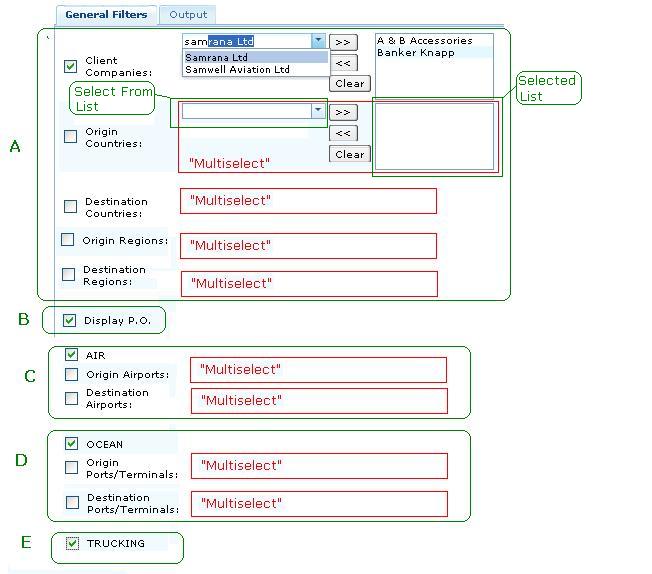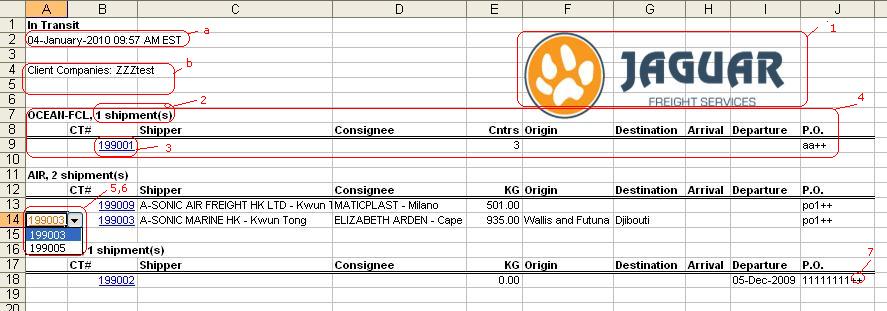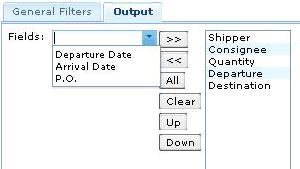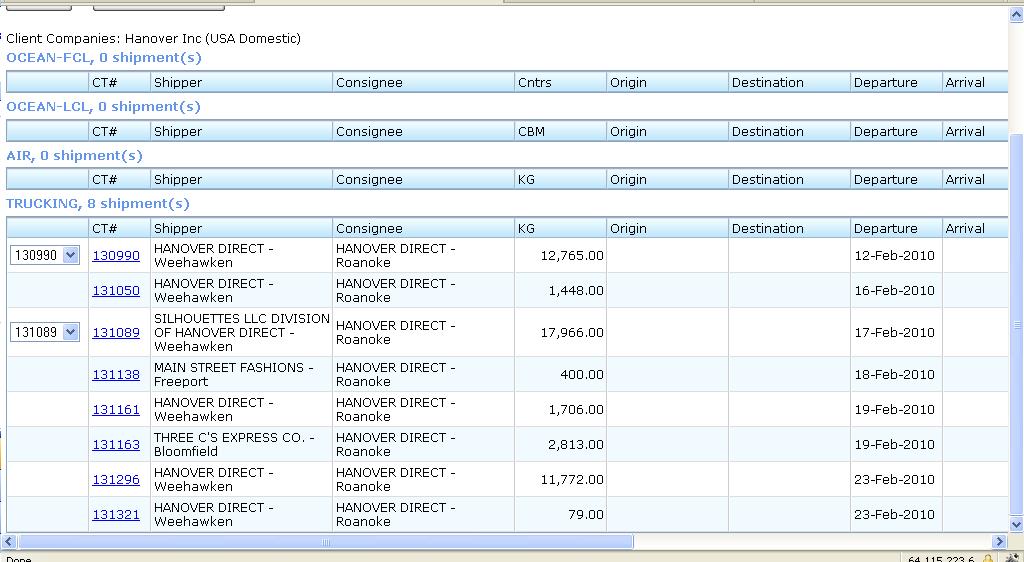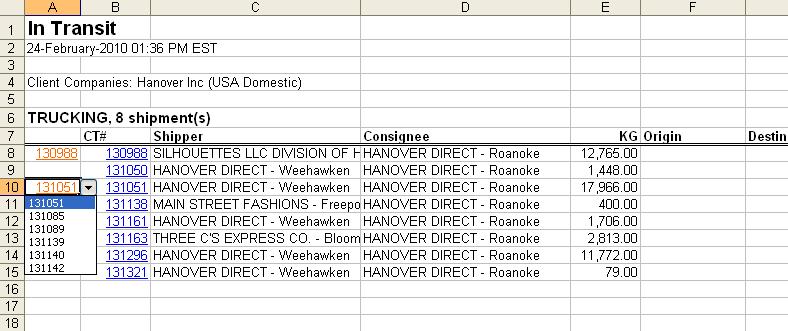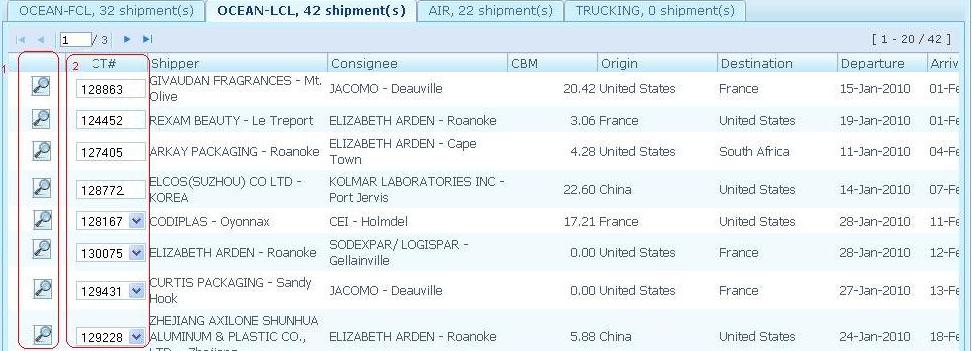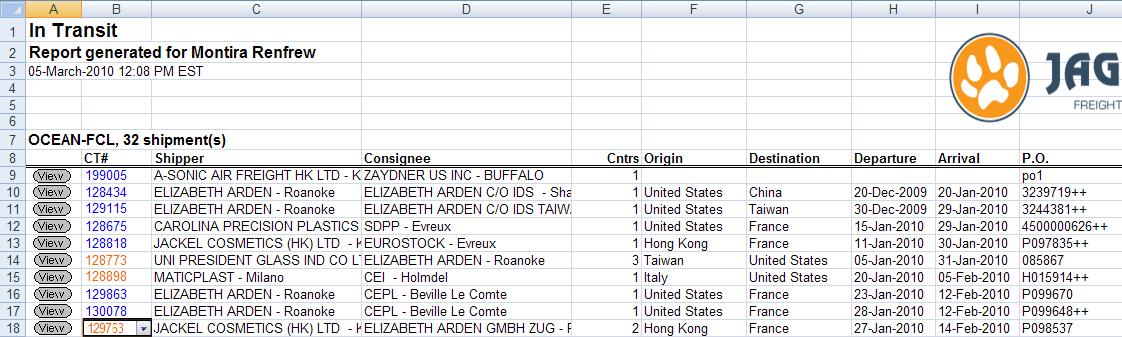In Transit Report
From UG
(Difference between revisions)
(→RFC) |
(→List of Additional Output) |
||
| (265 intermediate revisions not shown) | |||
| Line 1: | Line 1: | ||
| + | [[Category:OpsReps]] | ||
| + | |||
| + | == Parent Mantis == | ||
| + | [http://mantis.jaguarfreight.com/mantis/view.php?id=1594 1594] | ||
| + | |||
== Business Needs and Requirements == | == Business Needs and Requirements == | ||
| - | This report is used to identify those shipments that already "considered on the move" but "considered not yet delivered" | + | This report is used to identify those shipments that already "considered on the move" but "considered not yet delivered". |
| - | + | == Technical Specification == | |
| - | == | + | === Summary === |
| + | * Input for this report is a list of all CTs in the system | ||
| + | * In [[#Output | Output ]] section of this specification it is defined how user can control format of the output and in what form it is presented to the user (what columns to include, etc.) | ||
| + | * To appear on the report CT must satisfy: | ||
| + | ** '''[[#Hard_Coded_Conditions|Hard Coded Conditions]]''' AND | ||
| + | ** '''[[#User Defined Conditions | User Defined Conditions ]]''' | ||
| - | + | === Hard Coded Conditions === | |
| - | + | <section begin=InTransitHardCodedConditions/> | |
| - | + | For CT to appear on this report it must satisfy all conditions below: | |
| - | + | * CT does not have '''*Deleted*''' status AND | |
| + | * CT does not have '''*Archived*''' status AND | ||
| + | * CT satisfy '''*MOT specific conditions*''' - see below: | ||
| - | + | '''MOT = Air''' | |
| - | + | ||
| - | + | ||
| - | + | * ExpTab.Master Airway bill "is not empty" AND | |
| + | * ImpTab.Actual Delivery Date "is empty" ''or is today's date or is yesterday's date'' | ||
| - | + | '''MOT = LCL/Client Consol''' | |
| - | + | ||
| - | + | ||
| - | + | ||
| - | + | * ''CT has at least one container AND'' | |
| + | * Container# field "is not empty" for one or more containers on ContTab.ContainersTable AND | ||
| + | * ImpTab.Actual Delivery Date "is empty" ''or today's date or yesterday's date'' | ||
| - | + | '''MOT = FCL''' and '''MOT = Truck-Ocn''' | |
| - | + | ||
| - | + | ||
| - | + | ||
| - | + | ||
| - | + | ||
| - | + | ||
| - | + | * ''CT has at least one container AND'' | |
| + | * Container# field "is not empty" for one or more containers on ContTab.ContainersTable AND | ||
| + | * ContTab.ContainersTable.ContainerX.Actual Delivery Date "is empty" ''or today's date or yesterday's date'' <strike>for all</strike> ''for one or more containers'' | ||
| - | + | '''MOT = Truck-Dom; Truck-Air''' | |
| - | + | ||
| - | + | ||
| - | + | ||
| - | + | ||
| - | + | ||
| - | + | ||
| - | + | ||
| - | + | ||
| - | + | * GenTab.Estimated Export Pick-Up Date "is not empty" AND | |
| + | * ImpTab.Actual Delivery Date "is empty" ''or today's date or yesterday's date'' | ||
| - | + | ==== Note About Containers ==== | |
| - | + | * see [[Containers_and_Contents_Component#FCL_.2F_LCL_vs_Ocean-Truck| "Containers: LCL/FCL vs Truck-Ocean" section ]] | |
| - | + | <section end=InTransitHardCodedConditions/> | |
| - | + | ||
| - | + | ||
| - | + | ||
| - | + | ||
| - | + | ||
| - | + | ||
| - | + | ||
| - | === | + | === User Defined Conditions === |
| - | + | ||
| - | + | ||
| - | + | ||
| - | + | These are also called '''filters'''. | |
| - | + | ==== Summary ==== | |
| - | * | + | * See Figure 1. |
| - | * | + | * All filters are located on "Filters" tab - see [[#General_Filters_Tab_functionality]] section |
| - | + | ||
| - | + | ||
| - | + | ||
| - | + | ||
| - | + | ||
| - | + | ||
| - | + | ||
| - | + | ||
| - | + | ||
| - | + | ||
| - | + | ||
| - | + | ||
| - | + | ||
| - | + | ||
| - | + | * Filters consists of several groups (MOT specific and non-specific) | |
| - | + | ==== Non-specific to MOT group of filters ==== | |
| - | + | * ''Client'' | |
| + | ** List is from: Admin > Client Companies | ||
| + | ** Mapped to: CT, Gen Tab, E0. Client | ||
| - | + | * ''Origin Country'' | |
| - | + | ** List is from: Admin > Geography > Countries | |
| - | + | ** Mapped to: CT, Gen Tab, Origin country | |
| - | + | ||
| - | + | ||
| - | + | ||
| - | + | ||
| - | + | ||
| - | ** | + | |
| - | ** | + | |
| - | + | ||
| - | + | ||
| - | + | ||
| - | + | ||
| - | + | ||
| - | + | ||
| - | + | ||
| - | + | ||
| - | * | + | * ''Destination Country '' |
| - | * | + | ** List is from: Admin > Geography > Countries |
| - | + | ** Mapped to: CT, Gen Tab, Destination country | |
| - | * | + | |
| - | ** | + | |
| - | + | ||
| - | + | ||
| - | + | ||
| - | + | ||
| - | + | ||
| - | * | + | * ''Origin Region'' |
| - | * | + | ** List is from: Admin > Geography > Region |
| + | ** Mapped to: CT, Gen Tab, Origin country (based on Country TO Region mapping in Admin) | ||
| + | ** NOTE: Selecting one Origin Region is equivalent to selecting all countries in this region in "Origin Country" filter | ||
| - | + | * ''Destination Region'' | |
| - | * | + | ** List is from: Admin > Geography > Region |
| - | * | + | ** Mapped to: CT, Gen Tab, Destination country (based on Country TO Region mapping in Admin) |
| - | * | + | |
| - | * | + | |
| - | == | + | ==== Air filters ==== |
| - | + | * ''Airport(s) of departure'' | |
| + | ** List is from: Admin > Geography > Airports | ||
| + | ** Mapped to: CT, Exp Tab, Airport of Departure | ||
| - | + | * ''Airport(s) of destination'' | |
| - | + | ** List is from: Admin > Geography > Airports | |
| + | ** Mapped to: CT, Exp Tab, Airport of Destination | ||
| - | [[Category: | + | ==== Ocean filters ==== |
| + | * ''Terminals of departure'' | ||
| + | ** List is from: Admin > Geography > Ports/Terminals | ||
| + | ** Mapped to: CT, Exp Tab, Origin Terminal | ||
| + | |||
| + | * ''Terminals of destination'' | ||
| + | ** List is from: Admin > Geography > Ports/Terminals | ||
| + | ** Mapped to: CT, Exp Tab, Destination Terminal | ||
| + | |||
| + | ==== MOT filter ==== | ||
| + | * AIR | ||
| + | * OCEAN | ||
| + | * TRUCKING | ||
| + | |||
| + | === User Interface === | ||
| + | |||
| + | ==== Summary ==== | ||
| + | * In order to generate report user have to: | ||
| + | ** configure "user defined conditions" (select desired Client Company for example) and | ||
| + | ** configure "output" (Select Shipper CT field to appear on the generated table) | ||
| + | * All settings are grouped into two tabs: | ||
| + | ** Filters | ||
| + | ** Output | ||
| + | |||
| + | ==== Action controls ==== | ||
| + | * '''Generate Report''' button: | ||
| + | : to generate report | ||
| + | |||
| + | * '''Reset Form ''' button: | ||
| + | : to clear form on both tabs | ||
| + | |||
| + | ==== General Filters Tab functionality ==== | ||
| + | * See Figure 1 | ||
| + | |||
| + | * see [[Reports Filters]] | ||
| + | |||
| + | * See mapping for each filter here: In_Transit_Report#User_Defined_Conditions | ||
| + | |||
| + | ==== Output Tab functionality ==== | ||
| + | * See Figure 3. | ||
| + | |||
| + | * This tab has a "multiselect with extra functionality" that controls what "user defined" columns to show on spreadsheet and in what order | ||
| + | |||
| + | * By default ALL fields are selected in the following order: | ||
| + | |||
| + | Shipper | ||
| + | Consignee | ||
| + | Quantity | ||
| + | Origin | ||
| + | Destination | ||
| + | Departure | ||
| + | Arrival | ||
| + | P.O. | ||
| + | SKU | ||
| + | |||
| + | * See mapping for every field in [[In_Transit_Report#Additional_User_Defined_Columns]] section | ||
| + | |||
| + | * ''' >> ''' and ''' << ''' buttons: | ||
| + | : allow to move items from one list to another | ||
| + | |||
| + | * ''' All ''' button: | ||
| + | : allows to select all items | ||
| + | |||
| + | * ''' Clear''' button: | ||
| + | : allows to remove all items | ||
| + | |||
| + | * ''' Up ''' and '''Down''' buttons: | ||
| + | : allow to control order of items | ||
| + | |||
| + | === Output === | ||
| + | |||
| + | |||
| + | ==== Summary ==== | ||
| + | * Output is a spreadsheet | ||
| + | * See Figure 2 | ||
| + | * Spreadsheet tabs: there is only one | ||
| + | * Spreadsheet consists of Header, Body Footer | ||
| + | * Header (1): | ||
| + | ** Report Name | ||
| + | ** Date and Time (1a) | ||
| + | ** List of filters selected (1b) | ||
| + | * Footer - there is no footer at the moment | ||
| + | * Body, general info: | ||
| + | ** Consists of sections (one per MOT, trucking modes combined, FCL and LCL listed separately) | ||
| + | ** Each section has a header and a table | ||
| + | ** Header example: ''TRUCKING, 5 shipment(s)'' | ||
| + | ** Table consists of columns | ||
| + | |||
| + | ==== Body Column 1 ==== | ||
| + | |||
| + | * Empty for Truck modes | ||
| + | * Empty for CTs with no Master | ||
| + | * Shows CT in the Master in all other cases | ||
| + | * Drop down appears with all CTs in the Master if user clicks on CT | ||
| + | * Shows the lowest CT number in Master | ||
| + | * CTs in dropdown should be in order: lowest to highest | ||
| + | * If another CT is selected from drop down then all values in other columns would be refreshed to display values for this CT | ||
| + | |||
| + | ==== Body Column 2 ==== | ||
| + | |||
| + | * It is a link to the CT edit page in CT2 | ||
| + | |||
| + | ==== Additional User Defined Columns ==== | ||
| + | |||
| + | |||
| + | * User can control what additional columns to display through Output Tab see Figure 3. | ||
| + | * Filter Tab > "Display PO" check box. | ||
| + | ** Controls if this field is available and selected on Output tab | ||
| + | * ''Shipper'' | ||
| + | ** from: CT > Gen Tab > Shipper | ||
| + | * ''Consignee'' | ||
| + | ** from: CT > Gen Tab > Consignee | ||
| + | |||
| + | * Quantity: value // label depends on the MOT: | ||
| + | ** if FCL, then show number of containers (example: "5 containers") // "Cntrs" | ||
| + | ** if LCL, then show Volume ("23 cbm") // "CBM" | ||
| + | ** if AIR, then show Chargeable Weight ("200 kg") // "KG" | ||
| + | ** if TRUCK, then show Gross Weight ("200 kg") // "KG" | ||
| + | ** must always show value for entire Master? Yes. | ||
| + | |||
| + | * ''Origin'' | ||
| + | ** from: CT, Gen Tab, Origin country | ||
| + | |||
| + | * ''Destination'' | ||
| + | ** Mapped to: CT, Gen Tab, Destination country | ||
| + | |||
| + | * ''Departure'' ([[Origin Terminal]]) | ||
| + | ** FCL: Exp Tab, Origin Terminal date | ||
| + | ** LCL: Exp Tab, Origin Terminal date | ||
| + | ** Air: Exp Tab, Airport of Departure Date | ||
| + | ** Truck Air/Dom: Gen Tab, Pick Up | ||
| + | ** Truck Ocean: earliest date from: Cont Tab, Container Table, Collection dates | ||
| + | ** Show estimated value if actual value is not set | ||
| + | |||
| + | * ''Arrival'' ([[Destination Terminal]]) | ||
| + | ** FCL: Exp Tab, Destination Terminal date | ||
| + | ** LCL: Exp Tab, Destination Terminal date | ||
| + | ** Air: Exp Tab, Airport of Destination Date | ||
| + | ** Truck Air/Dom: Gen Tab, Delivery | ||
| + | ** Truck Ocean: latest date from: Cont Tab, Container Table, Delivery dates | ||
| + | ** Show estimated value if actual value is not set | ||
| + | |||
| + | * ''P.O.'' | ||
| + | ** from CT > Cont Tab > Commod Table A | ||
| + | ** show only first PO, show PO++ if more than one PO exists | ||
| + | |||
| + | ==== Sort By ==== | ||
| + | Sort in this order: | ||
| + | * 1) Arrival date | ||
| + | * 2) Departure date | ||
| + | * 3) destination | ||
| + | |||
| + | In case of multiple CTs in dropdown use values from "shown" CT of course. | ||
| + | |||
| + | === Typical use cases and workflow === | ||
| + | :''must have several various cases along with screenshots of input, outputs'' | ||
| + | :''use cases must be defined step by step'' | ||
| + | :''this section is to be completed together by SA and BA'' | ||
| + | |||
| + | ==== Example A ==== | ||
| + | |||
| + | ==== Example B ==== | ||
| + | |||
| + | ==== Example C ==== | ||
| + | |||
| + | === Figures === | ||
| + | |||
| + | ==== Figure 1: In Tansit UI for User Defined Conditions (General Filters Tab) ==== | ||
| + | [[File:In Tansit UI for User Defined Conditions.JPG]] | ||
| + | |||
| + | ==== Figure 2: Spreadsheet Example, Jan 2010 ==== | ||
| + | [[File:In Tansit Spreadsheet JAN 2010.JPG]] | ||
| + | |||
| + | ==== Figure 3: In Tansit Output Tab ==== | ||
| + | [[File:In Tansit Output Tab.JPG]] | ||
| + | |||
| + | == SOW 1 == | ||
| + | |||
| + | Mantis [http://ct.jaguarfreight.com/mantis/view.php?id=3505 3505] | ||
| + | |||
| + | Core Requirements: | ||
| + | |||
| + | This is a change request for the In Transit report. To add the following CT fields as output for this report: | ||
| + | |||
| + | === List of Additional Output === | ||
| + | |||
| + | *[[Commodity#Qty]] | ||
| + | *[[Commodity#Description]] | ||
| + | *[[Commodity#Plts]] | ||
| + | *[[Commodity#Pkgs_On_Plts]] | ||
| + | *[[Commodity#Loose_Pkgs]] | ||
| + | *[[Commodity#Piece_price]] | ||
| + | *[[Commodity#Stackable]] | ||
| + | *[[CT_bo#Cubic_Meter_textbox]] | ||
| + | *[[CT_bo#Chargeable_Weight_textbox]] | ||
| + | *HTS | ||
| + | *Optional "Commodity Table Fields": | ||
| + | **Invoice | ||
| + | **Item Description | ||
| + | **Pieces Per Package | ||
| + | **Package Type | ||
| + | |||
| + | == History and Change Requests == | ||
| + | |||
| + | |||
| + | === Link to Archive === | ||
| + | See [[In Transit Report ARC]] | ||
| + | |||
| + | === Rel 2.0 Complete change of report conditions === | ||
| + | |||
| + | * In this version all hard coded conditions has been completely changed. | ||
| + | |||
| + | ''No update to TS'' | ||
| + | |||
| + | === Dec 5 Spec major cleanup === | ||
| + | |||
| + | * ''TS has been updated'' | ||
| + | * All older versions has been archived | ||
| + | |||
| + | --[[User:Alex|Alex]] 21:31, 5 December 2009 (UTC) | ||
| + | |||
| + | === Ver 2.1 Misc Updates and Bug Fixes: Quantity, Sorting, etc === | ||
| + | * mantis: http://mantis.jaguarfreight.com/mantis/view.php?id=1572 | ||
| + | |||
| + | * chg1) [spec updated] Rename "Quantity" label on xls with unit names. See [[#Additional_User_Defined_Columns | Additional_User_Defined_Columns]] | ||
| + | |||
| + | * chg2) [ spec updated , waiting for specific solution] | ||
| + | ** Instead underline for Master case show drop down right away if possible. If not make it more prominent (bold? another color?) | ||
| + | ** If CT is not under Master - link CT# label itself and do not show "view" on that line | ||
| + | |||
| + | * chg3) [spec updated] Rename labels on xls: | ||
| + | Departure -> Origin | ||
| + | Depart Date -> Departure | ||
| + | Arriv Date -> Arrival | ||
| + | |||
| + | * chg4) [spec updated] Mapping for Departure, Arrival dates has been clarified - see spec, section: [[#Additional_User_Defined_Columns | Additional_User_Defined_Columns]] | ||
| + | |||
| + | * chg5) [spec updated] new sorting requirement - see [[#Sort By]] | ||
| + | |||
| + | * chg6) [spec updated] see updated [[#Body Column 1]] section | ||
| + | |||
| + | --[[User:Alex|Alex]] 21:02, 8 December 2009 (UTC) | ||
| + | |||
| + | === Fixed spec bugs === | ||
| + | Updated spec to fix these errors: | ||
| + | |||
| + | * - vmesto "earliest" dolzno bit' "last" | ||
| + | * - Truck Ocean dlya Arrival date vmesto Collection date dolzno bit' Delivery date | ||
| + | * - Truck Air/Dom dlya Arrival date dolzno bit' Delivery date | ||
| + | |||
| + | --[[User:Alex|Alex]] 20:36, 4 January 2010 (UTC) | ||
| + | |||
| + | === Some changes to spec === | ||
| + | * Expanded User Interface section | ||
| + | ** explained tabs functionality in details, etc | ||
| + | * Moved figures into one section | ||
| + | |||
| + | --[[User:Alex|Alex]] 03:24, 6 January 2010 (UTC) | ||
| + | |||
| + | === Add HTML view === | ||
| + | * mantis: http://mantis.jaguarfreight.com/mantis/view.php?id=1387 | ||
| + | |||
| + | * 1) Create a HTML result page before excel report. | ||
| + | * 2) Create download to excel button -> generate xls report | ||
| + | |||
| + | [[File:In Transit HTML.JPG]] | ||
| + | |||
| + | === Snapshot of latest xls design === | ||
| + | [[File:In Transit XLS.JPG]] | ||
| + | |||
| + | |||
| + | === Change HTML view design '''March 2010'''=== | ||
| + | |||
| + | * mantis:[http://mantis.jaguarfreight.com/mantis/view.php?id=1387 1387] | ||
| + | * Result shows by MOT per Tab with shipment count() | ||
| + | * First column (1) shows magnifier glass per record to hyperlink to a specific CT record> Internal App> Edit shipment | ||
| + | * Second column (2) shows CT# in a box | ||
| + | ** If there is a single CT#, it shows CT# in a box without a dropdown list | ||
| + | ** If there are multiple CTs#, it shows CT# in a box with a dropdown list | ||
| + | *** Drop down appears with all CTs in the Master if user clicks on CT | ||
| + | *** Shows the lowest CT number in Master | ||
| + | *** CTs in dropdown should be in order: lowest to highest | ||
| + | *** If another CT is selected from drop down then all values in other columns would be refreshed to display values for this CT | ||
| + | |||
| + | |||
| + | [[File:IntransitInternalHTML.JPG]] | ||
| + | |||
| + | === Change xls view, March 2010 === | ||
| + | |||
| + | * All result shows on the spreadsheet only one tab | ||
| + | * Result is separated by section with in one tab per MOT | ||
| + | * Result shows how many shipments per MOT | ||
| + | * First column consists of view buttons for hyperlink to a specific CT# record on Internal App> CT#> Edit shipment | ||
| + | * Second column displays CT# (single CT with blue color with out dropdown, Multiple CT with orange color with dropdown to multiple CTs#) | ||
| + | ** Dropdown list shows all CTs in the group/master if user clicks on CT | ||
| + | ** Shows the lowest CT number in Master | ||
| + | ** CTs in dropdown should be in order: lowest to highest | ||
| + | ** If another CT is selected from drop down then all values in other columns would be refreshed to display values for this CT | ||
| + | |||
| + | [[File:In-TransitxlsMasterandCT.JPG]] | ||
| + | |||
| + | === Add more FILTERS: PO contains, SKU contains; Extra1 contains, Extra2 contains, Extra3 contains === | ||
| + | * 1854 | ||
| + | * spec updated? No | ||
| + | * this is change | ||
| + | * Add more filters: | ||
| + | ** PO contains | ||
| + | ** SKU contains | ||
| + | ** Extra columns from Commodity table: | ||
| + | *** Extra1 contains | ||
| + | *** Extra2 contains | ||
| + | *** Extra3 contains | ||
| + | * These filters are NOT in the form of select (dropdown). They are in the form of textbox - see "P.O. contains:" on Main Report, General Filters tab. | ||
| + | |||
| + | === Add more OUTPUT options: MAWB, container num, Qty, Extra1, Extra2, Extra3 === | ||
| + | * 1880 | ||
| + | * spec updated? No | ||
| + | * Add more OUTPUT options: | ||
| + | ** MAWB | ||
| + | ** container num | ||
| + | ** Qty | ||
| + | ** Extra1, Extra2, Extra3 | ||
| + | *** Show actual labels for generic Extra1, Extra2, Extra3 if only ONE client company has been selected (possible?) | ||
| + | |||
| + | === m1898 === | ||
| + | * 0001898: (In Transit) Add Virtual_Group_Classifiers as filters | ||
| + | * Add Virtual_Group_Classifiers as filters | ||
| + | ** see [[Virtual_Groups_for_NATP#Complete_List_of_Virtual_Group_Classifiers]] | ||
| + | ** pls note that some classifiers might be already on the filter list for this report | ||
| + | ** highlight in some way Virtual_Group_Classifiers (make lables bold or different color and pre-fix label with '''(VG)''' ) | ||
| + | * spec updated? No | ||
| + | === m2095 === | ||
| + | * Add SKU as an additional output | ||
| + | * Spec is updated: N | ||
| + | * final revision: [http://mantis.jaguarfreight.com/mediawiki-1.15.0/index.php?title=In_Transit_Report&oldid=11101 11101] | ||
| + | [[Category:OpsRepsCore]] | ||
Current revision as of 18:51, 26 March 2012
[edit] Parent Mantis
[edit] Business Needs and Requirements
This report is used to identify those shipments that already "considered on the move" but "considered not yet delivered".
[edit] Technical Specification
[edit] Summary
- Input for this report is a list of all CTs in the system
- In Output section of this specification it is defined how user can control format of the output and in what form it is presented to the user (what columns to include, etc.)
- To appear on the report CT must satisfy:
[edit] Hard Coded Conditions
For CT to appear on this report it must satisfy all conditions below:
- CT does not have *Deleted* status AND
- CT does not have *Archived* status AND
- CT satisfy *MOT specific conditions* - see below:
MOT = Air
- ExpTab.Master Airway bill "is not empty" AND
- ImpTab.Actual Delivery Date "is empty" or is today's date or is yesterday's date
MOT = LCL/Client Consol
- CT has at least one container AND
- Container# field "is not empty" for one or more containers on ContTab.ContainersTable AND
- ImpTab.Actual Delivery Date "is empty" or today's date or yesterday's date
MOT = FCL and MOT = Truck-Ocn
- CT has at least one container AND
- Container# field "is not empty" for one or more containers on ContTab.ContainersTable AND
- ContTab.ContainersTable.ContainerX.Actual Delivery Date "is empty" or today's date or yesterday's date
for allfor one or more containers
MOT = Truck-Dom; Truck-Air
- GenTab.Estimated Export Pick-Up Date "is not empty" AND
- ImpTab.Actual Delivery Date "is empty" or today's date or yesterday's date
[edit] Note About Containers
[edit] User Defined Conditions
These are also called filters.
[edit] Summary
- See Figure 1.
- All filters are located on "Filters" tab - see #General_Filters_Tab_functionality section
- Filters consists of several groups (MOT specific and non-specific)
[edit] Non-specific to MOT group of filters
- Client
- List is from: Admin > Client Companies
- Mapped to: CT, Gen Tab, E0. Client
- Origin Country
- List is from: Admin > Geography > Countries
- Mapped to: CT, Gen Tab, Origin country
- Destination Country
- List is from: Admin > Geography > Countries
- Mapped to: CT, Gen Tab, Destination country
- Origin Region
- List is from: Admin > Geography > Region
- Mapped to: CT, Gen Tab, Origin country (based on Country TO Region mapping in Admin)
- NOTE: Selecting one Origin Region is equivalent to selecting all countries in this region in "Origin Country" filter
- Destination Region
- List is from: Admin > Geography > Region
- Mapped to: CT, Gen Tab, Destination country (based on Country TO Region mapping in Admin)
[edit] Air filters
- Airport(s) of departure
- List is from: Admin > Geography > Airports
- Mapped to: CT, Exp Tab, Airport of Departure
- Airport(s) of destination
- List is from: Admin > Geography > Airports
- Mapped to: CT, Exp Tab, Airport of Destination
[edit] Ocean filters
- Terminals of departure
- List is from: Admin > Geography > Ports/Terminals
- Mapped to: CT, Exp Tab, Origin Terminal
- Terminals of destination
- List is from: Admin > Geography > Ports/Terminals
- Mapped to: CT, Exp Tab, Destination Terminal
[edit] MOT filter
- AIR
- OCEAN
- TRUCKING
[edit] User Interface
[edit] Summary
- In order to generate report user have to:
- configure "user defined conditions" (select desired Client Company for example) and
- configure "output" (Select Shipper CT field to appear on the generated table)
- All settings are grouped into two tabs:
- Filters
- Output
[edit] Action controls
- Generate Report button:
- to generate report
- Reset Form button:
- to clear form on both tabs
[edit] General Filters Tab functionality
- See Figure 1
- see Reports Filters
- See mapping for each filter here: In_Transit_Report#User_Defined_Conditions
[edit] Output Tab functionality
- See Figure 3.
- This tab has a "multiselect with extra functionality" that controls what "user defined" columns to show on spreadsheet and in what order
- By default ALL fields are selected in the following order:
Shipper Consignee Quantity Origin Destination Departure Arrival P.O. SKU
- See mapping for every field in In_Transit_Report#Additional_User_Defined_Columns section
- >> and << buttons:
- allow to move items from one list to another
- All button:
- allows to select all items
- Clear button:
- allows to remove all items
- Up and Down buttons:
- allow to control order of items
[edit] Output
[edit] Summary
- Output is a spreadsheet
- See Figure 2
- Spreadsheet tabs: there is only one
- Spreadsheet consists of Header, Body Footer
- Header (1):
- Report Name
- Date and Time (1a)
- List of filters selected (1b)
- Footer - there is no footer at the moment
- Body, general info:
- Consists of sections (one per MOT, trucking modes combined, FCL and LCL listed separately)
- Each section has a header and a table
- Header example: TRUCKING, 5 shipment(s)
- Table consists of columns
[edit] Body Column 1
- Empty for Truck modes
- Empty for CTs with no Master
- Shows CT in the Master in all other cases
- Drop down appears with all CTs in the Master if user clicks on CT
- Shows the lowest CT number in Master
- CTs in dropdown should be in order: lowest to highest
- If another CT is selected from drop down then all values in other columns would be refreshed to display values for this CT
[edit] Body Column 2
- It is a link to the CT edit page in CT2
[edit] Additional User Defined Columns
- User can control what additional columns to display through Output Tab see Figure 3.
- Filter Tab > "Display PO" check box.
- Controls if this field is available and selected on Output tab
- Shipper
- from: CT > Gen Tab > Shipper
- Consignee
- from: CT > Gen Tab > Consignee
- Quantity: value // label depends on the MOT:
- if FCL, then show number of containers (example: "5 containers") // "Cntrs"
- if LCL, then show Volume ("23 cbm") // "CBM"
- if AIR, then show Chargeable Weight ("200 kg") // "KG"
- if TRUCK, then show Gross Weight ("200 kg") // "KG"
- must always show value for entire Master? Yes.
- Origin
- from: CT, Gen Tab, Origin country
- Destination
- Mapped to: CT, Gen Tab, Destination country
- Departure (Origin Terminal)
- FCL: Exp Tab, Origin Terminal date
- LCL: Exp Tab, Origin Terminal date
- Air: Exp Tab, Airport of Departure Date
- Truck Air/Dom: Gen Tab, Pick Up
- Truck Ocean: earliest date from: Cont Tab, Container Table, Collection dates
- Show estimated value if actual value is not set
- Arrival (Destination Terminal)
- FCL: Exp Tab, Destination Terminal date
- LCL: Exp Tab, Destination Terminal date
- Air: Exp Tab, Airport of Destination Date
- Truck Air/Dom: Gen Tab, Delivery
- Truck Ocean: latest date from: Cont Tab, Container Table, Delivery dates
- Show estimated value if actual value is not set
- P.O.
- from CT > Cont Tab > Commod Table A
- show only first PO, show PO++ if more than one PO exists
[edit] Sort By
Sort in this order:
- 1) Arrival date
- 2) Departure date
- 3) destination
In case of multiple CTs in dropdown use values from "shown" CT of course.
[edit] Typical use cases and workflow
- must have several various cases along with screenshots of input, outputs
- use cases must be defined step by step
- this section is to be completed together by SA and BA
[edit] Example A
[edit] Example B
[edit] Example C
[edit] Figures
[edit] Figure 1: In Tansit UI for User Defined Conditions (General Filters Tab)
[edit] Figure 2: Spreadsheet Example, Jan 2010
[edit] Figure 3: In Tansit Output Tab
[edit] SOW 1
Mantis 3505
Core Requirements:
This is a change request for the In Transit report. To add the following CT fields as output for this report:
[edit] List of Additional Output
- Commodity#Qty
- Commodity#Description
- Commodity#Plts
- Commodity#Pkgs_On_Plts
- Commodity#Loose_Pkgs
- Commodity#Piece_price
- Commodity#Stackable
- CT_bo#Cubic_Meter_textbox
- CT_bo#Chargeable_Weight_textbox
- HTS
- Optional "Commodity Table Fields":
- Invoice
- Item Description
- Pieces Per Package
- Package Type
[edit] History and Change Requests
[edit] Link to Archive
[edit] Rel 2.0 Complete change of report conditions
- In this version all hard coded conditions has been completely changed.
No update to TS
[edit] Dec 5 Spec major cleanup
- TS has been updated
- All older versions has been archived
--Alex 21:31, 5 December 2009 (UTC)
[edit] Ver 2.1 Misc Updates and Bug Fixes: Quantity, Sorting, etc
- chg1) [spec updated] Rename "Quantity" label on xls with unit names. See Additional_User_Defined_Columns
- chg2) [ spec updated , waiting for specific solution]
- Instead underline for Master case show drop down right away if possible. If not make it more prominent (bold? another color?)
- If CT is not under Master - link CT# label itself and do not show "view" on that line
- chg3) [spec updated] Rename labels on xls:
Departure -> Origin Depart Date -> Departure Arriv Date -> Arrival
- chg4) [spec updated] Mapping for Departure, Arrival dates has been clarified - see spec, section: Additional_User_Defined_Columns
- chg5) [spec updated] new sorting requirement - see #Sort By
- chg6) [spec updated] see updated #Body Column 1 section
--Alex 21:02, 8 December 2009 (UTC)
[edit] Fixed spec bugs
Updated spec to fix these errors:
- - vmesto "earliest" dolzno bit' "last"
- - Truck Ocean dlya Arrival date vmesto Collection date dolzno bit' Delivery date
- - Truck Air/Dom dlya Arrival date dolzno bit' Delivery date
--Alex 20:36, 4 January 2010 (UTC)
[edit] Some changes to spec
- Expanded User Interface section
- explained tabs functionality in details, etc
- Moved figures into one section
--Alex 03:24, 6 January 2010 (UTC)
[edit] Add HTML view
- 1) Create a HTML result page before excel report.
- 2) Create download to excel button -> generate xls report
[edit] Snapshot of latest xls design
[edit] Change HTML view design March 2010
- mantis:1387
- Result shows by MOT per Tab with shipment count()
- First column (1) shows magnifier glass per record to hyperlink to a specific CT record> Internal App> Edit shipment
- Second column (2) shows CT# in a box
- If there is a single CT#, it shows CT# in a box without a dropdown list
- If there are multiple CTs#, it shows CT# in a box with a dropdown list
- Drop down appears with all CTs in the Master if user clicks on CT
- Shows the lowest CT number in Master
- CTs in dropdown should be in order: lowest to highest
- If another CT is selected from drop down then all values in other columns would be refreshed to display values for this CT
[edit] Change xls view, March 2010
- All result shows on the spreadsheet only one tab
- Result is separated by section with in one tab per MOT
- Result shows how many shipments per MOT
- First column consists of view buttons for hyperlink to a specific CT# record on Internal App> CT#> Edit shipment
- Second column displays CT# (single CT with blue color with out dropdown, Multiple CT with orange color with dropdown to multiple CTs#)
- Dropdown list shows all CTs in the group/master if user clicks on CT
- Shows the lowest CT number in Master
- CTs in dropdown should be in order: lowest to highest
- If another CT is selected from drop down then all values in other columns would be refreshed to display values for this CT
[edit] Add more FILTERS: PO contains, SKU contains; Extra1 contains, Extra2 contains, Extra3 contains
- 1854
- spec updated? No
- this is change
- Add more filters:
- PO contains
- SKU contains
- Extra columns from Commodity table:
- Extra1 contains
- Extra2 contains
- Extra3 contains
- These filters are NOT in the form of select (dropdown). They are in the form of textbox - see "P.O. contains:" on Main Report, General Filters tab.
[edit] Add more OUTPUT options: MAWB, container num, Qty, Extra1, Extra2, Extra3
- 1880
- spec updated? No
- Add more OUTPUT options:
- MAWB
- container num
- Qty
- Extra1, Extra2, Extra3
- Show actual labels for generic Extra1, Extra2, Extra3 if only ONE client company has been selected (possible?)
[edit] m1898
- 0001898: (In Transit) Add Virtual_Group_Classifiers as filters
- Add Virtual_Group_Classifiers as filters
- see Virtual_Groups_for_NATP#Complete_List_of_Virtual_Group_Classifiers
- pls note that some classifiers might be already on the filter list for this report
- highlight in some way Virtual_Group_Classifiers (make lables bold or different color and pre-fix label with (VG) )
- spec updated? No
[edit] m2095
- Add SKU as an additional output
- Spec is updated: N
- final revision: 11101