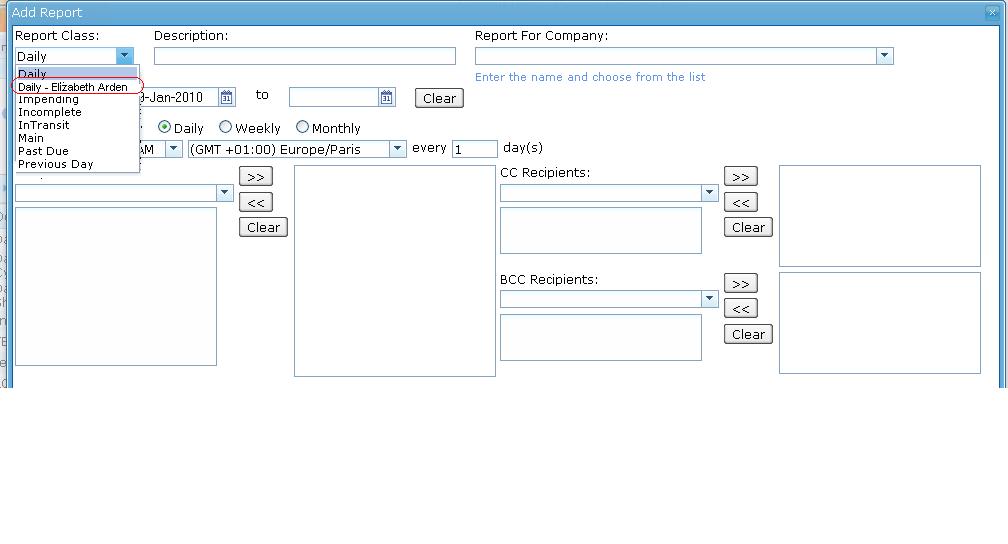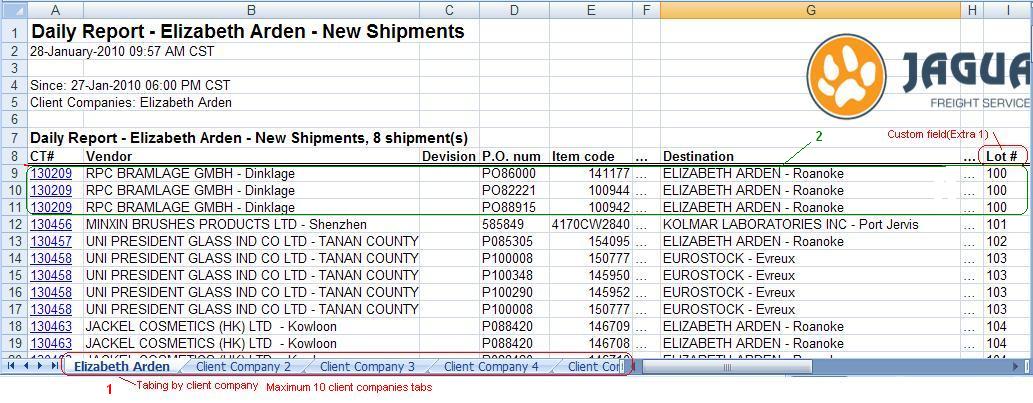Daily Report - Elizabeth Arden
From UG
(Difference between revisions)
(→Sort By Definitions) |
(→History) |
||
| (61 intermediate revisions not shown) | |||
| Line 1: | Line 1: | ||
| - | [[Category: | + | [[Category:OpsRepsCore]] |
| + | [[Category:OpsReps]] | ||
== Parent Mantis == | == Parent Mantis == | ||
| Line 5: | Line 6: | ||
== Business Needs and Requirements == | == Business Needs and Requirements == | ||
| - | This report is used to identify new shipments | + | |
| + | * This report is used to identify new shipments (CT's) created in the system since the last time the instance of this report run. | ||
| + | |||
| + | * This is a specific request report for '''Elizabeth Arden''' only. (It is assumed that user would select '''Arden related Clients''' in Client filter. But actually they could select any client) | ||
== Technical Specification == | == Technical Specification == | ||
=== Summary === | === Summary === | ||
| - | + | ||
| - | + | ||
| - | * This report | + | * This report should appear only in Saved/Scheduled Reports section (to run this report you have to schedule it). |
| - | + | ||
| - | + | ||
* Report shows date time stamp and how many records are found (number) | * Report shows date time stamp and how many records are found (number) | ||
| - | * This report is almost similar to Daily | + | * This report is almost similar to [[Daily Report]], but the heading on the spreadsheet is different also with the extra fields |
=== User Interface === | === User Interface === | ||
See [[#Figure 1. Schedule dropdown menu ]] | See [[#Figure 1. Schedule dropdown menu ]] | ||
| - | === Hard Coded Conditions === | + | ==== Filters ==== |
| + | All filters for user defined report conditions are on one tab - see [[#Figure 2. General Tab ]] | ||
| + | |||
| + | Also see [[#Filters and Filters Matching Logic]]. | ||
| + | |||
| + | |||
| + | |||
| + | === Hard Coded Conditions === | ||
| + | |||
| + | * This report is used to identify new shipments (CT's) created in the system since the last time the instance of this report run, including ''undefined'' MOT. | ||
| + | |||
| + | * Report should use [[CT#Created On Date]] date field to identify when shipment was created. | ||
| + | |||
| + | * Report should identify records where the [[CT_bo#E0_Client]] was updated since previous report. | ||
| + | |||
=== User Defined Conditions === | === User Defined Conditions === | ||
* See Figure 2 for general filters tab below | * See Figure 2 for general filters tab below | ||
| Line 29: | Line 45: | ||
** For example: ((Client Companies = E.A. USA Domestic) '''OR'''(Client Companies = Elizabeth Arden)) '''AND''' ((Shippers = A-TESTCOMP - TestCity - test remark)'''OR'''(Shippers = ABC - HK - test)) | ** For example: ((Client Companies = E.A. USA Domestic) '''OR'''(Client Companies = Elizabeth Arden)) '''AND''' ((Shippers = A-TESTCOMP - TestCity - test remark)'''OR'''(Shippers = ABC - HK - test)) | ||
* If none of the filters are selected, generate ALL results. | * If none of the filters are selected, generate ALL results. | ||
| - | ==== Filters ==== | + | |
| - | * Client | + | ==== Filters and Filters Matching Logic ==== |
| - | ** | + | |
| - | * | + | * [[Reports Filters#Client]] |
| - | ** | + | ** This is a mandatory filter |
| - | * | + | ** Allow user to select max to 10 client companies |
| - | * | + | ** If user does not set this filter; leave it blank then clicks "Ok", warning error message pop-up displays "Please set Client Companies filter" |
| - | + | ** If user selects some client companies filter more than 10 client companies then clicks "Ok", warning error message pop-up displays "List of Client companies can be selected less than or equal 10 client companies." | |
| - | * | + | |
| - | + | * [[Reports Filters#Shipper]] | |
| - | * | + | |
| - | * Origin | + | * [[Reports Filters#Consignee]] |
| - | * Destination | + | |
| + | * [[Reports Filters#Origin Country]] | ||
| + | |||
| + | * [[Reports Filters#Destination Country]] | ||
| + | |||
| + | * [[Reports Filters#Origin Region]] | ||
| + | |||
| + | * [[Reports Filters#Destination Region]] | ||
=== Output === | === Output === | ||
* Create output tab with list of output headings | * Create output tab with list of output headings | ||
| - | * These output headings are almost the same as Daily Report but label | + | * These output headings are almost the same as Daily Report but label names and orders are different |
* Required default headings on the combo box, the rest of headings are in drop down filter output list | * Required default headings on the combo box, the rest of headings are in drop down filter output list | ||
* List of headings [[#Columns Definitions]] | * List of headings [[#Columns Definitions]] | ||
| + | * See [[#Figure 3. Spreadsheet]] for output result (xls) | ||
==== Columns Definitions ==== | ==== Columns Definitions ==== | ||
| + | |||
* CT# with link (JG and Non-JG users) | * CT# with link (JG and Non-JG users) | ||
| - | ** Mapped to CT# | + | ** Mapped to [[CT#CT Num]] |
** If user is client, CT# hyperlinks are link to view shipment page under client interface> shipment detail. | ** If user is client, CT# hyperlinks are link to view shipment page under client interface> shipment detail. | ||
** If user is internal user(JG users), CT# hyperlinks are linked to view shipment page in Internal interface. | ** If user is internal user(JG users), CT# hyperlinks are linked to view shipment page in Internal interface. | ||
| - | ** Default on the combo box | + | ** Default on the ''combo box'' selected list |
| + | |||
* Vendor | * Vendor | ||
| - | ** Mapped to | + | ** Mapped to [[CT#Shipper]] |
| - | ** Default on the ''combo box'' | + | ** Default on the ''combo box'' selected heading output list |
| - | * | + | |
| + | * Division | ||
** No mapping (Heading Only) | ** No mapping (Heading Only) | ||
** Default value: N/A for data | ** Default value: N/A for data | ||
| - | ** Default on the ''combo box'' | + | ** Default on the ''combo box'' selected heading output list |
| + | |||
* P/O num | * P/O num | ||
| - | ** Mapped to | + | ** Mapped to [[Commodity#PO]] |
| - | ** Default on the ''combo box'' | + | ** Default on the ''combo box'' selected heading output list |
| + | |||
* Item code | * Item code | ||
| - | ** Mapped to | + | ** Mapped to [[Commodity#SKU]] |
| - | ** Default on the ''combo box'' | + | ** Default on the ''combo box'' selected heading output list |
| + | |||
* Quantity | * Quantity | ||
| - | ** Mapped to | + | ** Mapped to [[Commodity#Qty]] |
| - | ** Default on the ''combo box'' | + | ** Default on the ''combo box'' selected heading output list |
| - | * | + | |
| - | * | + | * [[Reports_Output#Gross_KG]] |
| - | + | * [[Reports_Output#Gross_LB]] | |
| + | |||
* Cartons | * Cartons | ||
| - | ** Mapped to | + | ** Mapped to [[Commodity#Pkgs On Plts]] |
| - | ** Default on the ''combo box'' | + | ** Default on the ''combo box'' selected heading output list |
| + | |||
* Pallets | * Pallets | ||
| - | ** Mapped to | + | ** Mapped to [[Commodity#Plts]] |
| - | ** Default on the ''combo box'' | + | ** Default on the ''combo box'' selected heading output list |
| + | |||
* Drums | * Drums | ||
| - | ** Mapped to | + | ** Mapped to [[Commodity#Loose Pkgs]] |
| - | ** Default on the ''combo box'' | + | ** Default on the ''combo box'' selected heading output list |
| + | |||
* Carrier | * Carrier | ||
** No mapping (Heading Only) | ** No mapping (Heading Only) | ||
** Default value: Jaguar | ** Default value: Jaguar | ||
| - | ** Default on the ''combo box'' | + | ** Default on the ''combo box'' selected heading output list |
| + | |||
* Mode | * Mode | ||
| - | ** Mapped to | + | ** Mapped to [[CT#Mode Of Transport]] |
| - | ** Default on the ''combo box'' | + | ** Default on the ''combo box'' selected heading output list |
| + | |||
* Carrier Remarks | * Carrier Remarks | ||
** No mapping (Heading Only) | ** No mapping (Heading Only) | ||
** Default value to blank | ** Default value to blank | ||
| - | ** Default on the ''combo box'' | + | ** Default on the ''combo box'' selected heading output list |
| + | |||
* Destination | * Destination | ||
| - | ** Mapped to | + | ** Mapped to [[CT#Consignee]] |
| - | ** Default on the ''combo box'' | + | ** Default on the ''combo box'' selected heading output list |
| + | |||
* Estimated Delivery | * Estimated Delivery | ||
| - | ** Mapped to | + | ** Mapped to [[CT#Automated Estimated Delivery Date]] |
| - | ** Default on the ''combo box'' | + | ** Default on the ''combo box'' selected heading output list |
| + | |||
* Actual Delivery | * Actual Delivery | ||
| - | ** Mapped to [[#Actual Delivery]] | + | ** Mapped to [[CT#Actual Delivery Date]] |
| - | ** Default on the ''combo box'' | + | ** Default on the ''combo box'' selected heading output list |
| + | |||
* Revise Date | * Revise Date | ||
** No mapping (Heading Only) | ** No mapping (Heading Only) | ||
** Default value to blank | ** Default value to blank | ||
| - | ** Default on the ''combo box'' | + | ** Default on the ''combo box'' selected heading output list |
| + | |||
* Remarks Planning | * Remarks Planning | ||
** No mapping (Heading Only) | ** No mapping (Heading Only) | ||
** Default value to blank | ** Default value to blank | ||
| - | ** Default on the ''combo box'' | + | ** Default on the ''combo box'' selected heading output list |
| + | |||
* Customer References# | * Customer References# | ||
| - | ** Mapped to | + | ** Mapped to [[CT#Customer Ref]] |
| + | |||
* Origin Countries | * Origin Countries | ||
| - | ** Mapped to | + | ** Mapped to [[CT#Origin Country]] |
| + | |||
* Destination Countries | * Destination Countries | ||
| - | ** Mapped to | + | ** Mapped to [[CT#Destination Country]] |
| + | |||
* Item Description | * Item Description | ||
| - | ** Mapped to | + | ** Mapped to [[Commodity#Description]] |
| + | |||
* Custom fields | * Custom fields | ||
** if E0 client has "custom fields" that is/are set in admin mode, these should be available list as well | ** if E0 client has "custom fields" that is/are set in admin mode, these should be available list as well | ||
| - | ** Heading Must be dynamic name | + | ** Heading on output tab should be Extra 1, Extra 2,...etc |
| - | *** For example: if there is a custom field "Extra | + | ** Heading Must be dynamic name on the spreadsheet |
| + | *** For example: if there is a custom field "Extra 1 = Lot#", it MUST show "Lot#" instead of "Extra line 1" on the spreadsheet | ||
| + | |||
* Total CBM | * Total CBM | ||
| - | ** Mapped to | + | ** Mapped to [[Commodity#Grand Total: cbm]] |
| + | |||
* Authorization | * Authorization | ||
** No mapping (Heading Only) | ** No mapping (Heading Only) | ||
| Line 132: | Line 181: | ||
==== Sort By Definitions ==== | ==== Sort By Definitions ==== | ||
* Sort by CT# from earlier CT# to newer CT# | * Sort by CT# from earlier CT# to newer CT# | ||
| + | * Tab by alphabet order | ||
==== Summary ==== | ==== Summary ==== | ||
* Output is a spreadsheet | * Output is a spreadsheet | ||
| - | * Spreadsheet tabs: There is ONLY one tab | + | * Spreadsheet tabs: There is ONLY one tab PER client company |
* Spreadsheet consists of Header, Body, and footer | * Spreadsheet consists of Header, Body, and footer | ||
* Header: | * Header: | ||
| Line 150: | Line 200: | ||
=== Special Cases === | === Special Cases === | ||
| - | + | ||
| + | For client company which has an extra field (custom field), it should grab custom field for heading dynamically. | ||
| + | |||
| + | Example: Elizabeth Arden has a custom field (Extra 1) which is "Lot#". Lot# will be showing on the heading of the spreadsheet for Elizabeth Arden company. | ||
=== Figures === | === Figures === | ||
| Line 158: | Line 211: | ||
==== Figure 2. General Tab ==== | ==== Figure 2. General Tab ==== | ||
[[File:GeneralTabDailyEA.JPG]] | [[File:GeneralTabDailyEA.JPG]] | ||
| + | |||
| + | |||
| + | ==== Figure 3. Spreadsheet ==== | ||
| + | |||
| + | [[File:Daily-EATabing.JPG]] | ||
== History == | == History == | ||
| + | |||
| + | === m2037 === | ||
| + | * http://mantis.jaguarfreight.com/mantis/view.php?id=2037 | ||
| + | |||
| + | ==== BA ==== | ||
| + | In Output: | ||
| + | |||
| + | * Rename "Weight" into "Gross KG" | ||
| + | * Add [[Reports_Output#Gross_LB]] | ||
| + | |||
| + | ===== Part 2 ===== | ||
| + | * Add these fields to Output: | ||
| + | ** [[Reports Output#Cargo Available]] | ||
| + | ** [[Reports Output#Ship from State]] | ||
| + | ** [[Reports Output#Ship from Zip]] | ||
| + | ** [[Reports Output#SKU]] | ||
| + | ** [[Reports Output#Ship to State]] | ||
| + | ** [[Reports Output#Ship to Zip]] | ||
| + | |||
| + | ==== SA ==== | ||
| + | Spec has been updated. | ||
| + | |||
| + | === m2085 === | ||
| + | * [http://mantis.jaguarfreight.com/mantis/view.php?id=2085 2085] | ||
| + | |||
| + | ==== BA m2085 ==== | ||
| + | * Include CT records that the E0 Client is updated since the previous report. | ||
| + | * Final Version: http://mantis.jaguarfreight.com/mediawiki-1.15.0/index.php?title=Daily_Report_-_Elizabeth_Arden&oldid=10725 | ||
| + | |||
| + | ==== SA m2085 ==== | ||
| + | * Report MUST ALSO include shipment records that the [[CT_bo#E0_Client]] is updated since previous report [http://mantis.jaguarfreight.com/wiki/Daily_Report_-_Elizabeth_Arden#Hard_Coded_Conditions Updated spec] | ||
| + | * Spec is updated: Y | ||
| + | * Note: For example, If CT# was created for E0.Client Company A, this MUST be showing on the result for Company A, THEN later on this CT# was updated E0. Client Company from A to B, this MUST be showing on the result for Company B | ||
| + | * Final version: [http://mantis.jaguarfreight.com/mediawiki-1.15.0/index.php?title=Daily_Report_-_Elizabeth_Arden&oldid=10734 10734] | ||
| + | |||
| + | ==== m2445 ==== | ||
| + | http://mantis.jaguarfreight.com/mantis/view.php?id=2445 | ||
| + | |||
== RFC == | == RFC == | ||
Current revision as of 20:32, 15 November 2010
Contents |
[edit] Parent Mantis
[edit] Business Needs and Requirements
- This report is used to identify new shipments (CT's) created in the system since the last time the instance of this report run.
- This is a specific request report for Elizabeth Arden only. (It is assumed that user would select Arden related Clients in Client filter. But actually they could select any client)
[edit] Technical Specification
[edit] Summary
- This report should appear only in Saved/Scheduled Reports section (to run this report you have to schedule it).
- Report shows date time stamp and how many records are found (number)
- This report is almost similar to Daily Report, but the heading on the spreadsheet is different also with the extra fields
[edit] User Interface
See #Figure 1. Schedule dropdown menu
[edit] Filters
All filters for user defined report conditions are on one tab - see #Figure 2. General Tab
Also see #Filters and Filters Matching Logic.
[edit] Hard Coded Conditions
- This report is used to identify new shipments (CT's) created in the system since the last time the instance of this report run, including undefined MOT.
- Report should use CT#Created On Date date field to identify when shipment was created.
- Report should identify records where the CT_bo#E0_Client was updated since previous report.
[edit] User Defined Conditions
- See Figure 2 for general filters tab below
- All filters are "multi select"
- Check box in front of each filter. If filter is set, check box MUST be automatically checked vise versa
- Filters consist of several groups
- Every filter is connected by AND and sub selections inside each filter combo-box are connected by OR
- For example: ((Client Companies = E.A. USA Domestic) OR(Client Companies = Elizabeth Arden)) AND ((Shippers = A-TESTCOMP - TestCity - test remark)OR(Shippers = ABC - HK - test))
- If none of the filters are selected, generate ALL results.
[edit] Filters and Filters Matching Logic
- Reports Filters#Client
- This is a mandatory filter
- Allow user to select max to 10 client companies
- If user does not set this filter; leave it blank then clicks "Ok", warning error message pop-up displays "Please set Client Companies filter"
- If user selects some client companies filter more than 10 client companies then clicks "Ok", warning error message pop-up displays "List of Client companies can be selected less than or equal 10 client companies."
[edit] Output
- Create output tab with list of output headings
- These output headings are almost the same as Daily Report but label names and orders are different
- Required default headings on the combo box, the rest of headings are in drop down filter output list
- List of headings #Columns Definitions
- See #Figure 3. Spreadsheet for output result (xls)
[edit] Columns Definitions
- CT# with link (JG and Non-JG users)
- Mapped to CT#CT Num
- If user is client, CT# hyperlinks are link to view shipment page under client interface> shipment detail.
- If user is internal user(JG users), CT# hyperlinks are linked to view shipment page in Internal interface.
- Default on the combo box selected list
- Vendor
- Mapped to CT#Shipper
- Default on the combo box selected heading output list
- Division
- No mapping (Heading Only)
- Default value: N/A for data
- Default on the combo box selected heading output list
- P/O num
- Mapped to Commodity#PO
- Default on the combo box selected heading output list
- Item code
- Mapped to Commodity#SKU
- Default on the combo box selected heading output list
- Quantity
- Mapped to Commodity#Qty
- Default on the combo box selected heading output list
- Cartons
- Mapped to Commodity#Pkgs On Plts
- Default on the combo box selected heading output list
- Pallets
- Mapped to Commodity#Plts
- Default on the combo box selected heading output list
- Drums
- Mapped to Commodity#Loose Pkgs
- Default on the combo box selected heading output list
- Carrier
- No mapping (Heading Only)
- Default value: Jaguar
- Default on the combo box selected heading output list
- Mode
- Mapped to CT#Mode Of Transport
- Default on the combo box selected heading output list
- Carrier Remarks
- No mapping (Heading Only)
- Default value to blank
- Default on the combo box selected heading output list
- Destination
- Mapped to CT#Consignee
- Default on the combo box selected heading output list
- Estimated Delivery
- Mapped to CT#Automated Estimated Delivery Date
- Default on the combo box selected heading output list
- Actual Delivery
- Mapped to CT#Actual Delivery Date
- Default on the combo box selected heading output list
- Revise Date
- No mapping (Heading Only)
- Default value to blank
- Default on the combo box selected heading output list
- Remarks Planning
- No mapping (Heading Only)
- Default value to blank
- Default on the combo box selected heading output list
- Customer References#
- Mapped to CT#Customer Ref
- Origin Countries
- Mapped to CT#Origin Country
- Destination Countries
- Mapped to CT#Destination Country
- Item Description
- Mapped to Commodity#Description
- Custom fields
- if E0 client has "custom fields" that is/are set in admin mode, these should be available list as well
- Heading on output tab should be Extra 1, Extra 2,...etc
- Heading Must be dynamic name on the spreadsheet
- For example: if there is a custom field "Extra 1 = Lot#", it MUST show "Lot#" instead of "Extra line 1" on the spreadsheet
- Total CBM
- Mapped to Commodity#Grand Total: cbm
- Authorization
- No mapping (Heading Only)
- Default value to blank
- this field is allowed user to manage it manually [Y/N]
[edit] Sort By Definitions
- Sort by CT# from earlier CT# to newer CT#
- Tab by alphabet order
[edit] Summary
- Output is a spreadsheet
- Spreadsheet tabs: There is ONLY one tab PER client company
- Spreadsheet consists of Header, Body, and footer
- Header:
- Report name
- Date Time Stamp
- Criteria (list of filter(s) selected)
- Jaguar Logo
- Body: (general info)
- Consists of columns and rows
- Column: headings
- Row: shipment records
- Consists of columns and rows
- Footer
- There is no footer
[edit] Special Cases
For client company which has an extra field (custom field), it should grab custom field for heading dynamically.
Example: Elizabeth Arden has a custom field (Extra 1) which is "Lot#". Lot# will be showing on the heading of the spreadsheet for Elizabeth Arden company.
[edit] Figures
[edit] Figure 1. Schedule dropdown menu
[edit] Figure 2. General Tab
[edit] Figure 3. Spreadsheet
[edit] History
[edit] m2037
[edit] BA
In Output:
- Rename "Weight" into "Gross KG"
- Add Reports_Output#Gross_LB
[edit] Part 2
- Add these fields to Output:
[edit] SA
Spec has been updated.
[edit] m2085
[edit] BA m2085
- Include CT records that the E0 Client is updated since the previous report.
- Final Version: http://mantis.jaguarfreight.com/mediawiki-1.15.0/index.php?title=Daily_Report_-_Elizabeth_Arden&oldid=10725
[edit] SA m2085
- Report MUST ALSO include shipment records that the CT_bo#E0_Client is updated since previous report Updated spec
- Spec is updated: Y
- Note: For example, If CT# was created for E0.Client Company A, this MUST be showing on the result for Company A, THEN later on this CT# was updated E0. Client Company from A to B, this MUST be showing on the result for Company B
- Final version: 10734
[edit] m2445
http://mantis.jaguarfreight.com/mantis/view.php?id=2445