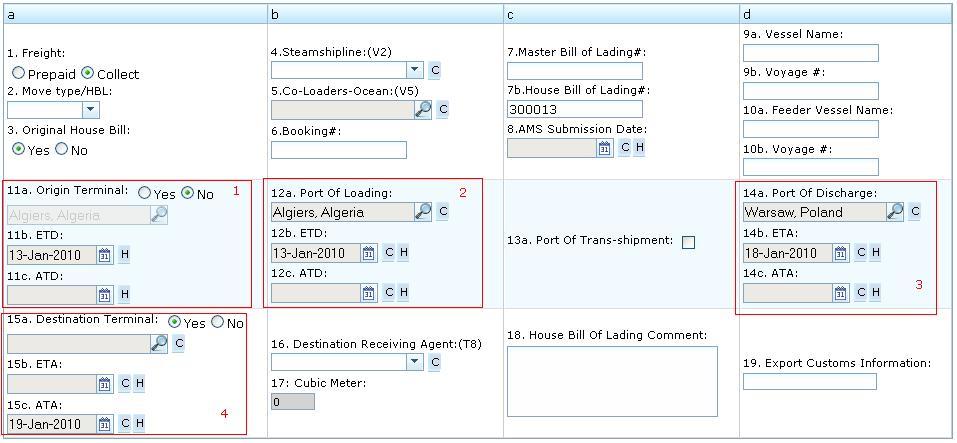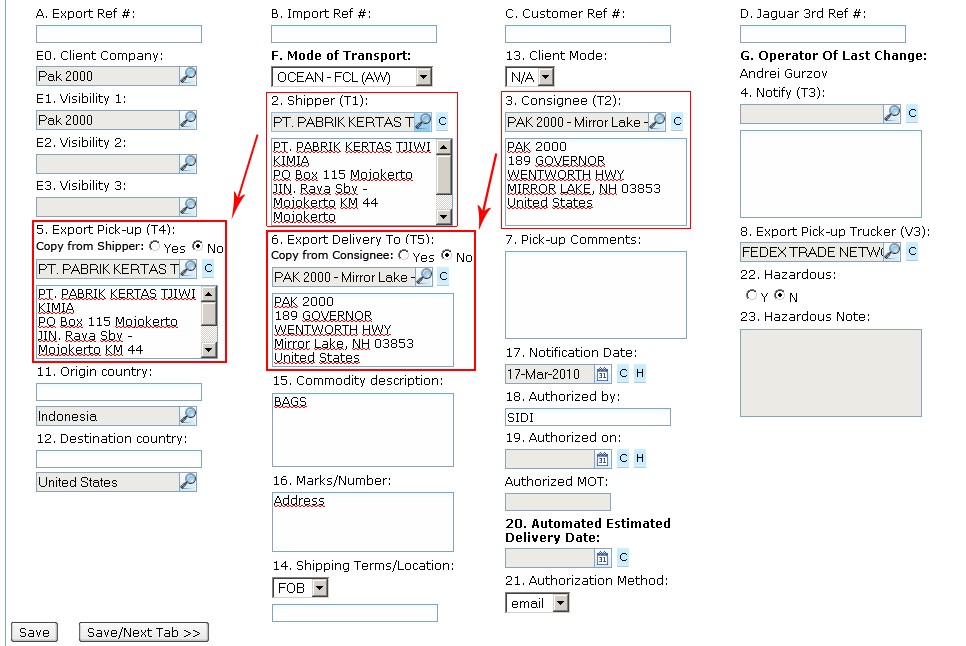Widget Copy Yes / No (feature)
From UG
(→Comments from Systems Analyst) |
(→Application of this feature to Shipper Consignee (Truck modes)) |
||
| (79 intermediate revisions not shown) | |||
| Line 6: | Line 6: | ||
* Parent Mantis: [http://mantis.jaguarfreight.com/mantis/view.php?id=1692 1692] | * Parent Mantis: [http://mantis.jaguarfreight.com/mantis/view.php?id=1692 1692] | ||
| - | == Business Needs == | + | == Business Needs and Requirements == |
| - | + | === Application of this feature to Port / Terminal on Exp Tab (Ocean)=== | |
| - | + | ||
| - | + | ||
* [r0] There are 2 pairs of Port /Terminal. They should behave identically: | * [r0] There are 2 pairs of Port /Terminal. They should behave identically: | ||
| Line 22: | Line 20: | ||
* [r3] See possible UI design here: [[#Figure 1: UI]] | * [r3] See possible UI design here: [[#Figure 1: UI]] | ||
| - | + | === Application of this feature to Shipper Consignee (Truck modes)=== | |
| - | + | ||
| - | + | ||
| - | === Comments from Systems Architect | + | For Truck modes only: |
| - | # This feature is already implemented for | + | |
| - | # Now we need to describe existing | + | * pair a) |
| + | ** [[CT#Shipper|Shipper]]; [[CT#Shipper Address|Shipper Address]] - "master" ( has Y/N) | ||
| + | ** [[CT#Export Pick Up|Export Pick Up]]; [[CT#Export Pick Up Address|Export Pick Up Address]] | ||
| + | |||
| + | * pair b) | ||
| + | ** [[CT#Consignee|Consignee]]; [[CT#Consignee Address|Consignee Address]] - "master" ( has Y/N) | ||
| + | ** [[CT#Export Delivery To|Export Delivery To]]; [[CT#Export Delivery To Address|Export Delivery To Address]] | ||
| + | |||
| + | * All specified fields are on the [[Gen Tab]] | ||
| + | * See possible UI design here: [[#Figure 2: Shipper Consignee UI]] | ||
| + | |||
| + | === Application of this feature to 2 pairs of Port / Terminal on Master Details Tab (Ocean)=== | ||
| + | same as [[#Application of this feature to Port / Terminal on Exp Tab (Ocean)]] | ||
| + | |||
| + | == Comments from Systems Architect == | ||
| + | # This feature is already implemented for [[#Application of this feature to 2 pairs of Port / Terminal on Exp Tab (Ocean)]] | ||
| + | # Now we need to describe existing behavior | ||
# Describe in details. For example - what happens with state of every field on change from Y to N? From N to Y? | # Describe in details. For example - what happens with state of every field on change from Y to N? From N to Y? | ||
# Above description could be done in style similar as in [[Delivery Comment]] | # Above description could be done in style similar as in [[Delivery Comment]] | ||
| + | # Describe abstractly: talk about master / slave realation between 2 groups of widgets | ||
| + | |||
--[[User:Alex|Alex]] 13:46, 28 January 2010 (UTC) | --[[User:Alex|Alex]] 13:46, 28 January 2010 (UTC) | ||
| - | == | + | == Preliminary Design / Prototype == |
| - | + | Not needed. --[[User:Alex|Alex]] 13:51, 28 January 2010 (UTC) | |
| - | + | ||
| - | + | ||
| - | == | + | == Detailed Design (Technical Specification) == |
| - | === | + | === Summary === |
| - | === | + | The property "Widget Copy Yes / No" is created to provide in the specified pairs Master / Slave of an automatic filling in of the Slave fields with data from corresponding Master fields, depending on a state of "Yes / No" switch. |
| - | ==== Figure 1: UI | + | |
| + | === User Interface === | ||
| + | ''No need to define [[widget]]s here, it is to be defind in [[Imp Tab]] component.--[[User:Alex|Alex]] 13:58, 28 January 2010 (UTC)'' | ||
| + | |||
| + | |||
| + | * every Master, as well as a Slave, for which the "Widget Copy Yes / No" is implemented, has several fields. | ||
| + | ** Quantity of those fields in pairs is equal and here exists a strict correspondence between Slave fields and Master fields. ''For example, on the [[Exp Tab]] the "Widget Copy Yes / No" property is implemented for two pairs Port / Terminal and, correspondingly, for their fields Port Name, Estimated Date, Actual Date'' - See [[#Figure 1: UI]] | ||
| + | ** default value: empty | ||
| + | * also, every Slave has switch field "Yes / No" in a form of a Radiogroup with two radio buttons: Yes or No | ||
| + | ** default value: No | ||
| + | |||
| + | === Functionality / Use Cases === | ||
| + | |||
| + | In the pair "Master / Slave" the following pairs of fields are used for automatic filling in: | ||
| + | # from Master#Field1 to Slave#Field1 | ||
| + | # ... | ||
| + | # from Master#FieldN to Slave#FieldN | ||
| + | |||
| + | The list and correspondence of the fields see in the section [[Business Needs and Requirements]] or [[#Temp]]. | ||
| + | |||
| + | ==== UC1: editing (switch is set to No) ==== | ||
| + | * when the data in the Master field is edited, the corresponding Slave fields immediately possess equal value. | ||
| + | ** '''''for example''', after setting data into the field [[Exp Tab#Port Of Loading]], they will copy [[Exp Tab#Port Of Loading]] value into [[Exp Tab#Origin Terminal]].'' | ||
| + | * when a Master field is emptied, a corresponding Slave field will be cleared immediately. | ||
| + | ** '''''for example''', after clearing of data in the field [[Exp Tab#Port Of Discharge Estimated Date]] (or ExpTab.14b.ETA) (adjacent button "C" is used) it is necessary to clear [[Exp Tab#Destination Terminal Esimated Date ]] (or ExpTab.15b.ETA).'' | ||
| + | |||
| + | ==== UC2: editing (switch is set to Yes) ==== | ||
| + | when data in a Master field is edited, data in corresponding Slave fields would not been changed | ||
| + | |||
| + | ==== UC3: setting from No to Yes ==== | ||
| + | all Slave fields will be cleared and become editable | ||
| + | |||
| + | ==== UC4: setting from Yes to No ==== | ||
| + | all Slave fields will be immediately set to corresponding Master field values and become non-editable | ||
| + | |||
| + | == Quality Assurance == | ||
| + | == Look And Feel == | ||
| + | |||
| + | == Figures == | ||
| + | === Figure 1: UI === | ||
[[File:Terminal Yes No (feature) UI.JPG]] | [[File:Terminal Yes No (feature) UI.JPG]] | ||
| - | == | + | === Figure 2: Shipper Consignee UI === |
| + | [[File:Shipper Consignee UI.GIF]] | ||
| - | == | + | == Questions == |
| + | == Suggestions == | ||
| - | == | + | === One outsider opinion about Y / N label === |
| - | + | -- What does it mean "Yes / No"? What is "Yes"? What is "No"? | |
| + | 1) Maybe it will be useful to arrange this in the following way: simply to write a label | ||
| + | "Copy data from Port of Loading" (Yes / No)" | ||
| + | It will be understandable and no need to read help. | ||
| - | + | 2) Why when "No", the Child is non-editable, and when "Yes", they are editable? Maybe, we should add to the radio-button a text field "Editable"? "Editable" Yes / No? | |
| - | + | Or we should to change places between "Yes" and "No" and make "Yes, copy data from Port of Loading" / "No"? | |
| + | It's said only for discussion, but I prefer the last variant. | ||
| - | == | + | == Known Non Critical Bugs == |
| - | + | ||
| + | == Links to Archived / Old specs == | ||
| + | |||
| + | == History == | ||
| + | |||
| + | === Spec Update:(Widget Copy Yes / No (feature)) Implement this feature for Master Terminals (Origin and Dest) === | ||
* mantis: http://mantis.jaguarfreight.com/mantis/view.php?id=1692 | * mantis: http://mantis.jaguarfreight.com/mantis/view.php?id=1692 | ||
| + | * see [[#Application of this feature to 2 pairs of Port / Terminal on Master Details Tab (Ocean)]] | ||
* Biz Req updated? Y | * Biz Req updated? Y | ||
* Tech Spec updated? N | * Tech Spec updated? N | ||
| - | == | + | === Implement this feature for Shipper / Consignee === |
| + | |||
| + | * 0001896: (NATP)(CT Tabs: General)(Widget Copy Yes / No) Implement this feature for Shipper / Consignee | ||
| + | * see [[#Application of this feature to Shipper Consignee (Truck modes)]] | ||
| + | * spec updated? N | ||
Current revision as of 22:22, 31 March 2010
[edit] Classified As and Parent Mantis
[edit] Business Needs and Requirements
[edit] Application of this feature to Port / Terminal on Exp Tab (Ocean)
- [r0] There are 2 pairs of Port /Terminal. They should behave identically:
- Origin Terminal / Port Of Loading
- Port Of Discharge / Destination Terminal
- [r1] By default any edits from Port should propagate into Terminal.
- [r2] System should provide option to make Terminal fields "independent from" Port fields. This could be done by adding Yes/No radio.
- [r3] See possible UI design here: #Figure 1: UI
[edit] Application of this feature to Shipper Consignee (Truck modes)
For Truck modes only:
- pair a)
- Shipper; Shipper Address - "master" ( has Y/N)
- Export Pick Up; Export Pick Up Address
- pair b)
- Consignee; Consignee Address - "master" ( has Y/N)
- Export Delivery To; Export Delivery To Address
- All specified fields are on the Gen Tab
- See possible UI design here: #Figure 2: Shipper Consignee UI
[edit] Application of this feature to 2 pairs of Port / Terminal on Master Details Tab (Ocean)
same as #Application of this feature to Port / Terminal on Exp Tab (Ocean)
[edit] Comments from Systems Architect
- This feature is already implemented for #Application of this feature to 2 pairs of Port / Terminal on Exp Tab (Ocean)
- Now we need to describe existing behavior
- Describe in details. For example - what happens with state of every field on change from Y to N? From N to Y?
- Above description could be done in style similar as in Delivery Comment
- Describe abstractly: talk about master / slave realation between 2 groups of widgets
--Alex 13:46, 28 January 2010 (UTC)
[edit] Preliminary Design / Prototype
Not needed. --Alex 13:51, 28 January 2010 (UTC)
[edit] Detailed Design (Technical Specification)
[edit] Summary
The property "Widget Copy Yes / No" is created to provide in the specified pairs Master / Slave of an automatic filling in of the Slave fields with data from corresponding Master fields, depending on a state of "Yes / No" switch.
[edit] User Interface
No need to define widgets here, it is to be defind in Imp Tab component.--Alex 13:58, 28 January 2010 (UTC)
- every Master, as well as a Slave, for which the "Widget Copy Yes / No" is implemented, has several fields.
- Quantity of those fields in pairs is equal and here exists a strict correspondence between Slave fields and Master fields. For example, on the Exp Tab the "Widget Copy Yes / No" property is implemented for two pairs Port / Terminal and, correspondingly, for their fields Port Name, Estimated Date, Actual Date - See #Figure 1: UI
- default value: empty
- also, every Slave has switch field "Yes / No" in a form of a Radiogroup with two radio buttons: Yes or No
- default value: No
[edit] Functionality / Use Cases
In the pair "Master / Slave" the following pairs of fields are used for automatic filling in:
- from Master#Field1 to Slave#Field1
- ...
- from Master#FieldN to Slave#FieldN
The list and correspondence of the fields see in the section Business Needs and Requirements or #Temp.
[edit] UC1: editing (switch is set to No)
- when the data in the Master field is edited, the corresponding Slave fields immediately possess equal value.
- for example, after setting data into the field Exp Tab#Port Of Loading, they will copy Exp Tab#Port Of Loading value into Exp Tab#Origin Terminal.
- when a Master field is emptied, a corresponding Slave field will be cleared immediately.
- for example, after clearing of data in the field Exp Tab#Port Of Discharge Estimated Date (or ExpTab.14b.ETA) (adjacent button "C" is used) it is necessary to clear Exp Tab#Destination Terminal Esimated Date (or ExpTab.15b.ETA).
[edit] UC2: editing (switch is set to Yes)
when data in a Master field is edited, data in corresponding Slave fields would not been changed
[edit] UC3: setting from No to Yes
all Slave fields will be cleared and become editable
[edit] UC4: setting from Yes to No
all Slave fields will be immediately set to corresponding Master field values and become non-editable
[edit] Quality Assurance
[edit] Look And Feel
[edit] Figures
[edit] Figure 1: UI
[edit] Figure 2: Shipper Consignee UI
[edit] Questions
[edit] Suggestions
[edit] One outsider opinion about Y / N label
-- What does it mean "Yes / No"? What is "Yes"? What is "No"?
1) Maybe it will be useful to arrange this in the following way: simply to write a label "Copy data from Port of Loading" (Yes / No)" It will be understandable and no need to read help.
2) Why when "No", the Child is non-editable, and when "Yes", they are editable? Maybe, we should add to the radio-button a text field "Editable"? "Editable" Yes / No?
Or we should to change places between "Yes" and "No" and make "Yes, copy data from Port of Loading" / "No"? It's said only for discussion, but I prefer the last variant.
[edit] Known Non Critical Bugs
[edit] Links to Archived / Old specs
[edit] History
[edit] Spec Update:(Widget Copy Yes / No (feature)) Implement this feature for Master Terminals (Origin and Dest)
- mantis: http://mantis.jaguarfreight.com/mantis/view.php?id=1692
- see #Application of this feature to 2 pairs of Port / Terminal on Master Details Tab (Ocean)
- Biz Req updated? Y
- Tech Spec updated? N
[edit] Implement this feature for Shipper / Consignee
- 0001896: (NATP)(CT Tabs: General)(Widget Copy Yes / No) Implement this feature for Shipper / Consignee
- see #Application of this feature to Shipper Consignee (Truck modes)
- spec updated? N