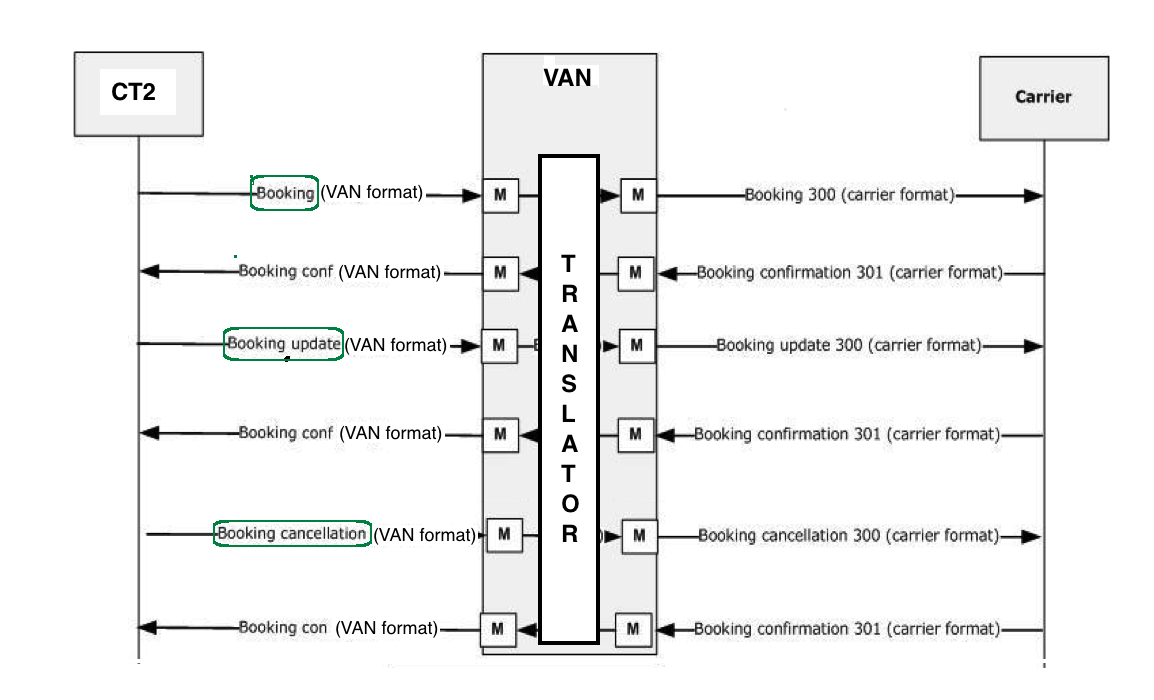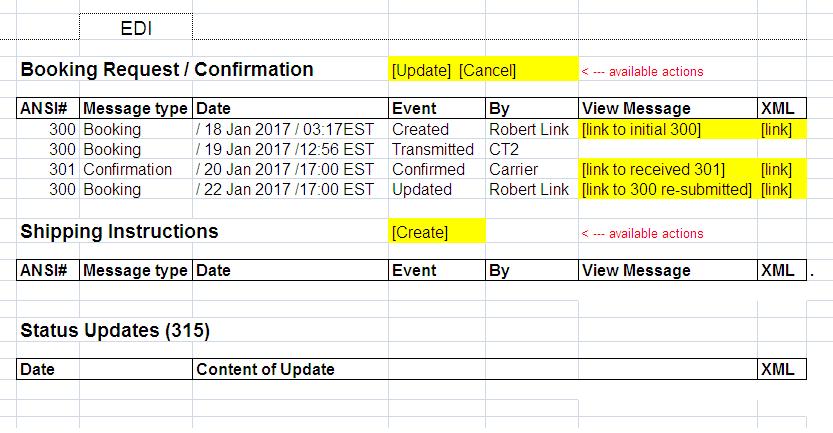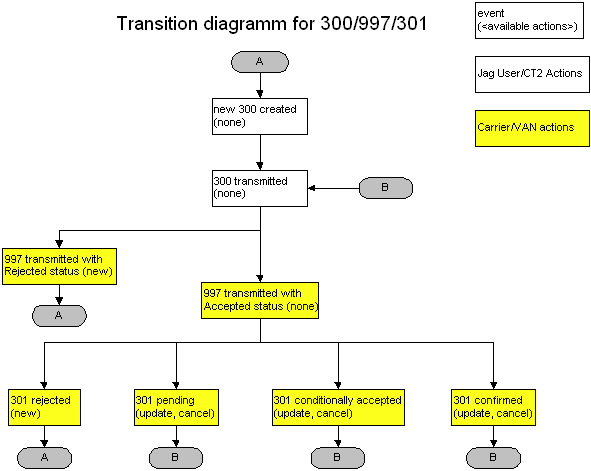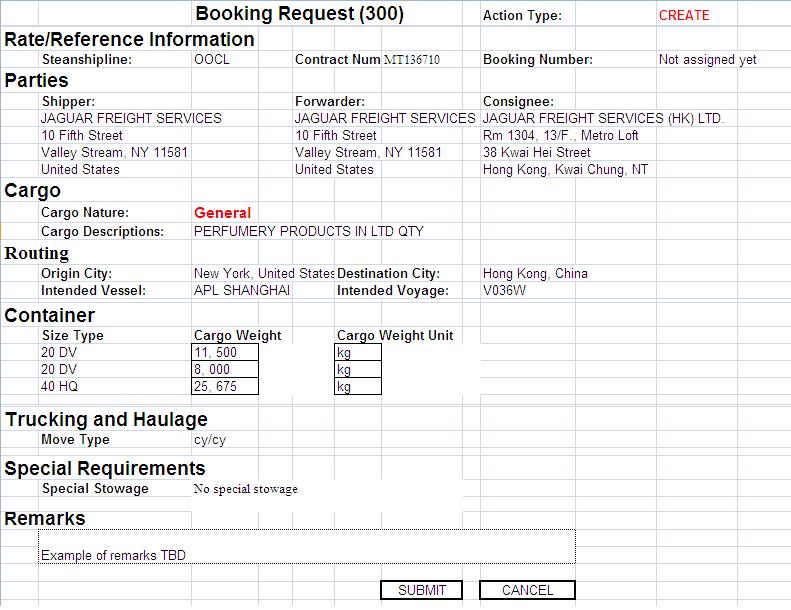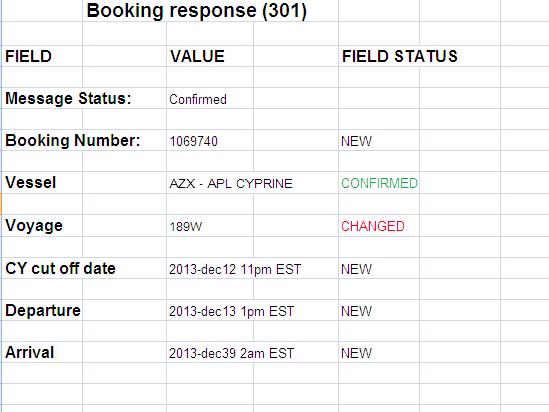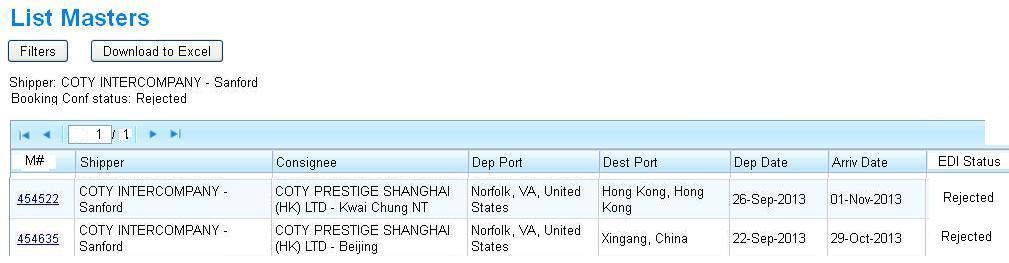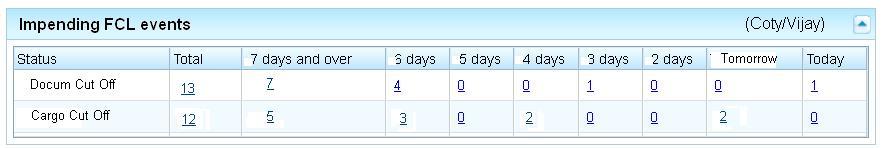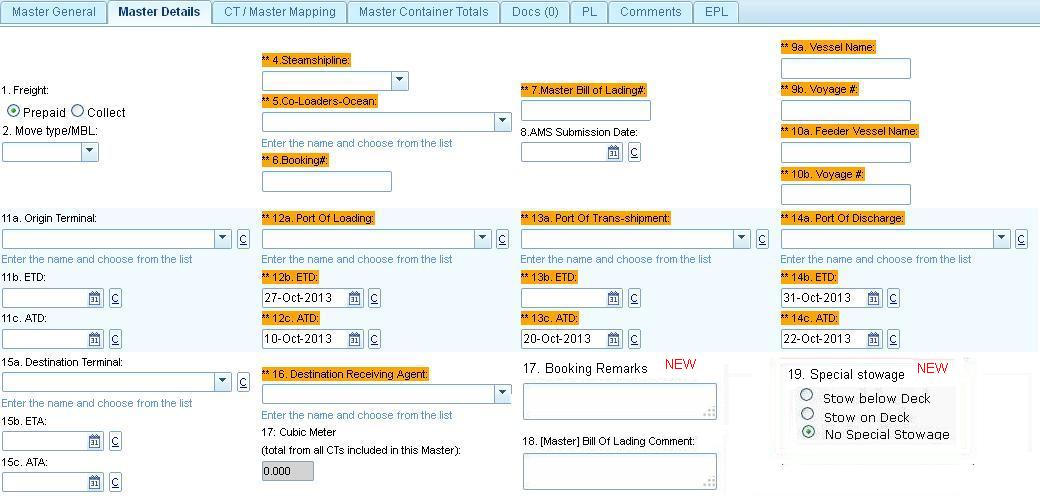EDI 300
From UG
(→Misc) |
(→CY Cutoff Date) |
||
| (127 intermediate revisions not shown) | |||
| Line 2: | Line 2: | ||
== Intro == | == Intro == | ||
| + | |||
| + | === 300 === | ||
EDI 300 is a '''Booking Request''' message. | EDI 300 is a '''Booking Request''' message. | ||
| Line 9: | Line 11: | ||
The shipper or forwarder can use this transaction set to reserve cargo space. | The shipper or forwarder can use this transaction set to reserve cargo space. | ||
| - | + | === 301 === | |
| - | + | EDI 301 is a '''Booking Confirmation''' message. | |
| - | + | This is '''incoming''' message sent by Carrier to Jaguar. | |
| - | + | ||
| - | + | ||
| - | + | This message is used to confirm/reject/update the Booking Request. | |
| - | + | ||
| - | + | ||
=== Message Flow === | === Message Flow === | ||
| - | Below | + | Below is a typical flow. See also [[#Actions]]. |
[[File:300 and 301 exchange.png|700px]] | [[File:300 and 301 exchange.png|700px]] | ||
| + | |||
| + | === Limitations === | ||
| + | |||
| + | We impose this limitation: | ||
| + | |||
| + | At any moment in time there could be only one Booking Request/Update 300 | ||
| + | and related Booking Response 301 | ||
| + | |||
| + | Theoretically we could send multiple alternative booking requests to: | ||
| + | |||
| + | * different steamshiplines (to maximize chance of any booking) | ||
| + | * same steamshipline (say different dates) | ||
| + | |||
| + | but we are not going to support this now. | ||
== Business Process == | == Business Process == | ||
| - | === | + | Below is defined for New Booking. |
| + | |||
| + | === Actual Master BP === | ||
| + | |||
| + | When Master contains '''actual''' data. | ||
* 1/ Combine CTs into GRPs and then into Master (currently not all operators are doing this at the moment of booking) | * 1/ Combine CTs into GRPs and then into Master (currently not all operators are doing this at the moment of booking) | ||
* 2/ | * 2/ | ||
| - | ** Enter all | + | ** Enter all missing booking related information (if any) |
| - | ** Pass all [[# | + | ** Pass all validations. |
| + | |||
| + | * 3/ Send booking request from [[#EDI tab]]. Most data will come from Master fields. | ||
| - | + | === Estimated Master BP === | |
| - | + | When Master contains '''estimated''' data. | |
* 1/ create empty master from Master template | * 1/ create empty master from Master template | ||
| - | * 2/ steps 2,3 from [[# | + | * 2/ steps 2,3 from [[#Actual Master BP]] |
| + | ** some data will be estimated and some of it entered on EDI template (example: weight per container) | ||
'''Note''': User will wrap CTs inside the master with one or more groups later on (before [[EDI 301]] is transmitted) | '''Note''': User will wrap CTs inside the master with one or more groups later on (before [[EDI 301]] is transmitted) | ||
| - | == | + | == EDI tab == |
| - | EDI | + | This tab is active only if: |
| + | |||
| + | [[Master#Steamshipline]] in given Master is on the list of | ||
| + | active carriers in OS Admin (see [[OS#Steamshiplines]]) | ||
| + | '''AND''' | ||
| + | [[Master#Master Mode of Transport]] = Full Container Load (AW) OR | ||
| + | Full Container Load (MLB) | ||
| + | |||
| + | NOTE: | ||
| + | ----- | ||
| + | When Master MOT is set as FCL (AW or MLB) then CT/GRP could have MOT set as: | ||
| + | FCL (AW) or | ||
| + | FCL(MLB) or | ||
| + | Client Consol | ||
| + | |||
| + | See mock up below. | ||
| + | |||
| + | [[File:EDI tab.JPG|700 px]] | ||
| + | |||
| + | === Booking Request and Confirmation === | ||
| + | |||
| + | '''Columns''': | ||
| + | |||
| + | * '''ANSI# ''' - 300 or 301 or 997 | ||
| + | |||
| + | * '''Message type''' - Booking or Confirmation or Acknowledgement | ||
| + | |||
| + | * '''Date''' - date/time of update | ||
| + | |||
| + | * '''Event''' - see [[#Events]] | ||
| + | |||
| + | * '''By''' - Jag user name (First Name + Last Name) or CT2 or Carrier | ||
| + | |||
| + | * '''View Message''' - Link to human readable copy of a saved message | ||
| + | |||
| + | * '''XML''' - XML version of a message | ||
| + | |||
| + | |||
| + | '''Rows''': | ||
| + | |||
| + | Each row corresponds to one update by operator or CT2 system or VAN/Carrier. | ||
| + | |||
| + | '''Actions''': | ||
| + | |||
| + | * '''create''' - see [[#300 Create]] | ||
| + | * '''update''' - see [[#300 Update]] | ||
| + | * '''cancel''' - see [[#300 Cancel]] | ||
| + | |||
| + | === Shipping Instructions === | ||
| + | |||
| + | See [[EDI 304]] | ||
| + | |||
| + | === Status Updates === | ||
| + | |||
| + | See [[EDI 315]] | ||
| + | |||
| + | === Events === | ||
| + | |||
| + | Each '''event''' relates to 300 message and leads to a new '''status''' with the same name. | ||
| + | |||
| + | '''300''': | ||
| + | * '''created''' (new) - 300 was initiated by Jag user, XML created by CT2 and waiting scheduled time to be transmitted to VAN/Carrier | ||
| + | * '''transmitted''' - 300 was posted into VAN/Carriers FTP folder, waiting to be read | ||
| + | * '''updated''' - Jag user initiates updates to existing 300 | ||
| + | * '''cancelled''' - Jag user cancels existing 300 | ||
| + | |||
| + | '''997''': | ||
| + | * '''acknowledged''' - 300 has no errors (corresponds to 997 accepted) // set by VAN or carrier | ||
| + | * '''error''' - significant errors found in 300 (syntax, structure, validations, etc)(corresponds to 997 rejected) // set by VAN or carrier | ||
| + | |||
| + | '''301''': | ||
| + | * '''conditionally accepted''' - (300 was set as conditionally accepted by carrier) | ||
| + | * '''pending''' - (300 was set as pending by carrier) | ||
| + | * '''rejected''' (300 was rejected by carrier) | ||
| + | * '''confirmed''' (300 was confirmed by carrier) | ||
| + | * '''updated''' (300 was updated by carrier) | ||
| + | * '''canceled''' (300 was canceled by carrier) | ||
| + | |||
| + | === Message 300 === | ||
| + | |||
| + | ==== Actions ==== | ||
| + | |||
| + | See actions available for each state: | ||
| + | |||
| + | [[File:Transition diagramm for 300 301.jpg| 700px]] | ||
| + | |||
| + | General Rule | ||
| + | ------------ | ||
| + | You can only send cancellations on confirmed, | ||
| + | conditionally accepted or pending bookings. | ||
| + | |||
| + | ==== 300 Create ==== | ||
| + | |||
| + | Template to create new 300 request. | ||
| + | |||
| + | See [[#300 Message Form]] | ||
| + | |||
| + | Action Type displayed as Create. | ||
| + | |||
| + | ==== 300 Update ==== | ||
| + | |||
| + | Template to update 300 request. | ||
| + | |||
| + | Action Type displayed as Update. | ||
| + | |||
| + | See [[#300 Message Form]] | ||
| + | |||
| + | NOTE: | ||
| + | ----- | ||
| + | System is not pulling data from last saved state of 300. | ||
| + | System pulls from Master/other entities as if it is a new 300. | ||
| + | |||
| + | ==== 300 Cancel ==== | ||
| + | |||
| + | Present Confirmation pop-up: | ||
| + | |||
| + | Are you sure you want to cancel this Booking? | ||
| + | [OK] [Cancel] | ||
| + | |||
| + | On '''OK''': | ||
| + | * schedule cancellation message | ||
| + | * send e-mail to user who submitted with details of submission | ||
| + | |||
| + | On '''Cancel''' return user to Master Editor. | ||
| + | |||
| + | ==== 300 Message Form ==== | ||
| + | |||
| + | Opens in pop-up. | ||
| + | |||
| + | Fields are defined in [[OOCL 300#300 Data Elements]]. | ||
| + | |||
| + | All fields are read-only and are pulled from Master entity or other entities. | ||
| + | |||
| + | See mock up below. | ||
| + | |||
| + | [[File:300 template new general.JPG]] | ||
| + | |||
| + | ==== Actions and Validations ==== | ||
| + | |||
| + | If all required fields are present then show these buttons: | ||
| + | |||
| + | * '''Submit''' - submit message | ||
| + | * '''Cancel''' - return to Est Tab | ||
| + | |||
| + | If not all required fields are present then indicate what fields needs to be filed in and show this button: | ||
| + | |||
| + | * '''OK''' - return to Est Tab | ||
| + | |||
| + | ==== Reefer ==== | ||
| + | |||
| + | If Cargo Nature = Reefer then "Reefer info section will be added". | ||
| - | + | TBD | |
| - | + | ==== 300 Message View ==== | |
| - | + | ||
| - | + | ||
| - | + | Is a read only version of [[#300 Message Form]] - without any action buttons. | |
| - | + | === Message 301 === | |
| - | + | ||
| - | + | ||
| - | + | ||
| - | + | Once message is received appropriate fields in CT2 will be updated - see [[OOCL 300#301 Data Elements]]. | |
| - | + | ||
| - | + | ||
| - | + | ==== 301 Message View ==== | |
| - | + | Is a read only version of 301 Message sent by carriers. | |
| - | + | Opens in pop-up. | |
| - | + | ||
| - | + | ||
| - | + | ||
| - | + | Fields are defined in [[OOCL 300#301 Data Elements]]. | |
| - | + | ||
| - | + | System will compare value of each field as received and as stored in Master and display appropriate field status for a user: | |
| - | + | ||
| + | * confirmed | ||
| + | * new | ||
| + | * changed | ||
| + | See mock up below. | ||
| - | [[File: | + | [[File:301 example.JPG|500px]] |
== Reporting and Notifications == | == Reporting and Notifications == | ||
| Line 90: | Line 251: | ||
=== Master Comments Tab === | === Master Comments Tab === | ||
| - | + | Suggest not to duplicate here since we have log on EDI tab. | |
| - | + | ||
| - | + | ||
=== Email Notifications === | === Email Notifications === | ||
| - | + | Email all [[#Events]] to [[EDI 300#Export Operator]]. | |
==== Email Template ==== | ==== Email Template ==== | ||
| Line 105: | Line 264: | ||
'''Sent''': <date> | '''Sent''': <date> | ||
'''To''': <user name> | '''To''': <user name> | ||
| - | '''Subject''': Rejected: <protocol number>< | + | '''Subject''': Rejected: <protocol number> <Event> <By> for <master number> |
Dear <user name>, | Dear <user name>, | ||
| - | + | Status has changed for <master number>: | |
| - | <protocol number>< | + | <protocol number> was <Event> |
| + | |||
| + | Updated by: <By> | ||
This is automated message generated by Cybertrax 2 System. | This is automated message generated by Cybertrax 2 System. | ||
| Line 117: | Line 278: | ||
</pre> | </pre> | ||
| - | + | <Event> and <By> as defined in [[#Booking Request and Confirmation]]. | |
| - | + | ||
| - | + | ||
=== Reports === | === Reports === | ||
| - | ==== | + | ==== Updated List Masters Report ==== |
| - | + | At the core we need a report that lists Masters in the system. | |
| - | + | Increment existing List Masters report to enable operator to look at EDI activity for desired group of Masters singled out by applying certain filters such as Steamshipline and Export Operator. | |
| - | + | Add these filters to List Masters: | |
| - | + | * [[MOT]] | |
| + | * [[Master#Steamshipline]] | ||
| + | * [[EDI 300#Created On Date]] | ||
| + | * [[EDI 300#Export Operator]] | ||
| - | + | Add these output fields: | |
| - | + | * EDI Status | |
| + | ** map to[[EDI 300#Events]] | ||
| - | + | See mock up below. | |
| - | + | [[File:List Masters.JPG | 700px]] | |
| - | + | ||
| - | + | ||
| - | + | ||
| - | + | ||
| - | + | ||
| - | + | ||
| - | + | ==== Rejected Booking Dashboard ==== | |
| - | + | ||
| - | + | ||
| - | + | More details TBD once concept is approved. | |
| - | + | Based on [[#List Masters Report]] | |
| - | + | ||
| - | + | Level 1. | |
| - | + | [[File:Rejected booking dashboard.JPG | 700px]] | |
| - | + | Level 2. | |
| - | + | [[File:List Masters BC status rejected.JPG | 700px]] | |
| - | + | ||
| - | + | ==== Impending Events Dashboard ==== | |
| - | + | ||
| - | * | + | * Impending cargo cut off report/dashboard. |
| - | * | + | * Impending documents cut off report/dashboard |
| - | + | See mock up below. | |
| - | + | More details TBD once concept is approved. | |
| - | + | ||
| - | + | [[File:Impending db.JPG | 700px]] | |
| - | + | ||
| - | + | === Log === | |
| - | + | ||
| - | + | ||
| + | Log all [[#Events]]. | ||
| - | + | == Misc == | |
| - | + | ||
| - | === | + | === Move type === |
| - | + | Need to change [[Master#Move Type/MBL]] list in Admin: | |
| - | + | ||
| - | + | ||
| - | * | + | * archive "port to port" item |
| - | ** | + | * will have 4 items: |
| - | ** | + | ** "door to port" rename into "door to cy" |
| + | ** "port to door" rename into "cy to door" | ||
| + | ** "door to door" leave as is | ||
| + | ** "cy/cy" rename into "cy to cy" | ||
| - | + | NOTE: | |
| - | + | ----- | |
| + | Alex: I feel we need to remove this from Admin and hard code | ||
| + | as we say did with MOT. | ||
| + | Marc: make this area very secure instead. | ||
| + | Kostya: TBD | ||
| - | + | === Jaguar Offices === | |
| - | + | ||
| - | + | Tech Note | |
| - | + | ---------- | |
| + | There is a problem. | ||
| + | Office addr is stored in one field tblOffice.Address | ||
| + | Need to re-factor DB table to add separate fields that hold Zip, City, etc | ||
| + | and trigger to support existing field. Or other solution. | ||
| - | === | + | === Changes to Carriers Admin === |
| - | + | ==== Contract Number ==== | |
| - | + | Contract number for contract between Jaguar and Steamshipline. | |
| - | + | ||
| - | + | UI: Add to Admin > Carriers > Steamshiplines | |
| - | + | ||
| - | * | + | * OOCL |
| - | ** | + | ** Format: AN, 8 chars |
| + | ** example: MT136710 | ||
| - | |||
| - | |||
| - | === | + | === Changes to Container Size Type Admin === |
| - | + | ==== Container Size Type ISO Code ==== | |
| - | + | ||
| - | + | ||
| - | + | ||
| - | + | In Admin > Transportation > Container Size/Type | |
| - | * | + | * add field "ISO code", same format/validation as D2L codes |
| - | * | + | * add Long Description field (100 char string) |
| - | + | ||
| - | + | NOTE: | |
| + | D2L codes are based on ISO but not identical. | ||
| + | For example, open top type. | ||
| + | In ISO it is tagged as "UT" or U0, U1 or .... or U5. | ||
| + | In D2L classification it is "OT" | ||
| + | References: | ||
| + | ISO: http://en.wikipedia.org/wiki/ISO_6346 | ||
| + | D2L: [[File:Container_Codes.xls]] | ||
| + | [[SI_EDI#SOW_18_Fix_Container_info]] | ||
| - | + | ==== Reefer Indicator ==== | |
| - | + | ||
| - | + | Add "Reefer Indicator" attribute to container types. Values: "Y" or "No" | |
| - | + | ||
| - | + | === Changes to Master Container Table === | |
| - | + | ||
| - | + | ||
| - | === | + | ==== Container Weight ==== |
| - | + | For every container table add columns/fields: | |
| - | + | ||
| - | + | * '''weight''' | |
| + | * '''unit''' | ||
| - | + | Also add selector to choose one of the following: | |
| - | * | + | * '''actual weight''' |
| - | ** | + | ** calculated weight based on commodity assignments to containers |
| + | ** weight field will be read-only | ||
| - | + | * '''estimated weight''' | |
| + | ** in this case system will offer place to enter estimated weight required for EDI 300 | ||
| + | ** this is for the case when no actual is available yet | ||
| + | ** store this into DB | ||
| - | * | + | * '''auto-populate max''' |
| - | ** | + | ** in this case system will populate max weight for this type size of container |
| - | ** | + | ** weight field will be read-only |
| - | ** | + | ** default value |
| - | + | [[File:Container table.JPG| 700px]] | |
| - | + | ==== Container Weight Unit ==== | |
| - | + | ||
| - | + | ||
| - | + | Options: | |
| - | * | + | * kg |
| - | * | + | * lb |
| - | + | ==== Reefer Info ==== | |
| - | + | ||
| - | + | If at least one contained is reefer - see [[#Reefer Indicator]] - then present additional form. | |
| - | + | Fields below are not per container - they are per container table / per Master. | |
| - | ==== | + | ===== Generator Set ===== |
| - | + | One value from the list. | |
| + | Options: Not Required, Clip On, Underslung | ||
| - | + | UI: single select | |
| - | + | ===== RF Temperature ===== | |
| - | UI: | + | * UI: textbox; |
| + | * cannot be greater than 25 degrees Celsius or 77 degrees Fahrenheit and cannot be less than -30 degrees Celsius or -22 degrees Fahrenheit. | ||
| - | + | ===== RF Temperature Unit ===== | |
| - | + | ||
| - | + | ||
| - | = | + | * options: C (Celsius) or F(Farenheit) // Unit of measurement |
| + | * UI: dropdown ; default = F; | ||
| - | + | ===== Ventilation ===== | |
| - | = | + | * Numerical |
| + | * min/max = 1/3 digits | ||
| - | + | ===== Ventilation Unit ===== | |
| - | + | ||
| - | + | ||
| - | + | ||
| + | * options: Cubic Feet per minute, Cubic meter per hour, Degrees // Unit of measurement | ||
| + | * UI: dropdown ; default = F; | ||
| - | + | ===== Sensitive Cargo ===== | |
| - | + | * options: Not Sensitive, Blood Plazma, Ice Cream, USDA Requirement | |
| + | * UI: dropdown ; default = F; | ||
| - | + | ===== CO2 ===== | |
| - | + | ||
| - | + | * Percentage of this gas. | |
| - | + | * numeric, 0 < x < 100 | |
| - | + | ||
| - | + | ||
| - | + | ||
| - | + | ||
| - | + | ||
| - | + | ||
| - | === | + | ===== O2 ===== |
| - | * | + | * Percentage of this gas. |
| - | + | * numeric, 0 < x < 100 | |
| - | * | + | |
| - | === | + | ===== Container Atmosphere ===== |
| - | + | One value from the list. | |
| - | + | ||
| - | * | + | Options: |
| - | ** | + | * AFAM, |
| + | * CA, | ||
| + | * MA, | ||
| + | * Magnum, | ||
| + | * No Preference | ||
| - | + | UI: single select | |
| - | === | + | === New Master Controls for 300 === |
| - | + | ==== Hazardous ==== | |
| - | + | [[Master#Hazardous]] is calculated from CTs that belong to Master. | |
| - | + | In there are no CTs in Master it would be set to No. | |
| - | + | We need to add option to set estimated hazardous: | |
| + | * checkbox "use estimated" | ||
| + | ** when use estimated is activated then show two options Y/N | ||
| - | == | + | ==== Special Stowage ==== |
| - | + | Add new Master field. | |
| - | + | Possible values: | |
| - | + | ||
| - | + | ||
| - | + | * Stow below Deck | |
| + | * Stow on Deck | ||
| + | * No Special Stowage | ||
| - | + | UI: radio group | |
| - | + | Add to Master details bottom right - see mock up below. | |
| - | + | ==== Booking Remarks ==== | |
| - | + | * AN // size 1000 chars | |
| - | + | * UI: textarea | |
| - | + | ||
| - | + | ||
| - | + | UI: Master Det tab, See mock up below. | |
| - | + | [[File:Special stowage.JPG|700px]] | |
| - | + | === New fields for 301 === | |
| - | + | ==== CY Cutoff Date ==== | |
| - | + | * // Date+Time // Last possible date cargo may be delivered to CY | |
| + | * Editable | ||
| + | * M Det Tab, bottom right | ||
| - | + | === New Master Fields for reporting === | |
| - | + | ||
| - | + | ||
| - | === | + | ==== Created On Date ==== |
| - | + | * date Master was created | |
| + | * similar to this field that we have for CT | ||
| + | * UI: read only | ||
| + | * DB: name it CreatedOnDate | ||
| - | + | ==== Export Operator ==== | |
| - | + | * Operator who is responsible for this record on Export side | |
| + | * default to user who created Master | ||
| + | * UI: [[Users Selector]] | ||
| + | * DB: name it ExportOperatorUserId | ||
| - | + | === Grouping inside Master === | |
| - | + | Add ability to group/ungroup selected CTs inside the Master. | |
| - | + | === Extended Master Templates === | |
| - | + | Following additional fields must be copied at the moment of creating a template from Master Clone. | |
| - | + | Add column / filter of user who created them. | |
| - | + | TBD: ask opers/team leads if they cross share | |
| - | + | or there is a benefit of cross sharing | |
| - | + | ||
| - | + | ||
| - | + | ||
| - | + | ||
| - | + | ||
| - | + | === Make Address Text fields read only === | |
| - | + | ||
| - | + | Make the following fields read-only on Masters profile: | |
| + | |||
| + | [[Master#Master Shipper Text]] | ||
| + | [[Master#Master Consignee Text]] | ||
| + | [[Master#Master Notify Text]] | ||
| + | [[Master#Master Pick-up Text]] | ||
| + | [[Master#Master Delivery Text]] | ||
| + | |||
| + | === Tags for required fields === | ||
| + | |||
| + | EDI transmission assumes strict validations. | ||
| + | |||
| + | All required fields mast be marked as colored "*" (say orange). | ||
| + | |||
| + | Add note (in orange): "* Required fields for Booking Confirmation" | ||
== EDI Vendor Implementations == | == EDI Vendor Implementations == | ||
* CargoSmart: [[CSmart 300]] | * CargoSmart: [[CSmart 300]] | ||
| + | |||
| + | == Wiki source files == | ||
| + | |||
| + | [[File:BR+SI+designs Nov13a.xls]] | ||
Current revision as of 15:10, 15 November 2013
[edit] Intro
[edit] 300
EDI 300 is a Booking Request message.
It is an outgoing Message: Jaguar sends info to Carrier.
The shipper or forwarder can use this transaction set to reserve cargo space.
[edit] 301
EDI 301 is a Booking Confirmation message.
This is incoming message sent by Carrier to Jaguar.
This message is used to confirm/reject/update the Booking Request.
[edit] Message Flow
Below is a typical flow. See also #Actions.
[edit] Limitations
We impose this limitation:
At any moment in time there could be only one Booking Request/Update 300 and related Booking Response 301
Theoretically we could send multiple alternative booking requests to:
- different steamshiplines (to maximize chance of any booking)
- same steamshipline (say different dates)
but we are not going to support this now.
[edit] Business Process
Below is defined for New Booking.
[edit] Actual Master BP
When Master contains actual data.
- 1/ Combine CTs into GRPs and then into Master (currently not all operators are doing this at the moment of booking)
- 2/
- Enter all missing booking related information (if any)
- Pass all validations.
- 3/ Send booking request from #EDI tab. Most data will come from Master fields.
[edit] Estimated Master BP
When Master contains estimated data.
- 1/ create empty master from Master template
- 2/ steps 2,3 from #Actual Master BP
- some data will be estimated and some of it entered on EDI template (example: weight per container)
Note: User will wrap CTs inside the master with one or more groups later on (before EDI 301 is transmitted)
[edit] EDI tab
This tab is active only if:
Master#Steamshipline in given Master is on the list of active carriers in OS Admin (see OS#Steamshiplines) AND Master#Master Mode of Transport = Full Container Load (AW) OR Full Container Load (MLB)
NOTE: ----- When Master MOT is set as FCL (AW or MLB) then CT/GRP could have MOT set as: FCL (AW) or FCL(MLB) or Client Consol
See mock up below.
[edit] Booking Request and Confirmation
Columns:
- ANSI# - 300 or 301 or 997
- Message type - Booking or Confirmation or Acknowledgement
- Date - date/time of update
- Event - see #Events
- By - Jag user name (First Name + Last Name) or CT2 or Carrier
- View Message - Link to human readable copy of a saved message
- XML - XML version of a message
Rows:
Each row corresponds to one update by operator or CT2 system or VAN/Carrier.
Actions:
- create - see #300 Create
- update - see #300 Update
- cancel - see #300 Cancel
[edit] Shipping Instructions
See EDI 304
[edit] Status Updates
See EDI 315
[edit] Events
Each event relates to 300 message and leads to a new status with the same name.
300:
- created (new) - 300 was initiated by Jag user, XML created by CT2 and waiting scheduled time to be transmitted to VAN/Carrier
- transmitted - 300 was posted into VAN/Carriers FTP folder, waiting to be read
- updated - Jag user initiates updates to existing 300
- cancelled - Jag user cancels existing 300
997:
- acknowledged - 300 has no errors (corresponds to 997 accepted) // set by VAN or carrier
- error - significant errors found in 300 (syntax, structure, validations, etc)(corresponds to 997 rejected) // set by VAN or carrier
301:
- conditionally accepted - (300 was set as conditionally accepted by carrier)
- pending - (300 was set as pending by carrier)
- rejected (300 was rejected by carrier)
- confirmed (300 was confirmed by carrier)
- updated (300 was updated by carrier)
- canceled (300 was canceled by carrier)
[edit] Message 300
[edit] Actions
See actions available for each state:
General Rule ------------ You can only send cancellations on confirmed, conditionally accepted or pending bookings.
[edit] 300 Create
Template to create new 300 request.
Action Type displayed as Create.
[edit] 300 Update
Template to update 300 request.
Action Type displayed as Update.
NOTE: ----- System is not pulling data from last saved state of 300. System pulls from Master/other entities as if it is a new 300.
[edit] 300 Cancel
Present Confirmation pop-up:
Are you sure you want to cancel this Booking? [OK] [Cancel]
On OK:
- schedule cancellation message
- send e-mail to user who submitted with details of submission
On Cancel return user to Master Editor.
[edit] 300 Message Form
Opens in pop-up.
Fields are defined in OOCL 300#300 Data Elements.
All fields are read-only and are pulled from Master entity or other entities.
See mock up below.
[edit] Actions and Validations
If all required fields are present then show these buttons:
- Submit - submit message
- Cancel - return to Est Tab
If not all required fields are present then indicate what fields needs to be filed in and show this button:
- OK - return to Est Tab
[edit] Reefer
If Cargo Nature = Reefer then "Reefer info section will be added".
TBD
[edit] 300 Message View
Is a read only version of #300 Message Form - without any action buttons.
[edit] Message 301
Once message is received appropriate fields in CT2 will be updated - see OOCL 300#301 Data Elements.
[edit] 301 Message View
Is a read only version of 301 Message sent by carriers.
Opens in pop-up.
Fields are defined in OOCL 300#301 Data Elements.
System will compare value of each field as received and as stored in Master and display appropriate field status for a user:
- confirmed
- new
- changed
See mock up below.
[edit] Reporting and Notifications
[edit] Master Comments Tab
Suggest not to duplicate here since we have log on EDI tab.
[edit] Email Notifications
Email all #Events to EDI 300#Export Operator.
[edit] Email Template
'''From''': cybertrax@jaguarfreight.com [cybertrax@jaguarfreight.com] '''Sent''': <date> '''To''': <user name> '''Subject''': Rejected: <protocol number> <Event> <By> for <master number> Dear <user name>, Status has changed for <master number>: <protocol number> was <Event> Updated by: <By> This is automated message generated by Cybertrax 2 System.
<Event> and <By> as defined in #Booking Request and Confirmation.
[edit] Reports
[edit] Updated List Masters Report
At the core we need a report that lists Masters in the system.
Increment existing List Masters report to enable operator to look at EDI activity for desired group of Masters singled out by applying certain filters such as Steamshipline and Export Operator.
Add these filters to List Masters:
Add these output fields:
- EDI Status
- map toEDI 300#Events
See mock up below.
[edit] Rejected Booking Dashboard
More details TBD once concept is approved.
Based on #List Masters Report
Level 1.
Level 2.
[edit] Impending Events Dashboard
- Impending cargo cut off report/dashboard.
- Impending documents cut off report/dashboard
See mock up below.
More details TBD once concept is approved.
[edit] Log
Log all #Events.
[edit] Misc
[edit] Move type
Need to change Master#Move Type/MBL list in Admin:
- archive "port to port" item
- will have 4 items:
- "door to port" rename into "door to cy"
- "port to door" rename into "cy to door"
- "door to door" leave as is
- "cy/cy" rename into "cy to cy"
NOTE: ----- Alex: I feel we need to remove this from Admin and hard code as we say did with MOT. Marc: make this area very secure instead. Kostya: TBD
[edit] Jaguar Offices
Tech Note ---------- There is a problem. Office addr is stored in one field tblOffice.Address Need to re-factor DB table to add separate fields that hold Zip, City, etc and trigger to support existing field. Or other solution.
[edit] Changes to Carriers Admin
[edit] Contract Number
Contract number for contract between Jaguar and Steamshipline.
UI: Add to Admin > Carriers > Steamshiplines
- OOCL
- Format: AN, 8 chars
- example: MT136710
[edit] Changes to Container Size Type Admin
[edit] Container Size Type ISO Code
In Admin > Transportation > Container Size/Type
- add field "ISO code", same format/validation as D2L codes
- add Long Description field (100 char string)
NOTE: D2L codes are based on ISO but not identical. For example, open top type. In ISO it is tagged as "UT" or U0, U1 or .... or U5. In D2L classification it is "OT" References: ISO: http://en.wikipedia.org/wiki/ISO_6346 D2L: File:Container Codes.xls SI_EDI#SOW_18_Fix_Container_info
[edit] Reefer Indicator
Add "Reefer Indicator" attribute to container types. Values: "Y" or "No"
[edit] Changes to Master Container Table
[edit] Container Weight
For every container table add columns/fields:
- weight
- unit
Also add selector to choose one of the following:
- actual weight
- calculated weight based on commodity assignments to containers
- weight field will be read-only
- estimated weight
- in this case system will offer place to enter estimated weight required for EDI 300
- this is for the case when no actual is available yet
- store this into DB
- auto-populate max
- in this case system will populate max weight for this type size of container
- weight field will be read-only
- default value
[edit] Container Weight Unit
Options:
- kg
- lb
[edit] Reefer Info
If at least one contained is reefer - see #Reefer Indicator - then present additional form.
Fields below are not per container - they are per container table / per Master.
[edit] Generator Set
One value from the list.
Options: Not Required, Clip On, Underslung
UI: single select
[edit] RF Temperature
- UI: textbox;
- cannot be greater than 25 degrees Celsius or 77 degrees Fahrenheit and cannot be less than -30 degrees Celsius or -22 degrees Fahrenheit.
[edit] RF Temperature Unit
- options: C (Celsius) or F(Farenheit) // Unit of measurement
- UI: dropdown ; default = F;
[edit] Ventilation
- Numerical
- min/max = 1/3 digits
[edit] Ventilation Unit
- options: Cubic Feet per minute, Cubic meter per hour, Degrees // Unit of measurement
- UI: dropdown ; default = F;
[edit] Sensitive Cargo
- options: Not Sensitive, Blood Plazma, Ice Cream, USDA Requirement
- UI: dropdown ; default = F;
[edit] CO2
- Percentage of this gas.
- numeric, 0 < x < 100
[edit] O2
- Percentage of this gas.
- numeric, 0 < x < 100
[edit] Container Atmosphere
One value from the list.
Options:
- AFAM,
- CA,
- MA,
- Magnum,
- No Preference
UI: single select
[edit] New Master Controls for 300
[edit] Hazardous
Master#Hazardous is calculated from CTs that belong to Master.
In there are no CTs in Master it would be set to No.
We need to add option to set estimated hazardous:
- checkbox "use estimated"
- when use estimated is activated then show two options Y/N
[edit] Special Stowage
Add new Master field.
Possible values:
- Stow below Deck
- Stow on Deck
- No Special Stowage
UI: radio group
Add to Master details bottom right - see mock up below.
[edit] Booking Remarks
- AN // size 1000 chars
- UI: textarea
UI: Master Det tab, See mock up below.
[edit] New fields for 301
[edit] CY Cutoff Date
- // Date+Time // Last possible date cargo may be delivered to CY
- Editable
- M Det Tab, bottom right
[edit] New Master Fields for reporting
[edit] Created On Date
- date Master was created
- similar to this field that we have for CT
- UI: read only
- DB: name it CreatedOnDate
[edit] Export Operator
- Operator who is responsible for this record on Export side
- default to user who created Master
- UI: Users Selector
- DB: name it ExportOperatorUserId
[edit] Grouping inside Master
Add ability to group/ungroup selected CTs inside the Master.
[edit] Extended Master Templates
Following additional fields must be copied at the moment of creating a template from Master Clone.
Add column / filter of user who created them.
TBD: ask opers/team leads if they cross share
or there is a benefit of cross sharing
[edit] Make Address Text fields read only
Make the following fields read-only on Masters profile:
Master#Master Shipper Text Master#Master Consignee Text Master#Master Notify Text Master#Master Pick-up Text Master#Master Delivery Text
[edit] Tags for required fields
EDI transmission assumes strict validations.
All required fields mast be marked as colored "*" (say orange).
Add note (in orange): "* Required fields for Booking Confirmation"
[edit] EDI Vendor Implementations
- CargoSmart: CSmart 300