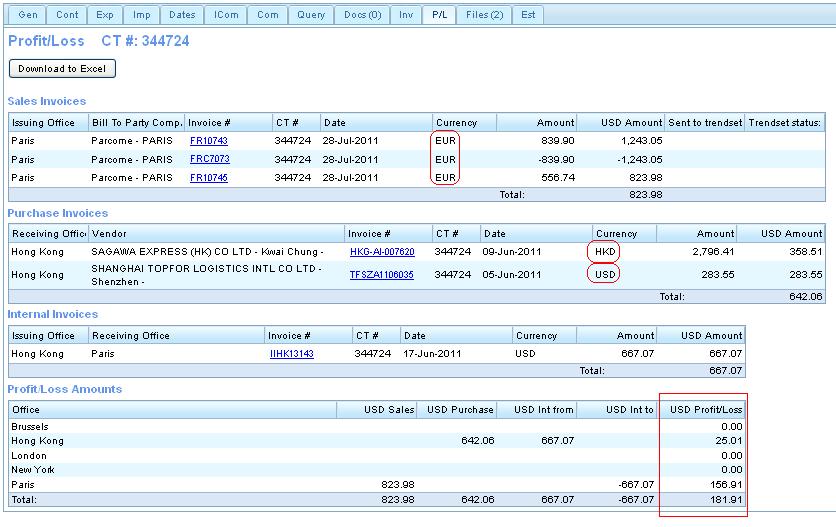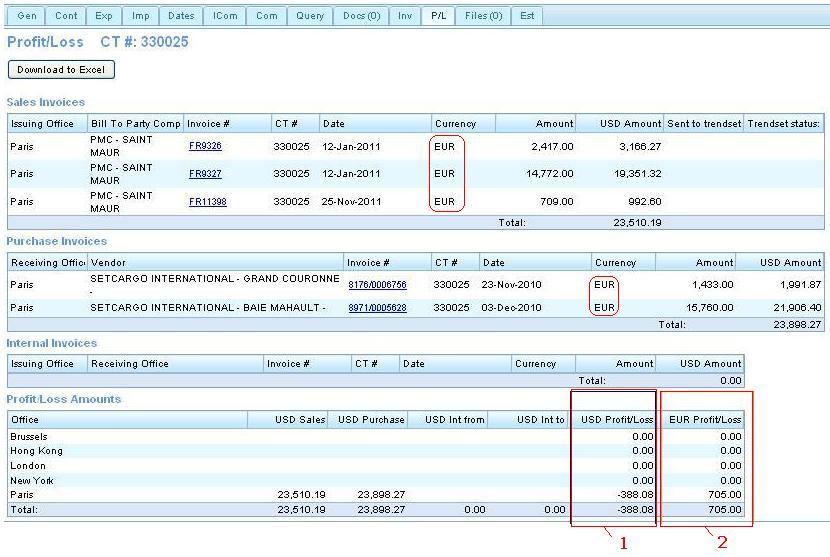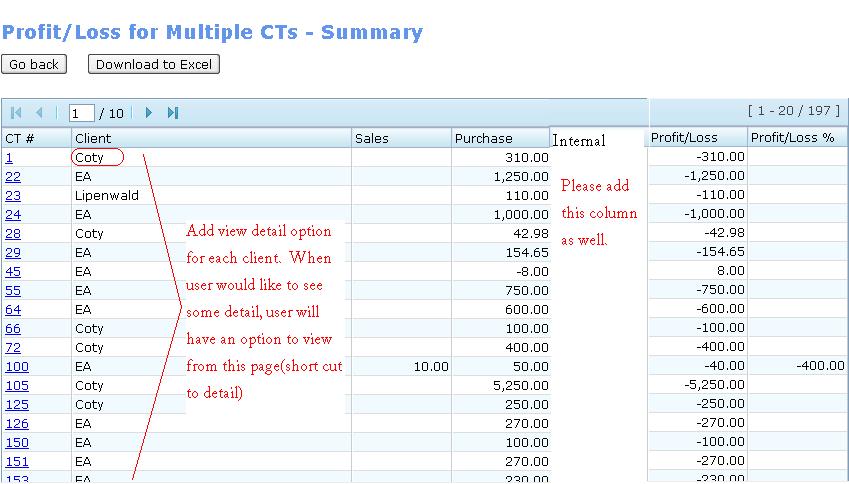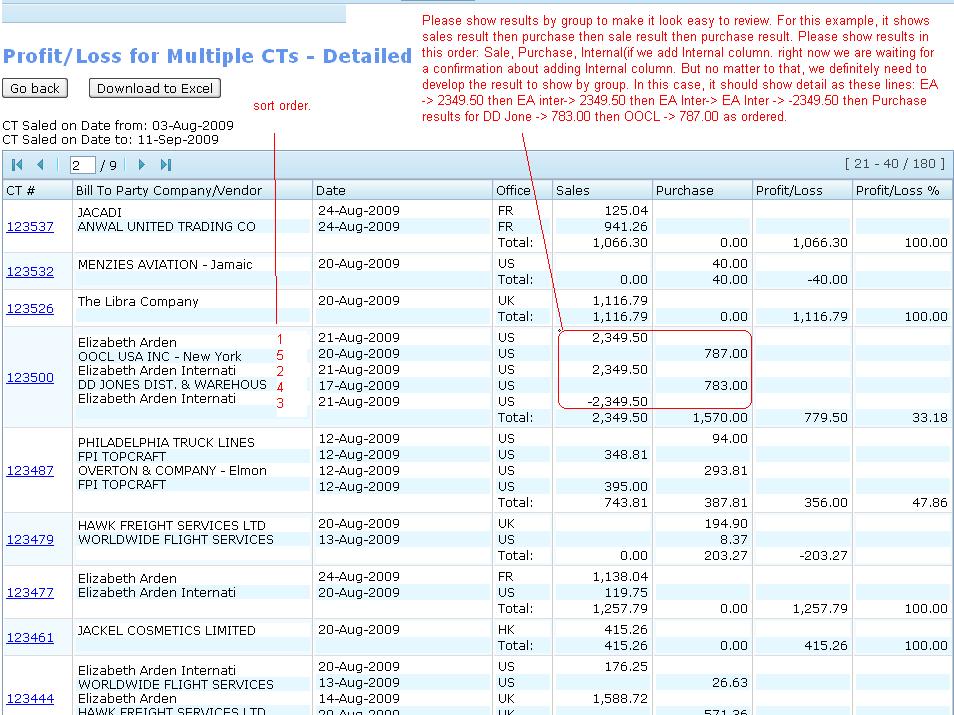Acc Reports P and L
From UG
(→Tweaks) |
|||
| (30 intermediate revisions not shown) | |||
| Line 1: | Line 1: | ||
| - | [[Category: | + | [[Category:AccReps]] |
| - | = Biz requirement = | + | == Info == |
| + | * http://ct.jaguarfreight.com/mantis/view.php?id=2175 | ||
| + | |||
| + | == Terminology == | ||
| + | |||
| + | '''Profit & Loss''' is also called '''Gross margin'''. | ||
| + | |||
| + | == Biz requirement == | ||
It allows user to generate P/L report for individual CT or Master or multiple CTs | It allows user to generate P/L report for individual CT or Master or multiple CTs | ||
| Line 14: | Line 21: | ||
== Profit/Loss on CT profile == | == Profit/Loss on CT profile == | ||
| + | |||
* User is able to see P/L report through CT profile via clicking P/L tab | * User is able to see P/L report through CT profile via clicking P/L tab | ||
| - | + | ||
| + | |||
| + | === Example with 3 currencies === | ||
| + | |||
| + | [[File:Pl with 3 currencies.JPG]] | ||
| + | |||
| + | === Example with one currency EUR === | ||
| + | |||
| + | [[File:Pl with one cur euro.JPG]] | ||
== Profit/Loss on Master profile == | == Profit/Loss on Master profile == | ||
| Line 80: | Line 96: | ||
=== Output === | === Output === | ||
* Summary (paging) | * Summary (paging) | ||
| - | ** | + | ** Transport Mode |
** Client | ** Client | ||
| - | ** | + | ** CT# (with link to CT detail) |
| + | ** GRP# ''(this column shows group that CT belongs to or blank if none)'' | ||
| + | ** Sales | ||
** Purchase | ** Purchase | ||
| + | ** Internal | ||
** Profit/Loss | ** Profit/Loss | ||
** Profit/Loss % | ** Profit/Loss % | ||
| - | |||
* Detailed (paging) | * Detailed (paging) | ||
| + | ** Transport Mode | ||
** CT# (with link to CT detail) | ** CT# (with link to CT detail) | ||
| - | ** Bill To Party Company/Vendor | + | ** GRP# |
| + | ** Bill To Party Company/Vendor/Office | ||
** Date | ** Date | ||
** Office | ** Office | ||
** Sales | ** Sales | ||
** Purchase | ** Purchase | ||
| + | ** Internal from | ||
| + | ** Internal to | ||
** Profit/Loss | ** Profit/Loss | ||
| - | ** Profit/Loss% | + | ** Profit/Loss % |
| - | * | + | * NOTE: Totals are shown for the whole table in the its bottom line. In a detailed report also exist the total line for each CT#. |
=== Report === | === Report === | ||
| Line 102: | Line 124: | ||
* Excel report (result is the same as HTML) | * Excel report (result is the same as HTML) | ||
| - | == Tweaks == | + | == Tweaks V.1.a == |
[[File:PLsummaryDetailShortcut.JPG|thumb|400 px|P/L summary report]] | [[File:PLsummaryDetailShortcut.JPG|thumb|400 px|P/L summary report]] | ||
| Line 117: | Line 139: | ||
tw4) Add Internal Invoice column between Purchase column and Profit/Loss column for Profit/Loss for Multiple CTs - Detail. <span style="color:#ff0000"> Please do not implement this yet, it is pending for a confirmation requirement </span>-- [[user:Tira|Tira]] 10:55 PM 13 Sep 2009 (UTC) | tw4) Add Internal Invoice column between Purchase column and Profit/Loss column for Profit/Loss for Multiple CTs - Detail. <span style="color:#ff0000"> Please do not implement this yet, it is pending for a confirmation requirement </span>-- [[user:Tira|Tira]] 10:55 PM 13 Sep 2009 (UTC) | ||
| - | tw5) Sort detail result for each CT in this order: Sale, Purchase, and Internal Invoice (group result by category in order to view number(data) easily and it looks more organized for viewing information) -> for Profit/Loss for Multiple CTs - Detail. See P/L detail sorting order report.jpg for more | + | tw5) Sort detail result for each CT in this order: Sale, Purchase, and Internal Invoice (group result by category in order to view number(data) easily and it looks more organized for viewing information) -> for Profit/Loss for Multiple CTs - Detail. See P/L detail sorting order report.jpg for more explanation. -- [[user:Tira|Tira]] 10:55 PM 13 Sep 2009 (UTC) |
| + | |||
| + | == tweaks V.1.b == | ||
| + | |||
| + | tw1) Add Office filter between Output Type and Consignees. This filter is only appeared for Management user access level and defaults to ALL. -- [[user:Tira|Tira]] 10:55 PM 22 Sep 2009 (UTC) | ||
| + | |||
| + | tw2) Office filter will not show for other users, but need to set a default for both Super Acc and Basic Acc to their office according to their login. -- [[user:Tira|Tira]] 10:55 PM 22 Sep 2009 (UTC) | ||
| + | * For example, user who works at NY office when he logins, this office filter will be hidden and set default to New York. | ||
| + | |||
| + | tw3) Add Transport Mode column (sortable feature) for the report in front of CT# column (show as text not picture) -- [[user:Tira|Tira]] 3:55 PM 23 Sep 2009 (UTC) | ||
| + | |||
| + | tw4) P/L tab, when all invoice issue currency are one single currency, P/L should show that currency amount and if invoices have mix currencies, please show the convert to USD amount -- [[user:Tira|Tira]] 11:45 PM 24 Sep 2009 (UTC) | ||
| + | |||
| + | == tweaks V.1.c == | ||
| + | '''Feed back from Simon and Stephanie on Friday Sep 25, 2009''' -- [[user:Tira|Tira]] 11:45 PM 27 Sep 2009 (UTC) | ||
| + | |||
| + | tw1) Add a dropdown list for Issuing Date radio button | ||
| + | |||
| + | tw2) List of dropdown consists of Sale Invoice, Purchase Invoice, and Internal Invoice (this should affect the report) | ||
| + | |||
| + | tw3) Swap location of Client Companies and Consignees filters | ||
| + | |||
| + | tw4) Add Shippers filter after Client Companies filters (order of filters will be Client Companies, Shippers, Consignees, and Bill to Party Companies | ||
| + | |||
| + | == Tweaks V.1.d == | ||
| + | |||
| + | [[user:TIra|Tira]] 10:00 AM 3 Oct 2009 (UTC) | ||
| + | |||
| + | tw1) Add USD in front of the heading label to indicate the currency on the report for Summary and Detail report | ||
| + | |||
| + | tw2) Show local currency with Profit/Loss amount table on this report by clicking a link on the value of Profit/Loss | ||
| + | |||
| + | [[user:TIra|Tira]] 2:30 PM 9 Oct 2009 (UTC) | ||
| + | |||
| + | tw3) Include USD for the heading label from tw1) on the excel report as well | ||
| + | |||
| + | == Tweaks V.1.e == | ||
| + | |||
| + | [[user:TIra|Tira]] 11:00 AM March 10,2010 (UTC) | ||
| + | |||
| + | Tw1) Bug: Sale person can be added later on Admin/Client Company. Right now sale person ONLY effect the '''new CTs''' that are belong to that specific client company once user set a sale person for the client company. Sale person MUST effect to '''all the CTs''' that belong to that specific client company including the old and new CTs. | ||
| + | |||
| + | == History == | ||
| + | |||
| + | === 0003023: (Acc Report: P and L) Special view or filter that shows the P/L info for ONLY one specified office === | ||
| + | |||
| + | Spec updated? No | ||
Current revision as of 14:21, 31 October 2013
Contents |
[edit] Info
[edit] Terminology
Profit & Loss is also called Gross margin.
[edit] Biz requirement
It allows user to generate P/L report for individual CT or Master or multiple CTs
Notes:
- Types of P&L reports:
- P/L Tab on CT profile
- P/L Tab on Master profile
- Acc > Reports > Profit/Loss by CT #
- Acc > Reports > Profit/Loss for Multiple CTs
[edit] Profit/Loss on CT profile
- User is able to see P/L report through CT profile via clicking P/L tab
[edit] Example with 3 currencies
[edit] Example with one currency EUR
[edit] Profit/Loss on Master profile
- User is able to see P/L report through M profile via clicking Profit/Loss tab
- Report result is the same as Profit/Loss on CT profile or Profit/Loss by CT# http://mantis.jaguarfreight.com/wiki/Acc_Reports_P_and_L#Report
[edit] Profit/Loss by CT#
- It allows user to generate P/L report by CT#
- Only one filter > CT#: text box
- Buttons
- Go back > go back to the previous page
- Reset Form > clear info in text box for CT#
- Generate Result > generate report
[edit] Report
- HTML
- Report for a specific CT# with 4 sections
- Sales Invoices
- Issuing office, Bill to Party company, Invoice#, CT#, Date, Currency, Amount, USD amount and Total
- Purchase Invoices
- Receiving office, Vendor, Invoice#, CT#, Date, Currency, Amount, USA amount, and Total
- Internal Invoices
- Issuing office, Receiving office, Invoice#, CT#, Date, Currency, Amount, USA amount, and Total
- Profit/Loss Amount
- Office, Sales, Purchase, Internal from, Internal to, Profit/Loss, and Total
- Sales Invoices
- Invoice links
- Report for a specific CT# with 4 sections
- Download to Excel button
- Excel report (same as HTML) with Invoice link
[edit] Profit/Loss for Multiple CTs
It allows user to generate P/L report for multiple CTs
[edit] Filters
- Date Type: Radio button for Saling Date and Issuing Date
- Saling Date = origin port(oP)
- Issuing Date = Inv.Date
- Default > Saling Date
- Date: Radio button for Month and Year and Date Range
- Month and Year: Drop down for Month(Jan-Dec) and Year(2008 - ...)
- Date Range: from/to date calendar
- Default > Month and Year
- Profit/Loss: Radio button for Amount Range and Percentage Range
- Amount Range: text box for from and to (with 2 decimal places)
- Percentage Range: text box for from and to (with 2 decimal places)
- Default > Amount Range
- Output Type: Radio button for Summary and Detailed
- Default > summary
- Consignees: Dropdown list on the left and list box on the right with >> and << symbol to add and remove list from filter or list box
- Client Companies: Dropdown list on the left and list box on the right with >> and << symbol to add and remove list from filter or list box
- Bill To Party Companies: Dropdown list on the left and list box on the right with >> and << symbol to add and remove list from filter or list box
- Vendors: Dropdown list on the left and list box on the right with >> and << symbol to add and remove list from filter or list box
- Transport Modes: Dropdown list on the left and list box on the right with >> and << symbol to add and remove list from filter or list box
- Regions From: Dropdown list on the left and list box on the right with >> and << symbol to add and remove list from filter or list box
- Region To: Dropdown list on the left and list box on the right with >> and << symbol to add and remove list from filter or list box
[edit] Button
- Go back > go back to a previous page
- Reset Form > clear all filters except radio buttons default
- Generate Result > report result
- Go back > go back to a previous page
- Download to Excel > Excel spread sheet report(same as HTML)
[edit] Output
- Summary (paging)
- Transport Mode
- Client
- CT# (with link to CT detail)
- GRP# (this column shows group that CT belongs to or blank if none)
- Sales
- Purchase
- Internal
- Profit/Loss
- Profit/Loss %
- Detailed (paging)
- Transport Mode
- CT# (with link to CT detail)
- GRP#
- Bill To Party Company/Vendor/Office
- Date
- Office
- Sales
- Purchase
- Internal from
- Internal to
- Profit/Loss
- Profit/Loss %
- NOTE: Totals are shown for the whole table in the its bottom line. In a detailed report also exist the total line for each CT#.
[edit] Report
- HTML
- Excel report (result is the same as HTML)
[edit] Tweaks V.1.a
tw1) add Sale Person for dropdown(first and last name) filter list between Vendors and Transport Modes for Profit/Loss for Multiple CTs -- Tira 5:25 PM 11 Sep 2009 (UTC)
tw2) Add view detail option for each client. When user would like to see some detail, user will have an option to view detail from P/L summary report(short cut to view detail from each client.
tw3) Add Internal Invoice column between Purchase column and Profit/Loss column for Profit/Loss for Multiple CTs - Summary. Please do not implement this yet, it is pending for a confirmation requirement
Note: See P/L summary report for more explanation for tw2)and tw3)-- Tira 10:55 PM 13 Sep 2009 (UTC)
tw4) Add Internal Invoice column between Purchase column and Profit/Loss column for Profit/Loss for Multiple CTs - Detail. Please do not implement this yet, it is pending for a confirmation requirement -- Tira 10:55 PM 13 Sep 2009 (UTC)
tw5) Sort detail result for each CT in this order: Sale, Purchase, and Internal Invoice (group result by category in order to view number(data) easily and it looks more organized for viewing information) -> for Profit/Loss for Multiple CTs - Detail. See P/L detail sorting order report.jpg for more explanation. -- Tira 10:55 PM 13 Sep 2009 (UTC)
[edit] tweaks V.1.b
tw1) Add Office filter between Output Type and Consignees. This filter is only appeared for Management user access level and defaults to ALL. -- Tira 10:55 PM 22 Sep 2009 (UTC)
tw2) Office filter will not show for other users, but need to set a default for both Super Acc and Basic Acc to their office according to their login. -- Tira 10:55 PM 22 Sep 2009 (UTC)
- For example, user who works at NY office when he logins, this office filter will be hidden and set default to New York.
tw3) Add Transport Mode column (sortable feature) for the report in front of CT# column (show as text not picture) -- Tira 3:55 PM 23 Sep 2009 (UTC)
tw4) P/L tab, when all invoice issue currency are one single currency, P/L should show that currency amount and if invoices have mix currencies, please show the convert to USD amount -- Tira 11:45 PM 24 Sep 2009 (UTC)
[edit] tweaks V.1.c
Feed back from Simon and Stephanie on Friday Sep 25, 2009 -- Tira 11:45 PM 27 Sep 2009 (UTC)
tw1) Add a dropdown list for Issuing Date radio button
tw2) List of dropdown consists of Sale Invoice, Purchase Invoice, and Internal Invoice (this should affect the report)
tw3) Swap location of Client Companies and Consignees filters
tw4) Add Shippers filter after Client Companies filters (order of filters will be Client Companies, Shippers, Consignees, and Bill to Party Companies
[edit] Tweaks V.1.d
Tira 10:00 AM 3 Oct 2009 (UTC)
tw1) Add USD in front of the heading label to indicate the currency on the report for Summary and Detail report
tw2) Show local currency with Profit/Loss amount table on this report by clicking a link on the value of Profit/Loss
Tira 2:30 PM 9 Oct 2009 (UTC)
tw3) Include USD for the heading label from tw1) on the excel report as well
[edit] Tweaks V.1.e
Tira 11:00 AM March 10,2010 (UTC)
Tw1) Bug: Sale person can be added later on Admin/Client Company. Right now sale person ONLY effect the new CTs that are belong to that specific client company once user set a sale person for the client company. Sale person MUST effect to all the CTs that belong to that specific client company including the old and new CTs.
[edit] History
[edit] 0003023: (Acc Report: P and L) Special view or filter that shows the P/L info for ONLY one specified office
Spec updated? No