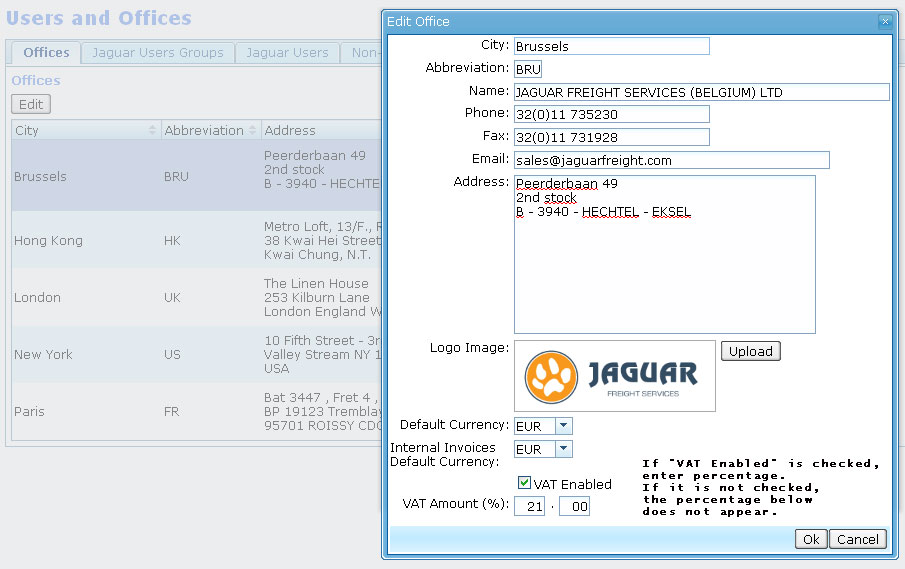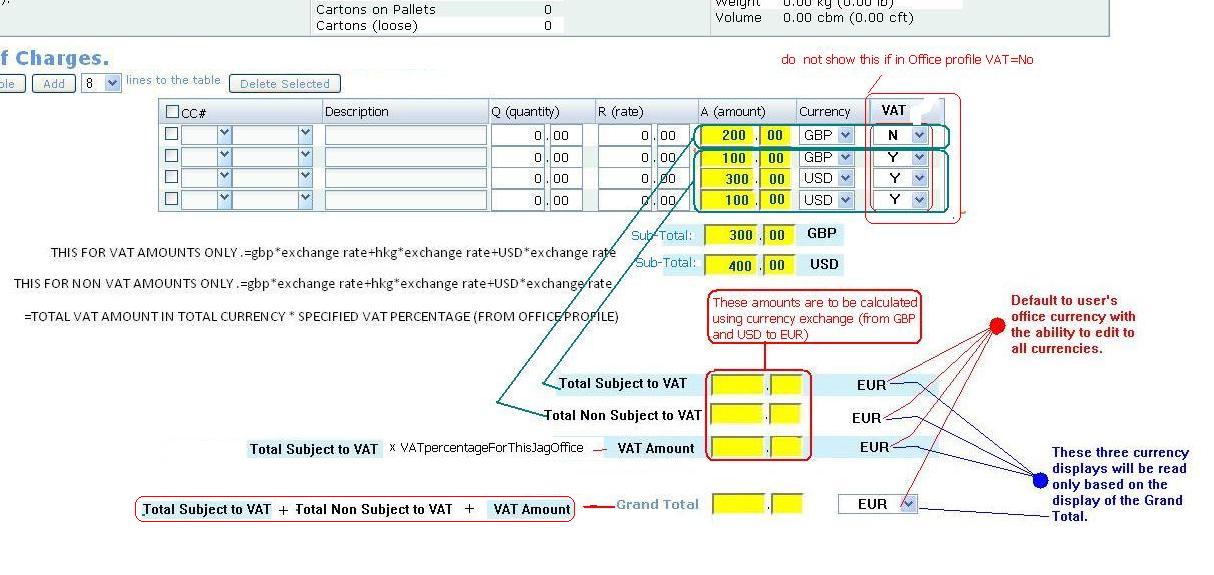Acc Etc
From UG
(→Hide "Unit Types" from Acc Menu) |
|||
| (5 intermediate revisions not shown) | |||
| Line 1: | Line 1: | ||
| - | [[Category: | + | [[Category: Acc]] |
== Info == | == Info == | ||
| Line 62: | Line 62: | ||
== '''Acc Access Levels''' == | == '''Acc Access Levels''' == | ||
| - | === | + | === Restricted Accounting Access === |
Credit Holds | Credit Holds | ||
| Line 68: | Line 68: | ||
Currency and Exchange Rates - All Aspects (except viewing) | Currency and Exchange Rates - All Aspects (except viewing) | ||
| - | Unit Types - All Aspects - '''This is not being used in the system currently. --[[User:Denise|Denise]] 09:08, 21 November 2011 (EST) See [http://ct.jaguarfreight.com/mantis/view.php?id=3123 3123] | + | ''Unit Types - All Aspects'' - '''This is not being used in the system currently & it has been suggested to hide this menu item as it might be beneficial for future use. --[[User:Denise|Denise]] 09:08, 21 November 2011 (EST) See [http://ct.jaguarfreight.com/mantis/view.php?id=3123 3123]''' |
Charge Codes - All Aspects | Charge Codes - All Aspects | ||
| Line 163: | Line 163: | ||
=== History === | === History === | ||
| - | ==== Hide "Unit Types" from | + | ==== 0003123: (Acc Misc) Hide "Unit Types" from Acc Menu ==== |
Mantis: [http://ct.jaguarfreight.com/mantis/bug_update_page.php 3123] | Mantis: [http://ct.jaguarfreight.com/mantis/bug_update_page.php 3123] | ||
'''''Unit Types''''' is not being used in the system currently. It was used for Charge-Codes early, but now are not. It was suggested that hiding access to Unit Types window, rather then delete it completely, because it could be useful in future. | '''''Unit Types''''' is not being used in the system currently. It was used for Charge-Codes early, but now are not. It was suggested that hiding access to Unit Types window, rather then delete it completely, because it could be useful in future. | ||
Current revision as of 14:07, 31 October 2013
Contents |
[edit] Info
This mantis contains bits an pieces related to accounting:
- #Freight Invoice Section On Arrival Notice
- #Acc Access Levels
- #Address Book Bill To Tab
- #Acc Client Profile
[edit] Freight Invoice Section On Arrival Notice
[edit] Business Needs and Requirements
This section will serve as an invoice to a broker who in turn will bill a customer.
Still operator will issue Sales Invoice (through the Invoice Tab) with the same set of charges. He can do it because Import tab "remembers" charges.
Invoice is issued for 2 reasons:
- to enter charges into Jaguar accounting system (QuickBooks in NY) we need "invoice number" and Arrival Notice does not have invoice number
- same as above on a side of a customer
??? Potential for error! operator can edit TOC on template. Also can edit Import Tab TOC after these charges have been printed on Arrival Notice.
Who is using:
- This is often used in France
- Phi for Basic Fun
- This is an amendment to Arrival Notice Air and Ocean.
- There is an optional section on these 2 documents.
- see Fig File:Freight_Invoice_Template.JPG
[edit] Table Of Charges
- Description:
- Imp Tab.TOC.lineX.CC Descr
- Currency:
- Imp Tab.TOC.lineX.Curr
- Amount:
- Imp Tab.TOC.lineX.Amount
- (alex: why editable??? Simon: for now keep it as is )
- Totals - should display all totals and VAT lines as on Imp Tab:
- Sub-Total (in every currency used)
- Total Subject to VAT (in Grand Total currency)
- Total Non Subject to VAT (in Grand Total currency)
- VAT Amount (in Grand Total currency)
- Grand Total, read only
- checkbox:
- if checked then Do not print Table Of Charges
! See also Arrival_Notice_Air
[edit] Acc Access Levels
[edit] Restricted Accounting Access
Credit Holds
Currency and Exchange Rates - All Aspects (except viewing)
Unit Types - All Aspects - This is not being used in the system currently & it has been suggested to hide this menu item as it might be beneficial for future use. --Denise 09:08, 21 November 2011 (EST) See 3123
Charge Codes - All Aspects
Purchase invoices - deleting
[edit] Mid Level Accounting Access
Entering and Editing Vendor/Customer
Approving Credit notes
Add Credit Facilities in CT
Currency and Exchange Rates - viewing
[edit] Non- Restriced Accounting Access
Purchase invoices - adding, editing
Reports - all aspects
[edit] Address Book Bill To Tab
Display Exchange Rates Checkbox
- Display exg rates or not on Sales invoice
(todo: explain....)
[edit] Acc Client Profile
[edit] Business Requirements
We need to maintain a number of accounting related parameters in Client Company profile.
Credit Terms:
- Credit terms are the time limits you set for your customers' promise to pay for their merchandise or services received. (in number of days)
Credit Status:
- (low, severe, etc)
Credit Limit:
- Sales invoice total ??? (in USD)
Depending on values above system would take appropriate action after operator creates CT/M for given client.
This is "Acc Info" section of Client Profile.
Path: Admin > Clients > Acc Info
[edit] Version 2.0
1) Dropdowns "credit status", "cr limit", "cr terms" need to be managed through Admin
2) Add functionality related to "credit status", "cr limit", "cr terms": if bad credit status then CT must be approved by manager.
[edit] VAT
[edit] Business Needs and Requirements
[edit] Systems Design
[edit] Summary
[edit] User Interface and Functionality
[edit] VAT option for office profile
- "VAT Enabled" checkbox
- "VAT Amount (%)" textfield
- see Figure 1
[edit] TOC with VAT on Sales Inv / Imp Tab
- IF logged in user is from Office where VAT=Y
- THEN TOC on Sales Invoice / Imp Tab should have VAT related features on it
- see Figure 2
- this table is used in:
- Sales Invoice
- Freight Invoice (amendment to Arrival Notice)
[edit] Figures
[edit] Figure 1. VAT Office profile
[edit] Figure 2. TOC with VAT on Sales Inv / Imp Tab
[edit] History
[edit] 0003123: (Acc Misc) Hide "Unit Types" from Acc Menu
Mantis: 3123
Unit Types is not being used in the system currently. It was used for Charge-Codes early, but now are not. It was suggested that hiding access to Unit Types window, rather then delete it completely, because it could be useful in future.