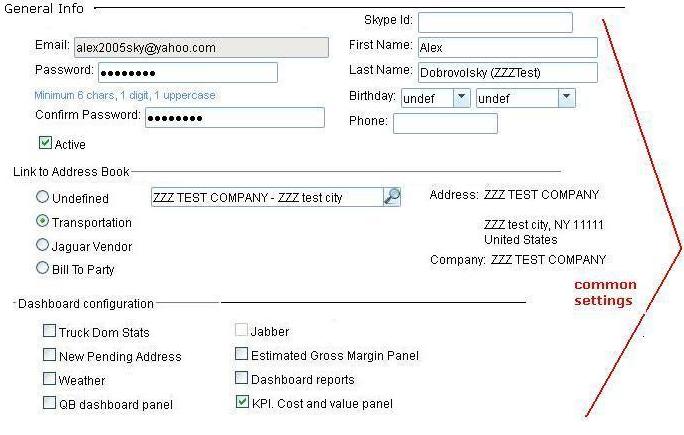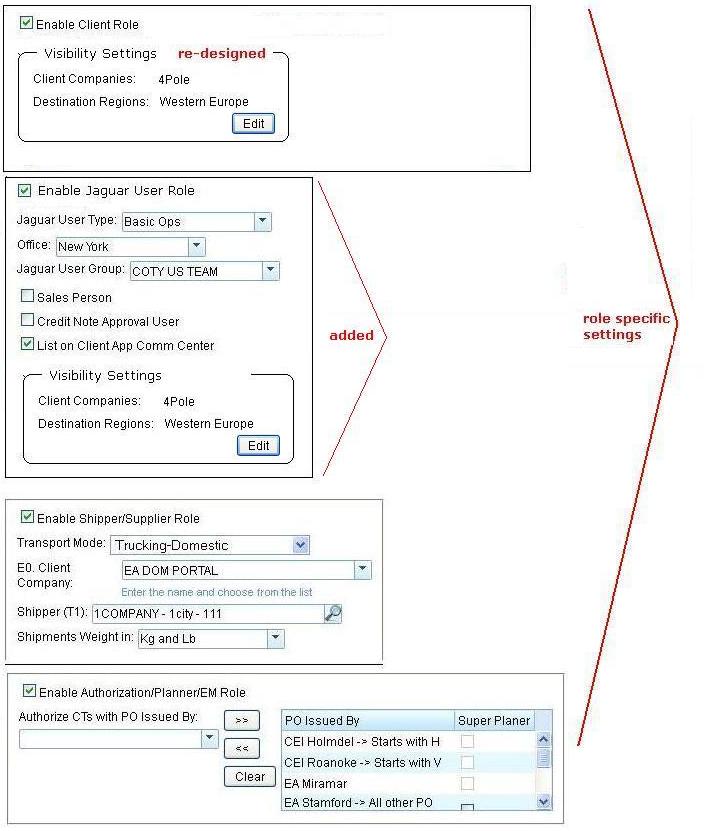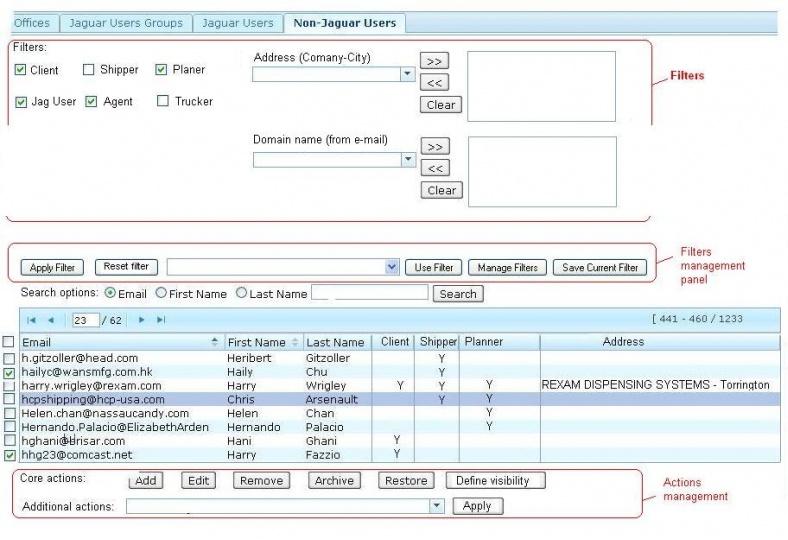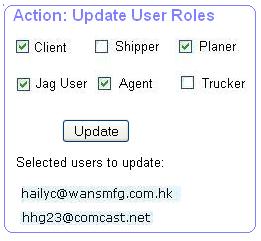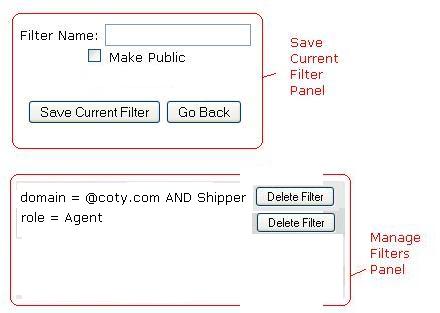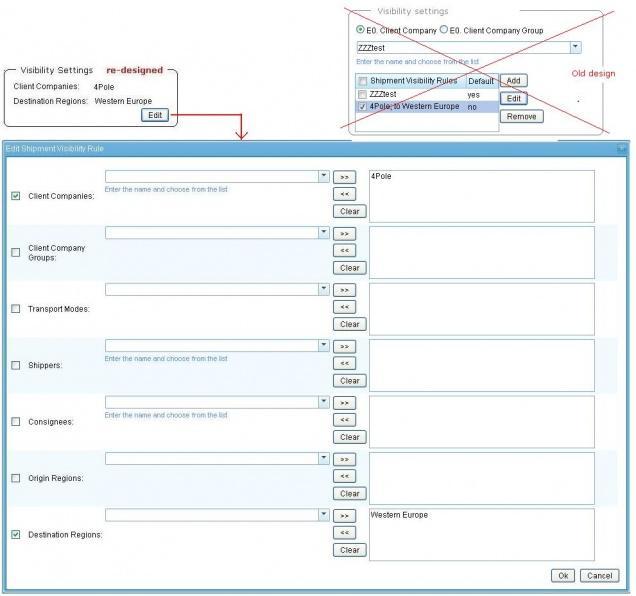Users
From UG
(→Ver 2) |
(→SOW 6 Multieditors and Wizards to create and edit multiple users quickly) |
||
| (41 intermediate revisions not shown) | |||
| Line 3: | Line 3: | ||
== Info == | == Info == | ||
| - | + | === Parent Mantis === | |
| - | = | + | [http://mantis.jaguarfreight.com/mantis/view.php?id=597 0000597: (Admin: Users / Offices) ..... ] |
| - | === | + | === Scope of this wiki === |
| - | + | Jag and non jag user profiles. | |
| - | + | == Feature Set 1 == | |
| - | + | Defined in 2009 - 2010 and spec was lost. | |
| - | == | + | == Old History == |
| - | + | === Links to Archived / Old specs === | |
| + | |||
| + | === Rel 2.0 === | ||
| + | |||
| + | Show error if user selects more than one item on the list and clicks "Edit" (jag, non jag users, jag users groups) | ||
| + | |||
| + | === Rel 2.1 === | ||
| + | On Edit Non Jag users form, Part B. Visibility. | ||
| + | * in addition to "E0. Client Company:" dropdown have another option: "E0. Client groups" (single select). NOTE: Client groups is a list in CT2: go to Admin > Client Groups. | ||
| + | * Only one or another can be selected (so add radio) | ||
| + | * If "Client groups" selected then this user will have "visibility" to all CTs in that group - will see all shipment for all Clients Companies in the group selected as E0. on CTs profile. | ||
| + | |||
| + | (This was requested by Marc to accommodate Arden Client company) | ||
| + | |||
| + | * Add a check box for Sale role to be an additional for Management role. Some user can be both in Management and Sale role. Please add this feature for Management dropdown for Type. -- [[user:Tira|Tira]] 2:45 PM November 19 2009 | ||
| + | |||
| + | * Add a check box for Credit Note Approval user to have a permission to see and take action on approve and reject credit note issued by operators (this is mainly for users who will receive an credit note approval request) -- [[user:Tira|Tira]] 2:45 PM December 23 2009 | ||
| + | |||
| + | === 0003193: [* IPortal] (ph2) Redesign user lists and user profiles === | ||
| - | |||
| + | == SOW 2 == | ||
Mantis: 0003193: [* IPortal] (ph2) Redesign user lists and user profiles | Mantis: 0003193: [* IPortal] (ph2) Redesign user lists and user profiles | ||
| Line 26: | Line 44: | ||
Core requirements: | Core requirements: | ||
| - | * merge Jaguar and non-Jaguar user profiles. In this case "jaguar user" will simply become one of the roles | + | * merge Jaguar and non-Jaguar user profiles. In this case "jaguar user" will simply become one of the user roles |
* make user management more convenient: | * make user management more convenient: | ||
| - | ** | + | ** add multiple filters to select various groups of users |
| - | ** ability to apply | + | ** add ability to apply action to multiple users such at the same time |
| - | * improve visibility management | + | * improve CT visibility management |
| + | * add default CT visibility filters to Jaguar user profile | ||
| + | * add default CT visibility filters for Jaguar group profile | ||
| - | === | + | === Default CT visibility filters for Jaguar role === |
| - | + | This was removed by Marc. | |
| + | |||
| + | === Default CT visibility filters for Jaguar group === | ||
| + | |||
| + | This was removed by Marc. | ||
| + | |||
| + | === New merged user profile === | ||
| + | |||
| + | Part A: | ||
| + | |||
| + | [[File:New merged user profile - part A.JPG]] | ||
| + | |||
| + | Part B: | ||
| + | |||
| + | [[File:New merged user profile - part B.JPG]] | ||
=== New user management === | === New user management === | ||
| Line 40: | Line 74: | ||
[[File:Update user roles pop-up.JPG]] | [[File:Update user roles pop-up.JPG]] | ||
| + | |||
| + | * Filters list is user specific | ||
| + | * "Make public" option makes it available for all users. This filter will appear on Filters List of other users. | ||
[[File:Filters management.JPG]] | [[File:Filters management.JPG]] | ||
| - | === Visibility | + | === Visibility Settings Redesigned === |
| - | + | ||
| - | + | [[File:CT visibility settings.JPG]] | |
| - | === | + | === Feature Set 2 === |
| + | see [[#SOW 2]] | ||
| - | === | + | === SOW 2 Implem notes === |
| - | + | * new Users admin is here and should be used: Admin > Users Admin | |
| - | + | * old admin is still in the menu just in case new one is buggy | |
| - | + | ||
| - | * | + | |
| - | + | ||
| - | + | ||
| - | ( | + | * horizontal scroll - need separate task per Roma since it is not trivial and global setting (need new mantis!) |
| - | * | + | * Dashboard management was added (spec missed this). In the next SOW we should indicate what dashboard corresponds to what App |
| - | * | + | * domain name - must be dropdown |
| - | === | + | * Filters management panel - not completed |
| + | |||
| + | * Action Management panel - not completed | ||
| + | |||
| + | * Why do we need both Archived and non Active - need to be addressed in the future | ||
| + | |||
| + | == SOW 3 == | ||
| + | |||
| + | * indicate what dashboard corresponds to what App | ||
| + | |||
| + | * domain name - must be drop down | ||
| + | |||
| + | * Filters management panel - complete from SOW 2 | ||
| + | |||
| + | * Action Management panel - complete from SOW 2 | ||
| + | |||
| + | * rearrange Users / Offices component - reduce num of tabs, etc (this will speed it up) | ||
| + | |||
| + | === SOW 3 Implementation Notes === | ||
| + | *Dashboard configuration separated into two panels according it's applications (Client or Internal) | ||
| + | * User Admin Window | ||
| + | ** Filter management panel improved | ||
| + | *** Email domain names in drop down | ||
| + | *** Added Company City name filter | ||
| + | *** Filters management panel | ||
| + | *** Store user's filters | ||
| + | |||
| + | ** Action Management panel; (not implemented Additional Actions drop box, because list of additional actions is not defined yet) | ||
| + | ** Rearranged Users and Offices component. Removed Jaguar Users and Non-Jag Users tabs. Renamed to "Offices and Jaguar Users Groups" | ||
| + | |||
| + | == SOW 4 == | ||
| + | |||
| + | Add visibility templates temp: re-use this: http://ct.jaguarfreight.com/mediawiki-1.15.0/index.php?title=Visibility_Redesign&oldid=16868 | ||
| + | |||
| + | == SOW 5 == | ||
| + | |||
| + | Mantis: [http://ct.jaguarfreight.com/mantis/view.php?id=2044 0002044]: (Users / Offices) Need ability to automatically disable a user, once that user is archived (RELATED TO [http://ct.jaguarfreight.com/mantis/view.php?id=1639 0001639]) | ||
| + | |||
| + | '''Core requirements:''' | ||
| + | |||
| + | * a removal/unchecking of the “active” checkmark in the profile should be automated/linked to the archiving feature, so as to have only 1 operation when a user is removed. | ||
| + | |||
| + | '''Solution:''' | ||
| + | |||
| + | * It is suggested: | ||
| + | :1) to merge functionality of "Archive/Restore" feature and "Active" checkbox into "Archive/Restore"; | ||
| + | :2) remove "Active" checkbox from "Edit User Profile" window. | ||
| + | |||
| + | == SOW 6 Multieditors and Wizards to create and edit multiple users quickly == | ||
| + | |||
| + | '''mant:''' 0004174 | ||
| + | |||
| + | '''spec:''' | ||
| + | |||
| + | === SOW 6 Core need === | ||
| + | |||
| + | New mechanism is required to speed up a) creation and b) editing of a user or a group of users. | ||
| + | |||
| + | Both for internal and external users. | ||
| + | |||
| + | At least these sections are involved: | ||
| + | |||
| + | * Admin > Users Admin | ||
| + | * Reports > Scheduled | ||
| + | |||
| + | Ideas: | ||
| + | |||
| + | * extended multieditor for users | ||
| + | * wizards | ||
| + | * xls upload with user info | ||
Current revision as of 19:39, 10 May 2013
Contents |
[edit] Info
[edit] Parent Mantis
0000597: (Admin: Users / Offices) .....
[edit] Scope of this wiki
Jag and non jag user profiles.
[edit] Feature Set 1
Defined in 2009 - 2010 and spec was lost.
[edit] Old History
[edit] Links to Archived / Old specs
[edit] Rel 2.0
Show error if user selects more than one item on the list and clicks "Edit" (jag, non jag users, jag users groups)
[edit] Rel 2.1
On Edit Non Jag users form, Part B. Visibility.
- in addition to "E0. Client Company:" dropdown have another option: "E0. Client groups" (single select). NOTE: Client groups is a list in CT2: go to Admin > Client Groups.
- Only one or another can be selected (so add radio)
- If "Client groups" selected then this user will have "visibility" to all CTs in that group - will see all shipment for all Clients Companies in the group selected as E0. on CTs profile.
(This was requested by Marc to accommodate Arden Client company)
- Add a check box for Sale role to be an additional for Management role. Some user can be both in Management and Sale role. Please add this feature for Management dropdown for Type. -- Tira 2:45 PM November 19 2009
- Add a check box for Credit Note Approval user to have a permission to see and take action on approve and reject credit note issued by operators (this is mainly for users who will receive an credit note approval request) -- Tira 2:45 PM December 23 2009
[edit] 0003193: [* IPortal] (ph2) Redesign user lists and user profiles
[edit] SOW 2
Mantis: 0003193: [* IPortal] (ph2) Redesign user lists and user profiles
Core requirements:
- merge Jaguar and non-Jaguar user profiles. In this case "jaguar user" will simply become one of the user roles
- make user management more convenient:
- add multiple filters to select various groups of users
- add ability to apply action to multiple users such at the same time
- improve CT visibility management
- add default CT visibility filters to Jaguar user profile
- add default CT visibility filters for Jaguar group profile
[edit] Default CT visibility filters for Jaguar role
This was removed by Marc.
[edit] Default CT visibility filters for Jaguar group
This was removed by Marc.
[edit] New merged user profile
Part A:
Part B:
[edit] New user management
- Filters list is user specific
- "Make public" option makes it available for all users. This filter will appear on Filters List of other users.
[edit] Visibility Settings Redesigned
[edit] Feature Set 2
see #SOW 2
[edit] SOW 2 Implem notes
- new Users admin is here and should be used: Admin > Users Admin
- old admin is still in the menu just in case new one is buggy
- horizontal scroll - need separate task per Roma since it is not trivial and global setting (need new mantis!)
- Dashboard management was added (spec missed this). In the next SOW we should indicate what dashboard corresponds to what App
- domain name - must be dropdown
- Filters management panel - not completed
- Action Management panel - not completed
- Why do we need both Archived and non Active - need to be addressed in the future
[edit] SOW 3
- indicate what dashboard corresponds to what App
- domain name - must be drop down
- Filters management panel - complete from SOW 2
- Action Management panel - complete from SOW 2
- rearrange Users / Offices component - reduce num of tabs, etc (this will speed it up)
[edit] SOW 3 Implementation Notes
- Dashboard configuration separated into two panels according it's applications (Client or Internal)
- User Admin Window
- Filter management panel improved
- Email domain names in drop down
- Added Company City name filter
- Filters management panel
- Store user's filters
- Filter management panel improved
- Action Management panel; (not implemented Additional Actions drop box, because list of additional actions is not defined yet)
- Rearranged Users and Offices component. Removed Jaguar Users and Non-Jag Users tabs. Renamed to "Offices and Jaguar Users Groups"
[edit] SOW 4
Add visibility templates temp: re-use this: http://ct.jaguarfreight.com/mediawiki-1.15.0/index.php?title=Visibility_Redesign&oldid=16868
[edit] SOW 5
Mantis: 0002044: (Users / Offices) Need ability to automatically disable a user, once that user is archived (RELATED TO 0001639)
Core requirements:
- a removal/unchecking of the “active” checkmark in the profile should be automated/linked to the archiving feature, so as to have only 1 operation when a user is removed.
Solution:
- It is suggested:
- 1) to merge functionality of "Archive/Restore" feature and "Active" checkbox into "Archive/Restore";
- 2) remove "Active" checkbox from "Edit User Profile" window.
[edit] SOW 6 Multieditors and Wizards to create and edit multiple users quickly
mant: 0004174
spec:
[edit] SOW 6 Core need
New mechanism is required to speed up a) creation and b) editing of a user or a group of users.
Both for internal and external users.
At least these sections are involved:
- Admin > Users Admin
- Reports > Scheduled
Ideas:
- extended multieditor for users
- wizards
- xls upload with user info