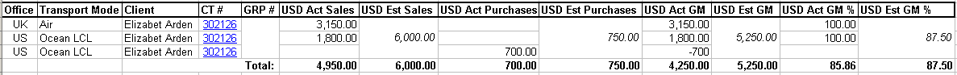2766 rfd
From UG
(Difference between revisions)
m (→Requirements and Solutions: re-write "What" wording) |
(added Example of Estimation View Table as Figure 1) |
||
| (6 intermediate revisions not shown) | |||
| Line 9: | Line 9: | ||
* '''Task type:''' Change. | * '''Task type:''' Change. | ||
* '''Where:''' [http://ct.jaguarfreight.com/wiki/Profit_Loss_for_Multiple_CTs Profit Loss for Multiple CTs] report. | * '''Where:''' [http://ct.jaguarfreight.com/wiki/Profit_Loss_for_Multiple_CTs Profit Loss for Multiple CTs] report. | ||
| - | * '''What:''' Add option that would enable to show estimated charges vs actual charges. | + | * '''What:''' Add option that would enable a special view '''"Estimation"''' to show estimated charges vs actual charges. |
| + | |||
| + | === Summary === | ||
| + | |||
| + | *When the estimation is to be included on this report the report should have the following additional columns. | ||
| + | |||
| + | :Estimated Sales | ||
| + | :Estimated Purchase | ||
| + | |||
| + | * The estimation columns should be located '''next''' to the corresponding actual column ''(for example, Actual Sales > Estimated sales)''. | ||
| + | * Any '''P/L''' (Profit/Loss) headings should be replaced with '''GM''' (Gross Margin) for this report. | ||
| + | |||
| + | === Output Columns === | ||
| + | |||
| + | *'''Office''' - Jaguar Office that issued given invoice. | ||
| + | *[http://ct.jaguarfreight.com/wiki/CT_bo#Mode_Of_Transport '''Transport Mode'''] of CT. | ||
| + | *[http://ct.jaguarfreight.com/wiki/CT_bo#E0_Client '''Client''']. | ||
| + | *[http://ct.jaguarfreight.com/wiki/CT_bo#CT_Num '''CT #''']. | ||
| + | *'''GRP #''' - this column shows group that CT belongs to or blank if none. | ||
| + | *'''Actual Sales''' - USD total amount from Sale Invoices Table on Inv Tab ''(or USD Sales from P/L Tab)''. | ||
| + | *'''Estimated Sales''' - USD total estimated sales from Estimated Charges Table on Est Tab. | ||
| + | *'''Actual Purchase''' - USD total amount of Purchase Invoices that issued against given CT ''(or USD Purchase from P/L Tab)''. | ||
| + | *'''Estimated Purchase''' - USD total estimated costs from Estimated Charges Table on Est Tab. | ||
| + | *'''Actual Gross Margin''' (Act GM) - - calculated as USD (''Actual Sales'' minus ''Actual Purchase''). | ||
| + | *'''Estimated Gross Margin''' (Est GM) - calculated as USD (''Estimated Sales'' minus ''Estimated Purchase''). | ||
| + | *'''Actual Gross Margin %''' (Act GM %) - calculated by formula: ''(Actual Gross Margin / Actual Sales) x 100''. | ||
| + | *'''Estimated Gross Margin %''' (Est GM %) - calculated by formula: ''(Estimated Gross Margin / Estimated Sales) x 100''. | ||
| + | |||
| + | NOTES: | ||
| + | * Estimation should be showed in merged cells related to CT and in total line also. | ||
| + | * Each line should show the CT number (CT#) next to it, not in a merged cell. | ||
| + | * See example of output table in [[#Figures |Figures]] section. | ||
== Architect Review == | == Architect Review == | ||
| Line 15: | Line 46: | ||
== QA Plan == | == QA Plan == | ||
== History == | == History == | ||
| + | |||
== Figures == | == Figures == | ||
| + | === Figure 1: Example of Estimation View Table === | ||
| + | [[File:MultiplePL EstimationView.gif]] | ||
Current revision as of 11:44, 29 March 2011
Contents |
[edit] Info
- mantis: 2766 ((Acc Report: Misc) Add a special view to accounting report to show estimation
[edit] Requirements and Solutions
- Task type: Change.
- Where: Profit Loss for Multiple CTs report.
- What: Add option that would enable a special view "Estimation" to show estimated charges vs actual charges.
[edit] Summary
- When the estimation is to be included on this report the report should have the following additional columns.
- Estimated Sales
- Estimated Purchase
- The estimation columns should be located next to the corresponding actual column (for example, Actual Sales > Estimated sales).
- Any P/L (Profit/Loss) headings should be replaced with GM (Gross Margin) for this report.
[edit] Output Columns
- Office - Jaguar Office that issued given invoice.
- Transport Mode of CT.
- Client.
- CT #.
- GRP # - this column shows group that CT belongs to or blank if none.
- Actual Sales - USD total amount from Sale Invoices Table on Inv Tab (or USD Sales from P/L Tab).
- Estimated Sales - USD total estimated sales from Estimated Charges Table on Est Tab.
- Actual Purchase - USD total amount of Purchase Invoices that issued against given CT (or USD Purchase from P/L Tab).
- Estimated Purchase - USD total estimated costs from Estimated Charges Table on Est Tab.
- Actual Gross Margin (Act GM) - - calculated as USD (Actual Sales minus Actual Purchase).
- Estimated Gross Margin (Est GM) - calculated as USD (Estimated Sales minus Estimated Purchase).
- Actual Gross Margin % (Act GM %) - calculated by formula: (Actual Gross Margin / Actual Sales) x 100.
- Estimated Gross Margin % (Est GM %) - calculated by formula: (Estimated Gross Margin / Estimated Sales) x 100.
NOTES:
- Estimation should be showed in merged cells related to CT and in total line also.
- Each line should show the CT number (CT#) next to it, not in a merged cell.
- See example of output table in Figures section.