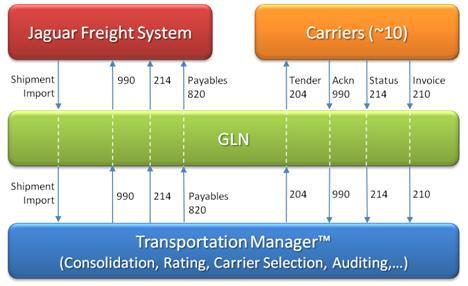Requirements for EDI to TMS
From UG
(→Introduction) |
(→About and See also) |
||
| (42 intermediate revisions not shown) | |||
| Line 1: | Line 1: | ||
[[Category:EDI to TMS]] | [[Category:EDI to TMS]] | ||
| - | == About == | + | == About and See also == |
| - | This is a Analysis / Requirements wiki for EDI to TMS proj | + | This is a Analysis / Requirements wiki for EDI to TMS proj Mantis: [http://mantis.jaguarfreight.com/mantis/view.php?id=2183 2183] |
| + | |||
| + | === Related === | ||
| + | See also: [[Data Dictionary for EDI to TMS]] | ||
== Glossary == | == Glossary == | ||
| Line 8: | Line 11: | ||
'''IP''' - Integration Point | '''IP''' - Integration Point | ||
| - | + | '''Tendering''' - Tendering is the process of offering a load to a carrier and efficiently | |
| + | managing their response. | ||
| - | + | NOTE: Descartes Transportation Manager enables you to communicate with your | |
| + | contracted carriers electronically or manually. You set the communication | ||
| + | method for a carrier when you set up your carrier contracts. | ||
| - | + | See also: p 205 of TM+10.1.3+Users+Guide.pdf | |
| - | + | ||
| - | Above features are normally present in [[TMS]] software. | + | == Introduction == |
| + | |||
| + | '''Core Business Need:''' Jaguar needs ability to '''optimize''' truck domestic shipments: | ||
| + | * create optimal loads and routs (''About Loads and Shipments'' p151, ''Consolidation'' p173 , TM 10.1.3 Users Guide.pdf in mantis http://mantis.jaguarfreight.com/mantis/view.php?id=2183) | ||
| + | ** see also http://mantis.jaguarfreight.com/mantis/view.php?id=1920 | ||
| + | |||
| + | Above features are normally present in [[TMS]] software. In addition this kind of system can: | ||
| + | * automate tariffs (''Working with Contracts chapter'') | ||
| + | * communication with carriers | ||
To achieve that it was decided: | To achieve that it was decided: | ||
| - | * buy and use existing TMS solution (phase 1) | + | * buy and use existing TMS solution (phase 1) |
| - | * gradually add these features to CT2 (phase 2) | + | * gradually add these features to CT2 (phase 2) |
To complete phase 1 we need to implement: | To complete phase 1 we need to implement: | ||
| - | * [[#Vendor evaluation]] | + | * [[#Vendor evaluation]] (completed) |
| - | * [[#CT2 and TMS integration]] | + | * [[#CT2 and TMS integration]] - arrange data interchange |
| - | * [[#TMS User interaction and workflow]] | + | * [[#TMS User interaction and workflow]] - how CT2 (Client and Internal) will be used in conjunction with TMS |
=== Vendor evaluation === | === Vendor evaluation === | ||
| Line 34: | Line 47: | ||
* from Lean Logistics | * from Lean Logistics | ||
| - | === CT2 and TMS integration === | + | === CT2 and TMS integration in a nutshell === |
In a nutshell: | In a nutshell: | ||
* (shipment record will be created in CT2 and approved) | * (shipment record will be created in CT2 and approved) | ||
| - | * '''IP1:''' New CT2 forwarded to TMS through EDI | + | |
| + | * '''IP1: Shipment Import''' New CT2 forwarded to TMS through EDI | ||
| + | |||
* (in TMS Jag oper will run optimizations and select carrier) | * (in TMS Jag oper will run optimizations and select carrier) | ||
| + | |||
* (TMS sens bids to carriers) | * (TMS sens bids to carriers) | ||
| - | * '''IP2: | + | |
| - | + | * '''IP2: Load Plan, code 990''' TMS sends updates to CT2 (Carrier confirmed, etc) | |
| - | + | ||
* (start processing shipments) | * (start processing shipments) | ||
| - | * ''' | + | |
| + | * '''IP3: Status Message, code 214''' TMS '''periodically''' submits updates into TMS (example: actual pickup date, etc) | ||
| + | |||
See Figure below: | See Figure below: | ||
| - | ==== Figure Integration Points ==== | + | ==== Figure Integration Points as defined by Descartes ==== |
| - | [[File: | + | [[File:Descartes IPs.JPG]] |
| - | [[ | + | |
| + | === Examples === | ||
| + | |||
| + | Below are some examples of EDI messages used in Transportation | ||
| + | Manager. | ||
| + | |||
| + | * '''Shipment Import''' | ||
| + | * 204 – Load tender message from Transportation Manager to the carrier. A load tender is a request to pick up a shipment and move it to another location. | ||
| + | * 990 – '''Load Plan''' - The carrier’s tender response back to Transportation Manager (either a yes for picking up the shipment or no for not picking up the shipment). | ||
| + | * 214 – A '''Status message''' from the carrier to Transportation Manager (e.g., “Delivered”). | ||
| + | * 210 – An invoice from the carrier to Transportation Manager. The invoice will have the cost details of moving the shipment. | ||
| + | |||
| + | == Business Requirements == | ||
| + | |||
| + | == Integration points == | ||
| + | |||
| + | See following wikis: | ||
| + | |||
| + | * [[Shipment Import]] | ||
| + | * [[Load Plan]] | ||
| + | * [[Status Message]] | ||
| - | == | + | == Data dictionary and mapping == |
| - | + | see [[Data Dictionary for EDI to TMS]] | |
| - | == | + | == History == |
| - | === | + | === 0002346: [EDI to TMS] Shipper role features === |
| - | + | === 0002361: [EDI to TMS] Implement FTP-connection functionality === | |
| - | + | ||
| - | + | ||
| - | + | ||
| - | + | ||
| - | * | + | === 0002327: [EDI to TMS] (Preliminary) a) proof of concept for ... CT data in the form of XML b) settings in non jag user profile for TMS === |
| + | * This task was replaced by M 2418 | ||
| - | + | === 0002418: [EDI to TMS] (Client App Admin) (TMS Tab) Add TMS tab with config options === | |
| - | === | + | === 0002361: [EDI to TMS] Implement FTP-connection functionality === |
| - | == | + | === 002493[EDI to TMS] Hide TMS Status on CT record header description for MOT Air&Ocean; if possible pls hide for truck air & truck ocean === |
| - | + | ||
| - | + | ||
| - | + | ||
| - | == | + | === 0002451: [EDI to TMS] (Client App Admin) (TMS Tab) Changes to accomodate Connecting Production/Demo Environments === |
| - | + | ||
| - | + | ||
Current revision as of 20:17, 20 December 2010
[edit] About and See also
This is a Analysis / Requirements wiki for EDI to TMS proj Mantis: 2183
[edit] Related
See also: Data Dictionary for EDI to TMS
[edit] Glossary
IP - Integration Point
Tendering - Tendering is the process of offering a load to a carrier and efficiently managing their response.
NOTE: Descartes Transportation Manager enables you to communicate with your contracted carriers electronically or manually. You set the communication method for a carrier when you set up your carrier contracts.
See also: p 205 of TM+10.1.3+Users+Guide.pdf
[edit] Introduction
Core Business Need: Jaguar needs ability to optimize truck domestic shipments:
- create optimal loads and routs (About Loads and Shipments p151, Consolidation p173 , TM 10.1.3 Users Guide.pdf in mantis http://mantis.jaguarfreight.com/mantis/view.php?id=2183)
Above features are normally present in TMS software. In addition this kind of system can:
- automate tariffs (Working with Contracts chapter)
- communication with carriers
To achieve that it was decided:
- buy and use existing TMS solution (phase 1)
- gradually add these features to CT2 (phase 2)
To complete phase 1 we need to implement:
- #Vendor evaluation (completed)
- #CT2 and TMS integration - arrange data interchange
- #TMS User interaction and workflow - how CT2 (Client and Internal) will be used in conjunction with TMS
[edit] Vendor evaluation
Currently there are 2 systems we are considering:
- from Descartes
- from Lean Logistics
[edit] CT2 and TMS integration in a nutshell
In a nutshell:
- (shipment record will be created in CT2 and approved)
- IP1: Shipment Import New CT2 forwarded to TMS through EDI
- (in TMS Jag oper will run optimizations and select carrier)
- (TMS sens bids to carriers)
- IP2: Load Plan, code 990 TMS sends updates to CT2 (Carrier confirmed, etc)
- (start processing shipments)
- IP3: Status Message, code 214 TMS periodically submits updates into TMS (example: actual pickup date, etc)
See Figure below:
[edit] Figure Integration Points as defined by Descartes
[edit] Examples
Below are some examples of EDI messages used in Transportation Manager.
- Shipment Import
- 204 – Load tender message from Transportation Manager to the carrier. A load tender is a request to pick up a shipment and move it to another location.
- 990 – Load Plan - The carrier’s tender response back to Transportation Manager (either a yes for picking up the shipment or no for not picking up the shipment).
- 214 – A Status message from the carrier to Transportation Manager (e.g., “Delivered”).
- 210 – An invoice from the carrier to Transportation Manager. The invoice will have the cost details of moving the shipment.
[edit] Business Requirements
[edit] Integration points
See following wikis:
[edit] Data dictionary and mapping
see Data Dictionary for EDI to TMS
[edit] History
[edit] 0002346: [EDI to TMS] Shipper role features
[edit] 0002361: [EDI to TMS] Implement FTP-connection functionality
[edit] 0002327: [EDI to TMS] (Preliminary) a) proof of concept for ... CT data in the form of XML b) settings in non jag user profile for TMS
- This task was replaced by M 2418