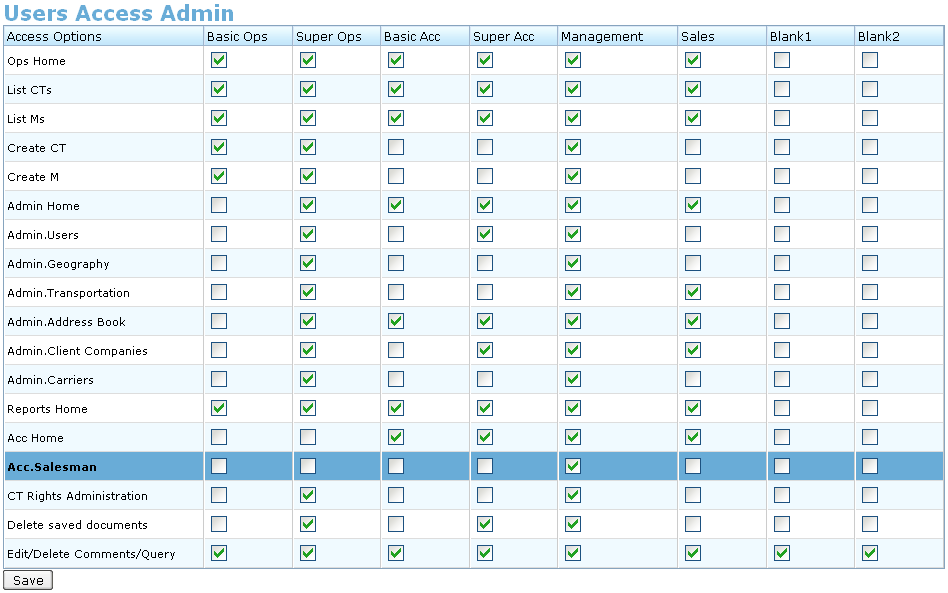Salesman MAIN
From UG
(Difference between revisions)
(→Misc) |
|||
| (3 intermediate revisions not shown) | |||
| Line 1: | Line 1: | ||
| - | [[Category: | + | [[Category:XArc]] |
== Introduction == | == Introduction == | ||
Module is required in CT2 to calculate salesman commissions and other salesman related tasks and reports. | Module is required in CT2 to calculate salesman commissions and other salesman related tasks and reports. | ||
| + | |||
| + | Read [[Salesman GLOSSARY]] to understand concepts/terminology. | ||
=== Documentation === | === Documentation === | ||
| Line 35: | Line 37: | ||
** set access permissions | ** set access permissions | ||
| - | == Salesman Profile == | + | == Functionality == |
| + | |||
| + | === Salesman Profile === | ||
See [[Salesman Profile]] | See [[Salesman Profile]] | ||
| - | == Commissions Report == | + | === Commissions Report === |
See [[Commissions Report]] | See [[Commissions Report]] | ||
| - | == Target Report == | + | === Target Report === |
See [[Salesman Target Report]] | See [[Salesman Target Report]] | ||
| - | == Misc == | + | === Misc === |
| - | === Access Restrictions === | + | ==== Access Restrictions ==== |
* Access Restrictions to info from Salesman Profiles should be limited to management users only. Access control proceeds in Users Admin Access window in "Acc.Sales Persons" line. See on [[#Figure 0. Users Access Admin window | Figure 0]]. | * Access Restrictions to info from Salesman Profiles should be limited to management users only. Access control proceeds in Users Admin Access window in "Acc.Sales Persons" line. See on [[#Figure 0. Users Access Admin window | Figure 0]]. | ||
| - | ==== Figure 0. Users Access Admin window ==== | + | ===== Figure 0. Users Access Admin window ===== |
[[File:Usersaccessadmin_salespersons.gif]] | [[File:Usersaccessadmin_salespersons.gif]] | ||
Current revision as of 21:07, 17 December 2010
Contents |
[edit] Introduction
Module is required in CT2 to calculate salesman commissions and other salesman related tasks and reports.
Read Salesman GLOSSARY to understand concepts/terminology.
[edit] Documentation
This is a main wiki for Salesman module.
All wikis for this component are located in Category:Salesman
- Salesman MAIN - main wiki
- Commissions Report - component
- Salesman DD - data dictionary
- Salesman GLOSSARY - glossary and concepts
- Salesman Profile - component
- Salesman Target Report - component
- Salesman UC - use cases
[edit] Functionality Overview
There are 3 components at the moment:
- Salesman Profile:
- tag jag user as a salesman
- manage commission schedule
- manage salesman accounts
- manage monthly targets
- Commissions Report
- Salesman Target Report
- Misc:
- set access permissions
[edit] Functionality
[edit] Salesman Profile
See Salesman Profile
[edit] Commissions Report
[edit] Target Report
[edit] Misc
[edit] Access Restrictions
- Access Restrictions to info from Salesman Profiles should be limited to management users only. Access control proceeds in Users Admin Access window in "Acc.Sales Persons" line. See on Figure 0.