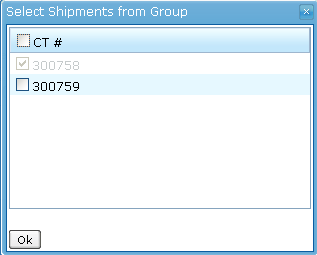Common specs for pdfs
From UG
(→Look and Feel) |
(→Solution) |
||
| (67 intermediate revisions not shown) | |||
| Line 1: | Line 1: | ||
| + | [[Category:OpsPdfsMisc]] | ||
| + | |||
| + | == Paper size == | ||
| + | |||
| + | === Requirements === | ||
| + | * ps1) Any document could be printed in any office. | ||
| + | * ps2) Some offices use A4 and some use Letter. (see for example http://desktoppub.about.com/cs/intermediate/a/measure_paper.htm to understand difference) | ||
| + | |||
| + | === Design and Specs === | ||
| + | ?? How to solve this problem? Is it easy? | ||
| + | |||
| + | |||
== Standard Header == | == Standard Header == | ||
It consists of: | It consists of: | ||
| Line 4: | Line 16: | ||
* Jag Office Address (right) | * Jag Office Address (right) | ||
| - | + | == Domestic vs International Address == | |
| - | + | see http://mantis.jaguarfreight.com/wiki/Acc_CT_Tabs_Sales_or_Internal#Domestic_vs_International_Address | |
| + | |||
| + | === Change 1 Add option for "International invoices" === | ||
| + | |||
| - | + | see http://mantis.jaguarfreight.com/wiki/Acc_CT_Tabs_Sales_or_Internal#Domestic_vs_International_Address | |
| - | + | ||
| - | + | ||
== Standard Labels boxes etc == | == Standard Labels boxes etc == | ||
| Line 24: | Line 37: | ||
[dy1] Must be always in the following format (Example): 15 May 2009 | [dy1] Must be always in the following format (Example): 15 May 2009 | ||
| - | |||
| - | |||
| - | |||
| - | |||
| - | |||
| - | |||
== Textbox or Textarea input validation == | == Textbox or Textarea input validation == | ||
| + | see below | ||
| + | == Textbox size validation == | ||
Q: How to handle situation when string entered/populated into textbox / textarea (''Example: Special Instructions'') above does not fit into the correspondent space on pdf? | Q: How to handle situation when string entered/populated into textbox / textarea (''Example: Special Instructions'') above does not fit into the correspondent space on pdf? | ||
| Line 39: | Line 48: | ||
* displayed (next to the label) (example: "max 70 chars on one line, max 4 lines") | * displayed (next to the label) (example: "max 70 chars on one line, max 4 lines") | ||
* validator must be added that "prevents user from entering more" OR "displays pop-up indicating that max reached". Any other alternative ideas? | * validator must be added that "prevents user from entering more" OR "displays pop-up indicating that max reached". Any other alternative ideas? | ||
| + | |||
| + | == Textbox size == | ||
| + | * '''newss''' The size of the textbox (number of visible characters) on template must be equal to the size on pdf. This size could be discovered by experimenting with different pdf outputs. --[[User:Alex|Alex]] 03:38, 30 June 2009 (UTC) | ||
== Pdf zul template layout and size == | == Pdf zul template layout and size == | ||
| Line 45: | Line 57: | ||
* 2] Size of textboxes must reflect space on pdf | * 2] Size of textboxes must reflect space on pdf | ||
| - | == Commodity | + | == Commodity Table Section == |
| + | See this article: [[Commodity Table for Pdfs]] | ||
| - | + | == Common bugs and changes == | |
| - | + | ||
| - | + | ||
| - | + | ||
| - | + | ||
| - | + | ||
| - | + | ||
| - | + | ||
| - | + | ||
| - | + | ||
| - | + | ||
| - | + | ||
| - | + | ||
| - | + | ||
| - | + | ||
| - | + | ||
| - | + | ||
| - | + | ||
| - | == Common bugs | + | |
* 1] correct: CBM, wrong: CB | * 1] correct: CBM, wrong: CB | ||
| Line 76: | Line 71: | ||
* 8] replace "FOR DELIVERY TO:" with "DELIVERY TO:" | * 8] replace "FOR DELIVERY TO:" with "DELIVERY TO:" | ||
| + | == PO logic == | ||
| + | |||
| + | ''Added:'' --[[User:Alex|Alex]] 23:13, 21 June 2009 (UTC) | ||
| + | |||
| + | * PO list comes into template from Commod Table (from one or multiple CTs if Group Generate) | ||
| + | * pre-fill PO field on template based on this logic: | ||
| + | ** if one PO then display it | ||
| + | ** if 2 PO then display both separated by ",". Example: a112233, a1234 | ||
| + | ** if more than 2 PO then display first two separated by "," and "++" after . Example: a112233, a1234, ++ | ||
| + | * display only first 30 chars on pdf and ignore the rest, do not display any errors | ||
| + | * on template next to "P.O. Numbers:" add label in red "(max 30 chars will be displayed on pdf)" | ||
| + | |||
| + | |||
| + | == Instructions page == | ||
| + | ''created:--[[User:Alex|Alex]] 23:28, 21 June 2009 (UTC)'' | ||
| + | *1] Some documents have so called "Instructions page" (formerly "Page 2"). | ||
| + | *2] On template it is represented by checkbox and 1 page large teaxtarea | ||
| + | *3] on pdf this would always print as last page | ||
| + | *4] on pdf text must be surrounded by a single line (be printed inside rectangle) | ||
| + | *5] at the top of this page doc header must be printed | ||
| + | |||
| + | == Multipage logic == | ||
| + | created --[[User:Alex|Alex]] 23:28, 21 June 2009 (UTC) | ||
| + | |||
| + | *1] In some cases document would consist of more than one page. Examples: | ||
| + | ** [[#Instructions page]] is enabled | ||
| + | ** [[Commodity table]] section is too large to fit on 1 page | ||
| + | ** [[TOC]] is too large to fit on 1 page | ||
| + | |||
| + | *2] Print "Page x of y" - at the top right below header on each page | ||
| + | *3] Print "see next page" - at the bottom right | ||
| + | *4] print special header for each additional page (see specific doc spec) | ||
| + | *5] print special footer for each additional page (see specific doc spec) | ||
| + | |||
| + | == Standard Footer == | ||
| + | started --[[User:Alex|Alex]] 00:40, 22 June 2009 (UTC) | ||
| + | |||
| + | At this point the only footer we use is centered gray sentence: "www.jaguarfreight.com" | ||
| + | |||
| + | == Special instructions == | ||
| + | * 1] It is page wide, several lines tall textarea. | ||
| + | * 2] must appear once at the bottom of last page | ||
| + | |||
| + | == Received in good order by == | ||
| + | *1] section consists of "Issued by: ..." sub-section on th left and "Name / Signature / Date" on the right | ||
| + | *2] must appear once at the bottom of last page | ||
| + | |||
| + | == RFC Terms and Conditions footer == | ||
| + | It was suggested to have “Terms and Conditions section” to be a part of a pdf footer. | ||
| + | |||
| + | Q: We need to define: | ||
| + | 1) what exactly to print | ||
| + | 2) on what documents. | ||
| + | |||
| + | == Blocking pdf gen == | ||
| + | In some case system must block pdf generation: | ||
| + | * some contents are unassigned in commod table | ||
| + | |||
| + | == Group generate case == | ||
| + | If some CT belongs to [[CT_Group |CT group]] then any appropriate [http://mantis.jaguarfreight.com/wiki/Category:OpsPdfs PDF] can be created for this individual CT as well as for group (or its part). This case specified in Wiki as [[Group generate]]. | ||
| + | |||
| + | [[File:Select Shipments from Group.gif|thumb|175px]] | ||
| + | In a Group generate case, on the DocTab of CT to the right of ''"show template"'' button is appearing a special button for group template generating: ''"show template (for a Group)"''. After clicking on it system opens "Select Shipments from Group" window in which displayed all CTs from group. User can select here needed CTs for including their data to PDF. | ||
| + | :* Selecting CTs from list is performed using the checkboxes in each line. | ||
| + | ::* Checking of the "CT #" checkbox in the top of window selects all CTs. | ||
| + | ::* Un-checking of the "CT #" checkbox deselects all CTs except current CT. | ||
| + | |||
| + | After clicking of "OK" button system generates template of PDF document. Pre-filling of ''grouped'' fields on the template is executed according to the rules of certain kind of PDF. | ||
| + | |||
| + | == Rel 1.1 == | ||
| + | |||
| + | === chg: 'Blocking pdf gen' feature === | ||
| + | * ss1 // . The “block” for issuing documentation, when not all contents are assigned to a container (ocean) should be for '''HBL only'''.(marc). In docs where commod table is structured "per container" apply logic: | ||
| + | ** If at least one line in CT.ContTab.CommodTable is unassigned then print nothing in "Marks and Numbers" column and in "Description" column in pdf all numbers (# of pallets, etc) for entire would be totals for all commodities for CT/group (assigned and unassigned) | ||
| + | |||
| + | |||
| + | == HU vs AMS == | ||
| + | |||
| + | HU (Handling Units) = Ttl # of plts + Loose pkgs | ||
| + | |||
| + | AMS number = Ttl pkgs on plts + Loose pkgs | ||
| + | |||
| + | * ss1 // For some pdfs for commod table we need to add choice to print instead of HU number (as we have now) AMS number (Ttl pkgs on plts + Loose pkgs) | ||
| + | |||
| + | * ss2 // all we need is dropdown with 2 options "HU, AMS" (similar to cbm/lb) | ||
| + | |||
| + | * ss3 // no need to change label on pdf or print unit of measurement | ||
| + | |||
| + | * ss4 // Do this For: HBL, MBL, Cargo Manifest | ||
| + | |||
| + | == SOWs == | ||
| + | |||
| + | === SOW 1 Update new branding for the pdf files that are generated from CT2 === | ||
| + | <hr> | ||
| + | |||
| + | '''mantis''': [http://mantis.jaguarfreight.com/mantis/view.php?id=4175 '''4175'''] (''phase:'' QA, ''status:'' started) | ||
| + | |||
| + | ==== Core Requirements ==== | ||
| + | * All pdf files in the CT for new branding such as arrival notice...etc | ||
| + | :* If the PDF contains the old Jaguar logo, please replace with new Jaguar Logo | ||
| + | :* If PDF contains old CyberTrax logo, please replace with new CyberTrax Logo | ||
| + | |||
| + | ==== List of PDFs in Cybertrax ''(for the reference)'' ==== | ||
| + | * '''CT PDFs''' | ||
| + | :* MOT=UNDEFINED | ||
| + | ::* Pick-up Order Delivery - UNDEFINED | ||
| + | :* MOT=AIR | ||
| + | ::* Delivery order report - AIR | ||
| + | ::* Pick-up Order Delivery - AIR | ||
| + | ::* Arrival Notice - AIR | ||
| + | ::* House AirWay Bill of Lading - AIR | ||
| + | :* MOT=OCEAN | ||
| + | ::* House Bill of Lading - OCEAN | ||
| + | ::* Pick-up Order Delivery - OCEAN | ||
| + | ::* Delivery order ocean report - OCEAN | ||
| + | ::* Arrival Notice - OCEAN | ||
| + | ::* Freight Release - OCEAN | ||
| + | ::* Dock Receipt - OCEAN | ||
| + | :* MOT=TRUCKING | ||
| + | ::* Pick-up Order Delivery - TRUCKING | ||
| + | ::* Delivery order report - TRUCKING DOMESTIC | ||
| + | * '''Master PDFs''' | ||
| + | :* MOT=OCEAN | ||
| + | ::* Master Bill of Lading - OCEAN - '''no logo''' | ||
| + | ::* Cargo Manifest - Ocean | ||
| + | :* MOT=AIR | ||
| + | ::* Master AirWay Bill of Lading - AIR - '''no logo''' | ||
| + | ::* Cargo Manifest - AIR | ||
| + | :* MOT=TRUCKING | ||
| + | ::* Delivery order report - TRUCKING | ||
| + | ::* Manifest report - TRUCKING | ||
| + | * NOTE: all PDFs contain Logo image uploaded in Office Admin section, except MBL and MAWB. | ||
| + | ==== Solution ==== | ||
| + | * Actually new Logo images need to be uploaded to each Jaguar Office Profile | ||
| + | * Please use the following images: | ||
| + | [[File:NewJaguarLogo.PNG | x55px | text-bottom]] or [[File:NewCyberTraxLogo.PNG | text-bottom]] | ||
| - | + | <hr> | |
Current revision as of 12:42, 31 May 2013
[edit] Paper size
[edit] Requirements
- ps1) Any document could be printed in any office.
- ps2) Some offices use A4 and some use Letter. (see for example http://desktoppub.about.com/cs/intermediate/a/measure_paper.htm to understand difference)
[edit] Design and Specs
?? How to solve this problem? Is it easy?
[edit] Standard Header
It consists of:
- Jag Office Logo (left)
- Jag Office Address (right)
[edit] Domestic vs International Address
see http://mantis.jaguarfreight.com/wiki/Acc_CT_Tabs_Sales_or_Internal#Domestic_vs_International_Address
[edit] Change 1 Add option for "International invoices"
see http://mantis.jaguarfreight.com/wiki/Acc_CT_Tabs_Sales_or_Internal#Domestic_vs_International_Address
[edit] Standard Labels boxes etc
- [lvb0] Most documents share same “Standard Labels, Values, Boxes” style
- [lvb1] All labels must be bold and have ":" after them
- [lvb2] all values in boxes must be left aligned. They should start not immediately after the vertical line but after some margin.
- [lvb3] all labels must be - all capital letters
- [lvb4] all labels must be on a gray background
- [lvb5] example link: TBD
- [lvb6] exact CSS definitions link: TBD
[edit] Date and Year
[dy1] Must be always in the following format (Example): 15 May 2009
[edit] Textbox or Textarea input validation
see below
[edit] Textbox size validation
Q: How to handle situation when string entered/populated into textbox / textarea (Example: Special Instructions) above does not fit into the correspondent space on pdf?
A: In this case (as on any pdf) for each single or multiline textbox/textarea there must be a max number of characters/lines determined and:
- displayed (next to the label) (example: "max 70 chars on one line, max 4 lines")
- validator must be added that "prevents user from entering more" OR "displays pop-up indicating that max reached". Any other alternative ideas?
[edit] Textbox size
- newss The size of the textbox (number of visible characters) on template must be equal to the size on pdf. This size could be discovered by experimenting with different pdf outputs. --Alex 03:38, 30 June 2009 (UTC)
[edit] Pdf zul template layout and size
- 1] Must mimic layout on pdf
- 2] Size of textboxes must reflect space on pdf
[edit] Commodity Table Section
See this article: Commodity Table for Pdfs
[edit] Common bugs and changes
- 1] correct: CBM, wrong: CB
- 2] correct: PCS, not HU (table header)
- 3] correct: "TOTAL:", not "TOTALS:"
- 4] correct: PICK-UP / XXXX wrong: PICK UP/XXX
- 5] HU on pdf not aligned vertically
- 6] print: Marks & Numbers, not: "CONTAINER NR"
- 7] no need for "AS AGENTS FOR:" on pdf footer (footer that has name/signature/date)
- 8] replace "FOR DELIVERY TO:" with "DELIVERY TO:"
[edit] PO logic
Added: --Alex 23:13, 21 June 2009 (UTC)
- PO list comes into template from Commod Table (from one or multiple CTs if Group Generate)
- pre-fill PO field on template based on this logic:
- if one PO then display it
- if 2 PO then display both separated by ",". Example: a112233, a1234
- if more than 2 PO then display first two separated by "," and "++" after . Example: a112233, a1234, ++
- display only first 30 chars on pdf and ignore the rest, do not display any errors
- on template next to "P.O. Numbers:" add label in red "(max 30 chars will be displayed on pdf)"
[edit] Instructions page
created:--Alex 23:28, 21 June 2009 (UTC)
- 1] Some documents have so called "Instructions page" (formerly "Page 2").
- 2] On template it is represented by checkbox and 1 page large teaxtarea
- 3] on pdf this would always print as last page
- 4] on pdf text must be surrounded by a single line (be printed inside rectangle)
- 5] at the top of this page doc header must be printed
[edit] Multipage logic
created --Alex 23:28, 21 June 2009 (UTC)
- 1] In some cases document would consist of more than one page. Examples:
- #Instructions page is enabled
- Commodity table section is too large to fit on 1 page
- TOC is too large to fit on 1 page
- 2] Print "Page x of y" - at the top right below header on each page
- 3] Print "see next page" - at the bottom right
- 4] print special header for each additional page (see specific doc spec)
- 5] print special footer for each additional page (see specific doc spec)
[edit] Standard Footer
started --Alex 00:40, 22 June 2009 (UTC)
At this point the only footer we use is centered gray sentence: "www.jaguarfreight.com"
[edit] Special instructions
- 1] It is page wide, several lines tall textarea.
- 2] must appear once at the bottom of last page
[edit] Received in good order by
- 1] section consists of "Issued by: ..." sub-section on th left and "Name / Signature / Date" on the right
- 2] must appear once at the bottom of last page
[edit] RFC Terms and Conditions footer
It was suggested to have “Terms and Conditions section” to be a part of a pdf footer.
Q: We need to define: 1) what exactly to print 2) on what documents.
[edit] Blocking pdf gen
In some case system must block pdf generation:
- some contents are unassigned in commod table
[edit] Group generate case
If some CT belongs to CT group then any appropriate PDF can be created for this individual CT as well as for group (or its part). This case specified in Wiki as Group generate.
In a Group generate case, on the DocTab of CT to the right of "show template" button is appearing a special button for group template generating: "show template (for a Group)". After clicking on it system opens "Select Shipments from Group" window in which displayed all CTs from group. User can select here needed CTs for including their data to PDF.
- Selecting CTs from list is performed using the checkboxes in each line.
- Checking of the "CT #" checkbox in the top of window selects all CTs.
- Un-checking of the "CT #" checkbox deselects all CTs except current CT.
After clicking of "OK" button system generates template of PDF document. Pre-filling of grouped fields on the template is executed according to the rules of certain kind of PDF.
[edit] Rel 1.1
[edit] chg: 'Blocking pdf gen' feature
- ss1 // . The “block” for issuing documentation, when not all contents are assigned to a container (ocean) should be for HBL only.(marc). In docs where commod table is structured "per container" apply logic:
- If at least one line in CT.ContTab.CommodTable is unassigned then print nothing in "Marks and Numbers" column and in "Description" column in pdf all numbers (# of pallets, etc) for entire would be totals for all commodities for CT/group (assigned and unassigned)
[edit] HU vs AMS
HU (Handling Units) = Ttl # of plts + Loose pkgs
AMS number = Ttl pkgs on plts + Loose pkgs
- ss1 // For some pdfs for commod table we need to add choice to print instead of HU number (as we have now) AMS number (Ttl pkgs on plts + Loose pkgs)
- ss2 // all we need is dropdown with 2 options "HU, AMS" (similar to cbm/lb)
- ss3 // no need to change label on pdf or print unit of measurement
- ss4 // Do this For: HBL, MBL, Cargo Manifest
[edit] SOWs
[edit] SOW 1 Update new branding for the pdf files that are generated from CT2
mantis: 4175 (phase: QA, status: started)
[edit] Core Requirements
- All pdf files in the CT for new branding such as arrival notice...etc
- If the PDF contains the old Jaguar logo, please replace with new Jaguar Logo
- If PDF contains old CyberTrax logo, please replace with new CyberTrax Logo
[edit] List of PDFs in Cybertrax (for the reference)
- CT PDFs
- MOT=UNDEFINED
- Pick-up Order Delivery - UNDEFINED
- MOT=AIR
- Delivery order report - AIR
- Pick-up Order Delivery - AIR
- Arrival Notice - AIR
- House AirWay Bill of Lading - AIR
- MOT=OCEAN
- House Bill of Lading - OCEAN
- Pick-up Order Delivery - OCEAN
- Delivery order ocean report - OCEAN
- Arrival Notice - OCEAN
- Freight Release - OCEAN
- Dock Receipt - OCEAN
- MOT=TRUCKING
- Pick-up Order Delivery - TRUCKING
- Delivery order report - TRUCKING DOMESTIC
- Master PDFs
- MOT=OCEAN
- Master Bill of Lading - OCEAN - no logo
- Cargo Manifest - Ocean
- MOT=AIR
- Master AirWay Bill of Lading - AIR - no logo
- Cargo Manifest - AIR
- MOT=TRUCKING
- Delivery order report - TRUCKING
- Manifest report - TRUCKING
- NOTE: all PDFs contain Logo image uploaded in Office Admin section, except MBL and MAWB.
[edit] Solution
- Actually new Logo images need to be uploaded to each Jaguar Office Profile
- Please use the following images: