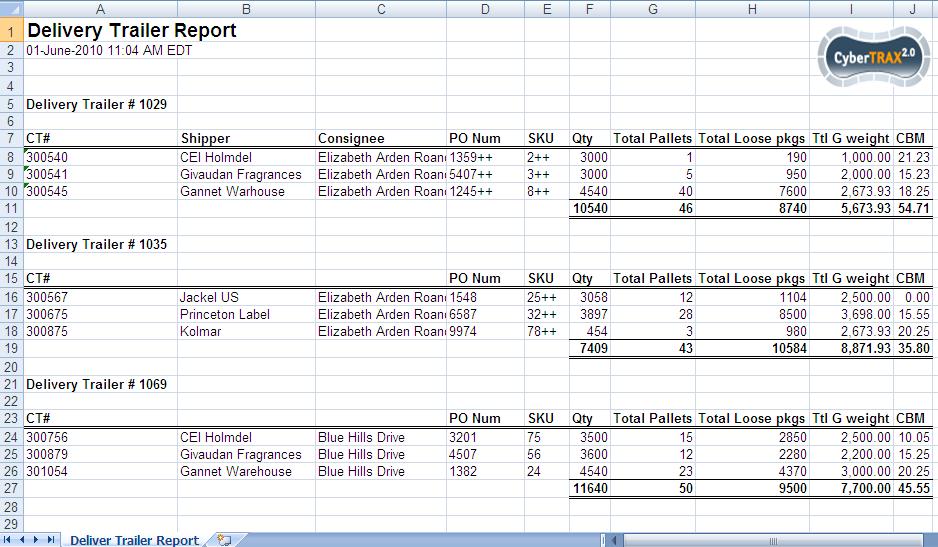Delivery Trailer Report
From UG
(Difference between revisions)
(→Intro) |
(→Columns: according to mantis #0002210 added note about format of Date columns.) |
||
| (107 intermediate revisions not shown) | |||
| Line 1: | Line 1: | ||
| - | [[Category: | + | [[Category:OpsReps]] |
| - | == | + | == General Info == |
| - | + | * [[Parent Mantis]]: http://mantis.jaguarfreight.com/mantis/view.php?id=2091 | |
| + | * [[Original BR]]: [[Delivery_Trailer_Report_(BR)]] | ||
| - | == | + | == Detailed Design == |
| - | + | ||
| - | ''This wiki section is managed by: [[ | + | ''This wiki section is managed by: [[Systems Analyst]]'' |
| - | |||
| - | |||
| - | |||
| - | |||
| - | + | === MOT === | |
| + | For All Truck Modes | ||
| - | + | === Hard coded conditions === | |
| + | None | ||
| - | == | + | === Filters === |
| - | + | ||
| - | + | Two tabs - see below | |
| - | + | ==== General Filters ==== | |
| - | + | '''Cargo Available Date:''' | |
| - | * | + | * See [[Reports_Filters#Cargo_Available_Date]] |
| - | + | ||
| - | * | + | '''Cargo Due Date:''' |
| - | + | * See [[Reports_Filters#Cargo_Due_Date]] | |
| - | * | + | |
| + | '''No Archived''' | ||
| + | * If this box is checked, THEN show all shipment(s) excludes archived shipments | ||
| - | === | + | ==== Virtual Group Filters ==== |
| - | + | See [[Reports_Filters#Virtual_Group_Filters]] | |
| - | === | + | === Output === |
| + | * Spreadsheet consists of Header, Body, and footer | ||
| + | * Header: | ||
| + | ** Report name | ||
| + | ** Date Time Stamp | ||
| + | ** Criteria (list of filter(s) selected) | ||
| + | ** Jaguar Logo | ||
| + | * Body: (general info) | ||
| + | ** Consists of columns and rows | ||
| + | *** Column: headings | ||
| + | *** Row: shipment records | ||
| + | *** Shipment records are grouped by Delivery Trailer # | ||
| + | **** [[CT#DT_Number]] | ||
| + | * Footer | ||
| + | ** There is no footer | ||
| - | + | ==== Types of output ==== | |
| - | + | Spreadsheet only. | |
| - | + | ||
| - | + | ||
| - | + | ==== Columns ==== | |
| - | + | ||
| - | + | ||
| - | + | ||
| - | + | ||
| - | + | ||
| - | + | 1) Fields to include - see [[#Fields list]] | |
| + | : NOTE: All '''Date''' columns should be in the date format, so they can be sort able by date. | ||
| - | + | 2) Default setting for all output list - Select From List | |
| - | + | :* See [[Reports_Output#Selected_List]] | |
| + | :* No output list on Selected List | ||
| - | + | 3) Delivery Trailer # is a heading for each body section | |
| + | :* [[CT#DT_Number]] | ||
| - | + | 4) Each shipment records output displays CT# on the first column | |
| - | + | 5) Use [[Reports_Output#LIPCO_one_line]] - Short term (Long term - option to choose to display [[Reports_Output#LIPCO_multi_line]] or [[Reports_Output#LIPCO_one_line]] | |
| - | + | ||
| - | + | ||
| - | + | ||
| - | + | 6) Label for each field - use [[Standard_Short_Label]] | |
| - | + | ||
| - | + | ||
| - | + | 7) See [[#Figure 1. Delivery Trailer Report]] - this is for an example of layout only. | |
| + | <!-- Use [[Standard Short Label]] --> | ||
| - | + | ===== Fields list ===== | |
| - | + | ||
| - | + | ||
| - | + | ||
| - | + | ||
| - | + | ||
| - | + | ||
| - | + | ||
| - | + | ||
| - | + | ||
| - | * | + | * [[CT#CT_Num]] |
| - | ** | + | ** use [[Reports_Output#CT_Num_without_hyperlink]] |
| - | * | + | * [[CT#Created On]] |
| - | + | * [[CT#Cargo available]] | |
| - | * | + | * [[CT#Actual Pick Up Date]] |
| - | * | + | * [[CT#Actual Delivery Date]] |
| + | * [[CT#Cargo_due]] | ||
| - | * | + | * [[Address#Company]] related to [[Ct#Shipper]] |
| - | + | ||
| - | * | + | * [[Address#Company]] related to [[CT#Pick Up]] |
| - | ** | + | * [[Address#Phone]] related to [[CT#Pick Up]] |
| - | ** | + | * [[Address#City]] related to [[CT#Pick Up]] |
| + | * [[Address#State]] related to [[CT#Pick Up]] | ||
| + | * [[Address#Zip]] related to [[CT#Pick Up]] | ||
| - | * | + | * [[Commodity#PO]] related to [[CT#CT Num]] |
| - | ** | + | * [[Commodity#SKU]] related to [[CT#CT Num]] |
| + | * [[Commodity#Qty]] related to [[CT#CT Num]] | ||
| + | * [[Commodity#Plts]] related to [[CT#CT Num]] | ||
| + | * [[Commodity#Loose Pkgs]] related to [[CT#CT Num]] | ||
| + | * [[Commodity#Gross_Lb]] related to [[CT#CT Num]] | ||
| + | * [[Commodity#Grand_Total:_cbm]] related to [[CT#CT Num]] | ||
| - | * | + | * [[Address#Company]] related to [[Ct#Consignee]] |
| - | * | + | * [[Address#Company]] related to [[CT#Delivery To]] |
| - | ** | + | * [[Address#Phone]] related to [[CT#Delivery To]] |
| + | * [[Address#City]] related to [[CT#Delivery To]] | ||
| + | * [[Address#State]] related to [[CT#Delivery To]] | ||
| + | * [[Address#Zip]] related to [[CT#Delivery To]] | ||
| - | * | + | * [[CT#Pick Up Trucker]] |
| + | * [[CT#Delivery Trucker]] | ||
| - | + | ==== Tabs ==== | |
| - | + | One tab | |
| - | + | ==== Sort Order (SA) ==== | |
| - | + | * Each "Delivery Trailer" - Sort by [[CT#DT_Number]]; earliest on the top | |
| - | + | ||
| - | + | ||
| - | + | * All CTs lines for each "Delivery Trailer" - Sort by [[CT_bo#CT_Num]]; earliest on the top. | |
| - | === | + | === Schedule vs Generate (SA) === |
| + | Need both... | ||
| - | + | === Typical use cases and workflow === | |
| + | :''must have several various cases along with screenshots of input, outputs'' | ||
| + | :''use cases must be defined step by step'' | ||
| + | :''this section is to be completed together by SA and BA'' | ||
| - | + | ==== Example A ==== | |
| + | |||
| + | ==== Example B ==== | ||
| - | === | + | ==== Example C ==== |
| - | + | == Figures == | |
| - | + | === Figure 1. Delivery Trailer Report === | |
| - | === | + | [[File:DTReport.JPG]] |
| - | + | ||
| - | + | ||
| - | + | ||
| - | + | ||
== History == | == History == | ||
| - | === | + | === m2092 === |
| - | + | * [http://mantis.jaguarfreight.com/mantis/view.php?id=2092 2092] | |
| - | + | * See [[Delivery_Trailer_Report#Detailed_Design]] | |
| - | + | * final version: [http://mantis.jaguarfreight.com/mediawiki-1.15.0/index.php?title=Delivery_Trailer_Report&oldid=11051 11051] | |
| - | * http://mantis.jaguarfreight.com/mantis/view.php?id= | + | * Add Figure 1. [http://mantis.jaguarfreight.com/mediawiki-1.15.0/index.php?title=Delivery_Trailer_Report&oldid=11059 11059] |
| - | * | + | * Update Spec: final revision: [http://mantis.jaguarfreight.com/mediawiki-1.15.0/index.php?title=Delivery_Trailer_Report&oldid=11449] |
| - | * | + | |
| - | * | + | |
| - | * | + | |
Current revision as of 10:51, 12 August 2010
Contents |
[edit] General Info
- Parent Mantis: http://mantis.jaguarfreight.com/mantis/view.php?id=2091
- Original BR: Delivery_Trailer_Report_(BR)
[edit] Detailed Design
This wiki section is managed by: Systems Analyst
[edit] MOT
For All Truck Modes
[edit] Hard coded conditions
None
[edit] Filters
Two tabs - see below
[edit] General Filters
Cargo Available Date:
Cargo Due Date:
No Archived
- If this box is checked, THEN show all shipment(s) excludes archived shipments
[edit] Virtual Group Filters
See Reports_Filters#Virtual_Group_Filters
[edit] Output
- Spreadsheet consists of Header, Body, and footer
- Header:
- Report name
- Date Time Stamp
- Criteria (list of filter(s) selected)
- Jaguar Logo
- Body: (general info)
- Consists of columns and rows
- Column: headings
- Row: shipment records
- Shipment records are grouped by Delivery Trailer #
- Consists of columns and rows
- Footer
- There is no footer
[edit] Types of output
Spreadsheet only.
[edit] Columns
1) Fields to include - see #Fields list
- NOTE: All Date columns should be in the date format, so they can be sort able by date.
2) Default setting for all output list - Select From List
- See Reports_Output#Selected_List
- No output list on Selected List
3) Delivery Trailer # is a heading for each body section
4) Each shipment records output displays CT# on the first column
5) Use Reports_Output#LIPCO_one_line - Short term (Long term - option to choose to display Reports_Output#LIPCO_multi_line or Reports_Output#LIPCO_one_line
6) Label for each field - use Standard_Short_Label
7) See #Figure 1. Delivery Trailer Report - this is for an example of layout only.
[edit] Fields list
- CT#CT_Num
- CT#Created On
- CT#Cargo available
- CT#Actual Pick Up Date
- CT#Actual Delivery Date
- CT#Cargo_due
- Address#Company related to Ct#Shipper
- Address#Company related to CT#Pick Up
- Address#Phone related to CT#Pick Up
- Address#City related to CT#Pick Up
- Address#State related to CT#Pick Up
- Address#Zip related to CT#Pick Up
- Commodity#PO related to CT#CT Num
- Commodity#SKU related to CT#CT Num
- Commodity#Qty related to CT#CT Num
- Commodity#Plts related to CT#CT Num
- Commodity#Loose Pkgs related to CT#CT Num
- Commodity#Gross_Lb related to CT#CT Num
- Commodity#Grand_Total:_cbm related to CT#CT Num
- Address#Company related to Ct#Consignee
- Address#Company related to CT#Delivery To
- Address#Phone related to CT#Delivery To
- Address#City related to CT#Delivery To
- Address#State related to CT#Delivery To
- Address#Zip related to CT#Delivery To
[edit] Tabs
One tab
[edit] Sort Order (SA)
- Each "Delivery Trailer" - Sort by CT#DT_Number; earliest on the top
- All CTs lines for each "Delivery Trailer" - Sort by CT_bo#CT_Num; earliest on the top.
[edit] Schedule vs Generate (SA)
Need both...
[edit] Typical use cases and workflow
- must have several various cases along with screenshots of input, outputs
- use cases must be defined step by step
- this section is to be completed together by SA and BA
[edit] Example A
[edit] Example B
[edit] Example C
[edit] Figures
[edit] Figure 1. Delivery Trailer Report
[edit] History
[edit] m2092
- 2092
- See Delivery_Trailer_Report#Detailed_Design
- final version: 11051
- Add Figure 1. 11059
- Update Spec: final revision: [1]