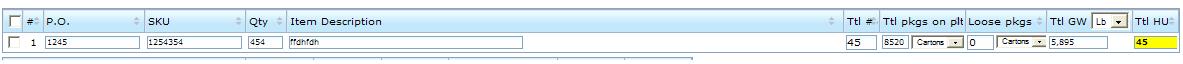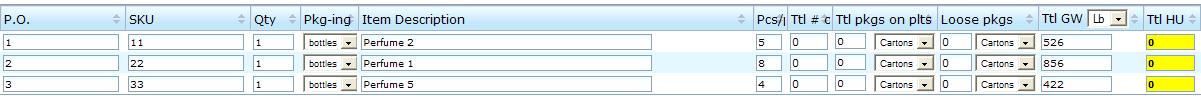Reports Output
From UG
(Difference between revisions)
(→Lines Per CT) |
(→Lines Per CT) |
||
| Line 13: | Line 13: | ||
Example #1 [[File:Example of Single Line Entry.JPG]] | Example #1 [[File:Example of Single Line Entry.JPG]] | ||
| - | * Or lines can be multiple (see example 2 below) | + | *Or lines can be multiple (see example 2 below) |
Example #2 [[File:Example of Multiple Line Entry.JPG]] | Example #2 [[File:Example of Multiple Line Entry.JPG]] | ||
Revision as of 21:38, 18 May 2010
Contents |
General
Options
Lines Per CT
- Lines are from Commodity table A
- Lines are per CT record
- Lines can be single (see example 1 below)
- Or lines can be multiple (see example 2 below)
Option for CT hyper link
Biz Need:
- Option to display or not display CT # on output excel without hyperlink.
Suggested Design:
- Add checkbox on Output Tab provide this option.
Output Options
Cargo Available
- label on xls: Date Available
- mapping: CT#Cargo Available
Ship from State
- label on xls: Ship from State
- mapping: State from CT#Pick Up
Ship from Zip
- label on xls: Ship from Zip
- mapping: Zip from CT#Pick Up
Ship to State
- label on xls: Ship to State
- mapping: State Ct#Delivery_To
Ship to Zip
- label on xls: Ship to Zip
- mapping: State Ct#Delivery_To
SKU
- label on xls: SKU
- mapping: Commodity#SKU
Gross KG
- label on xls: Gross KG
- mapping: Commodity#Grand_Total:_Gross_Kg
Gross LB
- label on xls: Gross LB
- mapping: Commodity#Grand_Total:_Gross_Lb