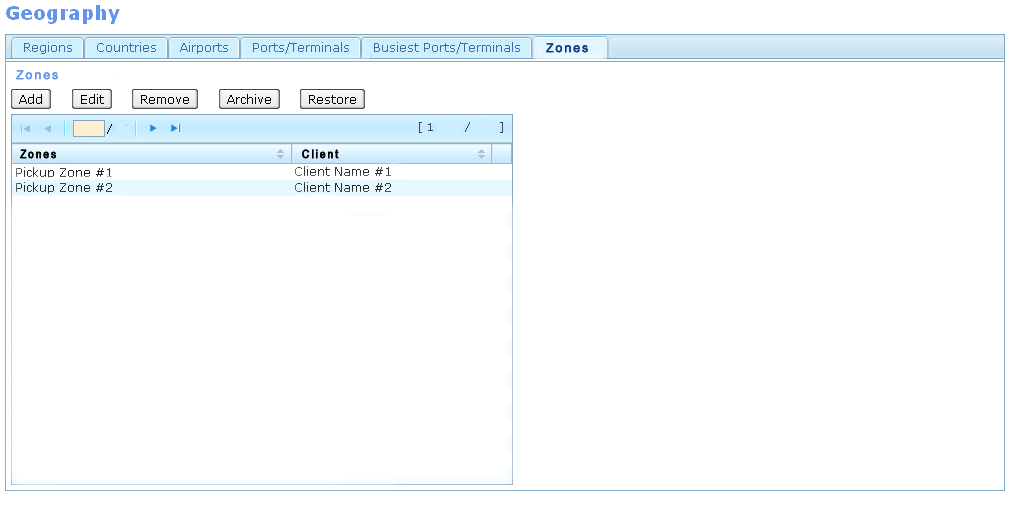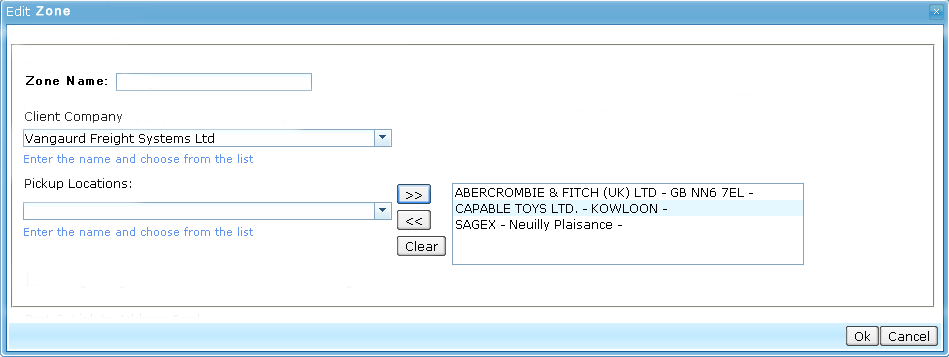Zoning
From UG
(Difference between revisions)
(→Figure 3. View Zone Location) |
|||
| (21 intermediate revisions not shown) | |||
| Line 1: | Line 1: | ||
| - | + | [[Category:NATP Optimization]] | |
| - | == | + | == Concept == |
| - | + | '''Zone''' is a set of locations that are "not too far from each other" on the map. | |
| - | + | '''Pick Up Zone''' is a set of [[Ct#Pick_Up]] locations that are "not too far from each other" on the map. | |
| - | == | + | === Version 1 limitations === |
| - | + | ||
| - | + | ||
| - | + | * One Zone would contain only locations for one Client Company. | |
| - | + | * They would be entered manually by operator | |
| - | === | + | === Ideas for future versions === |
| - | [[]] | + | |
| + | * Zone size: Max radius or max path should be defined. If locations are too spread out they can not be considered in one zone | ||
| + | * Zone members (locations) could be automatically added by system based on new CT entered and max radius defined | ||
| + | * Multi client: One Zone would contain locations for many Client Company - this would allow consolidation | ||
| + | |||
| + | == Interface == | ||
| + | |||
| + | === Zones Control === | ||
| + | |||
| + | * Zones control is carried out in section Admin - Geography (see [[#Figure 1. Zones Table (version 1) | Figure 1]]). | ||
| + | * Zones can be added, edited or deleted. Also archived/restored ([[TBD]]). | ||
| + | |||
| + | === Zones Use === | ||
| + | |||
| + | * Different Zones may contain the same Pick-Up Locations for different Clients, but each Pick-Up Location may be used for each Client only in one Zone. | ||
| + | ** Z1 = {Client A, {PULocX , ... }} and Z2 = {Client B, {PULocX, ... } | ||
| + | |||
| + | |||
| + | == Figures == | ||
| + | === Figure 1. Zones Table (version 1) === | ||
| + | [[File:ZonesTable.GIF]] | ||
| + | === Figure 2. Edit Zone Window (version 1) === | ||
| + | [[File:EditZoneWindow.GIF]] | ||
| + | == History == | ||
| - | === | + | === Version 1 from Tira === |
| - | [ | + | see [http://mantis.jaguarfreight.com/mediawiki-1.15.0/index.php?title=Zoning&oldid=8818 version 8818] |
Current revision as of 23:35, 13 May 2010
Contents |
[edit] Concept
Zone is a set of locations that are "not too far from each other" on the map.
Pick Up Zone is a set of Ct#Pick_Up locations that are "not too far from each other" on the map.
[edit] Version 1 limitations
- One Zone would contain only locations for one Client Company.
- They would be entered manually by operator
[edit] Ideas for future versions
- Zone size: Max radius or max path should be defined. If locations are too spread out they can not be considered in one zone
- Zone members (locations) could be automatically added by system based on new CT entered and max radius defined
- Multi client: One Zone would contain locations for many Client Company - this would allow consolidation
[edit] Interface
[edit] Zones Control
- Zones control is carried out in section Admin - Geography (see Figure 1).
- Zones can be added, edited or deleted. Also archived/restored (TBD).
[edit] Zones Use
- Different Zones may contain the same Pick-Up Locations for different Clients, but each Pick-Up Location may be used for each Client only in one Zone.
- Z1 = {Client A, {PULocX , ... }} and Z2 = {Client B, {PULocX, ... }
[edit] Figures
[edit] Figure 1. Zones Table (version 1)
[edit] Figure 2. Edit Zone Window (version 1)
[edit] History
[edit] Version 1 from Tira
see version 8818