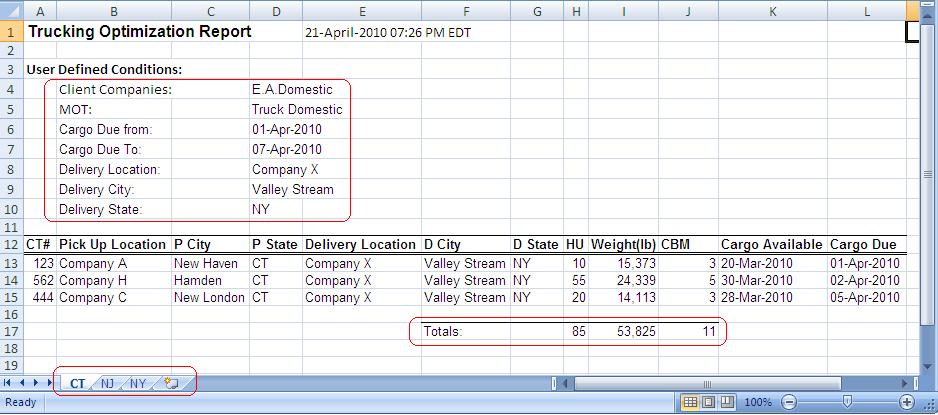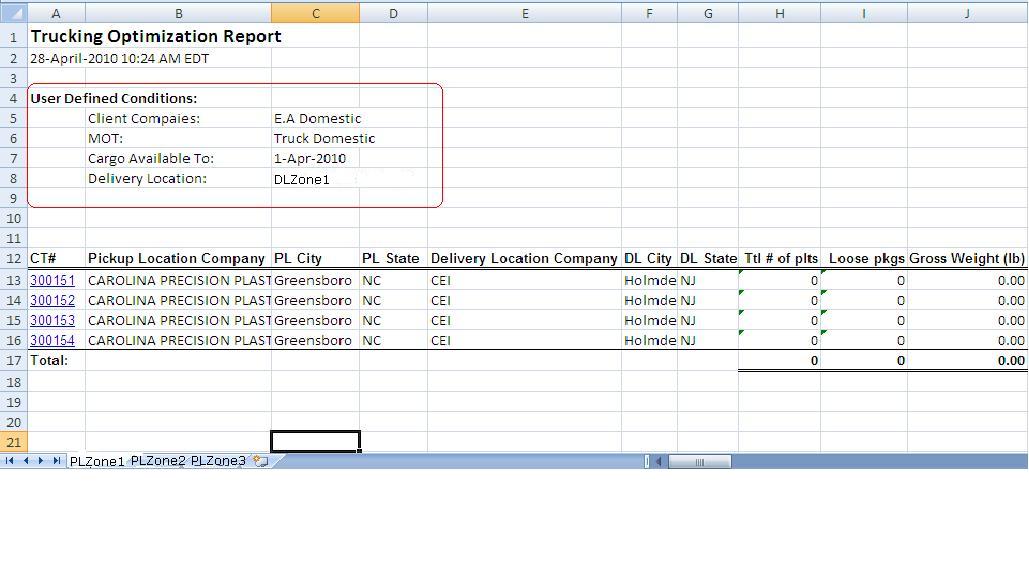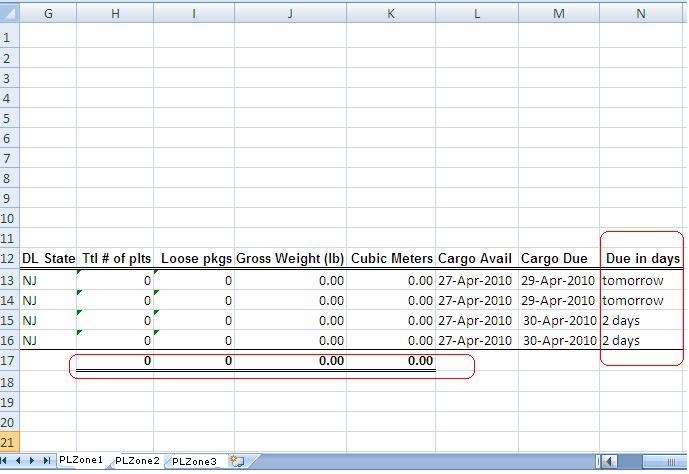Trucking Optimization Report
From UG
(→Use Cases) |
|||
| (7 intermediate revisions not shown) | |||
| Line 35: | Line 35: | ||
== Trucking Optimization Report == | == Trucking Optimization Report == | ||
| + | == Version 1 that is based on States == | ||
=== Hard coded conditions === | === Hard coded conditions === | ||
| Line 107: | Line 108: | ||
* Schedule option (need for release) | * Schedule option (need for release) | ||
| - | == Related Business Process == | + | === Related Business Process === |
| + | |||
| + | It is assumed that we apply [[Business_Process_and_Use_Cases_for_NATP#One_destination_and_milk_run_at_origin]] here. | ||
Strategy/constraints: | Strategy/constraints: | ||
| Line 130: | Line 133: | ||
New orders come in at any moment of time changing the state of total freight available to move. | New orders come in at any moment of time changing the state of total freight available to move. | ||
| - | Operator will make separate decisions for every delivery location. | + | Operator will make separate decisions for every delivery location (this is based on assumption that delivery locations are far from each other and can not be serviced together on one trip). |
For every delivery location operator has to know what is due soon to be delivered (and available for pick up). | For every delivery location operator has to know what is due soon to be delivered (and available for pick up). | ||
| - | Assume | + | Assume that: |
| + | * you can't pick up same day that you are making a decision (always arrange in advance - for tomorrow) | ||
| + | * it could take 1-4 days to move the shipment (loading+driving time) | ||
To do that operator will: | To do that operator will: | ||
| - | * | + | * Delivery location: set one |
| - | * | + | * Cargo available date filter: from any date to tomorrow |
| + | * Cargo due: from any to any !!! | ||
| + | |||
| - | |||
See [[#Figure 1]] | See [[#Figure 1]] | ||
| + | |||
| + | == Version 2 that is based on Zones == | ||
| + | |||
| + | See [[#Figure 2.a]] and [[#Figure 2.a]] | ||
| + | |||
| + | |||
| + | |||
| + | |||
| + | |||
| + | |||
== Figures == | == Figures == | ||
| Line 149: | Line 165: | ||
[[File:Trucking Optimization Report.JPG]] | [[File:Trucking Optimization Report.JPG]] | ||
| + | |||
| + | === Figure 2.a === | ||
| + | |||
| + | New version to group by pick up zone name instead of states | ||
| + | |||
| + | [[File:TruckingManifest1.JPG]] | ||
| + | |||
| + | === Figure 2.b === | ||
| + | |||
| + | Continue from Figure 2.a | ||
| + | |||
| + | [[File:TruckingManifest2.JPG]] | ||
Current revision as of 22:28, 12 May 2010
Contents |
[edit] Intro
Testing on Demo server today revealed that we are missing critical Report that needs to be demonstrated to Client on Monday.
This report (#Trucking Optimization Report) is defined below along with required additional fields.
Please postpone all other work to produce this missing Report/components ASAP. See more below.
[edit] Due dates
- Ideally: April 23 NY mid day on Demo server
- Worst case: April 26 NY morning on Demo server
[edit] Demo Server Data
In order to have meaningful functionality test in NY on Demo server we need more or less latest data from staging (especially Addressbook).
[edit] Create additional fields
[edit] Cargo available
- widget: datebox
- location: Gen Tab
- default: empty
- meaning: on what date cargo is available for pick up (from Origin Door)
- MOT: Truck
[edit] Cargo due
- widget: datebox
- location: Gen Tab
- default: empty
- meaning: by what date cargo should be delivered (to Destination Door)
- MOT: Truck
[edit] Trucking Optimization Report
[edit] Version 1 that is based on States
[edit] Hard coded conditions
None. (All CTs should be captured)
[edit] Filters
For April 23 NY mid day:
- Client Company // single select // match against CT#E0_Client OR CT#E1_Client OR CT#E2_Client OR CT#E3_Client
- CT#MOT // single select // only choice of Truck Domestic for May 1; add 2 more trucking modes after
- #Cargo Due // From datebox To datebox
- #Cargo Available // From datebox To datebox
- CT#Pick Up (Company - city - note) // multi select
- populate list with all unique Address_bo#Company_City_Remark fields existing currently in DB where Address#Category equals to Address#ExportPickUpLocation
- CT#Pick Up (city) // multi select
- populate list with all unique Address#City fields existing currently in DB where Address#Category equals to Address#ExportPickUpLocation
- CT#Pick Up (state) // multi select
- populate list with all unique Address#State fields existing currently in DB where Address#Category equals to Address#ExportPickUpLocation
Developer's Note: ----------------- To simplify you can instead show a list of all US states
- CT#Delivery To (Company - city - note) // multi select
- populate list with all unique Address_bo#Company_City_Remark fields existing currently in DB where Address#Category equals to Address#ExportDeliveryLocation
- CT#Delivery To (city) // multi select
- populate list with all unique Address#City fields existing currently in DB where Address#Category equals to Address#ExportDeliveryLocation
- CT#Delivery To (state) // multi select
- populate list with all unique Address#State fields existing currently in DB where Address#Category equals to Address#ExportDeliveryLocation
Developer's Note: ----------------- To simplify you can instead show a list of all US states
For May 1 release:
- Remaining Virtual Group Filters (not confirmed!)
[edit] Output
- media: xls only
- Sort by: Cargo due, earliest on the top
- Tabs: each tab per State (from Pick Up Location)
- Fields (left to right)
- label on xls // mapping explained
- CT# //
- Pick Up Location // Pick Up Location Company
- P City // Pick Up Location City
- P State // Pick Up Location State
- Delivery Location // Delivery Location Company
- D City // Delivery Location City
- D State // Delivery Location State
- HU // Grand ttl for CT
- Weight, lb // Grand ttl for CT
- CBM // Grand ttl for CT
- Cargo Available // CT field
- Cargo Due // CT field
- Totals: provided for numerical columns
[edit] Schedule vs Generate
- Generate option (need by April 23 NY mid day on demo)
- Schedule option (need for release)
[edit] Related Business Process
It is assumed that we apply Business_Process_and_Use_Cases_for_NATP#One_destination_and_milk_run_at_origin here.
Strategy/constraints:
- you can't pick up freight that is not available
- you must start moving freight that is due soon
- you want to optimize cost of move:
- minimize the number of trucks
- truck must be as full as possible
- send not too frequently
- send larger trucks
- minimize the number of trucks
Operator must make decisions about:
- a) what to move
- b) when to move
- c) what truck size to use (or combination)
- d) what trucking company to use
Decisions about a,b,c oper will make based on this report.
New orders come in at any moment of time changing the state of total freight available to move.
Operator will make separate decisions for every delivery location (this is based on assumption that delivery locations are far from each other and can not be serviced together on one trip).
For every delivery location operator has to know what is due soon to be delivered (and available for pick up).
Assume that:
- you can't pick up same day that you are making a decision (always arrange in advance - for tomorrow)
- it could take 1-4 days to move the shipment (loading+driving time)
To do that operator will:
- Delivery location: set one
- Cargo available date filter: from any date to tomorrow
- Cargo due: from any to any !!!
See #Figure 1
[edit] Version 2 that is based on Zones
See #Figure 2.a and #Figure 2.a
[edit] Figures
[edit] Figure 1
[edit] Figure 2.a
New version to group by pick up zone name instead of states
[edit] Figure 2.b
Continue from Figure 2.a