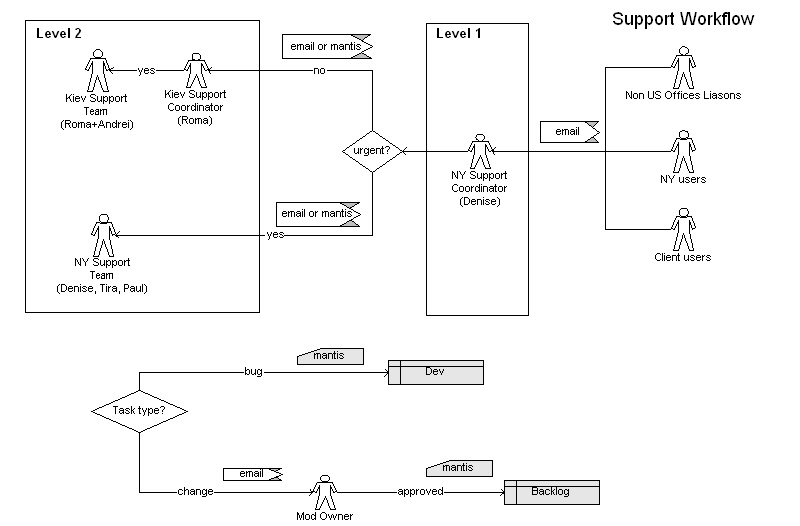Software Support Process
From UG
(→Resources) |
|||
| Line 135: | Line 135: | ||
* ''Paul'' - handles server issues, firewall issues, etc | * ''Paul'' - handles server issues, firewall issues, etc | ||
| - | * '' | + | * ''SA''s - handle all other issues |
| - | + | ||
=== Response times=== | === Response times=== | ||
| Line 143: | Line 142: | ||
=== Responsibilities and Workflow=== | === Responsibilities and Workflow=== | ||
| - | All ''urgent'' issues must be handled at this level. ''high, medium, low'' could be escalated to Level 4. | + | * See [[#Help Desk Core activities]]. |
| + | * All ''urgent'' issues must be handled at this level. ''high, medium, low'' could be escalated to Level 4. | ||
== Help Desk Level 4 == | == Help Desk Level 4 == | ||
| Line 159: | Line 159: | ||
=== Responsibilities and Workflow === | === Responsibilities and Workflow === | ||
| - | * Issues are coming through email from Level 3 engineers | + | * Issues are coming through email (or mantis or both) from Level 3 engineers |
| - | * Add link to this issue from [http://mantis.jaguarfreight.com/mantis/view.php?id=1893 | + | * Follow: [[#Help Desk Core activities]] and [[#Figure 1]] |
| - | + | * Create mantis if no mantis exists | |
| - | + | * Add link to this issue from [http://mantis.jaguarfreight.com/mantis/view.php?id=1893 this parent] | |
| - | + | * Once completed notify Level 3 by e-mail3 | |
| - | + | ||
| - | + | ||
| - | + | ||
| - | + | ||
| - | * Once | + | |
| - | + | ||
| - | + | ||
| - | + | ||
| - | + | ||
| - | + | ||
| - | + | ||
| - | + | ||
| - | + | ||
| - | + | ||
== Figures == | == Figures == | ||
Revision as of 16:23, 12 May 2010
Contents |
Intro
CT2 Support Operation covers:
- Maintenance
- (upgrades, releases, backups, monitoring, etc)
- Help Desk operation
Maintenance
- releases: see CT2 Release Procedure
Help Desk Operation
Help Desk requests can be classified into:
- bug reports
- change request
- etc:
- create new user / client company request
- general questions and misc
Help Desk Diagram
See #Figure 1.
Help Desk Core activities
Initial Analysis
- analyze request
- interview user/ email request for additional info if required
- consult wiki to see if system behaves as defined in wiki spec or as defined by user (if system behaves as defined by wiki spec then it is not a bug it is a request for change)
If this is a bug:
- consult Mantis to see if this bug is already posted to mantis
- provide user with workaround if possible (if this is a bug)
- try to reproduce (if this is a bug)
If this is not a bug no a change:
- try to re-solve if possible
Escalate as required to right engineer: see #Resources
Bug Report
- Bug Report must have:
- good summary (one sentence describing bug, this will become "Mantis Summary" field / Release Notes summary)
- good description
- steps to reproduce
- screen shots, etc
- always reproducible? (Y/N)
- priority (mantis field "T") defined
Escalation
Escalation required if:
- task is too complex for current level
- current level is not supposed to handle this type of task
See #Figure 1.
Mantis
Some support tasks require task to be created in mantis.
Each support task in mantis must be assigned to the person who is handling this task at the moment. Mantis#Status must be up to date.
All Support tasks are categorized into 3 mutually exclusive categories:
- bugs
- changes
- misc
Based on this we have the following Mantis Project structure for CT2 Support:
- CT2 (3) CT2 Customer Support (Help Desk)
- Bugs InBox
- Change InBox
- Support Misc
Change Request
Requests for Change should initially go to the module owners, and then discussed at The CT2 Board meeting since they may impact other modules. The Board will then decide if they are necessary and should proceed for design and development.
More detailed workflow required... // ??
Help Desk Level 0
This is the "front end" of Support for any requests coming from Non NY Office Jaguar Users.
Resources
- London CT2 Liaison
- Paris CT2 Liaison
- HK CT2 Liaison
Response times
TBD
Responsibilities and Workflow
Help Desk Level 1
This is the "front end" of Support for any requests coming from:
- NY Office Jaguar Users OR
- Client Users
Resources
- ihelp@jaguarfreight.com
Response times
TBD
Responsibilities and Workflow
See #Help Desk Core activities.
Help Desk Level 2
Resources
- Marc Selter (Director of Operaions)
Response times
TBD
Responsibilities and Workflow
- If can not be resolved escalate to Level 3
Help Desk Level 3
Resources
- Paul - handles server issues, firewall issues, etc
- SAs - handle all other issues
Response times
TBD
Responsibilities and Workflow
- See #Help Desk Core activities.
- All urgent issues must be handled at this level. high, medium, low could be escalated to Level 4.
Help Desk Level 4
Resources
- Level 4 engineer A (Andrei)
- Level 4 engineer B (Roma)
Response times
- if priority is high then same day or morning of the next working day
- if priority is medium then 24 hours
- if priority is low then 48 hours
Responsibilities and Workflow
- Issues are coming through email (or mantis or both) from Level 3 engineers
- Follow: #Help Desk Core activities and #Figure 1
- Create mantis if no mantis exists
- Add link to this issue from this parent
- Once completed notify Level 3 by e-mail3