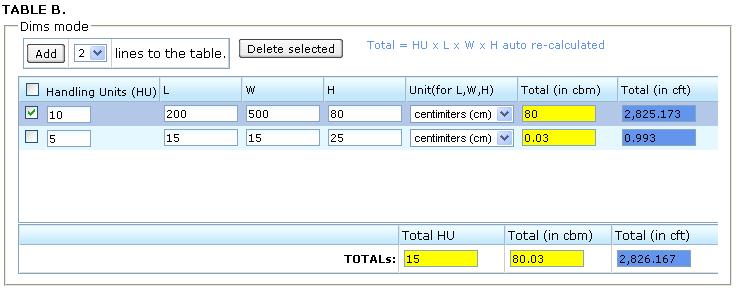Dims for Pdfs (feature)
From UG
(Difference between revisions)
(→Design B) |
|||
| Line 4: | Line 4: | ||
* parent: http://mantis.jaguarfreight.com/mantis/view.php?id=1997 | * parent: http://mantis.jaguarfreight.com/mantis/view.php?id=1997 | ||
| - | == Business Need == | + | == Business Needs and Requirements == |
| + | |||
| + | === Business Need === | ||
The ability to list the dimensions on some documents (and something else?). | The ability to list the dimensions on some documents (and something else?). | ||
| - | == Business Requirements == | + | === Business Requirements === |
The ability to list the dimensions from [[Commodity#Table_B]] onto the HAWB, D/O & MAWB without manual entry by the record operator. | The ability to list the dimensions from [[Commodity#Table_B]] onto the HAWB, D/O & MAWB without manual entry by the record operator. | ||
| Line 14: | Line 16: | ||
Each document (MAWB/HAWB/D/O) cannot be a 2 page document that is why we can not follow conventional way of listing it as a field on a [[Pdf template]] | Each document (MAWB/HAWB/D/O) cannot be a 2 page document that is why we can not follow conventional way of listing it as a field on a [[Pdf template]] | ||
| - | === Dims Format === | + | ==== Dims Format ==== |
Info should be pre-formated by the system. Example: | Info should be pre-formated by the system. Example: | ||
| Line 27: | Line 29: | ||
5 @ 15x15x25 cm | 5 @ 15x15x25 cm | ||
| - | === Suggestions for Design === | + | ==== Suggestions for Design ==== |
Marc and I identified 2 options for design. | Marc and I identified 2 options for design. | ||
| - | === Design A === | + | ==== Design A ==== |
* add new '''Dimensions''' textarea on [[Cont Tab]] | * add new '''Dimensions''' textarea on [[Cont Tab]] | ||
| Line 38: | Line 40: | ||
* user then would copy/paste from there into any desired [[Pdf template]] field (manually) | * user then would copy/paste from there into any desired [[Pdf template]] field (manually) | ||
| - | === Design B === | + | ==== Design B ==== |
* add new '''Dimensions''' textarea on [[Pdf template]] | * add new '''Dimensions''' textarea on [[Pdf template]] | ||
| Line 44: | Line 46: | ||
== Detailed Design == | == Detailed Design == | ||
| + | |||
| + | .... | ||
| + | |||
== Figures == | == Figures == | ||
== History == | == History == | ||
Revision as of 15:19, 7 May 2010
Contents |
General Info
Business Needs and Requirements
Business Need
The ability to list the dimensions on some documents (and something else?).
Business Requirements
The ability to list the dimensions from Commodity#Table_B onto the HAWB, D/O & MAWB without manual entry by the record operator.
Each document (MAWB/HAWB/D/O) cannot be a 2 page document that is why we can not follow conventional way of listing it as a field on a Pdf template
Dims Format
Info should be pre-formated by the system. Example:
For table below:
Info will be pre-formatted like this:
10 @ 200x500x80 cm 5 @ 15x15x25 cm
Suggestions for Design
Marc and I identified 2 options for design.
Design A
- add new Dimensions textarea on Cont Tab
- add "Populate Dims" button
- user would click on this button for system top populate this textarea with dims info accordingly to #Dims Format
- user then would copy/paste from there into any desired Pdf template field (manually)
Design B
- add new Dimensions textarea on Pdf template
- user then would copy/paste from there into any desired Pdf template field (manually)
Detailed Design
....
Figures
History
m1872
- http://mantis.jaguarfreight.com/mantis/view.php?id=1872
- spec updated? Y
- Implement first version of this feature
- link to final version: