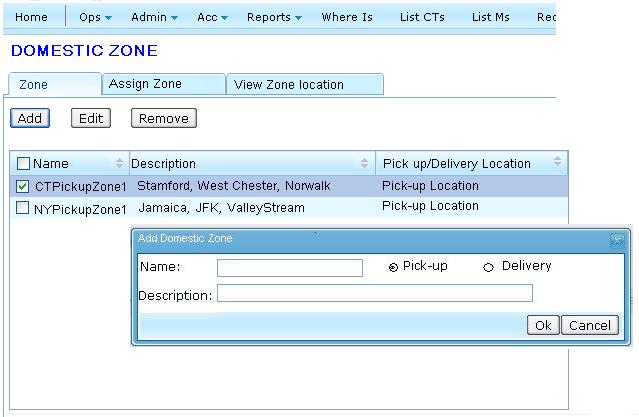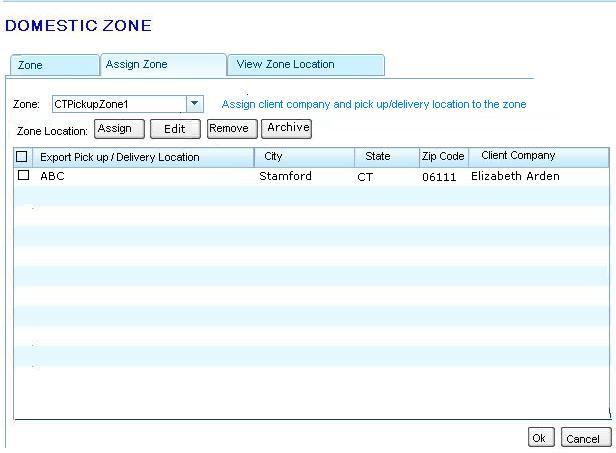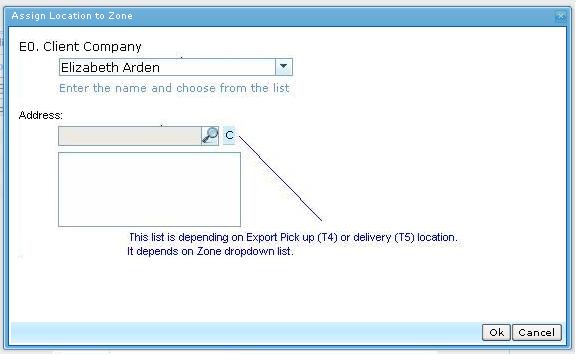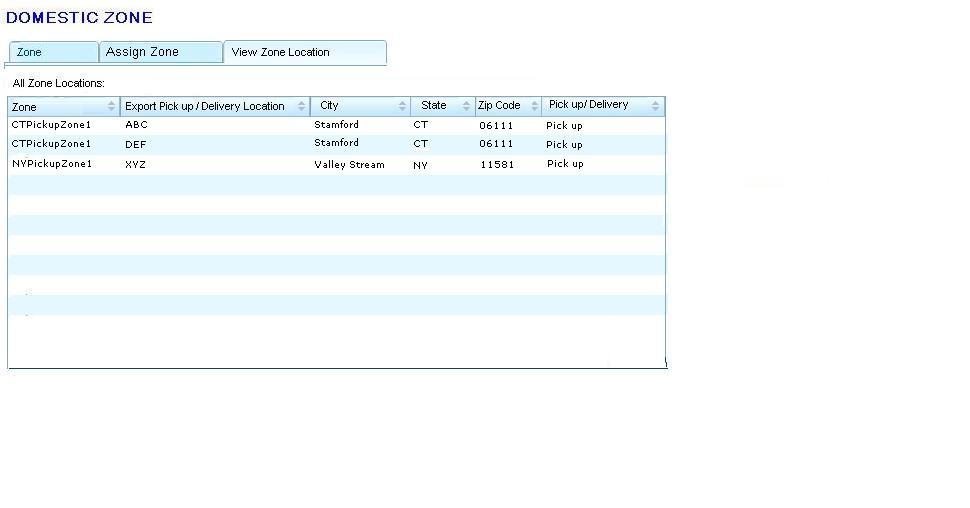Zoning
From UG
(Difference between revisions)
(→One Client vs many (consolidation)) |
(→Zoning) |
||
| Line 7: | Line 7: | ||
* option 2) One Zone can contain locations for multiple clients | * option 2) One Zone can contain locations for multiple clients | ||
** consolidating freight from multiple companies (this would optimize loads using economy of scale) | ** consolidating freight from multiple companies (this would optimize loads using economy of scale) | ||
| + | |||
| + | === Zone size === | ||
| + | |||
| + | Max radius or max path should be defined. If locations are too spread out they can not be considered in one zone. | ||
| + | |||
| + | === Static zone vs dynamic === | ||
| + | |||
| + | Assume you have a uniform distribution of pick up locations stretching over a long distance along same road. Then it make sense to consider "dynamic" zones - they would form based on current state of freight located in each location. | ||
== Intro == | == Intro == | ||
Revision as of 21:01, 28 April 2010
Contents |
Zoning
One Client vs many (consolidation)
- option 1) One Zone can contain only locations for one client
- option 2) One Zone can contain locations for multiple clients
- consolidating freight from multiple companies (this would optimize loads using economy of scale)
Zone size
Max radius or max path should be defined. If locations are too spread out they can not be considered in one zone.
Static zone vs dynamic
Assume you have a uniform distribution of pick up locations stretching over a long distance along same road. Then it make sense to consider "dynamic" zones - they would form based on current state of freight located in each location.