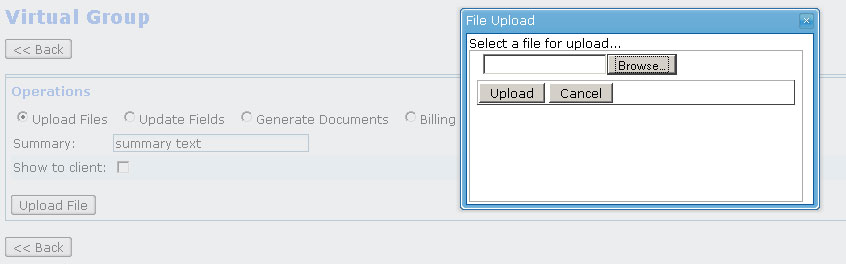File Upload for Virtual Group
From UG
(Difference between revisions)
(→Solution) |
(→Solution) |
||
| Line 10: | Line 10: | ||
If user select "File Upload" option on [[Virtual_Groups_for_NATP#General_Wizard_Step_3]] then the following pop up will be produced. | If user select "File Upload" option on [[Virtual_Groups_for_NATP#General_Wizard_Step_3]] then the following pop up will be produced. | ||
| + | |||
| + | * Upload to ALL CT's in the group | ||
[[File:Upload files into virtual group.JPG]] | [[File:Upload files into virtual group.JPG]] | ||
Revision as of 20:14, 5 April 2010
General
http://mantis.jaguarfreight.com/mantis/view.php?id=1907
Business Requirements
See New Arden Trucking Project NATP (main)#File Upload
Solution
If user select "File Upload" option on Virtual_Groups_for_NATP#General_Wizard_Step_3 then the following pop up will be produced.
- Upload to ALL CT's in the group
- On OK system must confirm that action has been taken
Developer's Note: ----------------- You can simplify this interface if not enough time until May 1 deadline. This is the same UI as on CT, File Upload Tab