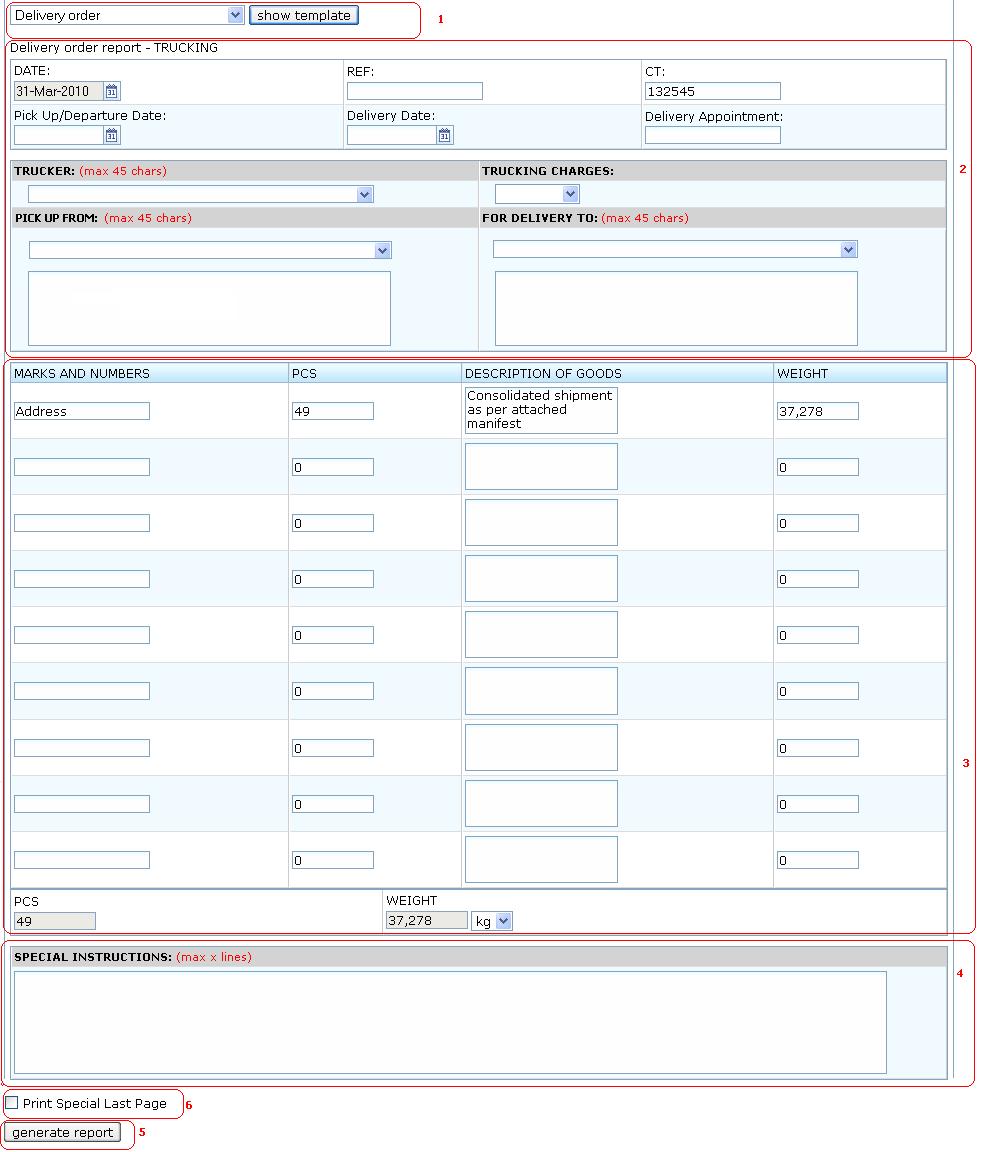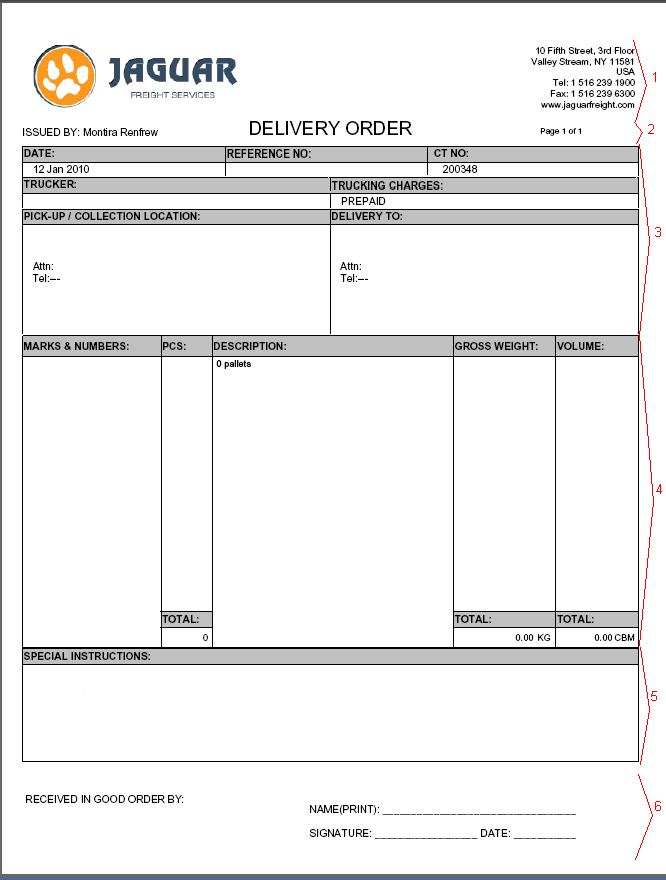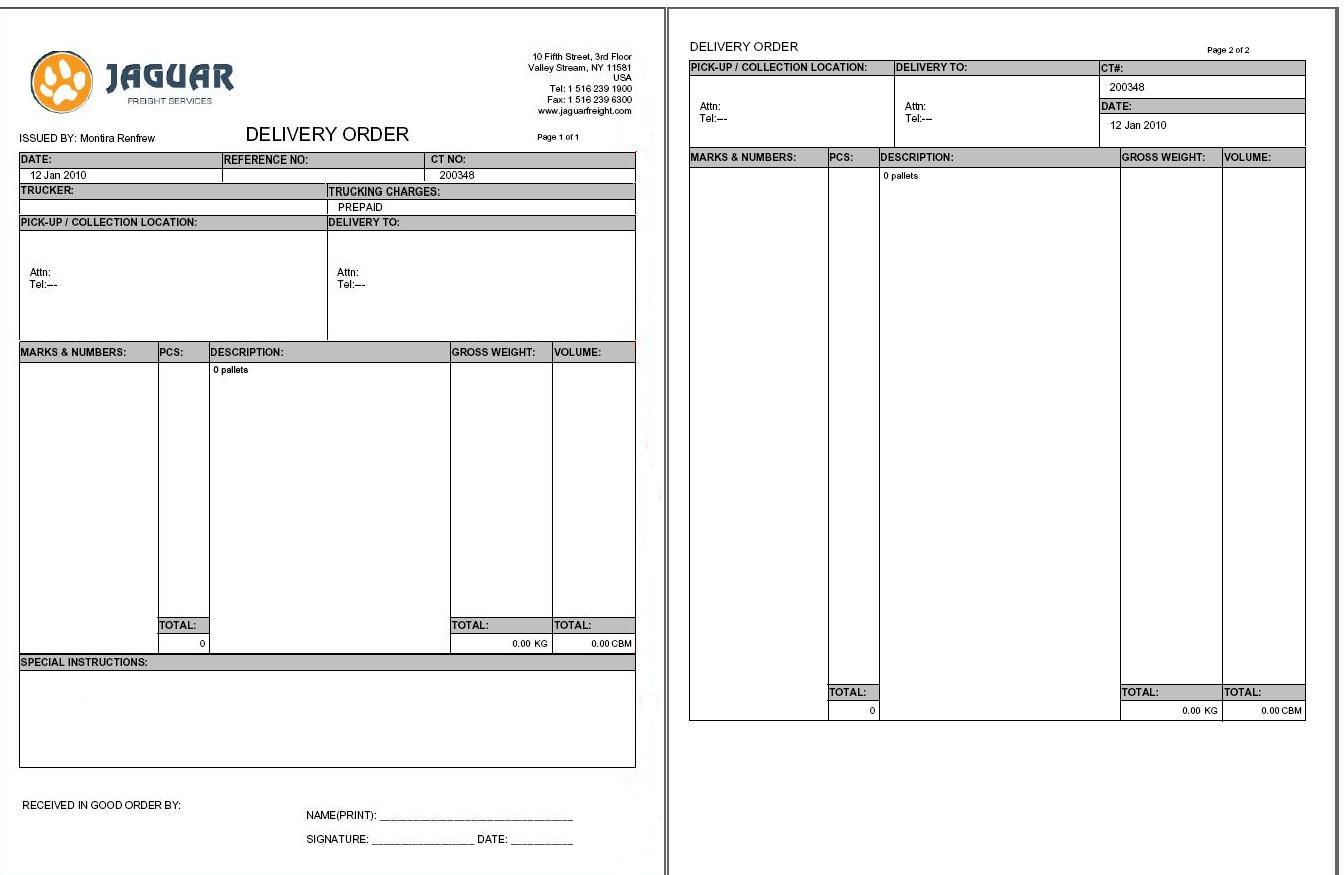DO Truck for Virtual Group
From UG
(→Template Top Section) |
(→Template Bottom Section) |
||
| Line 139: | Line 139: | ||
==== Template Bottom Section ==== | ==== Template Bottom Section ==== | ||
| - | See [[#Figure 2: Template | + | See [[#Figure 2: Template Section]] Section 3, 4, 5, and 6 |
This section consists of: | This section consists of: | ||
| Line 145: | Line 145: | ||
* [[#Commodity table]] | * [[#Commodity table]] | ||
* [[#Special instructions]] | * [[#Special instructions]] | ||
| - | |||
| - | |||
* [[Special Last Page (feature)]] | * [[Special Last Page (feature)]] | ||
===== Commodity table ===== | ===== Commodity table ===== | ||
| - | + | ||
===== Special instructions ===== | ===== Special instructions ===== | ||
Revision as of 22:06, 31 March 2010
Contents |
Mantis
Business Needs and Requirements
This document is almost similar to DO Truck(M) but instead of Master, it is for virtual group.
Technical Specification
Summary
Template
Template Top Section
See #Figure 1: Template Section Section 1 and 2
See detailed field definitions below. Label them as they defined below (for example "DATE:")
DATE:
- UI type: datebox
- UI params: none
- UI validation/constraint: none
- mapping: none
- default: current date (on users PC)
- overflow case: N/A
- group generate case: N/A
REF:
- UI type: textbox
- UI params: tbd
- UI validation/constraint: tbd
- mapping: n/a
- default: blank
- overflow case: n/a
- group generate case: pull from current CT
CT:
- UI type: textbox
- UI params: tbd
- UI validation/constraint: tbd
- mapping: CT#
- default: value from the lowest CT
- overflow case: show as many as can fit and add "++" to indicate there are more
- group generate case: n/a
PICK UP/DEPARTURE DATE:
- UI type: datebox
- UI params: none
- UI validation/constraint: none
- mapping: none
- default: blank
- overflow case: N/A
- group generate case: N/A
DELIVERY DATE:
- UI type: datebox
- UI params: none
- UI validation/constraint: none
- mapping: none
- default: blank
- overflow case: N/A
- group generate case: N/A
DELIVERY APPOINTMENT:
- UI type: textbox
- UI params: none
- UI validation/constraint: none
- mapping: none
- default: blank
- overflow case: N/A
- group generate case: N/A
TRUCKER:
- UI type: drop-down listbox
- UI params: tbd
- UI validation/constraint: tbd
- mapping: Admin. Address book. Vendors (V3)
- default:blank
- overflow case: delete
- group generate case: pull from current CT
- note: this is Trucking company
TRUCKING CHARGES:
- UI type: drop-down listbox
- UI params: tbd
- UI validation/constraint: tbd
- mapping: none
- default: Prepaid (other values:"Collect", "Third party")
- overflow case: n/a
- group generate case: n/a
PICK UP FROM
- UI type: drop-down list box and textarea
- UI params: tbd
- UI validation/constraint: tbd
- mapping: Admin,Address book, Transportation (T1,T4,T6, T9, T11)
- default: blank
- overflow case: n/a
- group generate case:n/a
FOR DELIVERY TO
- UI type: drop-down list box and textarea
- UI params: tbd
- UI validation/constraint: tbd
- mapping: Admin,Address book, Transportation (T2,T5,T7, T10, T12)
- default: blank
- overflow case: n/a
- group generate case:n/a
Template Bottom Section
See #Figure 2: Template Section Section 3, 4, 5, and 6
This section consists of:
Commodity table
Special instructions
- UI type: textarea
- UI params: tbd
- UI validation/constraint: tbd
- mapping: blank (except group case)
- default: blank (except group case)
- overflow case: n/a
- group generate case:
- print all CT# selected for "group case"
- print on one line, separate by comma, example: CT#121424, CT#895663, CT#555111
See Figure 3.
Header
Header for 1-page version is different from multipage version
Header for 1-page version consists of:
- Jaguar logo
- it is office specific based on login user
- Issued By
- login user's first name and last name
- Document name
- Page X of Y
- Address
- Jaguar Office address based on login user
Top Section
See #3 on Figure 3. Reflects Template Top Section.
Bottom Section
See #4 and #5 on Figure 3. 1. 4 and 5 Reflects Template Bottom Section.
NOTE: test area on #5 MUST be able to fit 5 lines of information
Footer
1. 6 is a static test not from template. Will be filled in by hand by operator.
Special case: Multipage
There 3 cases when document may have more than 1 page:
- Empty 1st Page Feature is on
- Print Special Last Page Feature is on
- Commodity table is too large to fit on 1st page
Header on 2nd, 3rd, ... pages is as shown on Figure 4.
It consists of selected fields below from page 1 with document name, CT#, page X of Y.
- PICK-UP/COLLECTION LOCATION:
- DELIVERY TO:,CT#:,DATE:
- MARKS & NUMBERS:
- PCS:
- DESCRIPTION:
- GROSS WEIGHT:
- VOLUME:
- TOTAL:
Additional Figures
Figure 1: Template Section
Figure 3: Pdf, 1-page version
Figure 4: Pdf, 2-page version
History
Implement first version of this pdf
- ver: 1.0
- mantis: http://mantis.jaguarfreight.com/mantis/view.php?id=1579