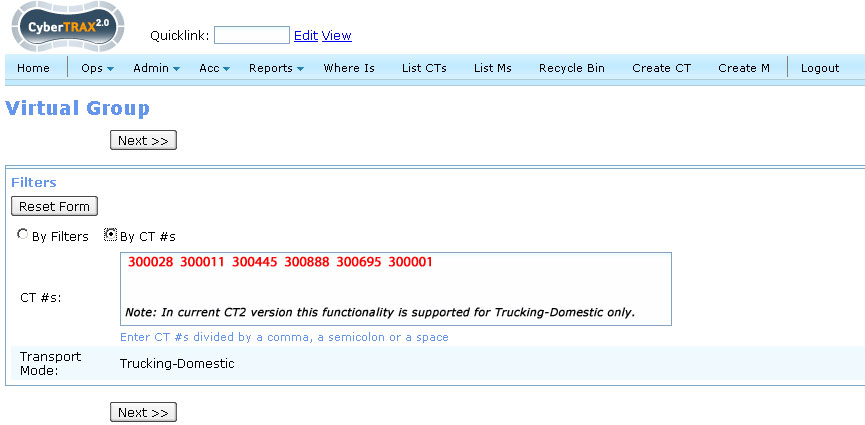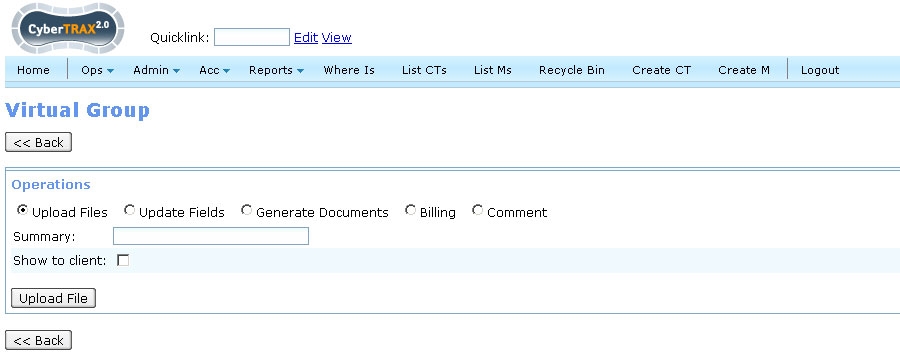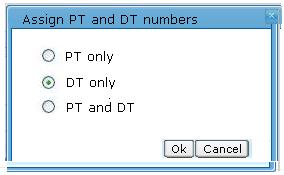Virtual Groups for NATP
From UG
(Difference between revisions)
(→Complete List of Virtual Group Classifiers) |
(→General Wizard. Step 2.) |
||
| Line 68: | Line 68: | ||
* tbd | * tbd | ||
| - | Paging | + | * Paging - ideally we need it. |
| + | * Sorting - by CT# | ||
| + | * columns sortable? ideally - yes | ||
==== General Wizard Step 3 ==== | ==== General Wizard Step 3 ==== | ||
Revision as of 22:47, 30 March 2010
Contents |
General info
Business Requirements
See New Arden Trucking Project NATP (main)#Virtual Groups
Virtual Group Classifiers
- Definitions:
- Virtual Group is a subset of all records. Every CT that belongs to that group should satisfy given criteria.
- Let's call criteria above Virtual Group Classifiers. These are basically filters that define what is in the group and what is out.
Complete List of Virtual Group Classifiers
- Client Company (single select) // logic: CT#E0_Client OR CT#E1_Client OR ....
- 'Note:It is assumed that for this project *Arden* client will always be selected but it seems that there is no point in hardcoding this.
- Choice of 3 Trucking MOTs (multiselect) // map to: only 3 trucking submodes from CT#MOT list
Developer's Note: ----------------- If too hard to implement all truck MOTs by May 1 deadline then limit choice to Truck Domestic
- Flags:
- Export Pick Up Address // CT#Export Pick Up Address
- Export Delivery To Address // CT#Export Delivery To Address
- Trucker Name (carrier) // CT##Export Pick Up Trucker
- Pick up date estimated // CT#Estimated Export Pick Up Date
- Pick up date actual // CT#Actual Export Pick Up Date
- Delivery date estimated // CT#Estimated Delivery Date
- Delivery date actual // CT#Actual Delivery Date
- Not yet billed Records // calculate this real time
- see #Billed Record
Virtual Groups Wizards
We are proposing to use Wizard Interface for all use cases related to NATP.
General Wizard
- Developer's Note: please used any standard wizard UI layout/functionality. (CT2 Wizard standard TBD later).
- General Wizard will be used to define a Virtual Group - to dfine list of CTs that will constitute particular group.
- This preliminary step is required for any action related to Virtual Groups.
General Wizard Steps
General Wizard. Step 1.
List of filters above is from #Virtual Group Classifiers
General Wizard. Step 2.
Full list of columns for the table above:
- CT#
- tbd
- tbd
- Paging - ideally we need it.
- Sorting - by CT#
- columns sortable? ideally - yes
General Wizard Step 3
- If user clicks on apply then system will produce pop up with relevant user interface.
Action to assign PT and DT numbers
- On OK system must confirm that action has been taken
- see also New_Arden_Trucking_Project_NATP_(main)#PT_number and New_Arden_Trucking_Project_NATP_(main)#DT_number
Other Actions
Depending on the choice of Action user will be directed to specific UI. See list below:
- Documents_for_Virtual_Group
- Billing for Virtual Group
- File Upload for Virtual Group
- Schedule_Report_for_Virtual_Group
- Generate Report for Virtual Group
Misc
Billed Record
Definition: (If at least one sales invoice exists the record is Billed)