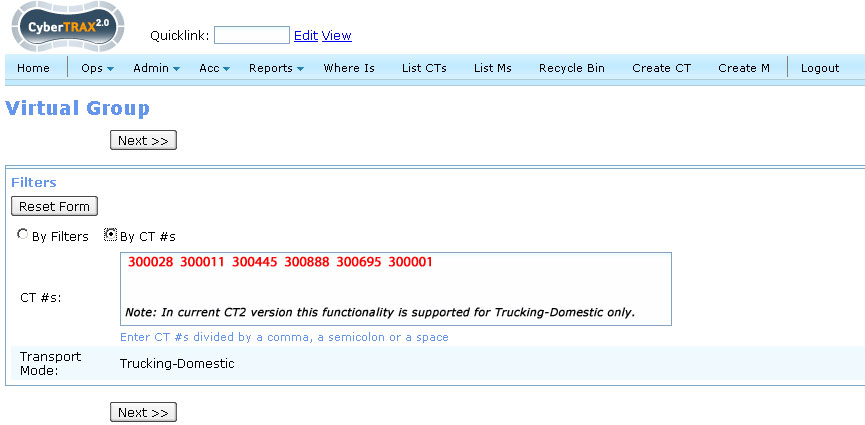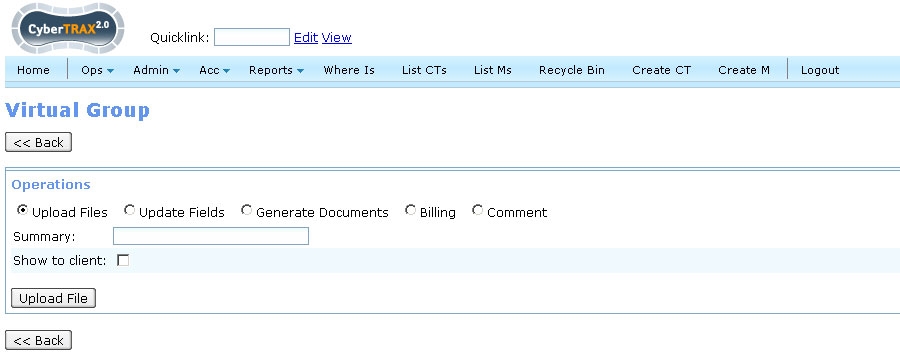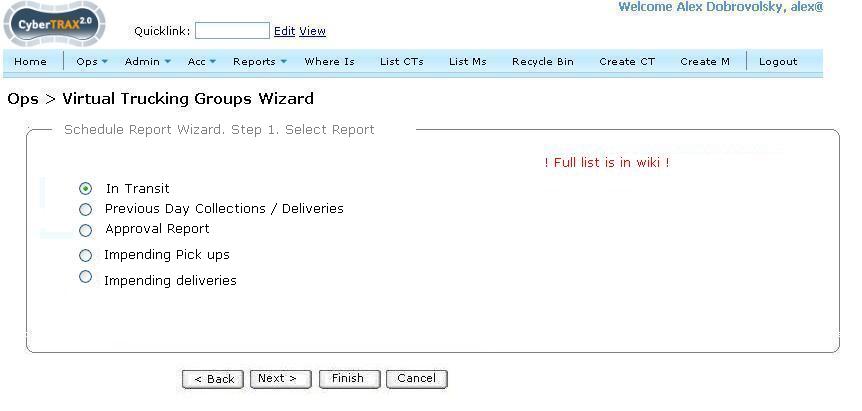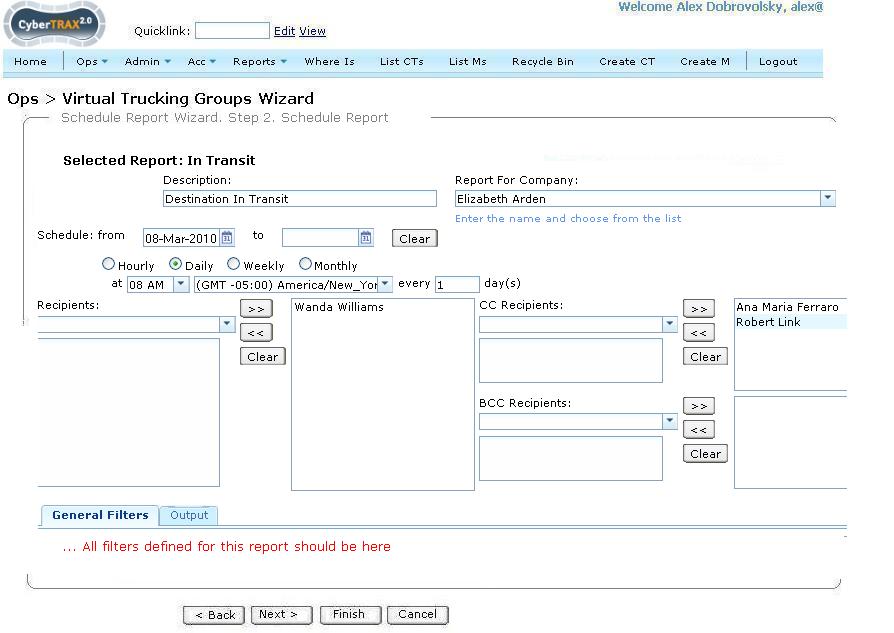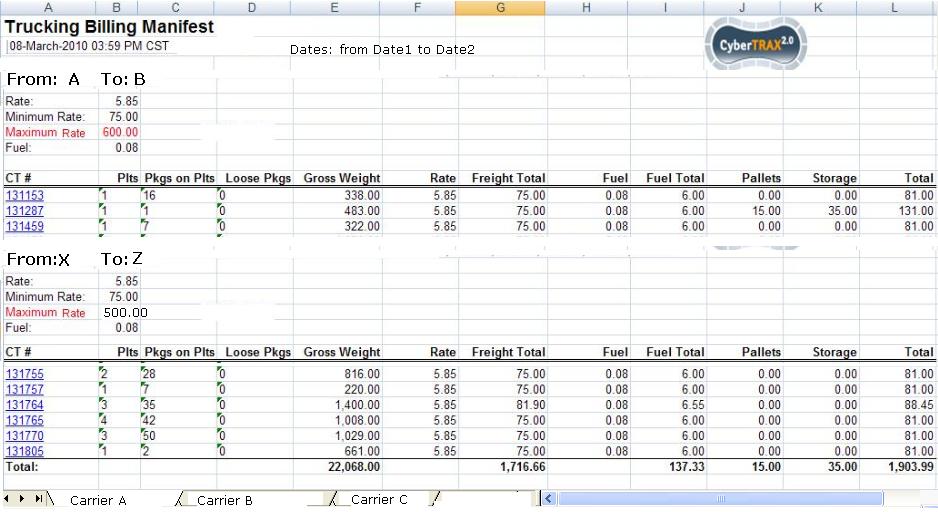New Arden Trucking Project NATP (main)
From UG
(→Virtual Groups) |
(→Suggested Solution) |
||
| Line 137: | Line 137: | ||
| - | === Flags === | + | === Flags Solution === |
This requirements translates into adding 2 fields to Truck modes: | This requirements translates into adding 2 fields to Truck modes: | ||
| Line 146: | Line 146: | ||
''// Where to locate these fields on Gen Tab ??'' | ''// Where to locate these fields on Gen Tab ??'' | ||
| - | === Virtual Groups === | + | === Virtual Groups Solution === |
We are proposing to use Wizard. See UI draft below: | We are proposing to use Wizard. See UI draft below: | ||
| Line 170: | Line 170: | ||
[[File:Schedule report wizard step 2.JPG]] | [[File:Schedule report wizard step 2.JPG]] | ||
| - | === Reports === | + | === Reports Solution === |
| - | === Documents === | + | === Documents Solution === |
| + | |||
| + | === Billing Solution === | ||
| + | |||
| + | [[File:Trucking Billing Manifest for virtual group.JPG]] | ||
Revision as of 02:04, 26 March 2010
Contents |
General Info
- parent mantis: 0001884: (CT2 Misc) Ops Changes for NATP (New Arden Trucking Project)
- requested for Release: April 29
Business Needs and Requirements
March 24 Meeting
During this meeting all core and some detailed requirements have been presented and discussed. There is one related document created by Director of Operations - see Operations May 01 tab on Copy of Trucking Project - 2010-03-24.xls file attached to mantis 1884.
Deadline
It was requested to have all features in production by May 1.
Summary
Below is a full list of functionality requested:
Billing
One option is to bill once a day a group of CTs. Group could be defined by conditions: delivered=today; delivery location=XX.
Many other options should be possible: based on another date conditions, location conditions.
We might bill weekly.
See also: #Virtual Groups.
Reports
- In Transit Report. Add filters:
- Shipper / pick up location
- Carrier / Trucker
- Delivery location/consignee
- Previous Day Collections / Deliveries changes:
- none
- "Approval Report" (new report). Filters:
- Consignee
- "Impending Pick ups" (new report) (based on estimated dates). Similar in concept to existing impending reports. Filters:
- shipper/pick up location
- carrier?
- "Impending deliveries" (new report) (based on estimated dates). Similar in concept to existing impending reports. Filters:
- Delivery location/consignee
- Carrier?
See also: #Virtual Groups.
Documents
- Manifest. Is this Trucking Manifest (M) or something else?
- D/O. Is this a Delivery Order Trucking Domestic or DO Truck (M) or something else?
See also: #Virtual Groups.
Flags
Could be called modes as well.
- "on Customer Hold"
- On hold means on hold in OUR WAREHOUSE meaning the shipment was already "picked up" and is technically "in-transit" but with the ON HOLD differentiation from a "normal" in-transit" shipment.
- "Pending Approval Mode"
- Identical to "undefined"
These flags will be used as filters to generate reports, documents, groups.
See also: #Virtual Groups.
File Upload
See: #Virtual Groups
Virtual Groups
Functionality to create "virtual groups" is needed. "Virtual group" is a subset of all records. Every CT that belongs to that group should satisfy given criteria.
Example 1. All CTs that satisfy:
MOT = Truck Domestic Move From PICK UP LOCATION A For: CARRIER B For: SHIPMENTS TO DESTINATION C For: ESTIMATED COLLECTION TODAY
Example 2. All CTs that satisfy:
MOT = Truck Domestic To DELIVERY LOCATION A For: CARRIER D For: SHIPMENTS FROM ALL ORIGINS For: ESTIMATED DELIVERY TOMORROW
List of selection criteria. (Let's call each of them virtual group classifier. These are basically filters that define what is in the group and what is out.)
- Client = Elizabeth Arden // correct??
- Trucking MOTs
- Flags - see #Flags
- Shipper location
- Consignee location
- Trucker Name (carrier)
- Pick up date (estimated or actual)
- Delivery date (estimated or actual)
- Not yet billed Records
The purpose of grouping is to be able to perform certain action on a number of selected CTs. Actions that should be supported:
- 1. generate REPORTS (either 1 time or schedule/automate)
- 2. generate DOCUMENTS (single d/o or consolidation d/o and manifests)
- 3. generate BILLING
- 4. upload files (POD's)
Suggested Solution
Deadline
It is not clear now what can be completed by May 1.
Spec should be completed, approved and estimated (in man hours) first.
Summary
Flags Solution
This requirements translates into adding 2 fields to Truck modes:
- On Customer Hold // what is the datatype/format ??
- Pending Approval // what is the datatype/format ??
// Where to locate these fields on Gen Tab ??
Virtual Groups Solution
We are proposing to use Wizard. See UI draft below: