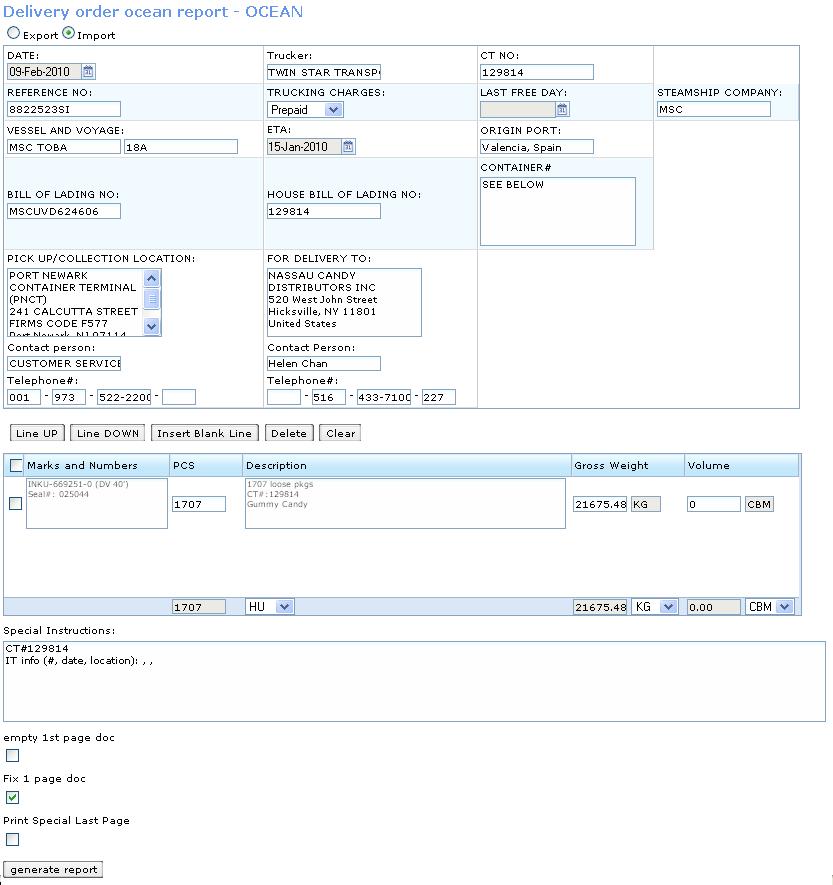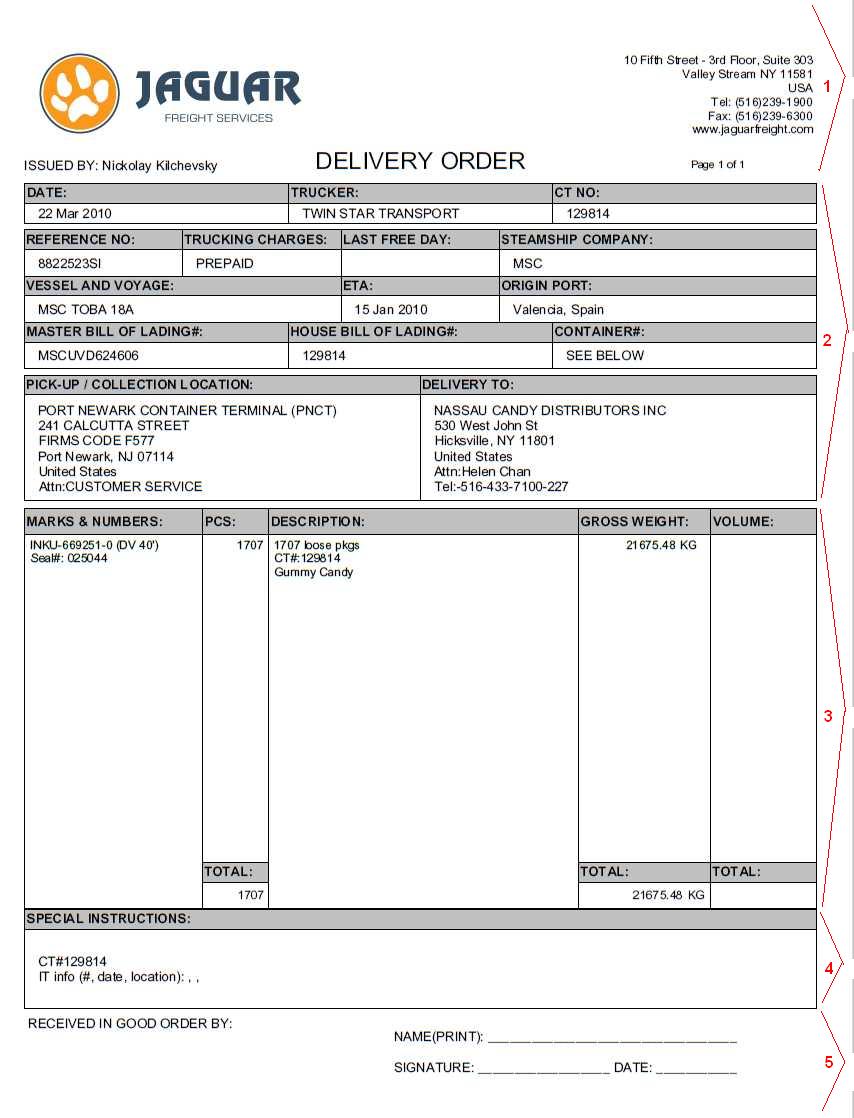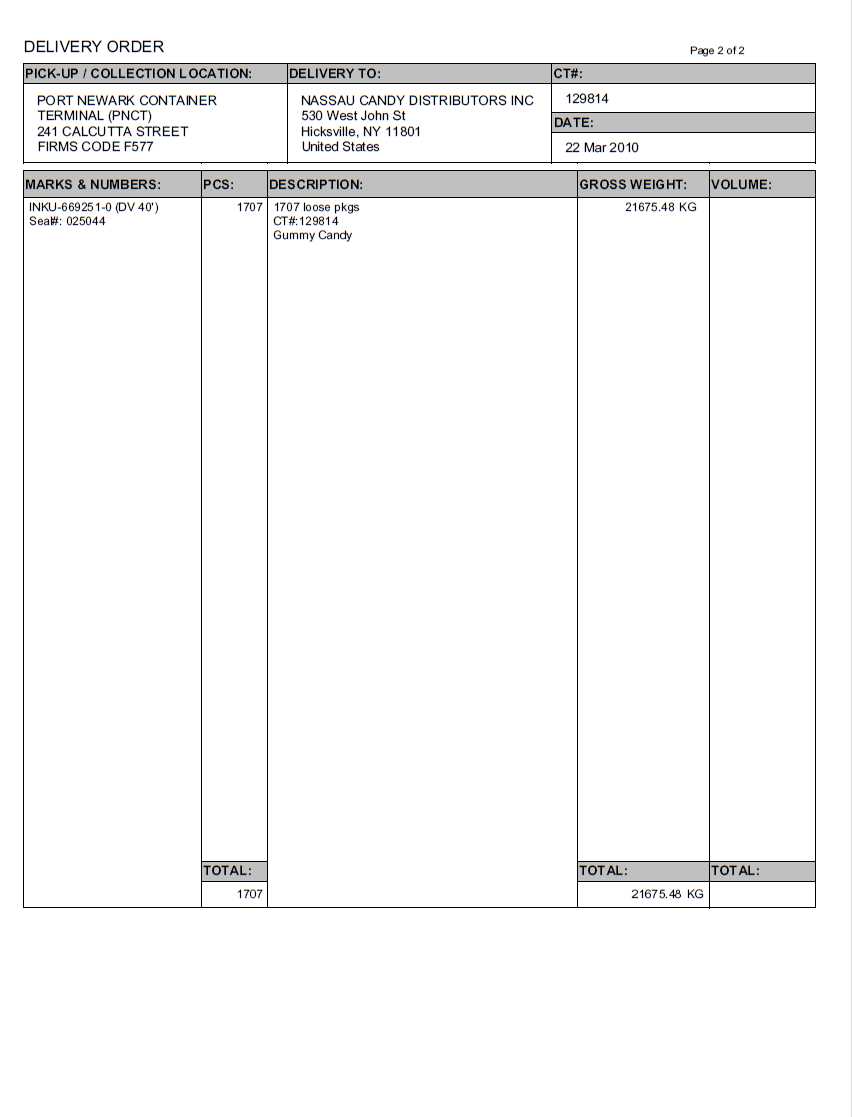DO Ocean (User Guide)
From UG
(→Location) |
|||
| Line 16: | Line 16: | ||
See field descriptions, mappings, etc below. | See field descriptions, mappings, etc below. | ||
| + | |||
| + | === Top Section === | ||
* '''Export / Import radio button''' | * '''Export / Import radio button''' | ||
| Line 25: | Line 27: | ||
* '''Trucker''' | * '''Trucker''' | ||
| - | : copy of CT field [[CT#Pick Up Trucker]] (''Export DO'') | + | : copy of CT field [[CT#Pick Up Trucker]] (''Export DO'') - "Gen" tab=>field "8. Export Pick-up Trucker (V3):" |
| - | : copy of CT field [[CT#Delivery Trucker]] (''Import DO'') | + | : copy of CT field [[CT#Delivery Trucker]] (''Import DO'') - "Imp" tab=>field "9. Delivery Trucker(V3):" |
* '''CT No''' | * '''CT No''' | ||
| Line 32: | Line 34: | ||
* '''REFERENCE NO''' | * '''REFERENCE NO''' | ||
| - | : copy of CT field [[CT#ImportRef]] | + | : copy of CT field [[CT#ImportRef]] - "Gen" tab=>field "B. Import Ref #:" |
* '''TRUCKING CHARGES:''' | * '''TRUCKING CHARGES:''' | ||
| Line 38: | Line 40: | ||
* '''LAST FREE DAY:''' | * '''LAST FREE DAY:''' | ||
| - | : copy of CT field [[CT#Last Free Day]] | + | : copy of CT field [[CT#Last Free Day]] - tab "Imp"=>field "7. Last Free Day:" |
* '''STEAMSHIP COMPANY:''' | * '''STEAMSHIP COMPANY:''' | ||
| - | : copy of CT field [[CT#Steamshipline]] | + | : copy of CT field [[CT#Steamshipline]] - tab "Exp"=>field "4.Steamshipline:(V2)" |
* '''VESSEL AND VOYAGE: ''' | * '''VESSEL AND VOYAGE: ''' | ||
| - | : copy of CT field [[CT#Vessel Name]] | + | : copy of CT field [[CT#Vessel Name]] - tab "Exp"=>field "9a. Vessel Name:" |
| - | : copy of CT field [[CT#Vessel Voyage Num]] | + | : copy of CT field [[CT#Vessel Voyage Num]] - tab "Exp"=>field "9b. Voyage #:" |
* '''ETA:''' | * '''ETA:''' | ||
| - | : copy of CT field [[CT#Port Of Discharge ETA]] | + | : copy of CT field [[CT#Port Of Discharge ETA]] - tab "Exp"=>field "14b. ETA:" |
* '''ORIGIN PORT:''' | * '''ORIGIN PORT:''' | ||
| - | : copy of CT field [[CT#Port Of Loading]] | + | : copy of CT field [[CT#Port Of Loading]] - tab "Exp"=>field "12a. Port Of Loading:" |
* '''BILL OF LADING NO: ''' | * '''BILL OF LADING NO: ''' | ||
| - | : copy of CT field [[CT#MBL Num]] | + | : copy of CT field [[CT#MBL Num]] - tab "Exp"=>field "7.Master Bill of Lading#:" |
* '''HOUSE BILL OF LADING NO:''' | * '''HOUSE BILL OF LADING NO:''' | ||
| - | : copy of CT field [[CT#HBL Num]] | + | : copy of CT field [[CT#HBL Num]] - tab "Exp"=>field "7b.House Bill of Lading#:" |
* '''CONTAINER#:''' | * '''CONTAINER#:''' | ||
| Line 64: | Line 66: | ||
=== PICK UP === | === PICK UP === | ||
| - | * '''PICK UP LOCATION: ''' | + | * '''PICK UP/COLLECTION LOCATION: ''' |
| - | : copy of CT field [[CT#Export Pick Up]] ''(Export DO)'' | + | : copy of CT field [[CT#Export Pick Up]] ''(Export DO)'' - tab "Gen"=>field "5. Export Pick-up (T4):" |
| - | : copy of CT field [[CT#Import Pick Up]] ''(Import DO)'' | + | : copy of CT field [[CT#Import Pick Up]] ''(Import DO)'' - tab "Imp"=>field "8. Cargo Location(V7):" |
* '''PICK UP LOCATION Contact person: ''' | * '''PICK UP LOCATION Contact person: ''' | ||
| Line 77: | Line 79: | ||
* ''' FOR DELIVERY TO: ''' | * ''' FOR DELIVERY TO: ''' | ||
| - | : copy of CT field [[CT#Export Delivery To]] ''(Export DO)'' | + | : copy of CT field [[CT#Export Delivery To]] ''(Export DO)'' - "Gen" tab=>field "6. Export Delivery To (T5):" |
| - | : copy of CT field [[CT#Import Delivery To]] ''(Import DO)'' | + | : copy of CT field [[CT#Import Delivery To]] ''(Import DO)'' - "Imp" tab=> field "5. Delivery Address(T7):" |
* '''FOR DELIVERY TO Contact person: ''' | * '''FOR DELIVERY TO Contact person: ''' | ||
| Line 88: | Line 90: | ||
=== Commodity Table Section === | === Commodity Table Section === | ||
| - | + | Core functionality for this commodity table is derived from [[Ocean Docs Commodity Table (feature)]]. | |
| + | |||
| + | ===Bottom Section=== | ||
=== Special Instructions === | === Special Instructions === | ||
| Line 95: | Line 99: | ||
* current CT# (or all CT#s in case of [[group generate]]) | * current CT# (or all CT#s in case of [[group generate]]) | ||
| - | * copy of these CT fields: [[CT#IT Num]], [[CT#IT Date]], [[CT#IT Location]] | + | * copy of these CT fields: [[CT#IT Num]], [[CT#IT Date]], [[CT#IT Location]] at the "Imp" tab. |
=== Other features === | === Other features === | ||
| Line 102: | Line 106: | ||
* see [[Fix First Page (feature)]] | * see [[Fix First Page (feature)]] | ||
* see [[Special Last Page (feature)]] | * see [[Special Last Page (feature)]] | ||
| + | |||
| + | === "generate report" button === | ||
=== Pdf === | === Pdf === | ||
See Example on [[#Figure 2. DO Ocean Pdf]] | See Example on [[#Figure 2. DO Ocean Pdf]] | ||
| + | |||
| + | Header | ||
| + | See #1 on Figure 2. | ||
| + | Here are two different headers: | ||
| + | 1) a header for 1-page version or for 1-st page of a multipage version, | ||
| + | 2) a header for a 2-nd and consequent pages of the multipage version. | ||
| + | |||
| + | Header for 1-page version or for 1-st page of a multipage version consists of: | ||
| + | * '''Jaguar logo''' | ||
| + | :* it is office specific based on login user | ||
| + | * '''Issued By''' | ||
| + | :* login user's first name and last name | ||
| + | * '''Document name''' | ||
| + | * '''Page X of Y''' | ||
| + | * '''Address''' | ||
| + | :* Jaguar Office address based on login user | ||
| + | |||
| + | ==== Top Section ==== | ||
| + | See #2 on Figure 2. Reflects Template Top Section. | ||
| + | |||
| + | ==== Commodity Section ==== | ||
| + | See #3 on Figure 2. 3 Reflects Template Commodity Table Section. | ||
| + | |||
| + | ==== Bottom Section ==== | ||
| + | See #4 and #5 on Figure 2. Positions #4 and #5 reflect Template Bottom Section. | ||
| + | |||
| + | '''NOTE:''' text area on #4 MUST be able to fit 5 lines of information | ||
| + | |||
| + | ==== Footer ==== | ||
| + | 5 is a static text not from template. Will be filled in by hand by operator. | ||
| + | |||
| + | === Multipage case === | ||
| + | |||
| + | Here are 2 cases when document may have more than 1 page: | ||
| + | |||
| + | * Empty 1st Page Feature is on | ||
| + | * Commodity table is too large to fit on one page | ||
| + | |||
| + | View of 2nd, 3rd, ... pages is as shown on #Figure 3. DO Ocean Pdf 2nd page. | ||
| + | |||
| + | All fields of the non-1-st page header are clear from the [[#Figure 3. DO Ocean Pdf 2nd page]]. | ||
| + | |||
| + | It includes header section with fields "Pick Up / Collection Location", "Delivery To:", "CT#", "Date". | ||
| + | |||
| + | After the header, a commodity part is included. In the bottom of this, we have totals of PCS, Gross Weight and Volume. | ||
== See Also == | == See Also == | ||
Revision as of 15:41, 23 March 2010
Contents |
Purpose
Location
CT profile > Doc Tab (Ocean type CT)
Template
As usual document can be pre-viewed and edited through pdf template.
See Example on #Figure 1. DO Ocean Template
See field descriptions, mappings, etc below.
Top Section
- Export / Import radio button
- switch between Export Delivery Order and Import Delivery Order (default)
- DATE
- displays todays date (user's time zone)
- Trucker
- copy of CT field CT#Pick Up Trucker (Export DO) - "Gen" tab=>field "8. Export Pick-up Trucker (V3):"
- copy of CT field CT#Delivery Trucker (Import DO) - "Imp" tab=>field "9. Delivery Trucker(V3):"
- CT No
- current CT#; in case of group generate this fields contains all selected CTs
- REFERENCE NO
- copy of CT field CT#ImportRef - "Gen" tab=>field "B. Import Ref #:"
- TRUCKING CHARGES:
- dropdown {prepaid(default), collect, third party}
- LAST FREE DAY:
- copy of CT field CT#Last Free Day - tab "Imp"=>field "7. Last Free Day:"
- STEAMSHIP COMPANY:
- copy of CT field CT#Steamshipline - tab "Exp"=>field "4.Steamshipline:(V2)"
- VESSEL AND VOYAGE:
- copy of CT field CT#Vessel Name - tab "Exp"=>field "9a. Vessel Name:"
- copy of CT field CT#Vessel Voyage Num - tab "Exp"=>field "9b. Voyage #:"
- ETA:
- copy of CT field CT#Port Of Discharge ETA - tab "Exp"=>field "14b. ETA:"
- ORIGIN PORT:
- copy of CT field CT#Port Of Loading - tab "Exp"=>field "12a. Port Of Loading:"
- BILL OF LADING NO:
- copy of CT field CT#MBL Num - tab "Exp"=>field "7.Master Bill of Lading#:"
- HOUSE BILL OF LADING NO:
- copy of CT field CT#HBL Num - tab "Exp"=>field "7b.House Bill of Lading#:"
- CONTAINER#:
- print "see below"
PICK UP
- PICK UP/COLLECTION LOCATION:
- copy of CT field CT#Export Pick Up (Export DO) - tab "Gen"=>field "5. Export Pick-up (T4):"
- copy of CT field CT#Import Pick Up (Import DO) - tab "Imp"=>field "8. Cargo Location(V7):"
- PICK UP LOCATION Contact person:
- copy of Contact Person associated withPICK UP LOCATION: in Addressbook
- PICK UP LOCATION Telephone#:
- copy of Tel# associated withPICK UP LOCATION: in Addressbook
DELIVERY
- FOR DELIVERY TO:
- copy of CT field CT#Export Delivery To (Export DO) - "Gen" tab=>field "6. Export Delivery To (T5):"
- copy of CT field CT#Import Delivery To (Import DO) - "Imp" tab=> field "5. Delivery Address(T7):"
- FOR DELIVERY TO Contact person:
- copy of Contact Person associated with FOR DELIVERY TO: in Addressbook
- FOR DELIVERY TO Telephone#:
- copy of Tel# associated with FOR DELIVERY TO: in Addressbook
Commodity Table Section
Core functionality for this commodity table is derived from Ocean Docs Commodity Table (feature).
Bottom Section
Special Instructions
This is textarea that contains:
- current CT# (or all CT#s in case of group generate)
- copy of these CT fields: CT#IT Num, CT#IT Date, CT#IT Location at the "Imp" tab.
Other features
"generate report" button
See Example on #Figure 2. DO Ocean Pdf
Header See #1 on Figure 2. Here are two different headers: 1) a header for 1-page version or for 1-st page of a multipage version, 2) a header for a 2-nd and consequent pages of the multipage version.
Header for 1-page version or for 1-st page of a multipage version consists of:
- Jaguar logo
- it is office specific based on login user
- Issued By
- login user's first name and last name
- Document name
- Page X of Y
- Address
- Jaguar Office address based on login user
Top Section
See #2 on Figure 2. Reflects Template Top Section.
Commodity Section
See #3 on Figure 2. 3 Reflects Template Commodity Table Section.
Bottom Section
See #4 and #5 on Figure 2. Positions #4 and #5 reflect Template Bottom Section.
NOTE: text area on #4 MUST be able to fit 5 lines of information
Footer
5 is a static text not from template. Will be filled in by hand by operator.
Multipage case
Here are 2 cases when document may have more than 1 page:
- Empty 1st Page Feature is on
- Commodity table is too large to fit on one page
View of 2nd, 3rd, ... pages is as shown on #Figure 3. DO Ocean Pdf 2nd page.
All fields of the non-1-st page header are clear from the #Figure 3. DO Ocean Pdf 2nd page.
It includes header section with fields "Pick Up / Collection Location", "Delivery To:", "CT#", "Date".
After the header, a commodity part is included. In the bottom of this, we have totals of PCS, Gross Weight and Volume.
See Also
More details can be found in DO Ocean (Developer Guide)
Figures
Figure 1. DO Ocean Template