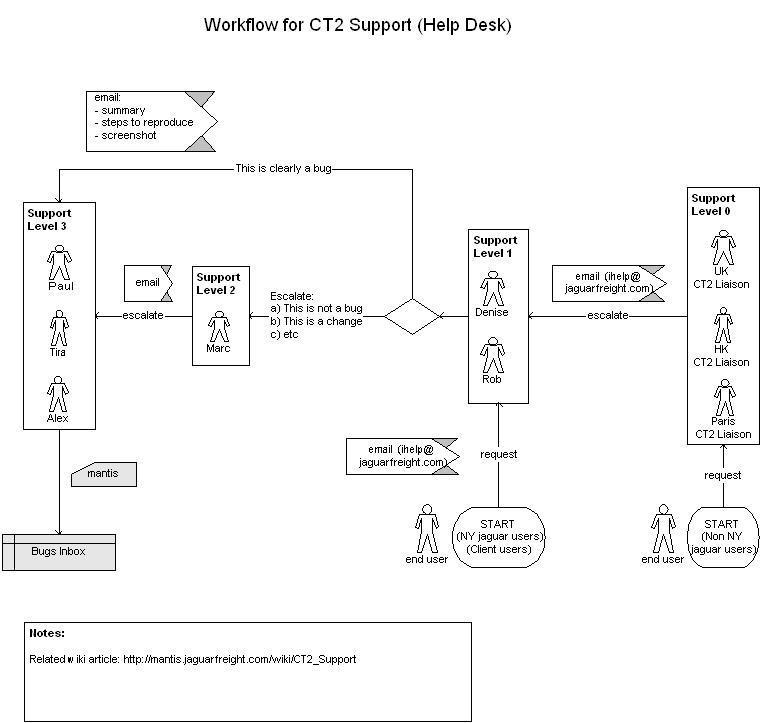Software Support Process
From UG
(Difference between revisions)
(→Change Reports) |
|||
| Line 10: | Line 10: | ||
* bug reports | * bug reports | ||
| - | |||
* new feature or change request | * new feature or change request | ||
| + | * create new user / client company request | ||
* general questions and misc | * general questions and misc | ||
| - | At the moment all requests above follow same work flow | + | At the moment all requests above follow same work flow. |
| + | |||
| + | See [[#Figure 1]]. | ||
== Help Desk Level 0 and 1 == | == Help Desk Level 0 and 1 == | ||
| Line 40: | Line 42: | ||
== Bug Reports == | == Bug Reports == | ||
| - | === | + | === Step 1. Perform Initial Analysis === |
| + | |||
| + | To be handled by ''Level 0 and 1''. | ||
* analyze request | * analyze request | ||
| Line 47: | Line 51: | ||
* try to re-solve if possible (if this is not a bug) | * try to re-solve if possible (if this is not a bug) | ||
* provide user with workaround if possible (if this is a bug) | * provide user with workaround if possible (if this is a bug) | ||
| - | * is | + | * make sure it is a bug, not a change |
| + | * create Bug Report for Development | ||
| - | * | + | === Step 2. Create Bug Report === |
| - | * | + | |
| + | To be handled by ''Level 0 and 1''. | ||
| + | |||
| + | * Bug Report is ready for developer: | ||
| + | ** good summary (one sentence describing bug, this is how it will appear in Release Notes) | ||
| + | ** good description | ||
** steps to reproduce | ** steps to reproduce | ||
** screen shots, etc | ** screen shots, etc | ||
| + | ** always reproducible? (Y/N) | ||
| + | ** priority / expected ETA defined | ||
| - | + | === Step 3. Escalation (in some cases) | |
| - | + | ||
| - | + | To be handled by ''Level 2''. | |
| - | === | + | === Step 4. Create Mantis and forward to development |
| - | + | To be handled by ''Level 3''. | |
| + | |||
| + | * create mantis | ||
| + | * post into Bugs Inbox | ||
== Requests for Change == | == Requests for Change == | ||
| - | + | TBD ??? | |
| - | + | ||
| - | + | ||
| - | + | ||
| - | + | ||
| - | + | ||
| - | + | ||
== Doc History == | == Doc History == | ||
* First draft. Submitted for approval. --[[User:Alex|Alex]] 00:29, 12 March 2010 (UTC) | * First draft. Submitted for approval. --[[User:Alex|Alex]] 00:29, 12 March 2010 (UTC) | ||
* Re-designed. Submitted for approval. --[[User:Alex|Alex]] 17:02, 12 March 2010 (UTC) | * Re-designed. Submitted for approval. --[[User:Alex|Alex]] 17:02, 12 March 2010 (UTC) | ||
| + | |||
| + | == Figure 1 == | ||
| + | [[File:Support12March2010.JPG]] | ||
Revision as of 19:45, 12 March 2010
Contents |
Intro
CT2 Support Operation covers:
- Maintenance of existing system (upgrades, backups, monitoring, etc)
- Help Desk operation
- Etc
Help Desk requests can be classified into:
- bug reports
- new feature or change request
- create new user / client company request
- general questions and misc
At the moment all requests above follow same work flow.
See #Figure 1.
Help Desk Level 0 and 1
Help Desk Work flow for any requests coming from Non NY Office Jaguar Users
- Contact Local CT2 Liaison (Level 0). (If can not be resolved escalate to Level 1)
- ihelp@jaguarfreight.com (Rob, Denise) (Level 1). (If can not be resolved escalate to Level 2)
Help Desk Work flow for any requests coming from NY Office Jaguar Users OR from Client Users
- ihelp@jaguarfreight.com (Rob, Denise) (Level 1). (If can not be resolved escalate to Level 2)
Help Desk Level 2
Marc Selter
Help Desk Level 3
- Paul - handles server issues, firewall issues, etc
- Tira - handles issues related to Ops Pdfs, Client, Acc Sales modules
- Alex - handles issues related to Ops Reps, Ops, Acc Non Sales modules
Bug Reports
Step 1. Perform Initial Analysis
To be handled by Level 0 and 1.
- analyze request
- interview user/ ask for additional info if required
- try to reproduce
- try to re-solve if possible (if this is not a bug)
- provide user with workaround if possible (if this is a bug)
- make sure it is a bug, not a change
- create Bug Report for Development
Step 2. Create Bug Report
To be handled by Level 0 and 1.
- Bug Report is ready for developer:
- good summary (one sentence describing bug, this is how it will appear in Release Notes)
- good description
- steps to reproduce
- screen shots, etc
- always reproducible? (Y/N)
- priority / expected ETA defined
=== Step 3. Escalation (in some cases)
To be handled by Level 2.
=== Step 4. Create Mantis and forward to development
To be handled by Level 3.
- create mantis
- post into Bugs Inbox
Requests for Change
TBD ???
Doc History
- First draft. Submitted for approval. --Alex 00:29, 12 March 2010 (UTC)
- Re-designed. Submitted for approval. --Alex 17:02, 12 March 2010 (UTC)