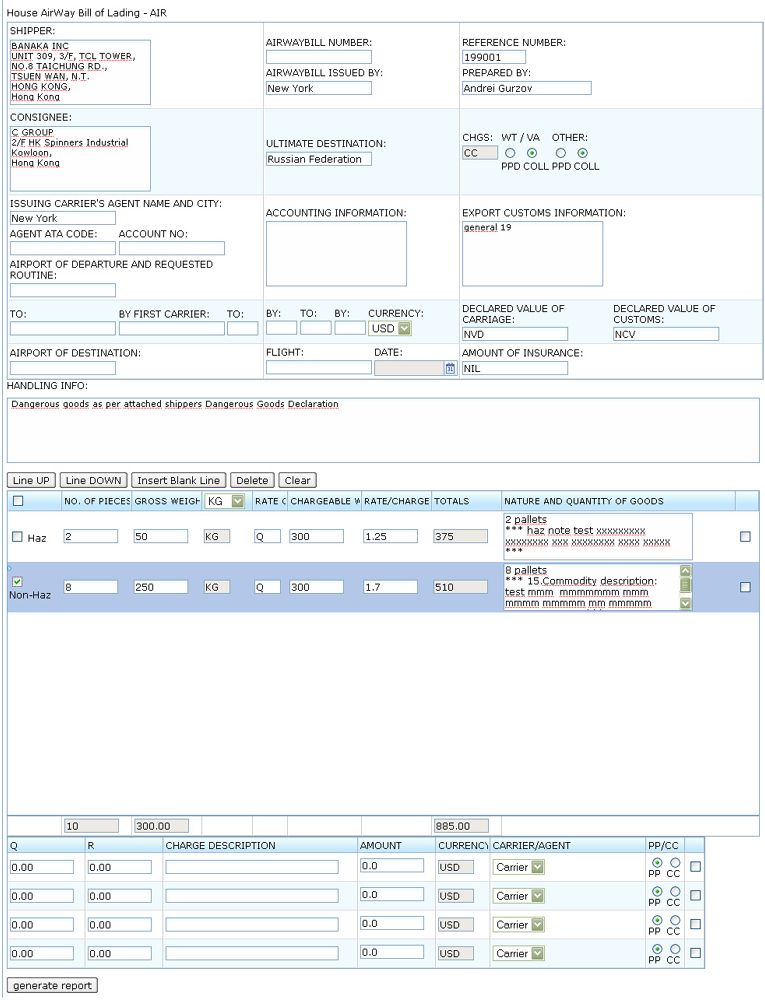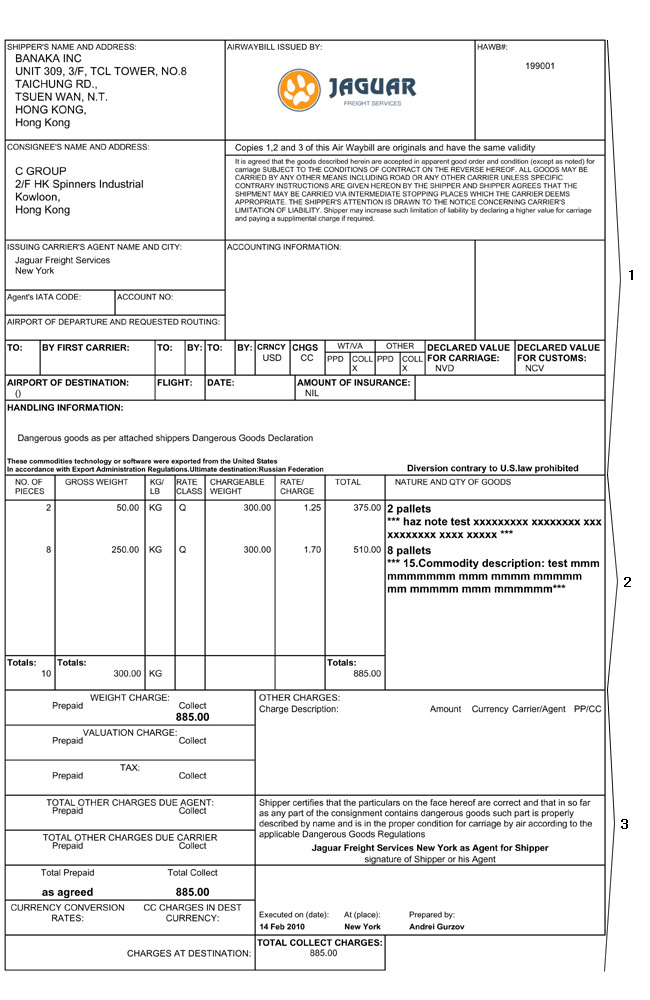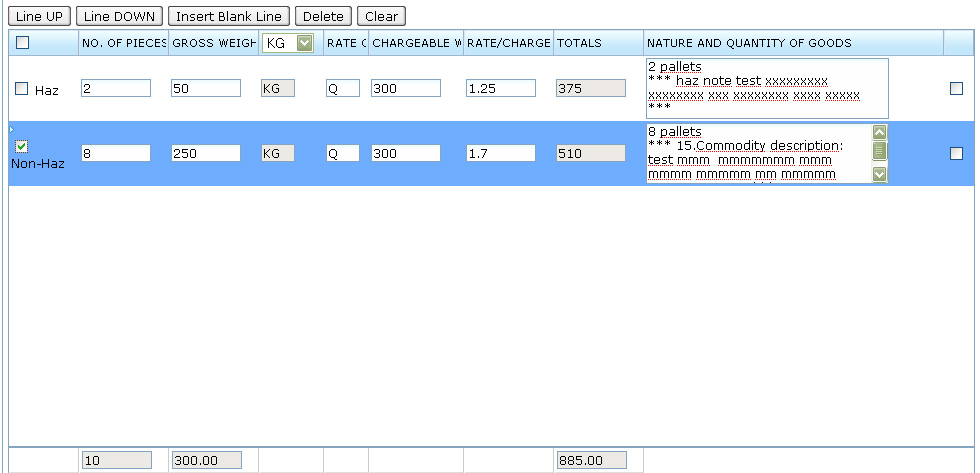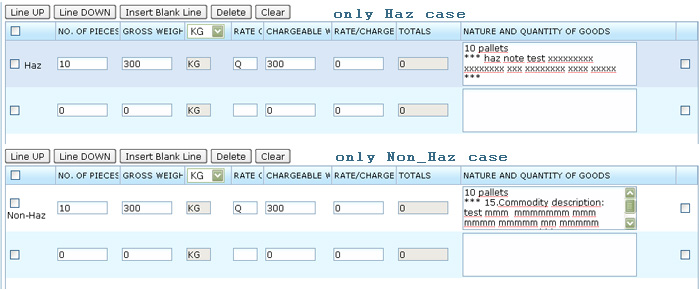HAWB (User Guide)
From UG
(Difference between revisions)
(→Editing Features) |
(→Multipage case) |
||
| Line 63: | Line 63: | ||
=== Multipage case === | === Multipage case === | ||
* this document can't have more than 1 page. | * this document can't have more than 1 page. | ||
| - | ** when PDF generated, if a document | + | ** when PDF generated, if a resultng document would have more than 1 page (e.g. lots of rows added to the table or text area "NATURE AND QUANTITY OF GOODS" of one or several rows is too large), the system returns warning "Please reduce number of lines in commodity table section. This document can't have more than 1 page." and doesn't generate PDF document. |
=== Misc === | === Misc === | ||
Revision as of 17:36, 17 February 2010
Contents |
Purpose
Location
Example
See example of template on #Figure 1. HAWB Template and respective pdf on #Figure 2. HAWB Pdf.
Commodity Table Section
Core functionality for this commodity table is derived from Generic Docs Commodity Table (abstract). This includes various manupulations of commodity table sections: Line Up, Line Down, Insert Line, Delete line, Clear, etc. See Generic Docs Commodity Table (abstract)#Line Manipulations.
Specific functionality to this document is listed below.
Schematically this section is populated by data as shown on #Figure 3. HAWB Commodity Table.
Haz vs Non-Haz
- If both Haz and non-Haz content is present then system shows two filled lines: 1st line with Haz info, 2nd line with Non-Haz info
- If only Haz is present then shows 1st line with Haz info and 2nd line (Non-Haz) is empty
- If only non-Haz is present then shows 1st line with Non-Haz info and 2nd line (Haz) is empty
- See examples on #Figure 4. HAWB Haz vs Non-Haz.
Columns
- flag means that the row is selected for subsequent operations with it.
- this column hasn't text header
- in the header field, a checkbox is placed for simultaneous checking of all table rows
- for the row of Haz/Non-Haz block, a corresponding tick mark is indicated
- NO. OF PIECES - Handling Units from TOTAL table (below TableA) on ContTab:
- Haz - TOTAL Haz Ttl HU,
- Non-Haz - TOTAL Non-Haz Ttl HU.
- GROSS WEIGHT - Total weight (kg) from TOTAL table on ContTab:
- Haz - TOTAL Haz Total weight (kg),
- Non-Haz - TOTAL Non-Haz Total weight (kg).
- KG/LBS - GROSS WEIGHT measure unit; See Measurement Unit Converters (feature)#Weight converter
- RATE CLASS - pre-fill first line to "Q"
- CHARGEABLE WEIGHT - pre-fill first line to Chargeable weight
- RATE/CHARGE - to be entered manually by Jaguar operator
- TOTALS - system auto calc = CHARGEABLE WEIGHT x RATE/CHARGE
- NATURE AND QUANTITY OF GOODS - aggregate information (2 lines):
- 1)See Palets / cartons / loose count (feature)
- 2)Haz/Non-Haz descriptions:
- Haz - CT#Hazardous Note,
- Non-Haz - CT#Commodity Description
- Writing Across feature on/off (checkbox)
- doesn't have a text header
Totals
- calculated for NO. OF PIECES, GROSS WEIGHT, TOTALS
Editing Features
- See Generic Docs Commodity Table (abstract)#Line Manipulations
- before performing any operations with a line, you should select it with a checkbox in a first table column
- Writing Across - if you need to make a comment in the table, you could put a checkox in the last table column in a "checked" stage. All cells of this row will group in one (except "NATURE AND QUANTITY OF GOODS"). When the box would been uncheked, the row would get its usual appearance.
Group generate case
- In case of a group all numbers represent summary for a group. calculated totals of NO. OF PIECES, GROSS WEIGHT, separately for each of Haz/Non-Haz lines.
- CHARGEABLE WEIGHT: Chargeable weight#Master or group.
- NATURE AND QUANTITY OF GOODS: aggregate information from all selected CTs (2 lines for each CT).
Multipage case
- this document can't have more than 1 page.
- when PDF generated, if a resultng document would have more than 1 page (e.g. lots of rows added to the table or text area "NATURE AND QUANTITY OF GOODS" of one or several rows is too large), the system returns warning "Please reduce number of lines in commodity table section. This document can't have more than 1 page." and doesn't generate PDF document.
Misc
Other Sections
See Also
More details are in HAWB (Developer Guide).