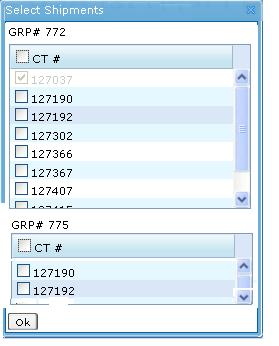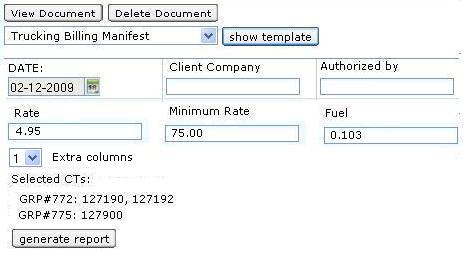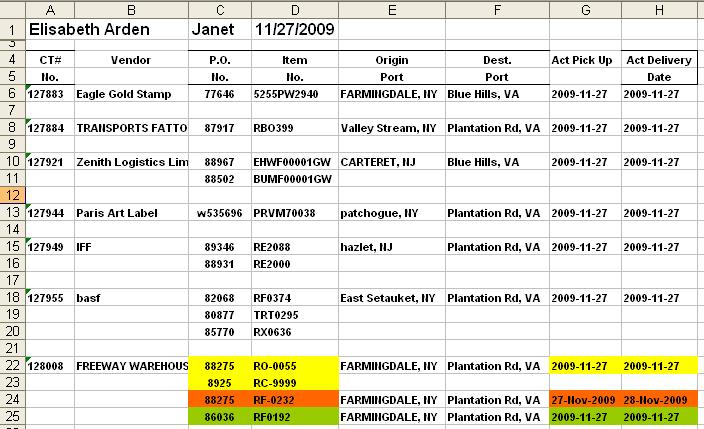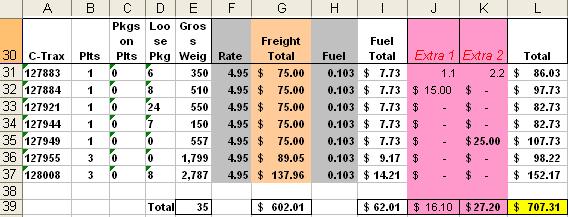Trucking Billing Manifest(User Guide)
From UG
(Difference between revisions)
(→Example and Typical Workflow) |
(→Spreadsheet) |
||
| Line 30: | Line 30: | ||
=== Spreadsheet === | === Spreadsheet === | ||
| - | ==== Manifest | + | ==== Manifest Section ==== |
| - | ==== Billing | + | ==== Billing Section ==== |
== Figures == | == Figures == | ||
Revision as of 03:19, 13 February 2010
Contents |
Purpose
This spreadsheet is used by some operators working with Master Trucking. It will be generated, edited and sent to the client or vendor.
Location
- Doc Center Tab in Master Trucking.
Example and Typical Workflow
- User opens one of the Master Trucking records and navigates to Doc Center Tab.
- User selects "Trucking Billing Manifest" from dropdown and clicks on "Show Template" button.
- System brings up modal window where user mays select any subset of CTs that belong to the Master. See example on #Figure 1.
- User selects some CTs and clicks "OK".
- System brings user back to Doc Center Tab where at this point template (form) appears a for user to fill in. See example on #Figure 2.
- See additional information about template here: #Template
- Users completes the form and clicks "Generate Report" button.
- System generates spreadsheet and opens it to the user. See example on #Figure 3. and #Figure 4.
- See additional information about spreadsheet here: #Spreadsheet