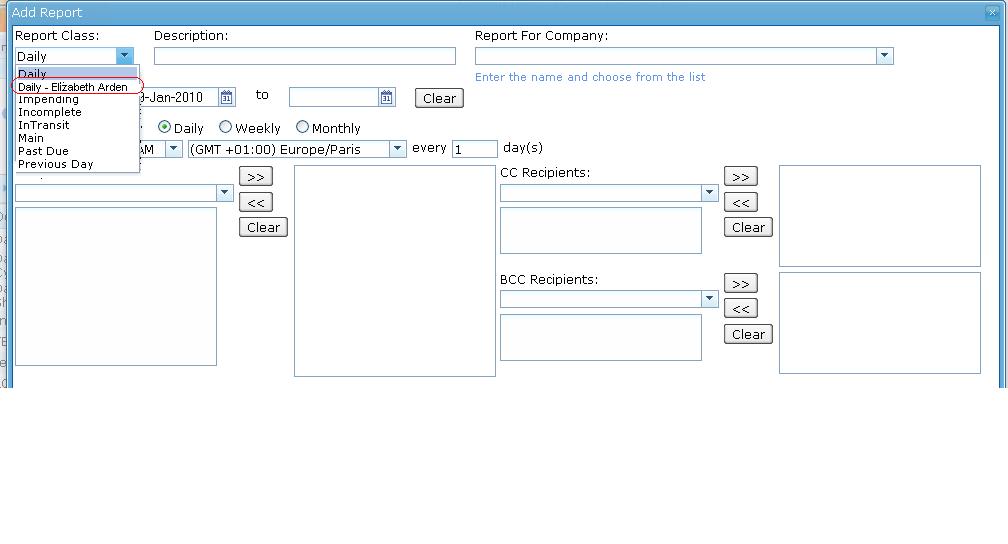Daily Report - Elizabeth Arden
From UG
(Difference between revisions)
(→Summary) |
(→Filters) |
||
| Line 23: | Line 23: | ||
=== User Defined Conditions === | === User Defined Conditions === | ||
==== Filters ==== | ==== Filters ==== | ||
| + | * Client Companies (E0 Client) | ||
| + | * Shippers: | ||
| + | * Consignees: | ||
| + | * Origin Countries: | ||
| + | * Destination Countries: | ||
| + | * Origin Regions: | ||
| + | * Destination Regions: | ||
=== Output === | === Output === | ||
Revision as of 22:07, 29 January 2010
Contents |
Parent Mantis
Business Needs and Requirements
This report is used to identify new shipments for the last 24 hours. This is a specific request report for Elizabeth Arden only.
Technical Specification
Summary
- The result of this report is a number of CTs in the system that is generated daily for the last 24 hours or every date and time that user manages to send the report to Clients via email.
- Report MUST include ALL records that are created since previous report
- This report can be managed through the saved and Scheduled report for class report dropdown and set the satisfied filters
- Report is a "re-occurring" report (not a one time report)
- Report is based on Client Companies(E0)
- Report shows date time stamp and how many records are found (number)
- This report is almost similar to Daily report, but the heading on the spreadsheet is different also with the extra fields
User Interface
See #Figure 1. Schedule dropdown menu
Hard Coded Conditions
User Defined Conditions
Filters
- Client Companies (E0 Client)
- Shippers:
- Consignees:
- Origin Countries:
- Destination Countries:
- Origin Regions:
- Destination Regions: