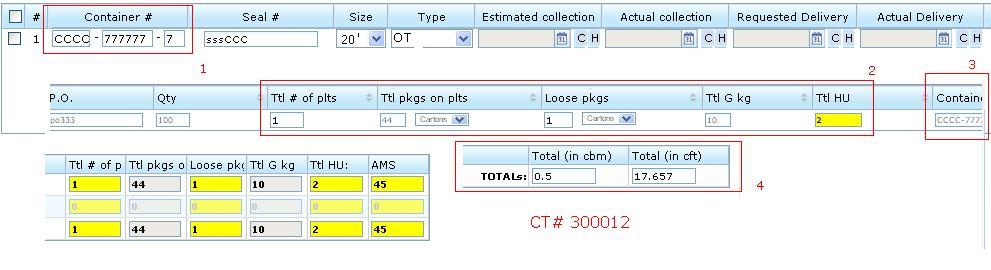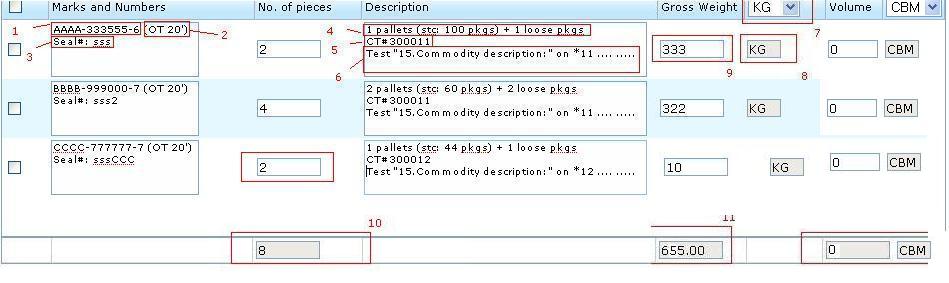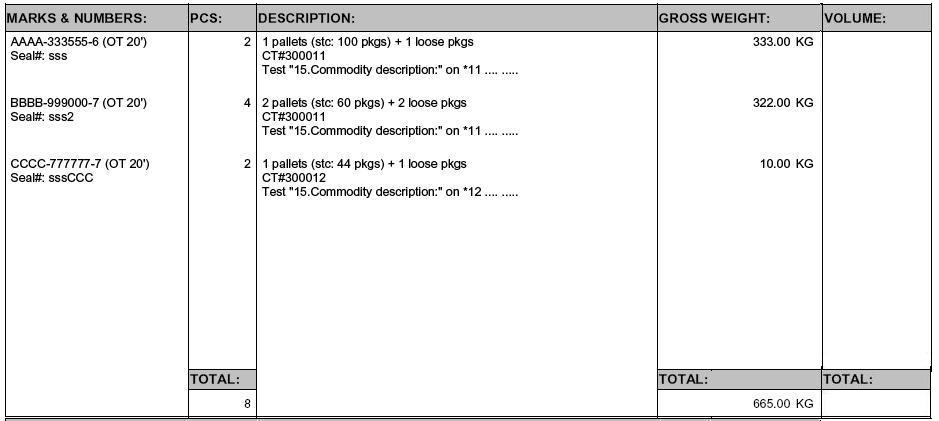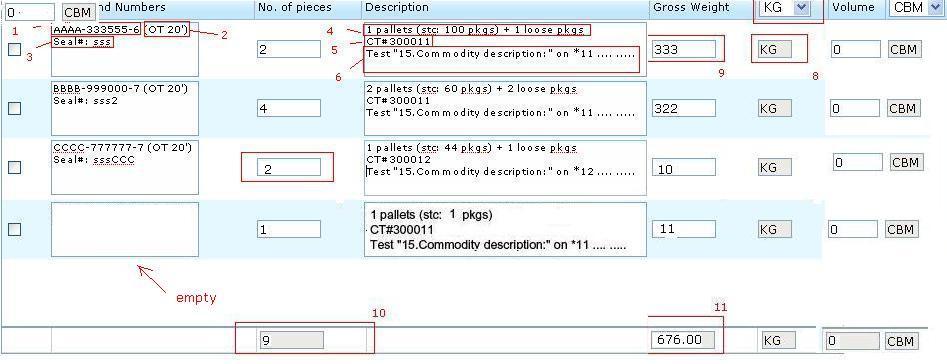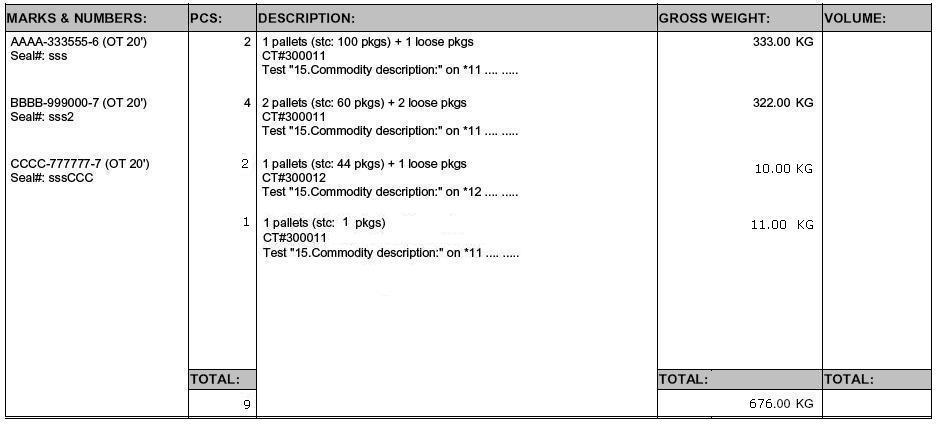Ocean Docs Commodity Table (feature)
From UG
(Difference between revisions)
(→Summary) |
(→Technical Specification) |
||
| Line 16: | Line 16: | ||
=== Assumptions === | === Assumptions === | ||
| - | * User | + | * User should not really generate pdf with unassigned commodities. Please give Warning pop-up message "Warning: At least one commodity item is unassigned. " Do not block pdf generation. We do not create any specific design for this case. |
=== User Interface and Functionality === | === User Interface and Functionality === | ||
| - | |||
| - | |||
| - | |||
==== Use case A: CT No Group No Master 2 ctnrs 3 commods ==== | ==== Use case A: CT No Group No Master 2 ctnrs 3 commods ==== | ||
| Line 34: | Line 31: | ||
==== Use case B: 2 CTs Grouped No Master No Container overlap ==== | ==== Use case B: 2 CTs Grouped No Master No Container overlap ==== | ||
| - | + | ||
This case is built upon previous. We grouped CT from Case A with additional CT that has one container. | This case is built upon previous. We grouped CT from Case A with additional CT that has one container. | ||
| Line 40: | Line 37: | ||
But still no Master. | But still no Master. | ||
| + | Example: see Figure 4,5,6. This is a Group Generate case. | ||
| + | |||
| + | Indiv Generate should give same result as case A. | ||
==== Use case C: 2 CTs Grouped In a Master No Container overlap ==== | ==== Use case C: 2 CTs Grouped In a Master No Container overlap ==== | ||
| Line 45: | Line 45: | ||
Let's add group in case B to empty Master. | Let's add group in case B to empty Master. | ||
| - | In this case (Master exists) system should give same result as in | + | In this case (Master exists) system should give same result as in case B. |
==== Use case D: 2 CTs Grouped In a Master One Container overlap ==== | ==== Use case D: 2 CTs Grouped In a Master One Container overlap ==== | ||
| Line 53: | Line 53: | ||
* add CCCC container to CT# *11 | * add CCCC container to CT# *11 | ||
* add one more commodity in CT# *11 to container CCCC | * add one more commodity in CT# *11 to container CCCC | ||
| + | |||
| + | For group generate case - see See Figures 7,8,9. | ||
| + | |||
| + | Indiv Generate case is already defined - see case A. | ||
=== Misc === | === Misc === | ||
Revision as of 21:11, 18 January 2010
Parent Mantis
Business Needs and Requirements
Technical Specification
Summary
This is a sub class for all Docs Commodity Tables, MOT = FCL.
See parent spec here: Generic Docs Commodity Table (feature).
Assumptions
- User should not really generate pdf with unassigned commodities. Please give Warning pop-up message "Warning: At least one commodity item is unassigned. " Do not block pdf generation. We do not create any specific design for this case.
User Interface and Functionality
Use case A: CT No Group No Master 2 ctnrs 3 commods
Example: see Figure 1,2,3.
This is the simplest case:
- only one CT
- CT does not belong to any Master
- CT does not belong to any Group
Use case B: 2 CTs Grouped No Master No Container overlap
This case is built upon previous. We grouped CT from Case A with additional CT that has one container.
But still no Master.
Example: see Figure 4,5,6. This is a Group Generate case.
Indiv Generate should give same result as case A.
Use case C: 2 CTs Grouped In a Master No Container overlap
Let's add group in case B to empty Master.
In this case (Master exists) system should give same result as in case B.
Use case D: 2 CTs Grouped In a Master One Container overlap
Now let's expand once more on previous case. Let's:
- add CCCC container to CT# *11
- add one more commodity in CT# *11 to container CCCC
For group generate case - see See Figures 7,8,9.
Indiv Generate case is already defined - see case A.
Misc
Look And Feel
Figures
Figure 1: FCL Commod Table CT No Group ctnrs 3 commods (Cont Tab)
Figure 2: FCL Commod Table CT No Group 2 ctnrs 3 commods (Template)
Figure 3: FCL Commod Table CT No Group 2 ctnrs 3 commods (Pdf)
Figure 4: 2 CTs Grouped No Container overlap (Cont Tab CT2)
Figure 5: 2 CTs Grouped No Container overlap [Group generate] (Template)
Figure 6: 2 CTs Grouped No Container overlap [Group generate] (Pdf)
Figure 7: 2 CTs Grouped One Container overlap (Cont Tab)
Figure 8: 2 CTs Grouped One Container overlap [Group generate] (Template)
Figure 9: 2 CTs Grouped One Container overlap [Group generate] (Pdf)
RFC
Known Non Critical Bugs and Issues
- does it matter where / how CT# is displayed - before or after descr, etc?